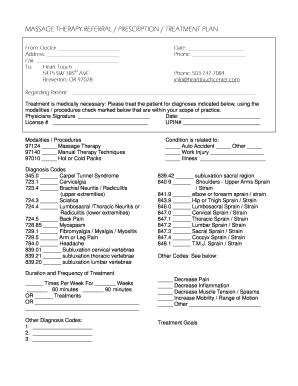
Massage Prescription Template Form


What is the massage therapy referral form?
The massage therapy referral form is a document used by healthcare providers to recommend massage therapy for patients. This form typically includes essential information such as the patient's medical history, specific conditions to address, and the type of massage therapy recommended. It serves as a formal request for treatment, ensuring that the massage therapist understands the patient's needs and any relevant medical considerations.
Key elements of the massage therapy referral form
Several key elements are crucial for a comprehensive massage therapy referral form. These include:
- Patient Information: Full name, contact details, and date of birth.
- Referring Provider Information: Name, contact information, and professional credentials of the healthcare provider.
- Medical History: Relevant medical conditions, allergies, and medications the patient is currently taking.
- Reason for Referral: Specific issues or symptoms that warrant massage therapy.
- Recommended Treatment: Type of massage therapy suggested, such as deep tissue or Swedish massage.
Steps to complete the massage therapy referral form
Completing the massage therapy referral form involves several straightforward steps:
- Gather Patient Information: Collect all necessary details about the patient, including their medical history.
- Fill in Provider Information: Include your name, credentials, and contact information.
- Specify the Reason for Referral: Clearly outline the patient's condition and why massage therapy is appropriate.
- Indicate Recommended Treatment: Choose the type of massage therapy that best suits the patient's needs.
- Review and Sign: Ensure all information is accurate before signing the form to validate the referral.
Legal use of the massage therapy referral form
The legal validity of the massage therapy referral form is essential for ensuring that the document is recognized by both healthcare providers and insurance companies. To be legally binding, the form must be completed accurately, include necessary signatures, and comply with relevant regulations such as HIPAA for patient privacy. Using a secure digital platform can enhance the legal standing of the document by ensuring proper authentication and compliance with eSignature laws.
How to obtain the massage therapy referral form
Obtaining the massage therapy referral form can be done through various channels:
- Healthcare Providers: Many physicians and therapists have standardized forms available for their patients.
- Online Resources: Various health organizations and professional associations provide downloadable templates.
- Custom Templates: Some practices may create their own forms tailored to their specific needs and patient demographics.
Examples of using the massage therapy referral form
Utilizing the massage therapy referral form can vary based on patient needs and healthcare settings. Common examples include:
- Post-Surgery Recovery: A physician may refer a patient for massage therapy to aid in recovery after surgery.
- Chronic Pain Management: Patients suffering from conditions like fibromyalgia may receive referrals to help manage pain.
- Stress Relief: Healthcare providers may recommend massage therapy for patients experiencing high levels of stress or anxiety.
Quick guide on how to complete massage prescription template
Effortlessly Prepare Massage Prescription Template on Any Device
Digital document management has gained signNow traction among businesses and individuals. It serves as an ideal environmentally-friendly alternative to conventional printed and signed documents, as you can obtain the necessary form and safely save it online. airSlate SignNow offers all the features you need to create, modify, and electronically sign your documents swiftly without delays. Manage Massage Prescription Template on any device using airSlate SignNow apps for Android or iOS, and simplify any document-related task today.
The Easiest Way to Edit and Electronically Sign Massage Prescription Template
- Acquire Massage Prescription Template and click on Get Form to begin.
- Utilize the tools we provide to fill out your form.
- Mark essential sections of the documents or redact sensitive information with tools specifically offered by airSlate SignNow for that purpose.
- Create your signature with the Sign feature, which takes mere seconds and carries the same legal validity as a conventional handwritten signature.
- Review all the details and click on the Done button to save your changes.
- Choose how you want to deliver your form, whether by email, text message (SMS), or via invite link, or download it to your computer.
Say goodbye to lost or misfiled documents, tedious form searches, or mistakes that necessitate printing new document copies. airSlate SignNow fulfills your document management needs in just a few clicks from any device you prefer. Modify and electronically sign Massage Prescription Template to ensure effective communication at every stage of the form preparation process with airSlate SignNow.
Create this form in 5 minutes or less
Create this form in 5 minutes!
People also ask
-
What is a massage therapy referral form?
A massage therapy referral form is a document used by healthcare providers to recommend clients to a licensed massage therapist. This form typically includes essential client information, medical history, and the reason for referral, ensuring therapists have the necessary context for effective treatment.
-
How can airSlate SignNow help with massage therapy referral forms?
airSlate SignNow simplifies the process of creating and managing massage therapy referral forms. With our platform, you can quickly generate customizable forms, collect electronic signatures, and securely store completed documents, streamlining your administrative tasks.
-
What are the pricing options for using airSlate SignNow for massage therapy referral forms?
airSlate SignNow offers flexible pricing plans to accommodate various business needs. Whether you’re a solo practitioner or part of a larger clinic, you can choose a pricing tier that suits your budget and includes features specifically designed for handling massage therapy referral forms.
-
Can I integrate airSlate SignNow with other software I use for my massage therapy practice?
Yes, airSlate SignNow easily integrates with many popular software applications used in healthcare and business. This means you can connect your scheduling, billing, and record-keeping systems seamlessly, ensuring that your massage therapy referral forms fit smoothly into your existing workflow.
-
What are the benefits of using electronic massage therapy referral forms?
Using electronic massage therapy referral forms offers numerous advantages, including quicker processing times, reduced paper waste, and enhanced accessibility for both clients and therapists. Plus, with airSlate SignNow's secure platform, you can ensure that sensitive patient information is protected while still being readily available.
-
Is it easy to customize massage therapy referral forms on airSlate SignNow?
Absolutely! airSlate SignNow provides user-friendly tools for customizing your massage therapy referral forms. You can easily add or remove fields, incorporate your branding, and tailor the content to meet the specific needs of your practice, allowing for a personalized client experience.
-
What kind of support does airSlate SignNow provide for users of massage therapy referral forms?
Our dedicated support team is available to assist users with any questions or challenges related to massage therapy referral forms. Whether you need help with form creation, access issues, or integration problems, we're here to ensure that you receive prompt and effective assistance.
Get more for Massage Prescription Template
Find out other Massage Prescription Template
- How Do I Sign Rhode Island Real Estate Form
- Can I Sign Vermont Real Estate Document
- How To Sign Wyoming Orthodontists Document
- Help Me With Sign Alabama Courts Form
- Help Me With Sign Virginia Police PPT
- How To Sign Colorado Courts Document
- Can I eSign Alabama Banking PPT
- How Can I eSign California Banking PDF
- How To eSign Hawaii Banking PDF
- How Can I eSign Hawaii Banking Document
- How Do I eSign Hawaii Banking Document
- How Do I eSign Hawaii Banking Document
- Help Me With eSign Hawaii Banking Document
- How To eSign Hawaii Banking Document
- Can I eSign Hawaii Banking Presentation
- Can I Sign Iowa Courts Form
- Help Me With eSign Montana Banking Form
- Can I Sign Kentucky Courts Document
- How To eSign New York Banking Word
- Can I eSign South Dakota Banking PPT