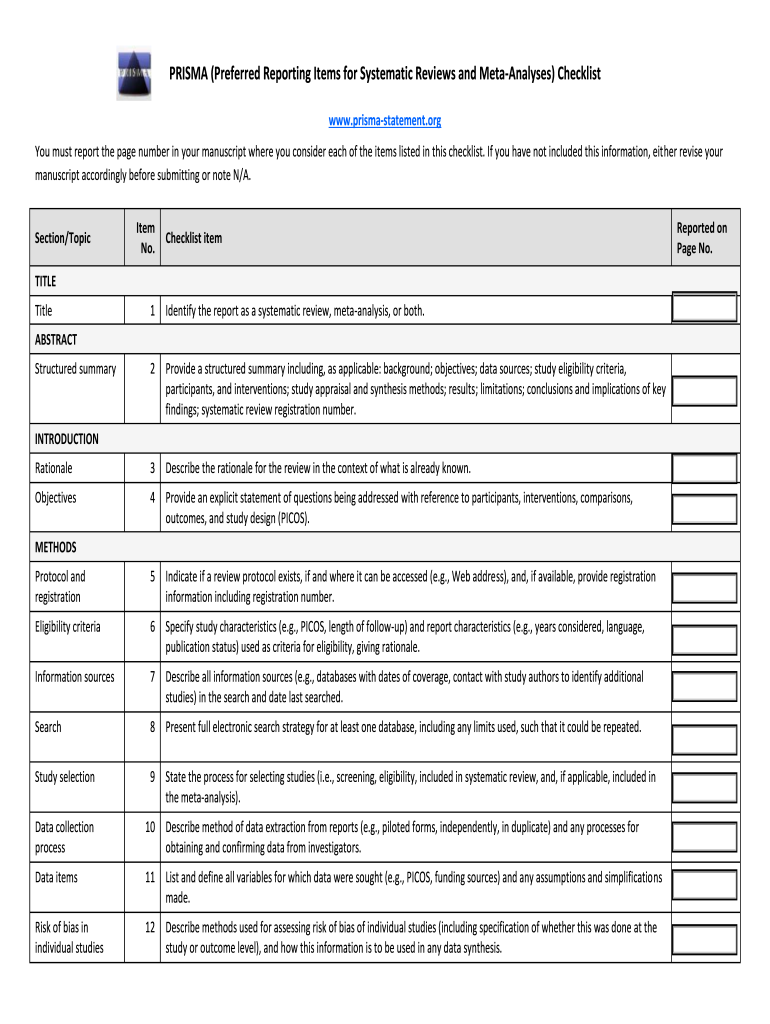
PRISMA Preferred Reporting Items for Systematic Reviews and Meta Analyses Checklist Form


Understanding the PRISMA Checklist
The PRISMA (Preferred Reporting Items for Systematic Reviews and Meta-Analyses) checklist is a critical tool designed to enhance the transparency and quality of reporting in systematic reviews and meta-analyses. This checklist consists of twenty-seven essential items that guide authors in the comprehensive reporting of their research. Adhering to the PRISMA checklist helps ensure that all relevant aspects of the review process are documented, which is vital for reproducibility and reliability in scientific research.
Using the PRISMA Checklist Effectively
To effectively use the PRISMA checklist, researchers should first familiarize themselves with each of the twenty-seven items. These items cover various components, including the title, abstract, introduction, methods, results, discussion, and funding. As researchers draft their systematic review, they should reference the checklist to ensure that all necessary information is included. This practice not only improves the quality of the review but also enhances its chances of publication in reputable journals.
Obtaining the PRISMA Checklist
The PRISMA checklist is readily available online for free. Researchers can access it through the official PRISMA website, where they can find both the checklist and additional resources, such as flow diagrams and guidelines for reporting. It is advisable to download the checklist in a format that suits their needs, whether as a PDF or a Word document, to facilitate easy reference during the writing process.
Steps to Complete the PRISMA Checklist
Completing the PRISMA checklist involves several steps:
- Begin by reviewing the checklist items to understand what is required for each section of your systematic review.
- As you write each section of your review, systematically check off each item that you have addressed.
- Ensure that your final manuscript includes all relevant information as outlined in the checklist, making adjustments as necessary.
- Consider seeking feedback from peers or mentors to confirm that all checklist items have been adequately covered.
Legal Considerations for Using the PRISMA Checklist
When utilizing the PRISMA checklist, it is important to be aware of any legal considerations regarding the reporting of research findings. This includes ensuring compliance with ethical standards and guidelines for research involving human subjects, as well as proper citation practices. Researchers should also be mindful of any institutional policies that may apply to their work, particularly if the findings will be published or disseminated publicly.
Key Elements of the PRISMA Checklist
The key elements of the PRISMA checklist include:
- Title: Clearly state that the report is a systematic review.
- Abstract: Provide a structured summary of the review's objectives, methods, results, and conclusions.
- Introduction: Explain the rationale for the review and its objectives.
- Methods: Detail the criteria for including studies, the information sources, and the methods used for data extraction and synthesis.
- Results: Present the findings of the review, including any statistical analyses performed.
- Discussion: Summarize the main findings, their implications, and any limitations of the review.
Quick guide on how to complete prisma preferred reporting items for systematic reviews and meta analyses checklist
Effortlessly Prepare PRISMA Preferred Reporting Items For Systematic Reviews And Meta Analyses Checklist on Any Device
Digital document management has become increasingly favored by companies and individuals alike. It serves as an ideal eco-friendly alternative to traditional printed and signed documents, allowing you to easily locate the correct form and securely store it online. airSlate SignNow equips you with all the tools necessary to create, modify, and electronically sign your documents swiftly without unnecessary delays. Handle PRISMA Preferred Reporting Items For Systematic Reviews And Meta Analyses Checklist on any platform using airSlate SignNow’s Android or iOS applications and streamline your document processes today.
Steps to Modify and Electronically Sign PRISMA Preferred Reporting Items For Systematic Reviews And Meta Analyses Checklist with Ease
- Obtain PRISMA Preferred Reporting Items For Systematic Reviews And Meta Analyses Checklist and click on Get Form to begin.
- Utilize the tools we provide to complete your document.
- Highlight important sections of the documents or conceal sensitive information using tools that airSlate SignNow specifically offers for that purpose.
- Generate your signature with the Sign feature, which takes mere seconds and holds the same legal validity as a conventional wet ink signature.
- Review all the details and click on the Done button to save your modifications.
- Select your preferred method to send your form, either via email, SMS, or an invitation link, or download it to your PC.
Eliminate worries about lost or misplaced documents, tedious form searches, or mistakes that require printing new copies. airSlate SignNow meets your document management needs in just a few clicks from any device you choose. Modify and electronically sign PRISMA Preferred Reporting Items For Systematic Reviews And Meta Analyses Checklist to ensure effective communication at every stage of the form preparation process with airSlate SignNow.
Create this form in 5 minutes or less
Create this form in 5 minutes!
People also ask
-
What is peer review reviewing in the context of airSlate SignNow?
Peer review reviewing in airSlate SignNow refers to the process of collaboratively evaluating documents among team members before finalizing them. This feature enhances accuracy and ensures that all feedback is considered. By using our platform, users can easily manage, sign, and collaborate on documents through an organized workflow.
-
How does airSlate SignNow facilitate peer review reviewing?
AirSlate SignNow facilitates peer review reviewing by allowing multiple users to add comments and suggestions directly on the document. This ensures clear communication and a streamlined review process. Our intuitive interface makes it easy for teams to interact and finalize documents efficiently.
-
Is airSlate SignNow cost-effective for peer review reviewing?
Yes, airSlate SignNow offers a cost-effective solution for peer review reviewing, with flexible pricing plans tailored to various business needs. You can choose the plan that suits your organization best, ensuring all users have access to the features necessary for effective collaboration. The platform's affordability makes it accessible for businesses of all sizes.
-
What features support peer review reviewing in airSlate SignNow?
AirSlate SignNow includes features such as document collaboration, commenting, and version control to support peer review reviewing. Users can track changes and access previous document versions, ensuring that all feedback is preserved. These features streamline the review process and enhance teamwork.
-
Can airSlate SignNow integrate with other tools for peer review reviewing?
Absolutely! AirSlate SignNow integrates seamlessly with various other tools and platforms, enhancing the peer review reviewing process. Whether you're using CRM systems, project management tools, or cloud storage providers, our integrations allow you to work efficiently without disrupting your existing workflows.
-
What are the benefits of using airSlate SignNow for peer review reviewing?
Using airSlate SignNow for peer review reviewing offers several advantages, including increased creativity, enhanced accuracy, and timely feedback. By enabling collaborative document editing, teams can ensure that all perspectives are considered. This not only improves document quality but also fosters a culture of collaboration.
-
Is there a mobile app for peer review reviewing with airSlate SignNow?
Yes, airSlate SignNow has a mobile app that supports peer review reviewing on the go. This allows users to review, comment on, and sign documents from their mobile devices, ensuring that collaboration and feedback can occur anytime, anywhere. The app enhances flexibility and responsiveness in document management.
Get more for PRISMA Preferred Reporting Items For Systematic Reviews And Meta Analyses Checklist
- Indiana parenting time guidelines form
- Checklist for tax deductions form
- Coagu check physician order form
- Psychological examination certificate form
- Fire sprinkler system weekly inspection checklist form
- Karis group form
- Health history and emergency care plan form
- Jeanne stephen co tuscarawas oh form
Find out other PRISMA Preferred Reporting Items For Systematic Reviews And Meta Analyses Checklist
- Sign South Carolina Government Purchase Order Template Simple
- Help Me With Sign Pennsylvania Government Notice To Quit
- Sign Tennessee Government Residential Lease Agreement Fast
- Sign Texas Government Job Offer Free
- Sign Alabama Healthcare / Medical LLC Operating Agreement Online
- Sign Alabama Healthcare / Medical Quitclaim Deed Mobile
- Can I Sign Alabama Healthcare / Medical Quitclaim Deed
- Sign Utah Government Month To Month Lease Myself
- Can I Sign Texas Government Limited Power Of Attorney
- Sign Arkansas Healthcare / Medical Living Will Free
- Sign Arkansas Healthcare / Medical Bill Of Lading Later
- Sign California Healthcare / Medical Arbitration Agreement Free
- Help Me With Sign California Healthcare / Medical Lease Agreement Form
- Sign Connecticut Healthcare / Medical Business Plan Template Free
- Sign Indiana Healthcare / Medical Moving Checklist Safe
- Sign Wisconsin Government Cease And Desist Letter Online
- Sign Louisiana Healthcare / Medical Limited Power Of Attorney Mobile
- Sign Healthcare / Medical PPT Michigan Now
- Sign Massachusetts Healthcare / Medical Permission Slip Now
- Sign Wyoming Government LLC Operating Agreement Mobile