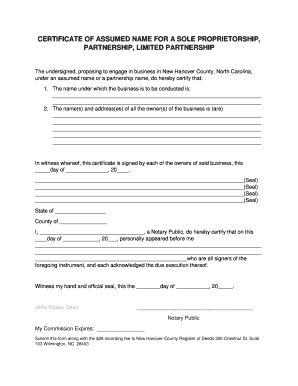
Sole Proprietorship Certificate Form


What is the Sole Proprietorship Certificate
The sole proprietorship certificate is a legal document that officially recognizes an individual as the owner of a sole proprietorship business. This certificate serves as proof of the business's existence and its owner's identity. It is essential for various business operations, including opening a business bank account, applying for business licenses, and establishing credibility with clients and suppliers. The certificate typically includes the owner's name, business name, and the nature of the business, ensuring that all legal requirements are met for operating as a sole proprietor.
How to Obtain the Sole Proprietorship Certificate
Obtaining a sole proprietorship certificate involves several straightforward steps. First, you need to check the specific requirements of your state or local government, as these can vary. Generally, you will need to:
- Choose a unique business name that complies with state regulations.
- Complete the necessary application form, which can often be found on your local government’s website.
- Pay any required fees associated with the application process.
- Submit the application to the appropriate government office, such as the county clerk or business licensing office.
Once your application is processed, you will receive your sole proprietorship certificate, allowing you to operate your business legally.
Steps to Complete the Sole Proprietorship Certificate
Completing the sole proprietorship certificate requires attention to detail to ensure compliance with local regulations. Here are the necessary steps:
- Research your state’s requirements for sole proprietorships.
- Gather the required documentation, which may include identification and proof of address.
- Fill out the application form accurately, ensuring that all information is correct.
- Submit the application along with any required fees to the designated office.
- Await confirmation of your application and receipt of your certificate.
Following these steps will help ensure that your application process is smooth and efficient.
Legal Use of the Sole Proprietorship Certificate
The sole proprietorship certificate is crucial for legal business operations. It legitimizes the business and allows the owner to engage in activities such as:
- Opening a business bank account under the business name.
- Applying for business licenses and permits required by local authorities.
- Establishing contracts with suppliers and clients.
- Filing taxes as a business entity.
Without this certificate, a sole proprietor may face legal challenges and difficulties in conducting business transactions.
Key Elements of the Sole Proprietorship Certificate
Understanding the key elements of a sole proprietorship certificate is essential for proper documentation. Typically, the certificate includes:
- The owner's full name and contact information.
- The business name, which may differ from the owner's name.
- A description of the business activities.
- The date of issuance and any relevant registration numbers.
These elements ensure that the certificate serves its purpose in verifying the legitimacy of the business.
State-Specific Rules for the Sole Proprietorship Certificate
Each state has its own regulations regarding sole proprietorships, which can affect how the certificate is obtained and used. It is important to familiarize yourself with:
- The specific application process in your state.
- Any unique naming requirements for businesses.
- Local zoning laws that may impact business operations.
- Renewal or reporting requirements that may apply to your business.
Consulting local government resources or legal professionals can provide clarity on these state-specific rules.
Quick guide on how to complete sole proprietorship certificate
Effortlessly Prepare Sole Proprietorship Certificate on Any Device
Digital document management has become increasingly favored by companies and individuals. It offers an ideal eco-friendly substitute for traditional printed and signed documents, allowing you to access the correct form and securely store it online. airSlate SignNow provides you with all the resources necessary to create, modify, and eSign your documents swiftly and without delays. Manage Sole Proprietorship Certificate on any device using the airSlate SignNow applications for Android or iOS, and enhance any document-centric process today.
The easiest way to alter and eSign Sole Proprietorship Certificate with ease
- Locate Sole Proprietorship Certificate and click Get Form to commence.
- Utilize the tools provided to fill out your document.
- Emphasize important sections of the documents or obscure sensitive details using the tools that airSlate SignNow offers specifically for that purpose.
- Generate your eSignature with the Sign tool, which takes mere seconds and carries the same legal validity as a conventional wet ink signature.
- Review the information and click on the Done button to save your modifications.
- Select how you wish to share your form, whether by email, text message (SMS), invitation link, or download it to your computer.
Eliminate concerns about lost or misplaced files, tedious form searching, or errors that necessitate reprinting new document copies. airSlate SignNow fulfills all your requirements in document management with just a few clicks from any device you choose. Adjust and eSign Sole Proprietorship Certificate to ensure excellent communication at every stage of your form preparation process with airSlate SignNow.
Create this form in 5 minutes or less
Create this form in 5 minutes!
People also ask
-
What is a proprietorship certificate?
A proprietorship certificate is a legal document that validates the existence of a sole proprietorship business. It serves as formal proof that the individual has registered their business and is authorized to operate under a specific name. Getting a proprietorship certificate is essential for securing licenses and permits to run your business legally.
-
How can airSlate SignNow help in obtaining a proprietorship certificate?
AirSlate SignNow offers a streamlined solution for preparing and signing documents related to the application for a proprietorship certificate. Our platform allows you to easily create, share, and eSign necessary forms, ensuring that your application process is efficient and compliant. You can manage all your paperwork digitally, which helps you focus more on your business operations.
-
What are the costs associated with a proprietorship certificate?
The costs of obtaining a proprietorship certificate can vary based on your location and the specific regulations of your state. Generally, you may incur fees for registration and various licenses. Utilizing airSlate SignNow can save you time and money by simplifying document management, allowing you to allocate resources effectively towards acquiring your proprietorship certificate.
-
What features does airSlate SignNow offer for managing my proprietorship certificate?
AirSlate SignNow provides features such as eSigning, document templates, and secure cloud storage, which are invaluable for managing your proprietorship certificate documents. Our user-friendly interface allows easy access to all your business documents, ensuring you can update and share them effortlessly. Additionally, our tracking capabilities ensure that you know the status of your signed documents at any time.
-
Is airSlate SignNow compliant with legal requirements for a proprietorship certificate?
Yes, airSlate SignNow is designed to meet legal standards for electronic signatures and document management, making it a reliable option for handling your proprietorship certificate. We adhere to regulatory compliance requirements to ensure that your eSigned documents are legally binding. This compliance can help you avoid issues during your business registration process.
-
Can I integrate airSlate SignNow with other tools to manage my proprietorship certificate?
Absolutely! AirSlate SignNow integrates with numerous third-party applications, allowing you to streamline your business processes linked to your proprietorship certificate. Whether it's accounting software, project management tools, or customer relationship management (CRM) systems, our platform ensures you remain organized and efficient in document handling.
-
What benefits can I expect from using airSlate SignNow for my proprietorship certificate?
Using airSlate SignNow for your proprietorship certificate simplifies the document signing process, reduces paperwork, and enhances overall productivity. With features like real-time notifications and document tracking, you can easily keep tabs on your certification status. Moreover, the cost-effective solution minimizes operational overhead and complements your business needs perfectly.
Get more for Sole Proprietorship Certificate
Find out other Sole Proprietorship Certificate
- Can I Electronic signature Texas Plumbing Document
- How To Electronic signature Michigan Real Estate Form
- How To Electronic signature Arizona Police PDF
- Help Me With Electronic signature New Hampshire Real Estate PDF
- Can I Electronic signature New Hampshire Real Estate Form
- Can I Electronic signature New Mexico Real Estate Form
- How Can I Electronic signature Ohio Real Estate Document
- How To Electronic signature Hawaii Sports Presentation
- How To Electronic signature Massachusetts Police Form
- Can I Electronic signature South Carolina Real Estate Document
- Help Me With Electronic signature Montana Police Word
- How To Electronic signature Tennessee Real Estate Document
- How Do I Electronic signature Utah Real Estate Form
- How To Electronic signature Utah Real Estate PPT
- How Can I Electronic signature Virginia Real Estate PPT
- How Can I Electronic signature Massachusetts Sports Presentation
- How To Electronic signature Colorado Courts PDF
- How To Electronic signature Nebraska Sports Form
- How To Electronic signature Colorado Courts Word
- How To Electronic signature Colorado Courts Form