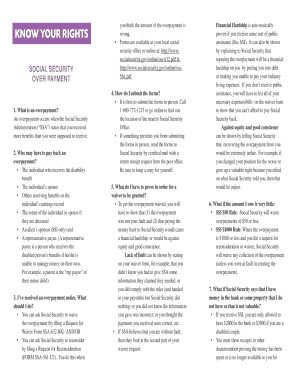
Tax Refund Form


What is the tax refund?
A tax refund is the amount of money that the Internal Revenue Service (IRS) returns to taxpayers when they have overpaid their taxes throughout the year. This overpayment can occur due to various reasons, such as withholding too much from paychecks or qualifying for tax credits that reduce the overall tax liability. Tax refunds can be seen as a financial relief for many individuals and families, providing funds that can be used for savings, investments, or essential expenses.
How to obtain the tax refund
To obtain a tax refund, taxpayers must first file their annual tax return with the IRS. This involves reporting all sources of income, claiming deductions, and applying for any eligible tax credits. Once the tax return is submitted, the IRS processes the information and determines if a refund is due. Taxpayers can choose to receive their refund via direct deposit, which is the fastest method, or through a paper check sent by mail. It is essential to ensure that all information is accurate to avoid delays in processing.
Steps to complete the tax refund
Completing the tax refund process involves several key steps:
- Gather all necessary documentation, including W-2 forms, 1099 forms, and receipts for deductible expenses.
- Choose the appropriate tax form, such as the 1040, based on your filing status and income level.
- Accurately fill out the tax form, ensuring all income and deductions are reported.
- Review the completed form for accuracy and completeness.
- Submit the tax return electronically or by mail, depending on your preference.
- Track the status of your refund using the IRS's online tools.
IRS guidelines
The IRS provides specific guidelines for filing tax returns and obtaining refunds. Taxpayers should be aware of the filing deadlines, which typically fall on April 15 each year. Additionally, the IRS outlines eligibility criteria for various tax credits and deductions, which can significantly impact the amount of refund received. It is crucial to stay informed about any changes in tax laws that may affect your refund eligibility.
Required documents
To successfully file for a tax refund, certain documents are required. These include:
- W-2 forms from employers, detailing annual earnings and withheld taxes.
- 1099 forms for any freelance or contract work.
- Receipts for deductible expenses, such as medical costs or charitable contributions.
- Records of any tax credits claimed, such as education credits or child tax credits.
Having these documents organized and readily available can streamline the filing process and ensure accuracy.
Eligibility criteria
Eligibility for a tax refund generally depends on the amount of taxes withheld compared to the total tax liability. Factors influencing eligibility include:
- Filing status (single, married, head of household).
- Total income, including wages, interest, and dividends.
- Qualifying for deductions and credits, which can lower overall tax liability.
- Any changes in personal circumstances, such as marriage, divorce, or the birth of a child.
Understanding these criteria can help taxpayers maximize their chances of receiving a refund.
Quick guide on how to complete tax refund
Effortlessly prepare Tax Refund on any device
Digital document management has become increasingly favored by companies and individuals alike. It serves as an ideal eco-conscious alternative to traditional printed and signed documents, as you can locate the appropriate form and securely store it online. airSlate SignNow provides all the necessary tools for you to create, edit, and electronically sign your documents quickly and without hold-ups. Manage Tax Refund on any device using airSlate SignNow's Android or iOS applications and enhance any document-related procedure today.
The simplest way to edit and electronically sign Tax Refund effortlessly
- Obtain Tax Refund and click Get Form to begin.
- Utilize the tools we offer to complete your form.
- Highlight important sections of the documents or obscure sensitive information with the tools that airSlate SignNow specifically provides for this purpose.
- Create your electronic signature with the Sign feature, which takes mere seconds and carries the same legal validity as a conventional wet signature.
- Review all information and click the Done button to save your changes.
- Choose your preferred method for sending your form, whether by email, SMS, or invite link, or download it to your computer.
Eliminate worries about lost or misplaced documents, tedious form searches, or mistakes that necessitate printing new document copies. airSlate SignNow meets your document management needs in just a few clicks from any device you prefer. Edit and electronically sign Tax Refund to ensure excellent communication throughout the form preparation process with airSlate SignNow.
Create this form in 5 minutes or less
Create this form in 5 minutes!
How to create an eSignature for the tax refund
How to create an electronic signature for a PDF online
How to create an electronic signature for a PDF in Google Chrome
How to create an e-signature for signing PDFs in Gmail
How to create an e-signature right from your smartphone
How to create an e-signature for a PDF on iOS
How to create an e-signature for a PDF on Android
People also ask
-
How can airSlate SignNow help with my tax refund process?
airSlate SignNow simplifies the tax refund process by enabling you to easily send and eSign crucial documents related to your tax returns. With its user-friendly interface, you can ensure that all signatures are collected promptly, helping you avoid delays in receiving your tax refund. The platform also securely stores your documents, giving you peace of mind throughout the process.
-
What features of airSlate SignNow are beneficial for tax refund documentation?
airSlate SignNow offers features such as customizable templates and a secure signing process that streamline the preparation of tax refund documents. Automated reminders ensure that all parties complete their signatures on time, minimizing the risk of delays. These features collectively make managing your tax refund process more efficient.
-
Is there a free trial available for airSlate SignNow for tax refund purposes?
Yes, airSlate SignNow offers a free trial that allows potential users to explore its features before committing to a subscription. This trial is ideal for evaluating how the platform can enhance your tax refund process. You’ll be able to test various functionalities that can help you expedite your refund documentation.
-
How does airSlate SignNow ensure the security of my tax refund documents?
Security is a priority for airSlate SignNow, which uses encryption and compliance with industry standards to protect your tax refund documents. This ensures that sensitive information is safeguarded throughout the eSigning process. By using airSlate SignNow, you can confidently manage your tax refund paperwork without compromising security.
-
Can I integrate airSlate SignNow with other tools for tax refund management?
Yes, airSlate SignNow offers integrations with various software tools commonly used for managing tax refunds, such as accounting platforms and document management systems. These integrations help streamline your workflow, allowing you to handle everything related to tax refunds in one cohesive system. This connectivity enhances productivity and efficiency.
-
What is the pricing structure for airSlate SignNow, especially for tax-related users?
airSlate SignNow offers a range of pricing plans that cater to different needs, including users looking to streamline their tax refund processes. Plans are designed to be cost-effective, ensuring users have access to all essential features without overspending. This affordability makes it accessible for both individuals and businesses managing tax documentation.
-
How can airSlate SignNow improve the speed of my tax refund processing?
Using airSlate SignNow speeds up tax refund processing by allowing you to quickly send and collect signatures on necessary documents. The automated workflows and notifications ensure that everyone involved stays on track, eliminating bottlenecks. As a result, you can expedite your tax refund submissions and receive your funds sooner.
Get more for Tax Refund
- 237 coliseum drive macon georgia 31217 844 753 7825 form
- Checklist for requesting direct airport release at neighbor island 2013 form
- 33 78 student transfer form isbe state il
- State form 52690 r3 6 13 cw 2113
- Lexington fayette urban county 2010 net profits license fee return fillable 2013 2019 form
- Ge14 game contract form pdf khsaa
- Aq 06 2014 2019 form
- Eqp 4025 2015 2019 form
Find out other Tax Refund
- eSignature Washington Life Sciences Permission Slip Now
- eSignature West Virginia Life Sciences Quitclaim Deed Free
- Can I eSignature West Virginia Life Sciences Residential Lease Agreement
- eSignature New York Non-Profit LLC Operating Agreement Mobile
- How Can I eSignature Colorado Orthodontists LLC Operating Agreement
- eSignature North Carolina Non-Profit RFP Secure
- eSignature North Carolina Non-Profit Credit Memo Secure
- eSignature North Dakota Non-Profit Quitclaim Deed Later
- eSignature Florida Orthodontists Business Plan Template Easy
- eSignature Georgia Orthodontists RFP Secure
- eSignature Ohio Non-Profit LLC Operating Agreement Later
- eSignature Ohio Non-Profit LLC Operating Agreement Easy
- How Can I eSignature Ohio Lawers Lease Termination Letter
- Can I eSignature Ohio Lawers Lease Termination Letter
- Can I eSignature Oregon Non-Profit Last Will And Testament
- Can I eSignature Oregon Orthodontists LLC Operating Agreement
- How To eSignature Rhode Island Orthodontists LLC Operating Agreement
- Can I eSignature West Virginia Lawers Cease And Desist Letter
- eSignature Alabama Plumbing Confidentiality Agreement Later
- How Can I eSignature Wyoming Lawers Quitclaim Deed