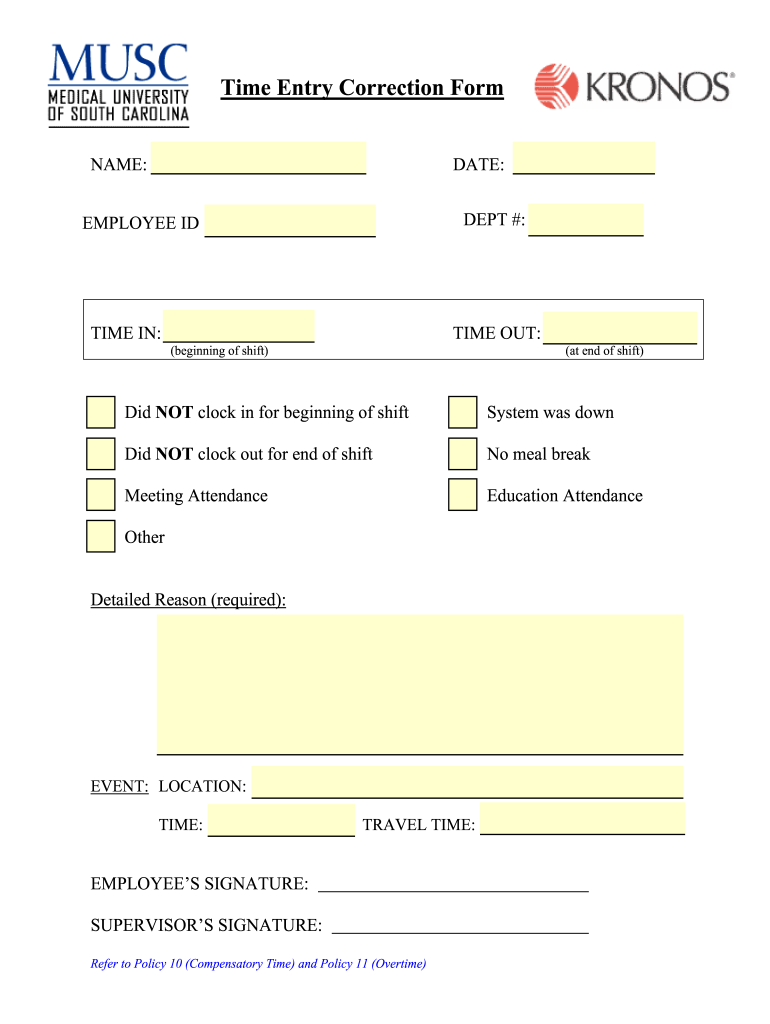
Musc Time Entry Form


What is the Musc Time Entry Form
The musc time entry form is a crucial document used by employees to record their work hours and submit them for payroll processing. This form ensures that all hours worked are accurately documented, allowing for timely and correct compensation. It typically includes fields for the employee's name, identification number, dates worked, hours worked per day, and any relevant notes regarding the time entries. Understanding its purpose is essential for both employees and employers to maintain accurate payroll records.
How to Use the Musc Time Entry Form
Using the musc time entry form is straightforward. Employees should begin by filling out their personal information, including their name and employee ID. Next, they should enter the dates they worked and the corresponding hours for each day. It is important to double-check these entries for accuracy to avoid any payroll discrepancies. Once completed, the form can be submitted electronically or printed for physical submission, depending on the employer's requirements.
Steps to Complete the Musc Time Entry Form
Completing the musc time entry form involves several key steps:
- Gather necessary information, including your employee ID and work schedule.
- Fill in your name and any other required personal details.
- Record the dates you worked along with the hours for each day.
- Review the information for accuracy to ensure correct processing.
- Submit the form according to your employer's specified method.
Legal Use of the Musc Time Entry Form
The musc time entry form is legally recognized when it meets specific criteria. It must be completed accurately and submitted in accordance with company policies and relevant labor laws. Electronic submissions are valid as long as they comply with eSignature laws, ensuring that the form is considered legally binding. Employers must also retain these records for a specified period to comply with federal and state regulations.
Key Elements of the Musc Time Entry Form
Several key elements are essential for the musc time entry form to be effective:
- Employee Information: Name, ID, and department.
- Work Dates: Specific dates for which hours are being reported.
- Hours Worked: Total hours for each day, including overtime if applicable.
- Signature: Acknowledgment of the accuracy of the reported hours.
Form Submission Methods
The musc time entry form can be submitted through various methods, depending on the employer's preferences. Common submission methods include:
- Online Submission: Many employers allow electronic submission through a designated portal.
- Mail: Employees may print the form and send it via postal service.
- In-Person: Some workplaces may require physical submission to a designated HR representative.
Quick guide on how to complete musc time entry form
Complete Musc Time Entry Form effortlessly on any device
Digital document management has gained signNow traction among companies and individuals alike. It serves as an ideal eco-friendly alternative to conventional printed and signed paperwork, allowing you to locate the appropriate form and securely store it online. airSlate SignNow equips you with all the tools necessary to create, modify, and electronically sign your documents swiftly without any hold-ups. Manage Musc Time Entry Form on any device with airSlate SignNow Android or iOS applications and enhance any document-related process today.
The simplest method to modify and electronically sign Musc Time Entry Form with ease
- Locate Musc Time Entry Form and click on Get Form to begin.
- Utilize the tools provided to complete your document.
- Emphasize important sections of the documents or redact sensitive details using tools that airSlate SignNow specifically provides for this purpose.
- Create your electronic signature using the Sign feature, which takes only seconds and carries the same legal validity as a conventional wet ink signature.
- Review the information and click on the Done button to save your changes.
- Decide how you wish to send your form, whether by email, SMS, or invite link, or download it to your computer.
Say goodbye to lost or misplaced documents, tedious form searching, or mistakes that require printing new document copies. airSlate SignNow addresses all your document management needs in just a few clicks from any device you choose. Edit and electronically sign Musc Time Entry Form to ensure excellent communication at all stages of the form preparation process with airSlate SignNow.
Create this form in 5 minutes or less
Create this form in 5 minutes!
How to create an eSignature for the musc time entry form
How to create an electronic signature for a PDF online
How to create an electronic signature for a PDF in Google Chrome
How to create an e-signature for signing PDFs in Gmail
How to create an e-signature right from your smartphone
How to create an e-signature for a PDF on iOS
How to create an e-signature for a PDF on Android
People also ask
-
What is the musc time entry form?
The musc time entry form is a digital document designed to streamline the process of tracking and submitting work hours. With airSlate SignNow, users can create and customize this form to ensure accurate and efficient time logging for employees.
-
How can I use the musc time entry form with airSlate SignNow?
Using the musc time entry form with airSlate SignNow is simple. Users can easily upload their existing forms or create new ones within the platform, allowing for electronic signatures and quick submissions. This simplifies the time entry process for both employees and managers.
-
Is the musc time entry form customizable?
Yes, the musc time entry form is highly customizable. airSlate SignNow allows you to tailor the form to your organization's specific needs, adding fields for project codes, signatures, and other necessary information to ensure seamless time tracking.
-
What are the pricing options for using the musc time entry form?
airSlate SignNow offers flexible pricing plans that accommodate various business needs when using the musc time entry form. You can choose from monthly or annual subscriptions, each providing access to a range of features including unlimited signing and cloud storage.
-
What benefits does the musc time entry form provide for my business?
The musc time entry form provides numerous benefits, including improved accuracy in time tracking, reduction in paperwork, and increased efficiency in payroll processing. Implementing this form can lead to signNow time and cost savings for your business.
-
Can I integrate the musc time entry form with other software?
Absolutely! airSlate SignNow allows integration of the musc time entry form with other workforce management and payroll systems. This ensures that your time tracking is seamlessly connected to your existing workflows, enhancing overall operational efficiency.
-
How secure is the musc time entry form with airSlate SignNow?
The musc time entry form is highly secure when used with airSlate SignNow. The platform employs advanced encryption and stringent security protocols to protect your data, ensuring safe and compliant handling of sensitive employee time records.
Get more for Musc Time Entry Form
- Application for certificate pd u1 for coordination of earned right to form
- Iraq visa pdf form 2015 2019
- Check your application swedish migration agency form
- Nvr form bangladesh 2015 2019
- Form100 calendar year 2019 navajo tax commission
- Contactvietnam veterans of america vvaorg form
- Oge 450 form 2017 2019
- Report of proposed activities in nonagreement states areas of exclusive form
Find out other Musc Time Entry Form
- How Do I Electronic signature Indiana Lawers Quitclaim Deed
- How To Electronic signature Maryland Lawers Month To Month Lease
- Electronic signature North Carolina High Tech IOU Fast
- How Do I Electronic signature Michigan Lawers Warranty Deed
- Help Me With Electronic signature Minnesota Lawers Moving Checklist
- Can I Electronic signature Michigan Lawers Last Will And Testament
- Electronic signature Minnesota Lawers Lease Termination Letter Free
- Electronic signature Michigan Lawers Stock Certificate Mobile
- How Can I Electronic signature Ohio High Tech Job Offer
- How To Electronic signature Missouri Lawers Job Description Template
- Electronic signature Lawers Word Nevada Computer
- Can I Electronic signature Alabama Legal LLC Operating Agreement
- How To Electronic signature North Dakota Lawers Job Description Template
- Electronic signature Alabama Legal Limited Power Of Attorney Safe
- How To Electronic signature Oklahoma Lawers Cease And Desist Letter
- How To Electronic signature Tennessee High Tech Job Offer
- Electronic signature South Carolina Lawers Rental Lease Agreement Online
- How Do I Electronic signature Arizona Legal Warranty Deed
- How To Electronic signature Arizona Legal Lease Termination Letter
- How To Electronic signature Virginia Lawers Promissory Note Template