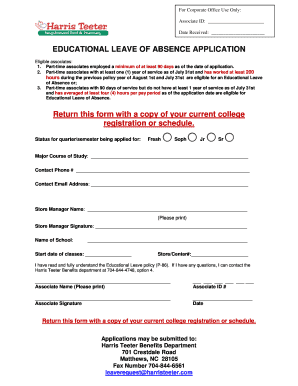
Harris Teeter Educational Leave Form


What is the Kroger Educational Leave of Absence Form
The Kroger educational leave of absence form is a document that allows employees to request time off for educational purposes. This form is designed to ensure that employees can pursue further education while maintaining their job security. It outlines the necessary information required for the request, including the duration of the leave, the educational institution involved, and the type of coursework or program being pursued. Completing this form is essential for employees who wish to take advantage of educational opportunities without jeopardizing their employment status.
How to Use the Kroger Educational Leave of Absence Form
To effectively use the Kroger educational leave of absence form, employees should first ensure they meet the eligibility criteria set by the company. This typically involves being a full-time employee and having a certain length of service. Once eligibility is confirmed, employees can obtain the form from the HR department or the company’s intranet. After filling out the required fields, including personal information and details about the educational program, employees should submit the form to their supervisor or HR for approval. It is crucial to keep a copy for personal records.
Steps to Complete the Kroger Educational Leave of Absence Form
Completing the Kroger educational leave of absence form involves several key steps:
- Obtain the form: Access the form through the HR department or the company’s internal resources.
- Fill in personal details: Include your name, employee ID, and contact information.
- Specify the leave duration: Clearly state the start and end dates of the educational leave.
- Provide educational details: Include the name of the institution, the program of study, and any relevant course information.
- Submit for approval: Send the completed form to your supervisor or HR for review.
Legal Use of the Kroger Educational Leave of Absence Form
The legal use of the Kroger educational leave of absence form hinges on compliance with federal and state employment laws. This form must be completed accurately and submitted in accordance with Kroger's policies to ensure it is recognized as a valid request. Employees should be aware of their rights under the Family and Medical Leave Act (FMLA) and other relevant regulations, which may provide additional protections related to educational leave. Proper documentation and adherence to company procedures are essential for the legal standing of the request.
Eligibility Criteria for the Kroger Educational Leave of Absence Form
Eligibility for the Kroger educational leave of absence form typically includes several factors:
- Employment status: Employees must generally be full-time workers.
- Length of service: A minimum period of employment with Kroger may be required.
- Type of education: The program pursued should be relevant to the employee's current role or career advancement.
It is advisable for employees to consult with HR for specific eligibility requirements and any additional documentation needed.
Form Submission Methods
The Kroger educational leave of absence form can typically be submitted through various methods, depending on company policy:
- Online submission: Many employees may have the option to submit the form electronically through the company’s HR portal.
- In-person submission: Employees can also choose to hand in the form directly to their supervisor or HR department.
- Mail submission: In some cases, mailing the completed form may be an option, though this is less common.
Employees should confirm the preferred submission method to ensure timely processing of their request.
Quick guide on how to complete harris teeter educational leave form
Effortlessly Prepare Harris Teeter Educational Leave Form on Any Device
Digital document management has become increasingly prevalent among businesses and individuals. It offers an ideal eco-conscious alternative to conventional printed and signed documents, allowing you to locate the appropriate form and securely store it online. airSlate SignNow equips you with all the tools necessary to create, edit, and eSign your documents swiftly without delays. Manage Harris Teeter Educational Leave Form across any platform with airSlate SignNow's Android or iOS applications and enhance any document-centric procedure today.
The Easiest Method to Edit and eSign Harris Teeter Educational Leave Form Without Stress
- Obtain Harris Teeter Educational Leave Form and click Get Form to begin.
- Make use of the tools we offer to fill out your form.
- Emphasize important sections of the documents or obscure sensitive information with tools provided specifically for that purpose by airSlate SignNow.
- Generate your signature using the Sign tool, which takes only seconds and carries the same legal validity as a traditional wet ink signature.
- Review the details and click the Done button to save your modifications.
- Select how you wish to send your form, whether by email, text message (SMS), invitation link, or download it to your computer.
Say goodbye to lost or misplaced documents, tedious form searching, or errors that necessitate printing new copies. airSlate SignNow fulfills all your document management needs in just a few clicks from your preferred device. Edit and eSign Harris Teeter Educational Leave Form to ensure effective communication at any step of your form preparation process with airSlate SignNow.
Create this form in 5 minutes or less
Create this form in 5 minutes!
People also ask
-
What is Harris Teeter educational leave?
Harris Teeter educational leave is a program that allows employees to take time off from work to pursue educational opportunities. This leave can be utilized for various courses or training programs that enhance skills and career growth. Employees benefit from this initiative as it supports their professional development.
-
How does the Harris Teeter educational leave program work?
The Harris Teeter educational leave program typically requires employees to apply formally, outlining their intended educational activities. After approval, employees can take specified time off, often with continued benefits. This structure ensures that both the employee's educational goals and the company's operations are effectively managed.
-
Is the Harris Teeter educational leave paid or unpaid?
The Harris Teeter educational leave can vary in terms of pay, depending on the specific policies outlined by HR. Some employees may receive paid leave for approved educational pursuits, while others might take unpaid leave. It's essential to check with HR for details about pay structures related to educational leave.
-
Are there eligibility requirements for Harris Teeter educational leave?
Yes, there are generally eligibility requirements for the Harris Teeter educational leave program. Typically, employees must have been with the company for a certain period and demonstrate a clear connection between their education and job performance. Review the specific guidelines provided by HR for more details on eligibility.
-
How can employees apply for Harris Teeter educational leave?
Employees can apply for Harris Teeter educational leave by submitting an application form through the HR portal or contacting their HR manager directly. The application should detail the educational program, duration, and how it aligns with career goals. Timely submission is crucial as it allows ample time for approval.
-
What educational expenses does Harris Teeter cover under this leave?
Under the Harris Teeter educational leave program, certain educational expenses like tuition, books, and materials may be covered. Specific coverage details are typically outlined in the policy guidelines. Employees should review these documents or consult with HR for a comprehensive understanding of covered expenses.
-
How does Harris Teeter educational leave impact job security?
Harris Teeter educational leave is designed to protect job security while employees pursue their educational goals. Employees are generally guaranteed a position upon returning, though this can depend on company policies. It's important for employees to familiarize themselves with these policies to understand their rights.
Get more for Harris Teeter Educational Leave Form
- Nhs lothian podiatry self referral form
- Tax benefits form
- Pqr form 100276723
- Bay harbor islands toll pass form
- Phg application form april draft doc
- Medical release form ll production uploads
- Apheresis request form new york blood center nybloodcenter
- Hospice reimbursement invoice nursing facilities scdhhs gov scdhhs form
Find out other Harris Teeter Educational Leave Form
- How To Integrate Sign in Banking
- How To Use Sign in Banking
- Help Me With Use Sign in Banking
- Can I Use Sign in Banking
- How Do I Install Sign in Banking
- How To Add Sign in Banking
- How Do I Add Sign in Banking
- How Can I Add Sign in Banking
- Can I Add Sign in Banking
- Help Me With Set Up Sign in Government
- How To Integrate eSign in Banking
- How To Use eSign in Banking
- How To Install eSign in Banking
- How To Add eSign in Banking
- How To Set Up eSign in Banking
- How To Save eSign in Banking
- How To Implement eSign in Banking
- How To Set Up eSign in Construction
- How To Integrate eSign in Doctors
- How To Use eSign in Doctors