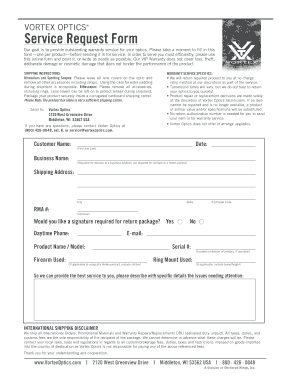
Vortex Warranty Form


What is the Vortex Warranty Form
The Vortex warranty form is a crucial document designed for customers seeking to claim warranty services for their Vortex products. This form outlines the necessary information required to process a warranty claim, ensuring that customers receive the support they need for their optics, including binoculars and spotting scopes. By completing this form, users can initiate the warranty process, which may involve repairs, replacements, or other services under the warranty agreement.
How to Use the Vortex Warranty Form
Using the Vortex warranty form involves several straightforward steps. First, gather all relevant information about your product, including the model number, purchase date, and any previous service history. Next, access the warranty form, which can typically be found on the Vortex website or through customer service. Fill out the form carefully, ensuring that all required fields are completed accurately. Once the form is filled, submit it according to the instructions provided, either online or via mail, to initiate your warranty claim.
Steps to Complete the Vortex Warranty Form
Completing the Vortex warranty form requires attention to detail. Follow these steps:
- Gather your product information, including the model and serial number.
- Locate your proof of purchase, such as a receipt or invoice.
- Access the warranty form on the Vortex website.
- Fill in your personal information, including your name, address, and contact details.
- Describe the issue with your product clearly and concisely.
- Attach any required documentation, such as your proof of purchase.
- Review the completed form for accuracy before submission.
Legal Use of the Vortex Warranty Form
The Vortex warranty form is legally binding when completed correctly, as it establishes a formal request for warranty service. To ensure its legal validity, users must comply with the terms outlined in the warranty agreement. This includes providing accurate information and submitting the form within the specified time frame after discovering a defect. Adhering to these guidelines helps protect the rights of the consumer and the obligations of the manufacturer.
Required Documents
To successfully submit a Vortex warranty claim, certain documents are typically required. These include:
- The completed Vortex warranty form.
- A copy of the proof of purchase, such as a receipt or invoice.
- Any additional documentation that may support your claim, such as photos of the product issue.
Having these documents ready will streamline the warranty process and help ensure a timely resolution.
Form Submission Methods
The Vortex warranty form can be submitted through various methods, depending on customer preference. Common submission options include:
- Online submission via the Vortex website, where you can fill out and submit the form digitally.
- Mailing a printed copy of the completed form along with any required documents to the designated address provided on the form.
- In-person submission at authorized Vortex dealers or service centers, if applicable.
Choosing the right method for your submission can enhance the efficiency of your warranty claim process.
Quick guide on how to complete vortex warranty form 444863877
Complete Vortex Warranty Form effortlessly on any device
Managing documents online has gained popularity among businesses and individuals alike. It offers an ideal eco-friendly substitute to conventional printed and signed documents, as you can locate the right form and securely store it online. airSlate SignNow equips you with all the tools you need to create, modify, and electronically sign your documents quickly and without interruptions. Handle Vortex Warranty Form on any platform with airSlate SignNow's Android or iOS applications and enhance any document-centric task today.
How to modify and electronically sign Vortex Warranty Form with ease
- Obtain Vortex Warranty Form and then select Get Form to begin.
- Utilize the tools we offer to fill out your document.
- Emphasize pertinent sections of your documents or mask sensitive details with tools that airSlate SignNow provides specifically for that purpose.
- Create your signature with the Sign tool, which takes just seconds and has the same legal validity as a conventional handwritten signature.
- Review the details and then click the Done button to save your modifications.
- Select how you wish to share your form, whether by email, SMS, invitation link, or download it to your computer.
Say goodbye to lost or misplaced documents, the hassle of searching for forms, or errors that necessitate printing new copies. airSlate SignNow meets your document management needs in just a few clicks from any device you choose. Modify and electronically sign Vortex Warranty Form to ensure excellent communication at every stage of your form preparation workflow with airSlate SignNow.
Create this form in 5 minutes or less
Create this form in 5 minutes!
People also ask
-
What is the process for filing a vortex warranty claim?
To file a vortex warranty claim, simply gather your purchase information and the product details. You will then need to visit the vortex website to submit your claim online or contact customer support to guide you through the process. Make sure to provide all required documentation to ensure a smooth claim experience.
-
What documents are required for a vortex warranty claim?
When preparing a vortex warranty claim, you typically need a proof of purchase, such as a receipt, and details about the product, including the model number. Additionally, any photographs or evidence of the defect may be requested to support your claim. Always check the vortex warranty guidelines for specifics related to documentation.
-
How long does it take to process a vortex warranty claim?
The processing time for a vortex warranty claim can vary but generally takes anywhere from 5 to 14 business days. After submission, you can track the status of your claim through the vortex web portal. Timely communication from vortex customer support can also help expedite the process.
-
What types of issues are covered under the vortex warranty claim?
A vortex warranty claim typically covers manufacturing defects and issues related to normal use within the warranty period. It's essential to review the warranty terms for specific exclusions, such as damage from misuse or unauthorized repairs. Understanding these details will help you determine if your issue qualifies for a claim.
-
Is there a cost associated with filing a vortex warranty claim?
Filing a vortex warranty claim is generally free, provided your claim meets the warranty's conditions. However, sending items back for warranty evaluations could incur shipping costs. Always refer to vortex's warranty policy for any potential fees involved in the claims process.
-
Can I track the status of my vortex warranty claim?
Yes, you can track the status of your vortex warranty claim through their dedicated customer portal. After filing your claim, you will receive a confirmation email with login instructions. Regular updates will be provided as your claim is reviewed and processed.
-
What are the benefits of the vortex warranty claim?
The vortex warranty claim offers peace of mind, ensuring that you can address any defects without worrying about the costs. It provides access to replacement products or repairs, enhancing your overall customer experience. Utilizing the vortex warranty claim effectively can save you signNow expenses in the long run.
Get more for Vortex Warranty Form
- Mother teresa university online payment form
- Monumental life insurance forms online
- Ride along form
- Form 15h download in word format
- Mdc brooklyn visiting form
- Bpo template excel form
- Antrag auf kindergeld kindergeldantrag mit vorblatt form
- Hazel green high school student parking permit application form
Find out other Vortex Warranty Form
- eSign Arkansas Government Affidavit Of Heirship Easy
- eSign California Government LLC Operating Agreement Computer
- eSign Oklahoma Finance & Tax Accounting Executive Summary Template Computer
- eSign Tennessee Finance & Tax Accounting Cease And Desist Letter Myself
- eSign Finance & Tax Accounting Form Texas Now
- eSign Vermont Finance & Tax Accounting Emergency Contact Form Simple
- eSign Delaware Government Stock Certificate Secure
- Can I eSign Vermont Finance & Tax Accounting Emergency Contact Form
- eSign Washington Finance & Tax Accounting Emergency Contact Form Safe
- How To eSign Georgia Government Claim
- How Do I eSign Hawaii Government Contract
- eSign Hawaii Government Contract Now
- Help Me With eSign Hawaii Government Contract
- eSign Hawaii Government Contract Later
- Help Me With eSign California Healthcare / Medical Lease Agreement
- Can I eSign California Healthcare / Medical Lease Agreement
- How To eSign Hawaii Government Bill Of Lading
- How Can I eSign Hawaii Government Bill Of Lading
- eSign Hawaii Government Promissory Note Template Now
- eSign Hawaii Government Work Order Online