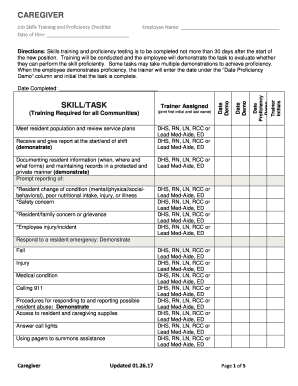
CAREGIVER Job Skills Training and Proficiency ChecklistEmployee Name Form


Understanding the caregiver job skills training and proficiency checklist
The caregiver job skills training and proficiency checklist is a crucial document designed to ensure that employees meet the necessary qualifications and competencies required for their roles. This checklist typically includes various skills and tasks that caregivers must demonstrate proficiency in, such as personal care, safety protocols, and communication skills. By using this checklist, employers can systematically evaluate the capabilities of their employees, ensuring they are well-prepared to provide quality care.
Steps to complete the caregiver job skills training and proficiency checklist
Completing the caregiver job skills training and proficiency checklist involves several key steps:
- Review the checklist: Begin by thoroughly reading the checklist to understand the required skills and tasks.
- Self-assessment: Caregivers should conduct a self-assessment to identify areas of strength and those needing improvement.
- Training: Engage in training sessions or workshops to enhance skills that require development.
- Demonstration: Caregivers must demonstrate their proficiency in each task, often in front of a supervisor or trainer.
- Feedback: After the demonstration, seek feedback to understand areas for further growth.
- Documentation: Ensure that all completed tasks and evaluations are documented accurately.
Legal use of the caregiver job skills training and proficiency checklist
The legal use of the caregiver job skills training and proficiency checklist is essential for compliance with federal and state regulations. This document serves as a record of training and competency, which can be critical in case of audits or legal inquiries. Employers should ensure that the checklist is updated regularly to reflect any changes in regulations or best practices in caregiving. Adhering to these legal standards not only protects the organization but also enhances the quality of care provided to clients.
Key elements of the caregiver job skills training and proficiency checklist
Several key elements are typically included in the caregiver job skills training and proficiency checklist:
- Personal care skills: Tasks related to hygiene, grooming, and daily living activities.
- Safety protocols: Knowledge of emergency procedures and the ability to maintain a safe environment.
- Communication skills: Effective interaction with clients, families, and healthcare professionals.
- Documentation: Ability to complete necessary paperwork and maintain accurate records.
- Ethical considerations: Understanding of confidentiality and the rights of clients.
How to use the caregiver job skills training and proficiency checklist
Using the caregiver job skills training and proficiency checklist effectively requires a structured approach:
- Orientation: Introduce the checklist during employee orientation to set clear expectations.
- Regular reviews: Schedule periodic reviews of the checklist to ensure ongoing compliance and skill enhancement.
- Incorporate into performance evaluations: Use the checklist as a tool during performance reviews to assess employee development.
- Encourage self-improvement: Motivate employees to use the checklist for personal growth and skill enhancement.
Obtaining the caregiver job skills training and proficiency checklist
Employers can obtain the caregiver job skills training and proficiency checklist through various means. Many organizations develop their own checklists tailored to their specific needs, while others may source templates from industry associations or training programs. It is important to ensure that any checklist used complies with relevant state and federal regulations. Additionally, organizations should consider consulting with legal or compliance experts to validate the checklist's content and structure.
Quick guide on how to complete caregiver job skills training and proficiency checklistemployee name
Effortlessly prepare CAREGIVER Job Skills Training And Proficiency ChecklistEmployee Name on any device
Digital document management has become increasingly prevalent among companies and individuals. It offers an excellent environmentally friendly substitute for traditional printed and signed documents, as you can easily find the necessary form and securely store it online. airSlate SignNow equips you with all the tools needed to create, modify, and eSign your documents swiftly without any delays. Manage CAREGIVER Job Skills Training And Proficiency ChecklistEmployee Name on any device using the airSlate SignNow Android or iOS applications and enhance any document-related process today.
How to alter and eSign CAREGIVER Job Skills Training And Proficiency ChecklistEmployee Name with ease
- Find CAREGIVER Job Skills Training And Proficiency ChecklistEmployee Name and click on Get Form to begin.
- Utilize the tools we provide to fill out your document.
- Emphasize important sections of the documents or redact sensitive information with tools that airSlate SignNow offers specifically for this purpose.
- Create your eSignature using the Sign tool, which takes only seconds and holds the same legal validity as a conventional wet ink signature.
- Review all the details and click on the Done button to save your modifications.
- Choose how you wish to send your form, whether by email, SMS, invitation link, or download it to your computer.
No more concerns about lost or misplaced documents, tedious form hunting, or mistakes that necessitate printing new document copies. airSlate SignNow addresses all your document management needs in just a few clicks from your preferred device. Edit and eSign CAREGIVER Job Skills Training And Proficiency ChecklistEmployee Name and ensure effective communication throughout the form preparation process with airSlate SignNow.
Create this form in 5 minutes or less
Create this form in 5 minutes!
People also ask
-
What is airSlate SignNow's role in employee training?
airSlate SignNow serves as a valuable tool for an employee trainer by streamlining the document signing process for training materials. This efficiency allows trainers to focus more on developing content and less on administrative tasks. The platform's electronic signature capabilities ensure that all necessary documents are completed quickly and accurately.
-
How can an employee trainer benefit from using airSlate SignNow?
An employee trainer can benefit from airSlate SignNow by enhancing the overall training experience with quicker onboarding. With user-friendly features, trainers can send necessary paperwork directly to trainees for eSignature, minimizing delays. This efficiency not only saves time but also keeps the training process organized.
-
Is airSlate SignNow affordable for employee trainers?
Yes, airSlate SignNow is a cost-effective solution for employee trainers looking to streamline their documentation process. Our pricing plans are designed to cater to various business sizes and needs, ensuring that trainers can access powerful tools without breaking the bank. Additionally, the time saved equates to cost savings in your overall training budget.
-
What features does airSlate SignNow offer for employee trainers?
airSlate SignNow offers a range of features tailored for employee trainers, including customizable templates and real-time tracking of documents. These tools simplify the management of training documents, making it easy to ensure all necessary signatures are collected. Furthermore, the robust reporting features allow trainers to analyze engagement and compliance.
-
Can airSlate SignNow integrate with other tools that employee trainers use?
Absolutely! airSlate SignNow easily integrates with a variety of platforms commonly used by employee trainers, such as learning management systems (LMS) and HR software. This compatibility allows for a seamless document workflow, where trainers can send documents directly from their existing tools, further enhancing efficiency.
-
What types of documents can an employee trainer send with airSlate SignNow?
An employee trainer can send a wide range of documents using airSlate SignNow, including training agreements, non-disclosure agreements, and evaluation forms. Our platform supports multiple document formats, ensuring that all necessary materials can be efficiently managed. This flexibility simplifies the documentation process during training programs.
-
How secure is airSlate SignNow for employee trainers handling sensitive information?
Security is a top priority for airSlate SignNow, especially for employee trainers managing sensitive data. Our platform employs enterprise-grade security measures, including encryption and secure cloud storage, to protect documents and user information. This ensures that trainers can confidently handle sensitive material without concerns about data bsignNowes.
Get more for CAREGIVER Job Skills Training And Proficiency ChecklistEmployee Name
- Vcsl assessment form
- 16 see rule 31 1 a certificate under section 203 of the income tax act 1961 for tax deducted at source from income chargeable form
- Ticket template printable form
- Application form for work immersion
- Form 51 land registry
- Child tax benefit online application form
- Top fonts order form
- Duplicate pocket license card ok form
Find out other CAREGIVER Job Skills Training And Proficiency ChecklistEmployee Name
- Help Me With eSign Oregon Mechanic's Lien
- eSign South Carolina Mechanic's Lien Secure
- eSign Tennessee Mechanic's Lien Later
- eSign Iowa Revocation of Power of Attorney Online
- How Do I eSign Maine Revocation of Power of Attorney
- eSign Hawaii Expense Statement Fast
- eSign Minnesota Share Donation Agreement Simple
- Can I eSign Hawaii Collateral Debenture
- eSign Hawaii Business Credit Application Mobile
- Help Me With eSign California Credit Memo
- eSign Hawaii Credit Memo Online
- Help Me With eSign Hawaii Credit Memo
- How Can I eSign Hawaii Credit Memo
- eSign Utah Outsourcing Services Contract Computer
- How Do I eSign Maryland Interview Non-Disclosure (NDA)
- Help Me With eSign North Dakota Leave of Absence Agreement
- How To eSign Hawaii Acknowledgement of Resignation
- How Can I eSign New Jersey Resignation Letter
- How Do I eSign Ohio Resignation Letter
- eSign Arkansas Military Leave Policy Myself