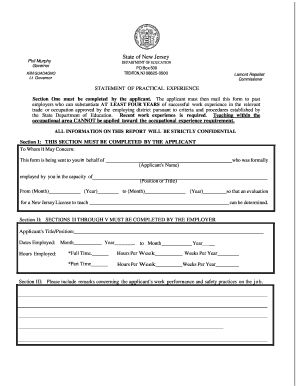
Statement of Practical Experience State of New Jersey 2018-2026


What is the Statement of Practical Experience in New Jersey?
The Statement of Practical Experience in New Jersey is a formal document that verifies an individual's hands-on experience in a specific field. This form is particularly relevant for professionals seeking licensure or certification in various industries, such as accounting, engineering, or healthcare. It serves as proof of the practical skills and knowledge gained through real-world application, which is essential for meeting state requirements. The document must be completed accurately to reflect the individual's experience and is often required by regulatory bodies to ensure compliance with professional standards.
Steps to Complete the Statement of Practical Experience in New Jersey
Completing the Statement of Practical Experience involves several key steps. First, gather all relevant information regarding your practical experience, including dates of employment, job titles, and descriptions of your responsibilities. Next, accurately fill out the form, ensuring that all details are clear and concise. It is important to have the form signed by a qualified supervisor or employer who can attest to your experience. Once completed, review the form for accuracy before submitting it to the appropriate licensing authority.
Legal Use of the Statement of Practical Experience in New Jersey
The Statement of Practical Experience is legally binding when completed correctly and submitted to the relevant authority. To ensure its legal validity, it must comply with state regulations regarding eSignatures and document submission. This includes meeting the requirements set forth by the ESIGN Act and UETA, which govern electronic signatures in the United States. Using a reliable eSignature platform can help maintain compliance and provide an audit trail, ensuring that the document is recognized as legally enforceable.
Key Elements of the Statement of Practical Experience in New Jersey
Several key elements must be included in the Statement of Practical Experience to ensure its completeness and validity. These include:
- Personal Information: Full name, contact information, and professional identification number.
- Employment Details: Names of employers, job titles, and dates of employment.
- Experience Description: Detailed descriptions of duties performed and skills acquired during the practical experience.
- Supervisor Verification: Signature and contact information of a supervisor or employer who can confirm the experience.
How to Obtain the Statement of Practical Experience in New Jersey
To obtain the Statement of Practical Experience, individuals can typically download the form from the official state licensing board's website or request a copy directly from their employer if it is part of an internal process. Some industries may have specific requirements or additional documentation needed to accompany the form. It is advisable to check with the relevant regulatory body for any updates or changes to the form and submission process.
Eligibility Criteria for the Statement of Practical Experience in New Jersey
Eligibility to complete the Statement of Practical Experience usually requires that individuals have a certain level of education or training in their field. Additionally, the experience documented must meet specific criteria set by the licensing authority, which may include a minimum number of hours worked or particular types of tasks performed. It is essential to review these criteria before completing the form to ensure that all requirements are met.
Quick guide on how to complete statement of practical experience state of new jersey
Effortlessly Prepare Statement Of Practical Experience State Of New Jersey on Any Device
Managing documents online has become increasingly popular among businesses and individuals alike. It offers an ideal eco-friendly alternative to traditional printed and signed papers, allowing you to acquire the necessary form and securely store it in the cloud. airSlate SignNow equips you with all the features required to create, modify, and electronically sign your documents quickly without delays. Handle Statement Of Practical Experience State Of New Jersey on any platform using airSlate SignNow's Android or iOS applications and simplify your document-centric tasks today.
How to Alter and eSign Statement Of Practical Experience State Of New Jersey with Ease
- Locate Statement Of Practical Experience State Of New Jersey and click Get Form to begin.
- Utilize the tools available to complete your form.
- Highlight important sections of the documents or redact sensitive information with the tools specifically provided by airSlate SignNow for this purpose.
- Generate your electronic signature using the Sign tool, which takes mere seconds and carries the same legal significance as a conventional wet ink signature.
- Review the details and click on the Done button to save your modifications.
- Select how you wish to send your form—via email, SMS, or invitation link—or download it to your computer.
Eliminate concerns about lost or misplaced documents, cumbersome form navigation, or errors that necessitate printing new copies. airSlate SignNow meets your document management needs in just a few clicks from any device you prefer. Alter and eSign Statement Of Practical Experience State Of New Jersey to ensure effective communication throughout your form preparation journey with airSlate SignNow.
Create this form in 5 minutes or less
Create this form in 5 minutes!
People also ask
-
What is a practical experience form?
A practical experience form is a document used by organizations to verify and record experiences relevant to professional or educational requirements. With airSlate SignNow, you can create, send, and eSign practical experience forms efficiently, ensuring all parties can validate the experiences promptly.
-
How can I create a practical experience form using airSlate SignNow?
Creating a practical experience form with airSlate SignNow is simple. You can start by selecting a template that fits your needs, customize it with your branding, and add required fields. Once finished, send it out for signature, allowing all involved parties to seal the agreement digitally.
-
Is there a cost associated with using the practical experience form feature?
Yes, airSlate SignNow offers a range of pricing plans that include the practical experience form feature. Options are available to fit different budgets, so you can choose a plan that best meets your organization's needs while benefiting from our comprehensive eSign and document management solutions.
-
What are the benefits of using airSlate SignNow for practical experience forms?
Using airSlate SignNow for your practical experience forms streamlines the signing process, saving time and reducing paper waste. Additionally, it enhances security through encryption and allows for easy tracking of document statuses, ensuring all practical experiences are recorded accurately.
-
Can I integrate other applications with my practical experience form in airSlate SignNow?
Absolutely! airSlate SignNow integrates seamlessly with various applications like Google Drive, Salesforce, and more. This integration allows you to manage your practical experience forms alongside your existing workflows, enhancing overall productivity.
-
What security measures are in place for practical experience forms?
airSlate SignNow takes document security seriously. All practical experience forms are encrypted and stored securely, with features such as two-factor authentication and detailed audit trails to ensure that your sensitive information is protected throughout the signing process.
-
How quickly can I get my practical experience form signed?
AirSlate SignNow allows you to send your practical experience form for signature instantly. Recipients can review and eSign documents from any device, which typically results in quicker turnaround times compared to traditional paper signatures, expediting the verification of practical experiences.
Get more for Statement Of Practical Experience State Of New Jersey
- Mississippi farm tax affidavit form
- Everything you know is wrong pdf form
- Myalabama form
- Printable time clock correction form
- In hell ill be in good company tab banjo form
- Fillable form fl 311 child custody and visitation
- Fl 240 stipulation for entry of judgment re determination of parental relationship uniform parentagecustody and support
- Toll phone 1 800 523 9100 form
Find out other Statement Of Practical Experience State Of New Jersey
- Can I eSign Hawaii Car Dealer Word
- How To eSign Hawaii Car Dealer PPT
- How To eSign Hawaii Car Dealer PPT
- How Do I eSign Hawaii Car Dealer PPT
- Help Me With eSign Hawaii Car Dealer PPT
- How Can I eSign Hawaii Car Dealer Presentation
- How Do I eSign Hawaii Business Operations PDF
- How Can I eSign Hawaii Business Operations PDF
- How To eSign Hawaii Business Operations Form
- How Do I eSign Hawaii Business Operations Form
- Help Me With eSign Hawaii Business Operations Presentation
- How Do I eSign Idaho Car Dealer Document
- How Do I eSign Indiana Car Dealer Document
- How To eSign Michigan Car Dealer Document
- Can I eSign Michigan Car Dealer PPT
- How Can I eSign Michigan Car Dealer Form
- Help Me With eSign Kansas Business Operations PPT
- How Can I eSign Mississippi Car Dealer Form
- Can I eSign Nebraska Car Dealer Document
- Help Me With eSign Ohio Car Dealer Document