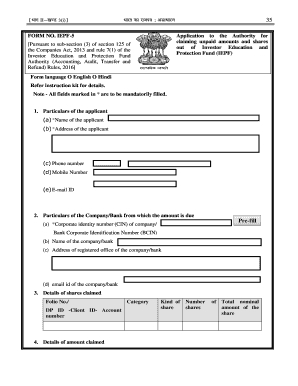
Iepf 5 Form


What is the IEPF 5 Form?
The IEPF 5 form is a crucial document used for reclaiming shares and dividends that have remained unclaimed for a specific duration. This form is primarily associated with the Investor Education and Protection Fund (IEPF) in the United States. It serves as a means for investors to retrieve their rightful assets that may have been transferred to the IEPF due to inactivity or non-claim. The form is designed to streamline the process of reclaiming these assets and ensures that individuals can easily access their investments.
How to Obtain the IEPF 5 Form
Acquiring the IEPF 5 form is straightforward. Individuals can download the form directly from the official IEPF website or other authorized platforms. It's essential to ensure that the source is legitimate to avoid any potential issues. The form is typically available in PDF format, allowing users to print it out for completion. Once downloaded, the form can be filled out either manually or digitally, depending on the user's preference.
Steps to Complete the IEPF 5 Form
Completing the IEPF 5 form involves several key steps:
- Begin by entering your personal details, including your name, address, and contact information.
- Provide details of the shares or dividends you are claiming, including the company name and the number of shares.
- Attach any necessary documents that support your claim, such as proof of identity and ownership.
- Review the completed form for accuracy and completeness.
- Sign the form to validate your claim.
After completing these steps, the form is ready for submission.
Legal Use of the IEPF 5 Form
The IEPF 5 form is legally recognized as a valid means for individuals to reclaim their unclaimed shares and dividends. To ensure compliance with legal standards, it is important to fill out the form accurately and submit it within the designated time frame. The form must be accompanied by the required documentation to substantiate the claim. Adhering to these guidelines helps protect the rights of the claimant and ensures that the process is legally binding.
Required Documents for the IEPF 5 Form
When submitting the IEPF 5 form, certain documents are typically required to support your claim. These may include:
- A copy of your identification, such as a driver’s license or passport.
- Proof of ownership of the shares, which could be in the form of share certificates or statements.
- Any correspondence from the company regarding unclaimed dividends.
Ensuring all necessary documents are included will facilitate a smoother processing of your claim.
Form Submission Methods
The IEPF 5 form can be submitted through various methods, depending on the preferences of the claimant. Common submission methods include:
- Online submission through the official IEPF portal, which allows for a quicker processing time.
- Mailing the completed form and required documents to the designated IEPF office.
- In-person submission at specified locations, if available.
Choosing the appropriate submission method will depend on individual circumstances and the urgency of the claim.
Quick guide on how to complete iepf 5 form
Complete Iepf 5 Form effortlessly on any device
Digital document management has become increasingly popular among businesses and individuals. It offers a perfect eco-friendly alternative to conventional printed and signed papers, as you can access the right template and securely keep it online. airSlate SignNow equips you with all the resources necessary to create, amend, and eSign your documents swiftly without delays. Manage Iepf 5 Form on any device using the airSlate SignNow Android or iOS applications and simplify any document-related task today.
How to modify and eSign Iepf 5 Form with ease
- Obtain Iepf 5 Form and click Get Form to initiate.
- Utilize the tools provided to complete your form.
- Emphasize important sections of the documents or obscure sensitive information with tools that airSlate SignNow provides specifically for that purpose.
- Generate your eSignature using the Sign feature, which takes mere seconds and carries the same legal validity as a traditional wet ink signature.
- Verify the details and click on the Done button to store your modifications.
- Select your preferred method for delivering your form, via email, text message (SMS), or invitation link, or download it to your computer.
Eliminate concerns about lost or misplaced documents, tedious form searching, or mistakes that necessitate printing new document copies. airSlate SignNow meets your needs in document management in just a few clicks from any device you choose. Modify and eSign Iepf 5 Form while ensuring effective communication at any stage of the form preparation process with airSlate SignNow.
Create this form in 5 minutes or less
Create this form in 5 minutes!
People also ask
-
What is the IEPF Form 5 and why is it important?
The IEPF Form 5 is a crucial document required for claiming unclaimed dividends and shares. Understanding the significance of the IEPF Form 5 is essential for investors looking to recover their investments effectively. Our platform simplifies this process, assisting you throughout the IEPF Form 5 PDF download.
-
How can I download the IEPF Form 5 PDF?
Downloading the IEPF Form 5 PDF is straightforward with our solution. Once you access our website, you will easily find the option to download the IEPF Form 5 PDF, streamlining the necessary paperwork for your claims.
-
Are there any costs associated with downloading the IEPF Form 5 PDF?
Our service provides free access to the IEPF Form 5 PDF download. You can utilize our platform without worrying about hidden fees or membership charges, ensuring a hassle-free experience.
-
What features does airSlate SignNow offer for handling IEPF Form 5?
airSlate SignNow offers an array of features tailored to enhance your document handling experience. From eSigning to secure storage, our platform simplifies the management of IEPF Form 5 PDF downloads and more, making your tasks efficient and reliable.
-
Can I eSign the IEPF Form 5 directly after downloading?
Yes, our platform enables you to eSign the IEPF Form 5 directly after downloading the PDF. This feature ensures that your document is ready for submission without any delay, enhancing your overall efficiency in handling claims.
-
Is airSlate SignNow compatible with other tools I use?
Absolutely! airSlate SignNow integrates seamlessly with various tools and applications you may already be using. This compatibility allows for an effortless IEPF Form 5 PDF download process while maintaining your existing workflows.
-
What are the benefits of using airSlate SignNow for IEPF Form 5 submissions?
Using airSlate SignNow for IEPF Form 5 submissions offers numerous benefits, including increased efficiency and security. With features designed to streamline the process, our platform allows you to focus on your claims rather than paperwork.
Get more for Iepf 5 Form
Find out other Iepf 5 Form
- eSignature Rhode Island Rental agreement lease Easy
- eSignature New Hampshire Rental lease agreement Simple
- eSignature Nebraska Rental lease agreement forms Fast
- eSignature Delaware Rental lease agreement template Fast
- eSignature West Virginia Rental lease agreement forms Myself
- eSignature Michigan Rental property lease agreement Online
- Can I eSignature North Carolina Rental lease contract
- eSignature Vermont Rental lease agreement template Online
- eSignature Vermont Rental lease agreement template Now
- eSignature Vermont Rental lease agreement template Free
- eSignature Nebraska Rental property lease agreement Later
- eSignature Tennessee Residential lease agreement Easy
- Can I eSignature Washington Residential lease agreement
- How To eSignature Vermont Residential lease agreement form
- How To eSignature Rhode Island Standard residential lease agreement
- eSignature Mississippi Commercial real estate contract Fast
- eSignature Arizona Contract of employment Online
- eSignature Texas Contract of employment Online
- eSignature Florida Email Contracts Free
- eSignature Hawaii Managed services contract template Online