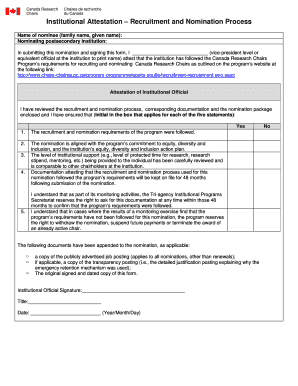
Institutional Attestation Recruitment and Nomination Process Form


Understanding the Institutional Attestation Recruitment and Nomination Process
The Institutional Attestation Recruitment and Nomination Process is a structured approach used by organizations to validate and nominate candidates for various positions. This process ensures that the selected individuals meet specific qualifications and adhere to the standards set by the institution. It typically involves a series of evaluations, including interviews, background checks, and assessments of skills and qualifications. The process is designed to maintain integrity and transparency in recruitment, ultimately contributing to the organization's success.
Steps to Complete the Institutional Attestation Recruitment and Nomination Process
Completing the Institutional Attestation Recruitment and Nomination Process involves several key steps:
- Preparation: Gather necessary documents, including resumes, cover letters, and any required certifications.
- Application Submission: Submit the application through the designated platform, ensuring all required fields are completed.
- Initial Screening: The organization conducts an initial review of applications to shortlist candidates.
- Interviews: Shortlisted candidates are invited for interviews, which may include multiple rounds.
- Background Checks: Conduct thorough background checks to verify the candidates' qualifications and history.
- Final Selection: The final candidates are selected based on the evaluations and recommendations from the interview panel.
- Notification: Inform candidates of the outcome, whether selected or not.
Legal Use of the Institutional Attestation Recruitment and Nomination Process
For the Institutional Attestation Recruitment and Nomination Process to be legally valid, it must comply with various federal and state regulations. This includes adherence to equal opportunity employment laws, which prohibit discrimination based on race, gender, age, or disability. Additionally, organizations must ensure that all documentation and processes are transparent and accessible to candidates. Utilizing electronic tools, such as eSignature solutions, can enhance the legal standing of the process by providing a secure and verifiable method for candidates to sign documents.
Required Documents for the Institutional Attestation Recruitment and Nomination Process
Several documents are typically required during the Institutional Attestation Recruitment and Nomination Process:
- Application Form: A completed application form detailing personal information and qualifications.
- Resume: A current resume outlining work history, education, and relevant skills.
- Cover Letter: A cover letter expressing interest in the position and summarizing qualifications.
- References: A list of professional references who can vouch for the candidate's qualifications.
- Certifications: Any relevant certifications or licenses required for the position.
Examples of Using the Institutional Attestation Recruitment and Nomination Process
Organizations across various sectors utilize the Institutional Attestation Recruitment and Nomination Process to identify and select candidates. For example:
- Educational Institutions: Schools and universities often use this process to hire faculty and administrative staff, ensuring candidates meet educational and professional standards.
- Healthcare Organizations: Hospitals and clinics implement rigorous recruitment processes to ensure that medical professionals possess the necessary qualifications and licenses.
- Corporate Sector: Companies may adopt this process to recruit executives and specialized staff, focusing on skills and cultural fit.
Eligibility Criteria for the Institutional Attestation Recruitment and Nomination Process
To participate in the Institutional Attestation Recruitment and Nomination Process, candidates must meet specific eligibility criteria, which can vary by organization. Common criteria include:
- Educational Qualifications: Candidates must possess the required degree or certification relevant to the position.
- Experience: A minimum number of years of relevant work experience may be required.
- Skills: Specific skills or competencies related to the job must be demonstrated.
- Legal Eligibility: Candidates must be legally authorized to work in the United States.
Quick guide on how to complete institutional attestation recruitment and nomination process
Complete Institutional Attestation Recruitment And Nomination Process effortlessly on any device
Web-based document management has gained traction among companies and individuals. It offers an ideal eco-friendly substitute for conventional printed and signed documents, allowing you to access the required form and securely store it online. airSlate SignNow equips you with all the features necessary to create, alter, and eSign your paperwork promptly without interruptions. Manage Institutional Attestation Recruitment And Nomination Process on any device using the airSlate SignNow Android or iOS applications and enhance any document-related task today.
The easiest way to alter and eSign Institutional Attestation Recruitment And Nomination Process without any hassle
- Locate Institutional Attestation Recruitment And Nomination Process and then select Get Form to begin.
- Utilize the features we provide to fill out your form.
- Emphasize important sections of the documents or obscure sensitive information with tools specifically designed for that purpose by airSlate SignNow.
- Create your eSignature using the Sign tool, which takes mere seconds and carries the same legal validity as a conventional wet ink signature.
- Review the details and then click on the Done button to save your changes.
- Select your preferred method for sharing your form, whether by email, text message (SMS), or invite link, or download it to your computer.
Forget about lost or misfiled documents, tedious form searches, or errors that necessitate printing new document versions. airSlate SignNow fulfills your document management needs in just a few clicks from any device of your choice. Alter and eSign Institutional Attestation Recruitment And Nomination Process and guarantee excellent communication at every stage of your form preparation process with airSlate SignNow.
Create this form in 5 minutes or less
Create this form in 5 minutes!
People also ask
-
What is the Institutional Attestation Recruitment And Nomination Process?
The Institutional Attestation Recruitment And Nomination Process is a structured approach that organizations follow to ensure the legitimacy and verification of candidate qualifications. This process involves thorough checks and balances, helping institutions to make informed decisions while recruiting. Utilizing airSlate SignNow can streamline this process with secure and efficient documentation.
-
How can airSlate SignNow improve the Institutional Attestation Recruitment And Nomination Process?
airSlate SignNow enhances the Institutional Attestation Recruitment And Nomination Process by providing a user-friendly platform for document management. With eSigning capabilities and automated workflows, candidates can quickly submit attestation documents, reducing delays. This results in a more efficient recruiting cycle and ensures that all documentation is in one centralized location.
-
What are the pricing options for airSlate SignNow related to the Institutional Attestation Recruitment And Nomination Process?
airSlate SignNow offers flexible pricing plans tailored to fit various organizational needs in relation to the Institutional Attestation Recruitment And Nomination Process. Whether you are a small institution or a large enterprise, there’s a plan that can help streamline your recruitment and nomination workflows. Contact our sales team for specific package details.
-
Can airSlate SignNow integrate with other recruitment systems for the Institutional Attestation Recruitment And Nomination Process?
Yes, airSlate SignNow seamlessly integrates with various recruitment systems, allowing for a smooth Institutional Attestation Recruitment And Nomination Process. This ensures that your existing tools work in harmony, enhancing efficiency without disrupting your workflow. Integration capabilities enable automatic data transfer, saving time and minimizing errors.
-
What features of airSlate SignNow support the Institutional Attestation Recruitment And Nomination Process?
airSlate SignNow includes features such as customizable templates, automated workflows, and advanced security measures to support the Institutional Attestation Recruitment And Nomination Process. These tools allow for personalized document creation and secure eSignatures, ensuring that all parties can trust the integrity of the documents. This reliability is crucial during recruitment.
-
How secure is the use of airSlate SignNow in the Institutional Attestation Recruitment And Nomination Process?
Security is a top priority for airSlate SignNow, especially during the Institutional Attestation Recruitment And Nomination Process. Our platform employs advanced encryption and compliance with industry standards to protect sensitive information. Users can confidently manage their documents, knowing that their data is secure throughout the entire process.
-
What benefits does using airSlate SignNow provide for the Institutional Attestation Recruitment And Nomination Process?
Using airSlate SignNow for the Institutional Attestation Recruitment And Nomination Process offers numerous benefits, including reduced processing time and improved accuracy. The eSigning feature eliminates the need for physical paperwork, speeding up document turnaround. Additionally, centralizing all documents improves organization and record-keeping, ultimately enhancing your recruitment strategy.
Get more for Institutional Attestation Recruitment And Nomination Process
- Donation request form the salt lake bees proudly support charitable organizations and fundraisers through donations of tickets
- Fridge temperature record sheet pharmacy form
- Medical consultation form pdf
- Tribal exemption form az
- Da form 2063
- Eyemed reimbursement form pdf
- Wsib clothing allowance form
- Request for space at the international sugarbeet show form
Find out other Institutional Attestation Recruitment And Nomination Process
- eSign West Virginia Rental lease agreement template Safe
- How To eSign California Residential lease agreement form
- How To eSign Rhode Island Residential lease agreement form
- Can I eSign Pennsylvania Residential lease agreement form
- eSign Texas Residential lease agreement form Easy
- eSign Florida Residential lease agreement Easy
- eSign Hawaii Residential lease agreement Online
- Can I eSign Hawaii Residential lease agreement
- eSign Minnesota Residential lease agreement Simple
- How To eSign Pennsylvania Residential lease agreement
- eSign Maine Simple confidentiality agreement Easy
- eSign Iowa Standard rental agreement Free
- eSignature Florida Profit Sharing Agreement Template Online
- eSignature Florida Profit Sharing Agreement Template Myself
- eSign Massachusetts Simple rental agreement form Free
- eSign Nebraska Standard residential lease agreement Now
- eSign West Virginia Standard residential lease agreement Mobile
- Can I eSign New Hampshire Tenant lease agreement
- eSign Arkansas Commercial real estate contract Online
- eSign Hawaii Contract Easy