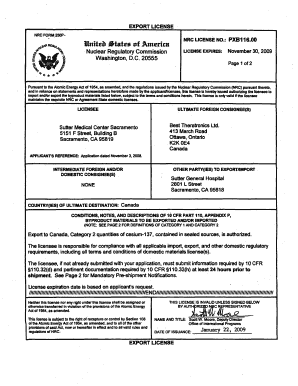
Export License Sample Form


What is the Export License Sample
An export license sample is a document that grants permission to a business or individual to export specific goods or services from the United States to another country. This license is essential for compliance with U.S. export regulations, which are designed to control the export of sensitive items that could affect national security or foreign policy. The export license sample outlines the details of the goods being exported, the destination country, and the parties involved in the transaction. It serves as a legal safeguard to ensure that exports comply with federal laws and regulations.
How to Obtain the Export License Sample
To obtain an export license sample, businesses must first determine whether their goods require a license based on the U.S. Bureau of Industry and Security (BIS) regulations. If a license is necessary, the applicant must complete the appropriate forms, such as the Export License Application (BIS Form 748P). This form requires detailed information about the exporter, the goods, and the end user. After completing the form, it should be submitted to the BIS for review. The processing time can vary, so it is advisable to apply well in advance of the intended export date.
Steps to Complete the Export License Sample
Completing the export license sample involves several key steps:
- Identify the goods to be exported and verify if they require a license.
- Gather necessary documentation, including product specifications and end-user details.
- Fill out the Export License Application form accurately, providing all required information.
- Submit the application to the appropriate government agency, such as the BIS.
- Await approval, which may involve additional queries or requests for clarification from the agency.
Legal Use of the Export License Sample
The legal use of an export license sample is crucial for ensuring compliance with U.S. export laws. An export license must be obtained before shipping controlled goods to foreign countries. Failure to secure the necessary license can result in severe penalties, including fines and restrictions on future exports. It is essential for exporters to understand the legal implications of their transactions and maintain accurate records of all licenses obtained and used.
Key Elements of the Export License Sample
Key elements of an export license sample include:
- Exporter Information: Name, address, and contact details of the exporter.
- Goods Description: Detailed description of the items being exported, including quantity and value.
- Destination Country: The country to which the goods are being exported.
- End User Information: Details about the final recipient of the goods.
- License Number: A unique identifier assigned to the export license.
Required Documents
When applying for an export license sample, several documents are typically required. These may include:
- Export License Application form (BIS Form 748P).
- Commercial invoices detailing the goods.
- End-use certificates to verify the purpose of the export.
- Any relevant permits or certifications required for specific goods.
Quick guide on how to complete export license sample
Finalize Export License Sample effortlessly on any device
Digital document management has become popular among organizations and individuals. It offers an ideal eco-friendly alternative to traditional printed and signed documents, as you can easily find the correct form and securely save it online. airSlate SignNow equips you with all the resources necessary to create, modify, and eSign your documents swiftly and without delays. Handle Export License Sample on any platform with airSlate SignNow’s Android or iOS applications and enhance your document-centric processes today.
The simplest way to modify and eSign Export License Sample effortlessly
- Obtain Export License Sample and click on Get Form to begin.
- Make use of the tools we offer to complete your document.
- Highlight pertinent sections of your documents or mask sensitive information with tools that airSlate SignNow offers specifically for that purpose.
- Generate your eSignature with the Sign tool, which takes mere seconds and carries the same legal validity as a conventional wet ink signature.
- Review all the information carefully and click on the Done button to save your changes.
- Select your preferred method to share your form, whether by email, text message (SMS), or invite link, or download it to your computer.
Eliminate concerns about lost or misplaced files, tedious form searches, or mistakes that necessitate printing new document copies. airSlate SignNow meets all your document management needs in just a few clicks from any device you choose. Modify and eSign Export License Sample and ensure excellent communication throughout the document preparation process with airSlate SignNow.
Create this form in 5 minutes or less
Create this form in 5 minutes!
How to create an eSignature for the export license sample
How to create an electronic signature for a PDF online
How to create an electronic signature for a PDF in Google Chrome
How to create an e-signature for signing PDFs in Gmail
How to create an e-signature right from your smartphone
How to create an e-signature for a PDF on iOS
How to create an e-signature for a PDF on Android
People also ask
-
What is an export license sample and why is it important?
An export license sample is a document that grants permission to ship specific goods out of a country. It is essential for compliance with trade regulations, ensuring that businesses operate within legal frameworks. Having an accurate export license sample can help streamline the export process and reduce delays.
-
How can airSlate SignNow help with my export license sample?
airSlate SignNow provides a user-friendly platform to eSign and share important documents, including your export license sample. This tool simplifies the signing process, allowing multiple stakeholders to sign documents seamlessly, which is crucial for timely exports. You can easily manage and store your export documents in one secure location.
-
Are there any costs associated with using airSlate SignNow for my export license sample?
Yes, airSlate SignNow offers various pricing plans tailored to fit different business needs. Depending on the features you require for managing your export license sample and other documents, you can choose a plan that suits your budget. Each plan is designed to provide a cost-effective solution for document management and eSigning.
-
Can I integrate airSlate SignNow with other software for my export license sample?
Absolutely! airSlate SignNow integrates seamlessly with various software applications, enhancing your workflow for handling your export license sample. Whether you use CRM systems, cloud storage, or project management tools, our integrations ensure that documents are easily accessible and manageable across platforms.
-
What features does airSlate SignNow provide for managing my export license sample?
airSlate SignNow offers robust features for managing your export license sample, including customizable templates, in-document comments, and permission settings. You can easily track the status of signatures and ensure all stakeholders are on the same page. With these features, you can streamline your document workflow efficiently.
-
Is my export license sample secure with airSlate SignNow?
Yes, airSlate SignNow prioritizes the security of your documents, including your export license sample. We employ industry-standard encryption and compliance measures to protect your data. You can trust that your documents are safeguarded during storage and transmission.
-
How can I access my export license sample once it's signed?
Once your export license sample is signed using airSlate SignNow, it will be securely stored in your account. You can access your documents at any time, from anywhere, ensuring that you have your export paperwork ready when needed. Additionally, signed copies can be easily downloaded or shared with relevant parties.
Get more for Export License Sample
- Erfc 29b form
- Virginia substitute evaluation program forms
- Osha assessment form
- First bsd405org form
- Outlook bsd405 form
- 845 a requesting agencyaddress desc b purpose check appropriate box agency bobbi menzie educational school district esdschool form
- Rush request form office of superintendent of public instruction k12 wa
- Orcaa demolition form
Find out other Export License Sample
- Electronic signature Oklahoma Real estate document Mobile
- Electronic signature Louisiana Real estate forms Secure
- Electronic signature Louisiana Real estate investment proposal template Fast
- Electronic signature Maine Real estate investment proposal template Myself
- eSignature Alabama Pet Addendum to Lease Agreement Simple
- eSignature Louisiana Pet Addendum to Lease Agreement Safe
- eSignature Minnesota Pet Addendum to Lease Agreement Fast
- Electronic signature South Carolina Real estate proposal template Fast
- Electronic signature Rhode Island Real estate investment proposal template Computer
- How To Electronic signature Virginia Real estate investment proposal template
- How To Electronic signature Tennessee Franchise Contract
- Help Me With Electronic signature California Consulting Agreement Template
- How To Electronic signature Kentucky Investment Contract
- Electronic signature Tennessee Consulting Agreement Template Fast
- How To Electronic signature California General Power of Attorney Template
- eSignature Alaska Bill of Sale Immovable Property Online
- Can I Electronic signature Delaware General Power of Attorney Template
- Can I Electronic signature Michigan General Power of Attorney Template
- Can I Electronic signature Minnesota General Power of Attorney Template
- How Do I Electronic signature California Distributor Agreement Template