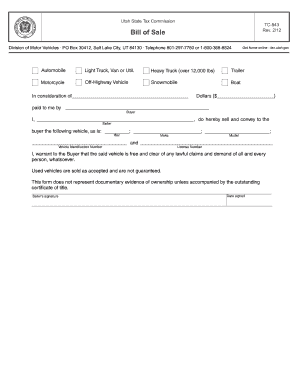
TC 843, Bill of Sale Form


What is the TC 843, Bill Of Sale
The TC 843, Bill Of Sale, is a legal document used primarily in the United States to transfer ownership of a vehicle or other personal property from one party to another. This form serves as proof of the transaction and outlines the details of the sale, including the buyer's and seller's information, a description of the item being sold, and the sale price. It is essential for both parties to keep a copy of this document for their records, as it may be required for registration or tax purposes.
Key elements of the TC 843, Bill Of Sale
Several key elements must be included in the TC 843, Bill Of Sale to ensure its validity:
- Buyer and seller information: Full names and addresses of both parties involved in the transaction.
- Description of the item: Detailed information about the vehicle or item being sold, including make, model, year, and VIN (for vehicles).
- Sale price: The agreed-upon amount for the sale, which should be clearly stated.
- Signatures: Both the buyer and seller must sign the document to validate the transaction.
- Date of sale: The date when the transaction takes place should be recorded.
How to complete the TC 843, Bill Of Sale
Filling out the TC 843, Bill Of Sale involves several straightforward steps:
- Gather necessary information: Collect all relevant details about the buyer, seller, and item being sold.
- Fill in the form: Complete the TC 843 form with accurate information, ensuring all fields are filled out correctly.
- Review the document: Both parties should carefully review the completed form to confirm that all information is correct.
- Sign the document: Both the buyer and seller must sign the form, either physically or electronically, depending on the method of completion.
- Distribute copies: Each party should retain a signed copy of the TC 843 for their records.
Legal use of the TC 843, Bill Of Sale
The TC 843, Bill Of Sale is legally binding when completed correctly. It serves as evidence of the transfer of ownership and can be used in legal proceedings if disputes arise regarding the sale. For the document to hold up in court, it must meet specific legal requirements, including proper signatures and accurate information. It is advisable for both parties to keep their copies secure and to understand their rights and obligations outlined in the document.
How to obtain the TC 843, Bill Of Sale
The TC 843, Bill Of Sale can typically be obtained from various sources. It is often available through state motor vehicle departments or their websites. Additionally, many legal and financial service providers may offer downloadable versions of the form. It is essential to ensure that the version obtained is the most current and valid for use in your state, as requirements may vary.
State-specific rules for the TC 843, Bill Of Sale
Each state in the U.S. may have specific rules and regulations regarding the TC 843, Bill Of Sale. These can include requirements for notarization, additional documentation, or specific language that must be included in the form. It is crucial for both buyers and sellers to familiarize themselves with their state's laws to ensure compliance and avoid potential issues during the transaction.
Quick guide on how to complete tc 843 bill of sale
Effortlessly Prepare TC 843, Bill Of Sale on Any Device
Managing documents online has gained popularity among companies and individuals. It represents a sustainable alternative to conventional printed and signed documents, as you can access the necessary form and securely keep it online. airSlate SignNow provides you with all the tools needed to create, modify, and electronically sign your documents swiftly without holdups. Handle TC 843, Bill Of Sale on any device with the airSlate SignNow apps for Android or iOS and enhance any document-related task today.
The easiest way to modify and electronically sign TC 843, Bill Of Sale effortlessly
- Locate TC 843, Bill Of Sale and click on Get Form to begin.
- Employ the tools we provide to complete your form.
- Emphasize important sections of your documents or obscure confidential information with tools that airSlate SignNow specifically provides for this purpose.
- Generate your signature using the Sign tool, which takes moments and has the same legal validity as a traditional ink signature.
- Review the details and click on the Done button to save your changes.
- Select how you would like to send your form, via email, SMS, invitation link, or download it to your computer.
Say goodbye to lost or mislaid files, tedious document searches, or mistakes that necessitate printing new copies. airSlate SignNow fulfills your document management needs in just a few clicks from your preferred device. Modify and electronically sign TC 843, Bill Of Sale and ensure exceptional communication throughout your document preparation process with airSlate SignNow.
Create this form in 5 minutes or less
Create this form in 5 minutes!
People also ask
-
What is a TC 843, Bill Of Sale?
A TC 843, Bill Of Sale is a legal document used to transfer ownership of a vehicle from one party to another. It includes crucial details such as the seller's and buyer's information, the vehicle's identification number, and the sale price. Using airSlate SignNow makes creating and signing this document quick and efficient.
-
How can I create a TC 843, Bill Of Sale using airSlate SignNow?
You can easily create a TC 843, Bill Of Sale on airSlate SignNow by selecting the document template and filling in the required fields. Our platform allows you to customize the document according to your needs and ensures it meets legal requirements. Start your free trial today to explore all options available to you.
-
Is airSlate SignNow suitable for businesses needing a TC 843, Bill Of Sale?
Absolutely! airSlate SignNow is designed for businesses of all sizes, providing a straightforward solution for generating a TC 843, Bill Of Sale. Our platform streamlines the signing process, ensuring that your documentation is organized and easily accessible.
-
What are the pricing options for using airSlate SignNow for a TC 843, Bill Of Sale?
airSlate SignNow offers competitive pricing plans based on your needs, starting with a free trial to explore features. Subsequently, you can choose from various subscription tiers that offer added features for handling documents, including the TC 843, Bill Of Sale. Visit our pricing page for more detailed information.
-
What features does airSlate SignNow offer for the TC 843, Bill Of Sale?
airSlate SignNow provides features like customizable templates, secure eSignature capture, and document tracking specifically for the TC 843, Bill Of Sale. These features ensure a professional, efficient, and legally binding transaction process, giving you peace of mind.
-
Can I integrate airSlate SignNow with other applications when using a TC 843, Bill Of Sale?
Yes, airSlate SignNow offers seamless integrations with various applications, allowing you to streamline workflows associated with a TC 843, Bill Of Sale. Connect with CRM systems, cloud storage, and more to enhance your document management process.
-
What are the benefits of using airSlate SignNow for my TC 843, Bill Of Sale?
Using airSlate SignNow for your TC 843, Bill Of Sale streamlines the entire process, saving you time and resources. The platform ensures secure transactions while maintaining compliance with legal standards, helping you to focus on your core business activities.
Get more for TC 843, Bill Of Sale
Find out other TC 843, Bill Of Sale
- eSignature New York Non-Profit LLC Operating Agreement Mobile
- How Can I eSignature Colorado Orthodontists LLC Operating Agreement
- eSignature North Carolina Non-Profit RFP Secure
- eSignature North Carolina Non-Profit Credit Memo Secure
- eSignature North Dakota Non-Profit Quitclaim Deed Later
- eSignature Florida Orthodontists Business Plan Template Easy
- eSignature Georgia Orthodontists RFP Secure
- eSignature Ohio Non-Profit LLC Operating Agreement Later
- eSignature Ohio Non-Profit LLC Operating Agreement Easy
- How Can I eSignature Ohio Lawers Lease Termination Letter
- Can I eSignature Ohio Lawers Lease Termination Letter
- Can I eSignature Oregon Non-Profit Last Will And Testament
- Can I eSignature Oregon Orthodontists LLC Operating Agreement
- How To eSignature Rhode Island Orthodontists LLC Operating Agreement
- Can I eSignature West Virginia Lawers Cease And Desist Letter
- eSignature Alabama Plumbing Confidentiality Agreement Later
- How Can I eSignature Wyoming Lawers Quitclaim Deed
- eSignature California Plumbing Profit And Loss Statement Easy
- How To eSignature California Plumbing Business Letter Template
- eSignature Kansas Plumbing Lease Agreement Template Myself