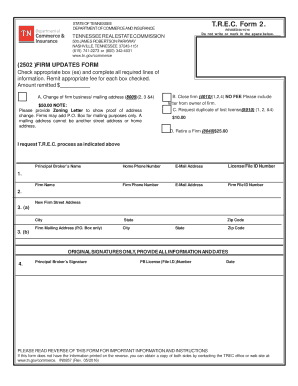
Form T R E C


What is the Form T R E C
The Form T R E C, also known as the Texas Real Estate Commission form, is an essential document used in real estate transactions within Texas. It is primarily utilized for various purposes, including the disclosure of property information and compliance with state regulations. This form ensures that all parties involved in a real estate transaction are informed about the terms and conditions, thereby promoting transparency and trust.
How to use the Form T R E C
Using the Form T R E C involves several steps to ensure proper completion and compliance with Texas real estate laws. First, gather all necessary information regarding the property and the parties involved. This includes details such as property address, sale price, and any relevant disclosures. Next, fill out the form accurately, ensuring that all sections are completed. Once filled, the form should be reviewed by all parties to confirm accuracy before signing. Finally, retain copies for your records and provide necessary copies to involved parties.
Steps to complete the Form T R E C
Completing the Form T R E C requires careful attention to detail. Follow these steps:
- Begin by entering the property address and the names of all parties involved in the transaction.
- Provide the sale price and any pertinent terms of the agreement.
- Complete all disclosure sections, ensuring compliance with Texas law.
- Review the form for accuracy and completeness.
- Have all parties sign the document to validate the agreement.
- Make copies for all parties and retain a copy for your records.
Legal use of the Form T R E C
The legal use of the Form T R E C is crucial for ensuring that real estate transactions comply with Texas state laws. This form serves as a binding agreement between parties, provided it is filled out correctly and signed. It is essential to adhere to all legal requirements outlined by the Texas Real Estate Commission to avoid potential disputes or legal penalties. Proper use of the form helps protect the rights of all parties involved and facilitates a smoother transaction process.
Key elements of the Form T R E C
Key elements of the Form T R E C include:
- Property Information: Details about the property being sold or leased.
- Buyer and Seller Information: Names and contact information of all parties involved.
- Terms of Sale: Sale price, financing details, and any contingencies.
- Disclosure Statements: Required disclosures regarding property condition and legal obligations.
- Signatures: Signatures of all parties to validate the agreement.
Form Submission Methods
The Form T R E C can be submitted through various methods, ensuring flexibility for users. The most common submission methods include:
- Online Submission: Many real estate professionals prefer to submit forms electronically through authorized platforms.
- Mail: The completed form can be mailed to the appropriate real estate authority or parties involved.
- In-Person: Submitting the form in person may be required in certain circumstances, particularly for notarized documents.
Quick guide on how to complete form t r e c
Prepare Form T R E C seamlessly on any device
Digital document management has become trendy among companies and individuals alike. It offers an excellent eco-friendly substitute for conventional printed and signed paperwork, allowing you to access the correct template and securely save it online. airSlate SignNow provides you with all the tools you need to create, modify, and eSign your documents swiftly without any hold-ups. Manage Form T R E C on any platform using airSlate SignNow's Android or iOS applications and enhance any document-related process today.
The easiest way to modify and eSign Form T R E C effortlessly
- Find Form T R E C and click on Get Form to begin.
- Utilize the tools we offer to complete your form.
- Emphasize pertinent sections of the documents or obscure sensitive information with tools that airSlate SignNow provides specifically for that purpose.
- Create your eSignature using the Sign tool, which takes seconds and holds the same legal validity as a traditional wet ink signature.
- Review the details and click on the Done button to save your changes.
- Select how you would like to send your form, whether by email, text message (SMS), or shareable link, or download it to your computer.
Say goodbye to lost or misplaced documents, tedious form searches, or mistakes requiring the printing of new copies. airSlate SignNow meets your document management needs in just a few clicks from any device you prefer. Modify and eSign Form T R E C and guarantee excellent communication at every step of the form preparation process with airSlate SignNow.
Create this form in 5 minutes or less
Create this form in 5 minutes!
People also ask
-
What is form t r e c and how does it work with airSlate SignNow?
Form t r e c is a specialized digital form that streamlines the process of electronic document signing. With airSlate SignNow, users can easily create, send, and eSign form t r e c documents, ensuring a legally binding agreement with just a few clicks. This integration simplifies workflow and enhances efficiency for any business.
-
How does airSlate SignNow pricing work for form t r e c users?
airSlate SignNow offers flexible pricing plans that cater to various business needs, particularly for form t r e c users. Depending on your requirements, you can choose from different tiers that provide essential features like unlimited document sending and robust eSigning capabilities. This way, businesses can pick a plan that best fits their budget and document signing volume.
-
What features does airSlate SignNow offer for managing form t r e c?
airSlate SignNow includes features such as customizable templates, advanced analytics, and team collaboration tools specifically designed for form t r e c. Users can automate workflows, track document statuses, and ensure compliance with legal standards through a secure platform. These features empower businesses to handle their document processes more effectively.
-
What are the benefits of using airSlate SignNow for form t r e c?
Using airSlate SignNow for form t r e c brings numerous benefits, including increased efficiency, reduced turnaround times, and enhanced security. With its intuitive interface, businesses can manage their document signing processes with ease while ensuring that all signatures are legally binding. This contributes to faster decision-making and better customer satisfaction.
-
Can I integrate form t r e c with other applications using airSlate SignNow?
Yes, airSlate SignNow allows seamless integrations with various applications to enhance the functionality of form t r e c. You can sync with CRM systems, cloud storage solutions, and other productivity tools, allowing for a more cohesive workflow. This integration capability ensures that businesses can work more efficiently by combining their existing technology with airSlate SignNow.
-
How secure is the signing process for form t r e c on airSlate SignNow?
airSlate SignNow prioritizes security for all its users, including those dealing with form t r e c. The platform complies with top security standards, utilizing end-to-end encryption and authentication protocols to protect sensitive information. This commitment to security ensures that your documents and signatures remain safe throughout the entire process.
-
Is airSlate SignNow user-friendly for creating form t r e c?
Absolutely! airSlate SignNow is designed with user experience in mind, making it easy to create form t r e c from scratch or by using customizable templates. Its intuitive interface allows users of all skill levels to navigate the platform effortlessly, streamlining the document creation and signing process without any technical headaches.
Get more for Form T R E C
- Federal monthly supervision report form
- Tennessee last will and testament form
- Water heater and smoke detector statement of compliance form
- Department of justice complaint form
- Delegate anne healey scholarship application form
- Bbq dinner order form
- Anne healey scholarship form
- Parental consent and release form for field trips charlotte schools cms k12 nc
Find out other Form T R E C
- How To Electronic signature Oregon Doctors Stock Certificate
- How To Electronic signature Pennsylvania Doctors Quitclaim Deed
- Electronic signature Utah Construction LLC Operating Agreement Computer
- Electronic signature Doctors Word South Dakota Safe
- Electronic signature South Dakota Doctors Confidentiality Agreement Myself
- How Do I Electronic signature Vermont Doctors NDA
- Electronic signature Utah Doctors Promissory Note Template Secure
- Electronic signature West Virginia Doctors Bill Of Lading Online
- Electronic signature West Virginia Construction Quitclaim Deed Computer
- Electronic signature Construction PDF Wisconsin Myself
- How Do I Electronic signature Wyoming Doctors Rental Lease Agreement
- Help Me With Electronic signature Wyoming Doctors Rental Lease Agreement
- How Do I Electronic signature Colorado Education RFP
- Electronic signature Colorado Education Lease Agreement Form Online
- How To Electronic signature Colorado Education Business Associate Agreement
- Can I Electronic signature California Education Cease And Desist Letter
- Electronic signature Arizona Finance & Tax Accounting Promissory Note Template Computer
- Electronic signature California Finance & Tax Accounting Warranty Deed Fast
- Can I Electronic signature Georgia Education Quitclaim Deed
- Electronic signature California Finance & Tax Accounting LLC Operating Agreement Now