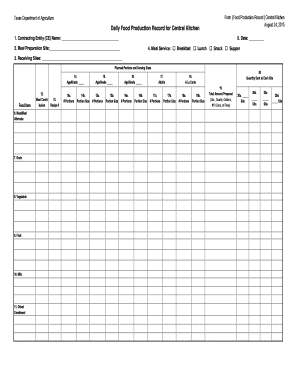
Daily Food Production Record for Central Kitchen Form


What is the Daily Food Production Record For Central Kitchen
The Daily Food Production Record for Central Kitchen is a crucial document used by food service operations, particularly in institutional settings such as schools, hospitals, and large-scale catering services. This record tracks the quantity and types of food prepared and served on a daily basis. It ensures that food production aligns with planned menus and helps maintain compliance with health and safety regulations. By documenting food production, kitchens can manage inventory effectively, reduce waste, and analyze food trends over time.
How to use the Daily Food Production Record For Central Kitchen
Using the Daily Food Production Record involves several straightforward steps. First, ensure that the record is readily accessible to all kitchen staff. Each day, staff should fill in details such as the date, menu items, quantities prepared, and any leftovers. It is important to note any deviations from the planned menu, as this information can be valuable for future planning. At the end of the day, the completed record should be reviewed for accuracy and stored for future reference, enabling better planning and compliance with regulations.
Key elements of the Daily Food Production Record For Central Kitchen
The Daily Food Production Record includes several key elements that are essential for effective tracking. These elements typically consist of:
- Date: The specific day the food is produced.
- Menu Items: A list of all dishes prepared for that day.
- Quantities: The amount of each menu item produced.
- Leftovers: Any food not served that day, along with its quantity.
- Staff Notes: Observations or comments from kitchen staff regarding production.
These components provide a comprehensive overview of daily operations, aiding in inventory management and compliance.
Steps to complete the Daily Food Production Record For Central Kitchen
Completing the Daily Food Production Record involves a systematic approach to ensure all necessary information is captured. The steps include:
- Gather the required materials, including the record form and any relevant menus.
- At the start of the day, list all planned menu items.
- As food is prepared, record the quantities for each item produced.
- Document any leftovers at the end of the service.
- Include any staff notes regarding production challenges or changes.
- Review the completed record for accuracy and completeness before filing it away.
Following these steps ensures that the record is thorough and useful for future reference.
Legal use of the Daily Food Production Record For Central Kitchen
The Daily Food Production Record serves not only as an internal management tool but also as a document that may be required for compliance with local and state health regulations. Properly maintaining this record can help demonstrate adherence to food safety standards and nutritional guidelines. In the event of an inspection, having accurate and complete records can protect the kitchen from potential penalties and ensure that it meets all legal obligations.
Examples of using the Daily Food Production Record For Central Kitchen
Examples of effective use of the Daily Food Production Record can illustrate its practical benefits. For instance, a school kitchen may notice a consistent surplus of a specific menu item, prompting a review of portion sizes or menu planning. In another case, a hospital kitchen might track patient preferences through the record, allowing for adjustments that enhance patient satisfaction. These examples highlight how data from the record can inform decisions and improve overall food service operations.
Create this form in 5 minutes or less
Create this form in 5 minutes!
How to create an eSignature for the daily food production record for central kitchen
How to create an electronic signature for a PDF online
How to create an electronic signature for a PDF in Google Chrome
How to create an e-signature for signing PDFs in Gmail
How to create an e-signature right from your smartphone
How to create an e-signature for a PDF on iOS
How to create an e-signature for a PDF on Android
People also ask
-
What is a Daily Food Production Record For Central Kitchen?
A Daily Food Production Record For Central Kitchen is a comprehensive document that tracks the quantity and type of food produced each day. It helps central kitchens manage inventory, ensure compliance with food safety regulations, and streamline operations. By utilizing this record, kitchens can optimize their food production processes and reduce waste.
-
How can airSlate SignNow help with Daily Food Production Records?
airSlate SignNow provides an easy-to-use platform for creating, signing, and managing Daily Food Production Records For Central Kitchen. With its intuitive interface, users can quickly fill out and eSign documents, ensuring that all records are accurate and up-to-date. This efficiency helps central kitchens maintain better control over their food production.
-
What features does airSlate SignNow offer for managing food production records?
airSlate SignNow offers features such as customizable templates, real-time collaboration, and secure cloud storage for Daily Food Production Records For Central Kitchen. Users can easily share documents with team members and stakeholders, ensuring everyone has access to the latest information. Additionally, the platform supports electronic signatures, making the approval process seamless.
-
Is airSlate SignNow cost-effective for managing Daily Food Production Records?
Yes, airSlate SignNow is a cost-effective solution for managing Daily Food Production Records For Central Kitchen. The platform offers various pricing plans to suit different business needs, ensuring that even small kitchens can benefit from its features. By streamlining document management, users can save time and reduce operational costs.
-
Can I integrate airSlate SignNow with other software for food production management?
Absolutely! airSlate SignNow can be integrated with various software solutions used in food production management. This allows for seamless data transfer and improved workflow efficiency when handling Daily Food Production Records For Central Kitchen. Integrations with inventory management and accounting software enhance overall operational effectiveness.
-
What are the benefits of using a Daily Food Production Record?
Using a Daily Food Production Record For Central Kitchen offers numerous benefits, including improved inventory management, enhanced food safety compliance, and better resource allocation. It allows kitchens to track production trends and adjust menus accordingly, leading to increased customer satisfaction. Overall, it supports more efficient kitchen operations.
-
How does airSlate SignNow ensure the security of my food production records?
airSlate SignNow prioritizes the security of your Daily Food Production Records For Central Kitchen by employing advanced encryption and secure cloud storage. This ensures that your documents are protected from unauthorized access and data bsignNowes. Additionally, the platform complies with industry standards for data protection, giving users peace of mind.
Get more for Daily Food Production Record For Central Kitchen
- 17206 directions for service of original notice iowacourts form
- Rule 17300 form 322 motion in a child support modification iowacourts
- Iowa 104 form
- Iowa sor verification of relevant information form
- Iowa satisfaction judgment form
- Iowa file default form
- Form 209 application and affidavit to defer payment of costs iowacourts
- 17110 affidavit of service of original notice and petition for dissolution of marriage iowacourts form
Find out other Daily Food Production Record For Central Kitchen
- Help Me With eSignature South Carolina Banking Job Offer
- eSignature Tennessee Banking Affidavit Of Heirship Online
- eSignature Florida Car Dealer Business Plan Template Myself
- Can I eSignature Vermont Banking Rental Application
- eSignature West Virginia Banking Limited Power Of Attorney Fast
- eSignature West Virginia Banking Limited Power Of Attorney Easy
- Can I eSignature Wisconsin Banking Limited Power Of Attorney
- eSignature Kansas Business Operations Promissory Note Template Now
- eSignature Kansas Car Dealer Contract Now
- eSignature Iowa Car Dealer Limited Power Of Attorney Easy
- How Do I eSignature Iowa Car Dealer Limited Power Of Attorney
- eSignature Maine Business Operations Living Will Online
- eSignature Louisiana Car Dealer Profit And Loss Statement Easy
- How To eSignature Maryland Business Operations Business Letter Template
- How Do I eSignature Arizona Charity Rental Application
- How To eSignature Minnesota Car Dealer Bill Of Lading
- eSignature Delaware Charity Quitclaim Deed Computer
- eSignature Colorado Charity LLC Operating Agreement Now
- eSignature Missouri Car Dealer Purchase Order Template Easy
- eSignature Indiana Charity Residential Lease Agreement Simple