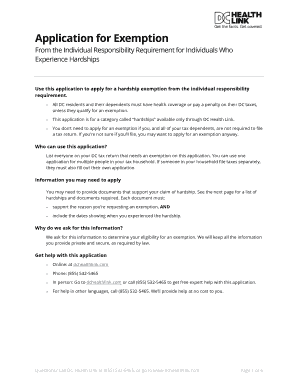
Hardship Application with Authorized Rep Form


What is the DC Health Exemption?
The DC health exemption is a provision that allows eligible individuals to apply for an exemption from certain health insurance requirements mandated by the Affordable Care Act (ACA) in Washington, D.C. This exemption may apply to those who face financial hardships or other qualifying circumstances that prevent them from obtaining health coverage. Understanding the specifics of this exemption is crucial for individuals seeking to navigate their health insurance options effectively.
Eligibility Criteria for the DC Health Exemption
To qualify for the DC health exemption, applicants must meet specific criteria. Generally, this includes demonstrating financial hardship, such as low income or unexpected medical expenses. Additionally, individuals may qualify if they are experiencing homelessness, are in a transitional housing situation, or have other significant life challenges. It is important to review the eligibility requirements carefully to ensure that the application is valid.
Steps to Complete the DC Health Exemption Application
Completing the DC health exemption application involves several key steps:
- Gather necessary documentation, including proof of income and any relevant financial hardship evidence.
- Access the application form, which can typically be found on the official DC health department website or through authorized agencies.
- Fill out the application form accurately, ensuring all required fields are completed.
- Submit the application through the designated method, which may include online submission, mailing, or in-person delivery.
Required Documents for the DC Health Exemption
When applying for the DC health exemption, applicants must provide certain documents to support their claims. Commonly required documents include:
- Proof of income, such as recent pay stubs or tax returns.
- Documentation of any financial hardships, like medical bills or eviction notices.
- Identification documents, such as a driver's license or social security card.
Form Submission Methods for the DC Health Exemption
Applicants can submit the DC health exemption application through various methods, depending on their preference and accessibility. Common submission methods include:
- Online submission via the official DC health department website.
- Mailing the completed application to the appropriate office.
- In-person submission at designated health department locations.
Legal Use of the DC Health Exemption
The DC health exemption is legally recognized and provides individuals with a legitimate means to avoid penalties associated with not having health insurance. It is essential for applicants to ensure that their submission complies with all legal requirements to maintain the validity of the exemption. Understanding the legal implications can help applicants make informed decisions regarding their health coverage.
Quick guide on how to complete hardship application with authorized rep form
Effortlessly Prepare Hardship Application With Authorized Rep Form on Any Device
Digital document management has become increasingly favored among businesses and individuals. It serves as an ideal environmentally friendly alternative to traditional printed and signed documents, allowing you to access the appropriate form and securely store it online. airSlate SignNow provides you with all the tools necessary to create, edit, and electronically sign your documents quickly and efficiently. Manage Hardship Application With Authorized Rep Form from any device using the airSlate SignNow Android or iOS applications and streamline your document processes today.
The easiest way to edit and electronically sign Hardship Application With Authorized Rep Form with minimal effort
- Obtain Hardship Application With Authorized Rep Form and click Get Form to begin.
- Utilize the tools we offer to complete your form.
- Emphasize essential parts of the documents or conceal sensitive information with tools specifically provided by airSlate SignNow for that purpose.
- Create your signature using the Sign feature, which takes mere seconds and carries the same legal validity as a conventional ink signature.
- Review the details and click on the Done button to save your changes.
- Select your preferred method for delivering your form, whether by email, text message (SMS), invitation link, or download it to your computer.
Eliminate the hassle of lost or misplaced documents, cumbersome form searches, or mistakes that necessitate printing new document copies. airSlate SignNow fulfills your document management needs in just a few clicks from any device of your choice. Edit and electronically sign Hardship Application With Authorized Rep Form to ensure excellent communication throughout your form preparation process with airSlate SignNow.
Create this form in 5 minutes or less
Create this form in 5 minutes!
People also ask
-
What is a DC health exemption?
A DC health exemption allows individuals to waive certain health insurance requirements mandated by Washington, D.C. It is especially relevant for those who meet specific conditions, such as being a part-time employee or having alternative qualifying health coverage.
-
How can airSlate SignNow help with DC health exemption documents?
airSlate SignNow provides a streamlined platform for sending and electronically signing documents related to DC health exemption applications. Its intuitive interface ensures that you can complete necessary paperwork quickly and securely.
-
Is airSlate SignNow affordable for handling DC health exemption paperwork?
Yes, airSlate SignNow offers competitive pricing tailored to businesses of all sizes, making it a cost-effective choice for managing DC health exemption documentation without compromising on quality or features.
-
What features does airSlate SignNow offer for DC health exemption processes?
airSlate SignNow includes features like template customization, real-time tracking, and reminders for important deadlines, all designed to facilitate the successful handling of DC health exemption forms efficiently and smoothly.
-
Can I integrate airSlate SignNow with other tools for managing DC health exemptions?
Absolutely! airSlate SignNow seamlessly integrates with popular tools like Google Drive and Dropbox, enabling you to manage your DC health exemption documents alongside other applications you already use.
-
What benefits does using airSlate SignNow provide for DC health exemption applications?
Using airSlate SignNow for DC health exemption applications not only simplifies the signing process but also enhances compliance and reduces turnaround times. Automating document workflows allows for timely submissions and reduces errors.
-
How does airSlate SignNow ensure security for DC health exemption documents?
airSlate SignNow employs robust security measures, including encryption and authentication, to protect sensitive information in DC health exemption paperwork. You can rest assured that your documents are safe while being processed.
Get more for Hardship Application With Authorized Rep Form
- Scottish widows bereavement claim form
- Pink slip template form
- Scrap metal receipt template form
- Hud fraud is it worth it brochure form
- Cni 037 smokeco alarm self verification form sonoma county sonoma county
- Worksheet federalism answer key form
- Vegetated road verge nature strip maintenance approval yoursay blacktown nsw gov form
- Www education wa edu audlkk8xj3d20210823 talent release form template department of education
Find out other Hardship Application With Authorized Rep Form
- Electronic signature Kentucky Government Promissory Note Template Fast
- Electronic signature Kansas Government Last Will And Testament Computer
- Help Me With Electronic signature Maine Government Limited Power Of Attorney
- How To Electronic signature Massachusetts Government Job Offer
- Electronic signature Michigan Government LLC Operating Agreement Online
- How To Electronic signature Minnesota Government Lease Agreement
- Can I Electronic signature Minnesota Government Quitclaim Deed
- Help Me With Electronic signature Mississippi Government Confidentiality Agreement
- Electronic signature Kentucky Finance & Tax Accounting LLC Operating Agreement Myself
- Help Me With Electronic signature Missouri Government Rental Application
- Can I Electronic signature Nevada Government Stock Certificate
- Can I Electronic signature Massachusetts Education Quitclaim Deed
- Can I Electronic signature New Jersey Government LLC Operating Agreement
- Electronic signature New Jersey Government Promissory Note Template Online
- Electronic signature Michigan Education LLC Operating Agreement Myself
- How To Electronic signature Massachusetts Finance & Tax Accounting Quitclaim Deed
- Electronic signature Michigan Finance & Tax Accounting RFP Now
- Electronic signature Oklahoma Government RFP Later
- Electronic signature Nebraska Finance & Tax Accounting Business Plan Template Online
- Electronic signature Utah Government Resignation Letter Online