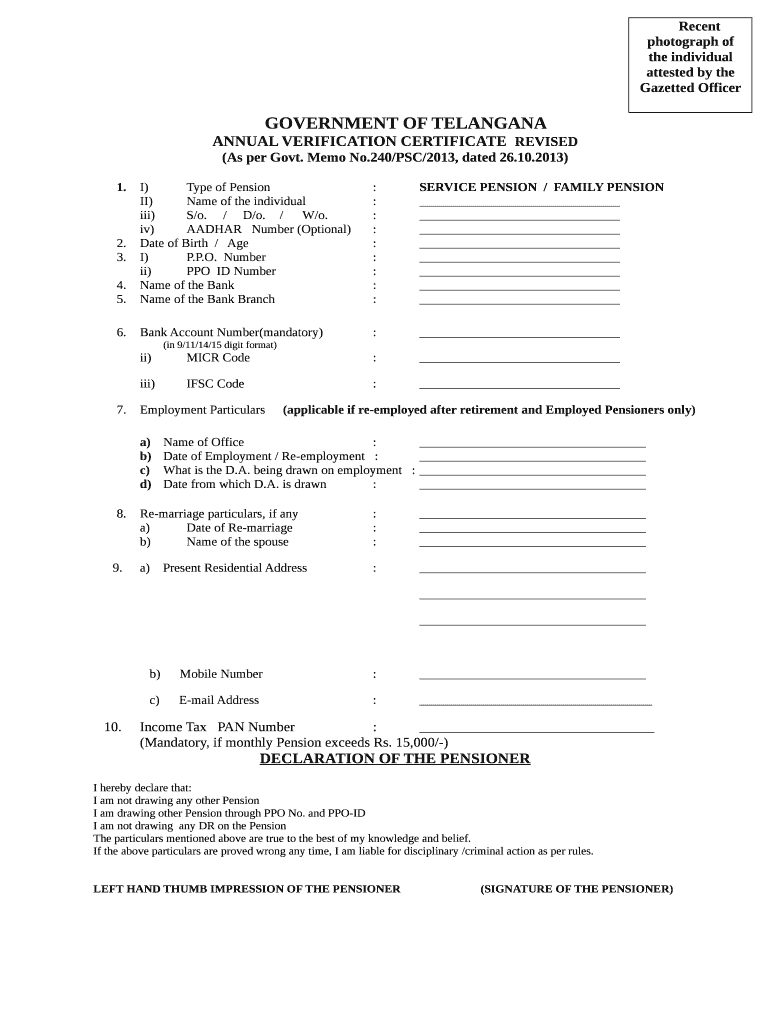
Annual Verification Certificate Form


What is the Annual Verification Certificate
The annual verification certificate is an official document issued by the government of Telangana, primarily used to confirm the status of individuals, particularly pensioners. This certificate serves as a proof of life, ensuring that the recipient is alive and eligible for pension benefits. It is crucial for maintaining the continuity of pension payments and other benefits associated with government schemes.
How to Obtain the Annual Verification Certificate
To obtain the annual verification certificate, individuals must follow a specific process set by the government of Telangana. Typically, this involves submitting a request to the relevant authorities, which may include providing personal identification details and any required documentation. The application can often be submitted online, making it accessible and convenient for users. It is essential to check the official government website for the most current procedures and requirements.
Steps to Complete the Annual Verification Certificate
Completing the annual verification certificate involves several key steps:
- Gather necessary documents, such as identification proof and pension details.
- Access the official application form for the annual verification certificate.
- Fill out the form accurately, ensuring all required fields are completed.
- Submit the form through the designated channels, which may include online submission or in-person delivery to local offices.
- Keep a copy of the submitted form and any confirmation received for future reference.
Legal Use of the Annual Verification Certificate
The annual verification certificate holds legal significance as it is often required for various administrative processes, including pension disbursement and eligibility verification for government schemes. It must be filled out correctly and submitted on time to avoid any disruption in benefits. The use of this certificate is governed by specific regulations that ensure its validity and acceptance in legal contexts.
Key Elements of the Annual Verification Certificate
Several key elements are essential for the annual verification certificate to be considered valid:
- Personal Information: Full name, address, and identification details of the applicant.
- Verification Statement: A declaration confirming the individual's status as alive.
- Signature: The applicant's signature, which may need to be witnessed or notarized.
- Date of Submission: The date on which the application is submitted, which is critical for tracking compliance.
Form Submission Methods
The annual verification certificate can be submitted through various methods, depending on the guidelines set by the government of Telangana. Common submission methods include:
- Online: Many applicants prefer to submit their forms electronically through the official government portal.
- Mail: Forms can often be printed and sent via postal service to the designated office.
- In-Person: Applicants may also choose to visit local government offices to submit their forms directly.
Quick guide on how to complete annual verification certificate
Complete Annual Verification Certificate effortlessly on any device
Digital document management has gained popularity among enterprises and individuals alike. It serves as an ideal eco-conscious alternative to conventional printed and signed documents, enabling you to obtain the correct form and securely store it online. airSlate SignNow equips you with all the tools necessary to create, modify, and electronically sign your documents swiftly without any delays. Manage Annual Verification Certificate on any device using airSlate SignNow's Android or iOS applications and enhance any document-oriented task today.
The simplest method to modify and eSign Annual Verification Certificate without any hassle
- Find Annual Verification Certificate and click Get Form to begin.
- Utilize the tools we offer to complete your document.
- Emphasize key sections of your documents or conceal sensitive information using tools that airSlate SignNow specifically offers for that purpose.
- Create your eSignature using the Sign tool, which takes mere seconds and holds the same legal standing as a traditional wet ink signature.
- Review the details and click on the Done button to save your modifications.
- Select how you wish to send your document, whether by email, SMS, or invitation link, or download it to your computer.
Say goodbye to lost or misplaced files, tedious form searching, or mistakes that necessitate printing new document copies. airSlate SignNow fulfills your document management needs in just a few clicks from any device you prefer. Modify and eSign Annual Verification Certificate and guarantee excellent communication throughout your document preparation process with airSlate SignNow.
Create this form in 5 minutes or less
Create this form in 5 minutes!
People also ask
-
What is an annual verification certificate in Telangana?
An annual verification certificate in Telangana is an official document that verifies the compliance of companies with regulatory requirements. It serves as proof that a business meets ongoing legal obligations, which is important for maintaining good standing with the state.
-
How can I obtain an annual verification certificate in Telangana?
To obtain an annual verification certificate in Telangana, businesses must ensure they meet all legal requirements and submit the necessary documentation to the appropriate authorities. Using airSlate SignNow can streamline the e-signing of documents needed for your application, making the process quicker and more efficient.
-
What are the benefits of having an annual verification certificate in Telangana?
Having an annual verification certificate in Telangana helps businesses demonstrate their compliance and build credibility with clients and stakeholders. It can enhance a company's reputation and allow for smoother transactions with banks and suppliers.
-
How much does it cost to obtain an annual verification certificate in Telangana?
The cost of obtaining an annual verification certificate in Telangana can vary depending on the specific requirements of your business and associated fees. Utilizing airSlate SignNow can help reduce costs related to document management and e-signatures, making the overall process more economical.
-
Can I automate the process of obtaining an annual verification certificate in Telangana?
Yes, you can automate the process of obtaining an annual verification certificate in Telangana using tools like airSlate SignNow. This platform allows you to create, send, and e-sign documents efficiently, ensuring that you comply with all necessary regulations.
-
What features does airSlate SignNow offer for managing annual verification certificates in Telangana?
airSlate SignNow offers features such as easy document creation, secure e-signatures, and automated workflows specifically designed for managing annual verification certificates in Telangana. These features enhance collaboration and make document management seamless for businesses.
-
Does airSlate SignNow integrate with other business tools for obtaining certificates?
Yes, airSlate SignNow integrates with various business tools and applications, helping streamline the process of obtaining annual verification certificates in Telangana. These integrations facilitate better document management and communication across different platforms.
Get more for Annual Verification Certificate
Find out other Annual Verification Certificate
- eSignature Tennessee Residential lease agreement Easy
- Can I eSignature Washington Residential lease agreement
- How To eSignature Vermont Residential lease agreement form
- How To eSignature Rhode Island Standard residential lease agreement
- eSignature Mississippi Commercial real estate contract Fast
- eSignature Arizona Contract of employment Online
- eSignature Texas Contract of employment Online
- eSignature Florida Email Contracts Free
- eSignature Hawaii Managed services contract template Online
- How Can I eSignature Colorado Real estate purchase contract template
- How To eSignature Mississippi Real estate purchase contract template
- eSignature California Renter's contract Safe
- eSignature Florida Renter's contract Myself
- eSignature Florida Renter's contract Free
- eSignature Florida Renter's contract Fast
- eSignature Vermont Real estate sales contract template Later
- Can I eSignature Texas New hire forms
- How Can I eSignature California New hire packet
- How To eSignature South Carolina Real estate document
- eSignature Florida Real estate investment proposal template Free