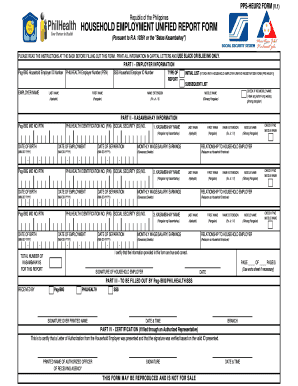
Pps Heur2 Form


What is the household employment unified report form?
The household employment unified report form is a crucial document used by employers of household workers in the United States. This form consolidates various reporting requirements into a single document, simplifying the process for employers who need to report wages, taxes, and other relevant information about their household employees. It is essential for maintaining compliance with tax laws and ensuring that household workers receive the appropriate benefits and protections under U.S. labor laws.
How to use the household employment unified report form
Using the household employment unified report form involves several straightforward steps. First, gather all necessary information about your household employee, including their name, Social Security number, and employment details. Next, accurately fill out the form, ensuring that all information is complete and correct. After completing the form, you may need to submit it to the appropriate tax authorities, depending on your state’s requirements. It is advisable to keep a copy of the completed form for your records.
Steps to complete the household employment unified report form
Completing the household employment unified report form requires careful attention to detail. Follow these steps for successful completion:
- Collect personal information about your household employee, including their full name and Social Security number.
- Document the employment dates and the total wages paid during the reporting period.
- Fill in the form accurately, ensuring that all fields are completed.
- Review the form for any errors or omissions before submission.
- Submit the form to the appropriate tax authority, as required by your state.
Legal use of the household employment unified report form
The legal use of the household employment unified report form is governed by federal and state employment laws. Employers must ensure that the information reported is accurate and submitted on time to avoid penalties. This form helps employers comply with tax obligations and labor laws, including those related to Social Security and unemployment insurance. Failure to use the form correctly can result in legal repercussions, including fines and back taxes owed.
Required documents for the household employment unified report form
When preparing to complete the household employment unified report form, several documents are typically required. These may include:
- Your household employee's Social Security card or number.
- Records of wages paid during the reporting period.
- Any previous tax forms related to household employment, if applicable.
- Identification documents to verify your identity as the employer.
Form submission methods for the household employment unified report form
The household employment unified report form can typically be submitted through various methods, depending on state regulations. Common submission methods include:
- Online submission through the state tax authority’s website.
- Mailing a printed copy of the form to the appropriate tax office.
- In-person delivery to local tax offices, if allowed.
Quick guide on how to complete pps heur2 form
Complete Pps Heur2 Form seamlessly on any device
Online document management has gained traction among businesses and individuals alike. It serves as an ideal eco-friendly alternative to traditional printed and signed documents, allowing you to find the right form and securely store it online. airSlate SignNow equips you with all the necessary tools to create, modify, and eSign your documents quickly and without interruptions. Handle Pps Heur2 Form on any platform using airSlate SignNow's Android or iOS applications and enhance any document-centric workflow today.
The simplest way to modify and eSign Pps Heur2 Form effortlessly
- Find Pps Heur2 Form and click Get Form to begin.
- Use the tools we offer to finalize your document.
- Highlight important sections or redact sensitive information with tools specifically provided by airSlate SignNow for that purpose.
- Create your eSignature using the Sign tool, which takes mere seconds and holds the same legal validity as a conventional wet ink signature.
- Review all the details and click on the Done button to save your changes.
- Choose your preferred method to send your form, whether by email, SMS, invite link, or download it to your computer.
Eliminate worries about missing or misplaced documents, tedious form searching, or mistakes that necessitate printing new copies. airSlate SignNow addresses all your document management needs in just a few clicks from any device you prefer. Edit and eSign Pps Heur2 Form to ensure exceptional communication throughout the document preparation process with airSlate SignNow.
Create this form in 5 minutes or less
Create this form in 5 minutes!
How to create an eSignature for the pps heur2 form
How to create an electronic signature for a PDF online
How to create an electronic signature for a PDF in Google Chrome
How to create an e-signature for signing PDFs in Gmail
How to create an e-signature right from your smartphone
How to create an e-signature for a PDF on iOS
How to create an e-signature for a PDF on Android
People also ask
-
What is the household employment unified report form?
The household employment unified report form is a comprehensive document used to report employment-related taxes for household employees. This form simplifies the reporting process for individuals who hire caregivers, cleaners, or other domestic workers. By using this unified report, you can ensure compliance with state and federal tax laws.
-
How does airSlate SignNow simplify the household employment unified report form process?
airSlate SignNow simplifies the household employment unified report form process by providing an easy-to-use platform for sending and eSigning the necessary documents. Our solution allows users to complete, sign, and manage their forms online without the need for printing or mailing. This saves time and eliminates potential errors in the completion of the report.
-
Is there a cost associated with using airSlate SignNow for household employment unified report forms?
Yes, airSlate SignNow offers various pricing plans to cater to different needs, including options specifically suitable for managing household employment unified report forms. Our plans are designed to be cost-effective, allowing you to choose a solution that fits your budget while still providing all the necessary features for efficient document management.
-
Can I integrate airSlate SignNow with other software for easier management of household employment documents?
Absolutely! airSlate SignNow supports integrations with various software tools, allowing seamless management of your household employment unified report forms. Integrating with platforms like cloud storage or accounting software can enhance your overall workflow and make tracking your documents easier and more efficient.
-
What features does airSlate SignNow offer to help with household employment documentation?
airSlate SignNow offers a range of features tailored for household employment documentation, including template creation, automated workflows, and real-time tracking. These features can help streamline the process of completing and managing the household employment unified report form, ensuring that all necessary steps are completed efficiently.
-
How secure is airSlate SignNow when handling sensitive information related to household employment?
Security is a top priority at airSlate SignNow. Our platform utilizes advanced encryption and security protocols to protect sensitive information, including personal details related to the household employment unified report form. You can rest assured that your data is safe while using our services.
-
What benefits does using airSlate SignNow provide for managing household employment forms?
Using airSlate SignNow for managing household employment forms offers several benefits. It reduces paper clutter, streamlines the eSigning process, and ensures that all forms, including the household employment unified report form, are completed accurately and efficiently. This can lead to improved organization and compliance with tax obligations.
Get more for Pps Heur2 Form
- Check if this payment is on behalf of a nonresident composite return 140nr form
- 4 married filing joint return 4a injured spouse protection of joint overpayment form
- Get the free state tax forms 2019 arizona pdffiller on line pdf form filler editor type on pdf fill print
- Affidavit of individual tax exemption graham county az form
- Whats new for louisiana 2020 revenuelouisianagov form
- Fillable online sc09ucp02 understanding ucp 600doc fax form
- Pdf lat 14pipelines personal property tax form
- Calcasieu parish assessor web site form
Find out other Pps Heur2 Form
- How Do I eSignature Alaska Life Sciences Presentation
- Help Me With eSignature Iowa Life Sciences Presentation
- How Can I eSignature Michigan Life Sciences Word
- Can I eSignature New Jersey Life Sciences Presentation
- How Can I eSignature Louisiana Non-Profit PDF
- Can I eSignature Alaska Orthodontists PDF
- How Do I eSignature New York Non-Profit Form
- How To eSignature Iowa Orthodontists Presentation
- Can I eSignature South Dakota Lawers Document
- Can I eSignature Oklahoma Orthodontists Document
- Can I eSignature Oklahoma Orthodontists Word
- How Can I eSignature Wisconsin Orthodontists Word
- How Do I eSignature Arizona Real Estate PDF
- How To eSignature Arkansas Real Estate Document
- How Do I eSignature Oregon Plumbing PPT
- How Do I eSignature Connecticut Real Estate Presentation
- Can I eSignature Arizona Sports PPT
- How Can I eSignature Wisconsin Plumbing Document
- Can I eSignature Massachusetts Real Estate PDF
- How Can I eSignature New Jersey Police Document