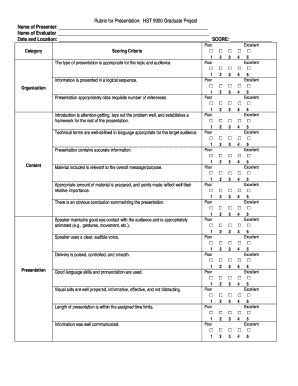
Scoring Rubric for Oral Presentations Form


Understanding the Scoring Rubric for Oral Presentations
The scoring rubric for oral presentations serves as a structured guide to evaluate the effectiveness and clarity of a presentation. It typically includes several criteria, such as content accuracy, organization, delivery, and engagement with the audience. Each criterion is assigned a specific point range, allowing evaluators to provide a quantitative assessment of the presentation. This structured approach ensures that all essential aspects of the presentation are considered, promoting fairness and consistency in evaluation.
Key Elements of the Scoring Rubric for Oral Presentations
Several key elements are integral to a comprehensive scoring rubric for oral presentations. These include:
- Content Quality: Evaluators assess the accuracy, relevance, and depth of the information presented.
- Organization: The clarity of the presentation's structure, including the introduction, body, and conclusion, is crucial.
- Delivery: This encompasses the speaker's voice clarity, pacing, body language, and eye contact.
- Engagement: The ability to connect with the audience and maintain their interest is a vital factor.
- Visual Aids: The effective use of slides or other materials can enhance understanding and retention of information.
How to Use the Scoring Rubric for Oral Presentations
To effectively use the scoring rubric for oral presentations, evaluators should first familiarize themselves with the criteria outlined in the rubric. During the presentation, they can take notes on each criterion, assigning scores based on observed performance. After the presentation, evaluators can provide constructive feedback, highlighting strengths and areas for improvement. This process not only aids in grading but also supports presenters in developing their skills for future presentations.
Steps to Complete the Scoring Rubric for Oral Presentations
Completing the scoring rubric for oral presentations involves several steps:
- Review the rubric criteria before the presentation to understand the evaluation framework.
- Observe the presentation, taking detailed notes on each aspect of the rubric.
- Assign scores to each criterion based on the performance observed.
- Provide specific feedback for each criterion to guide the presenter in future improvements.
- Summarize the overall performance and score, ensuring clarity in communication.
Examples of Using the Scoring Rubric for Oral Presentations
Practical examples of using the scoring rubric can enhance understanding. For instance, if a student presents on climate change, the evaluator might note the accuracy of data presented (content quality), the logical flow of information (organization), and the speaker's ability to engage the audience with questions (engagement). By applying the rubric systematically, the evaluator can ensure a fair and thorough assessment of the presentation.
Quick guide on how to complete scoring rubric for oral presentations
Effortlessly Prepare Scoring Rubric For Oral Presentations on Any Device
Managing documents online has gained traction among businesses and individuals. It offers an excellent eco-friendly substitute for conventional printed and signed documents, as you can easily find the right form and securely save it online. airSlate SignNow equips you with all the resources necessary to create, modify, and eSign your documents swiftly without delays. Handle Scoring Rubric For Oral Presentations on any device with the airSlate SignNow Android or iOS applications and streamline any document-related task today.
The Simplest Method to Edit and eSign Scoring Rubric For Oral Presentations with Ease
- Find Scoring Rubric For Oral Presentations and click on Get Form to begin.
- Utilize the tools we provide to fill out your document.
- Highlight critical parts of your documents or redact sensitive information with tools that airSlate SignNow specifically offers for that purpose.
- Create your eSignature using the Sign feature, which takes mere seconds and holds the same legal significance as a traditional wet ink signature.
- Review all the details and click on the Done button to save your modifications.
- Select how you wish to share your form, via email, text message (SMS), invitation link, or download it to your computer.
Say goodbye to lost or misplaced files, tedious form searches, or mistakes that necessitate printing new document copies. airSlate SignNow meets all your document management needs in a few clicks from your preferred device. Modify and eSign Scoring Rubric For Oral Presentations and ensure excellent communication at every step of the form preparation journey with airSlate SignNow.
Create this form in 5 minutes or less
Create this form in 5 minutes!
People also ask
-
What is an oral presentation rubric?
An oral presentation rubric is a scoring guide used to assess the quality of a presentation. It typically includes criteria such as clarity, organization, and engagement. By using an oral presentation rubric, presenters can ensure that they cover all important aspects of their presentation effectively.
-
How can airSlate SignNow help with oral presentation rubric templates?
airSlate SignNow allows users to create and customize oral presentation rubric templates easily. You can streamline your assessment process by building rubrics tailored to your specific evaluation criteria. This flexibility enhances the effectiveness of your presentations, ensuring you cover all essential points.
-
Is airSlate SignNow a cost-effective solution for managing oral presentation rubrics?
Yes, airSlate SignNow is a cost-effective solution for managing oral presentation rubrics. It offers various pricing plans to meet the needs of different users, from individuals to larger organizations. This affordability, combined with its comprehensive features, makes it an ideal choice for educators and presenters.
-
What features does airSlate SignNow offer for oral presentation rubric management?
airSlate SignNow includes features such as template creation, collaborative editing, and easy document sharing for oral presentation rubrics. These features allow teams to work together seamlessly and provide feedback on presentations in real-time. This enhances the overall presentation quality and ensures a comprehensive assessment.
-
Can I integrate airSlate SignNow with other tools for tracking oral presentation rubrics?
Absolutely! airSlate SignNow integrates seamlessly with various productivity tools and platforms. This allows you to track and manage your oral presentation rubrics alongside other documentation and metrics, streamlining your workflow and improving efficiency.
-
What are the benefits of using an oral presentation rubric with airSlate SignNow?
Using an oral presentation rubric with airSlate SignNow offers numerous benefits, including structured assessment and clear feedback. This helps presenters understand their strengths and areas for improvement. Moreover, with easy sharing capabilities, educators can quickly distribute rubrics to students and colleagues.
-
How does airSlate SignNow enhance the evaluation process of oral presentations?
airSlate SignNow enhances the evaluation process of oral presentations by providing a user-friendly interface for rubric creation and assessment. With its collaborative features, multiple evaluators can contribute and share insights on presentations. This results in a more rounded evaluation process and better outcomes for presenters.
Get more for Scoring Rubric For Oral Presentations
Find out other Scoring Rubric For Oral Presentations
- How Can I Electronic signature New Mexico Finance & Tax Accounting Word
- How Do I Electronic signature New York Education Form
- How To Electronic signature North Carolina Education Form
- How Can I Electronic signature Arizona Healthcare / Medical Form
- How Can I Electronic signature Arizona Healthcare / Medical Presentation
- How To Electronic signature Oklahoma Finance & Tax Accounting PDF
- How Can I Electronic signature Oregon Finance & Tax Accounting PDF
- How To Electronic signature Indiana Healthcare / Medical PDF
- How Do I Electronic signature Maryland Healthcare / Medical Presentation
- How To Electronic signature Tennessee Healthcare / Medical Word
- Can I Electronic signature Hawaii Insurance PDF
- Help Me With Electronic signature Colorado High Tech Form
- How To Electronic signature Indiana Insurance Document
- Can I Electronic signature Virginia Education Word
- How To Electronic signature Louisiana Insurance Document
- Can I Electronic signature Florida High Tech Document
- Can I Electronic signature Minnesota Insurance PDF
- How Do I Electronic signature Minnesota Insurance Document
- How To Electronic signature Missouri Insurance Form
- How Can I Electronic signature New Jersey Insurance Document