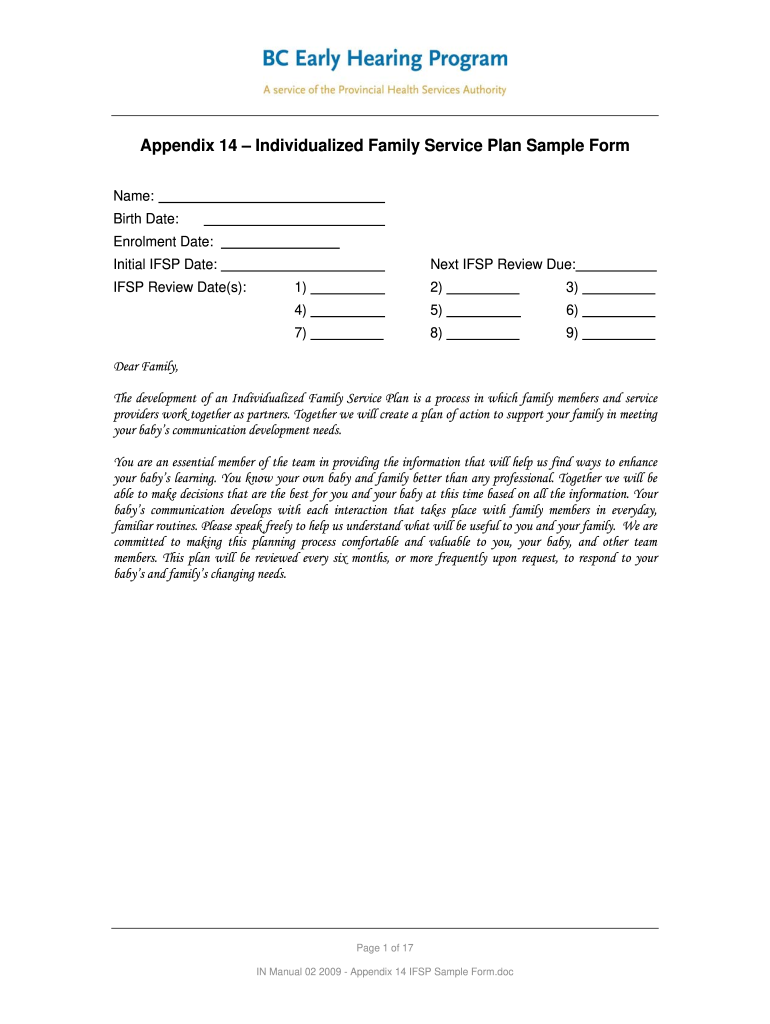
Example Ifsp Form Completed


What is the example IFSP form completed?
The example IFSP form completed is a document used in the United States to outline the Individualized Family Service Plan (IFSP) for children with developmental delays or disabilities. This form serves as a comprehensive guide for families and service providers, detailing the child's current developmental status, family needs, and the services required to support the child's growth. The completed IFSP form is essential for ensuring that families receive appropriate resources and support tailored to their unique circumstances.
Steps to complete the example IFSP form completed
Completing the example IFSP form involves several key steps to ensure accuracy and compliance with legal requirements. Begin by gathering relevant information about the child, including medical history, developmental milestones, and family concerns. Next, engage in discussions with service providers to identify specific goals and services that will best support the child’s development. It is important to include input from all team members, including parents and specialists. Finally, review the completed form for clarity and completeness before submitting it to the appropriate agency.
Legal use of the example IFSP form completed
The example IFSP form completed must adhere to federal and state regulations governing early intervention services. This includes compliance with the Individuals with Disabilities Education Act (IDEA), which mandates that families are provided with a legally binding plan that outlines the services their child will receive. The form must be signed by all parties involved to ensure that the commitments made within the plan are enforceable. Utilizing a reliable electronic signature tool can enhance the legal validity of the completed IFSP form.
Key elements of the example IFSP form completed
Several key elements must be included in the example IFSP form completed to ensure it meets legal and practical requirements. These elements typically consist of:
- Child's Information: Basic details such as name, date of birth, and contact information.
- Developmental Assessment: A summary of the child's current developmental status across various domains.
- Family Information: Insight into family strengths and concerns that may impact the child’s development.
- Goals and Objectives: Specific, measurable goals aimed at promoting the child's development.
- Services Required: A detailed list of services, including frequency and duration, to be provided.
- Transition Plan: Steps to prepare the child and family for the transition to preschool or other educational settings.
How to obtain the example IFSP form completed
To obtain the example IFSP form completed, families can contact their local early intervention agency or service provider. These organizations typically provide the necessary forms and guidance on how to fill them out. Additionally, many states offer downloadable versions of the IFSP form on their official websites, ensuring that families have easy access to the resources they need. It is important to ensure that the correct version of the form is used, as requirements may vary by state.
Form submission methods for the example IFSP form completed
Once the example IFSP form is completed, it can be submitted through various methods, depending on the requirements of the local agency. Common submission methods include:
- Online Submission: Many agencies offer secure online portals where families can upload their completed forms.
- Mail: Families may choose to print the form and send it via postal service to the designated agency.
- In-Person Submission: Some families prefer to deliver the completed form directly to their local agency office for immediate processing.
Quick guide on how to complete example ifsp form completed
Effortlessly Prepare Example Ifsp Form Completed on Any Device
Digital document management has become increasingly popular among businesses and individuals. It offers an excellent eco-friendly substitute for traditional printed and signed documents, allowing you to obtain the necessary form and securely store it online. airSlate SignNow equips you with all the tools you require to create, modify, and electronically sign your documents swiftly without delays. Manage Example Ifsp Form Completed on any device using the airSlate SignNow Android or iOS applications and enhance any document-oriented process today.
The Easiest Way to Modify and Electronically Sign Example Ifsp Form Completed with Ease
- Find Example Ifsp Form Completed and click Get Form to begin.
- Utilize the tools available to fill out your form.
- Emphasize important sections of your documents or obscure sensitive information with tools specifically designed for that purpose by airSlate SignNow.
- Create your signature using the Sign tool, which takes only seconds and holds the same legal validity as a conventional wet ink signature.
- Review the details and click on the Done button to save your changes.
- Choose how you wish to send your form, whether by email, text message (SMS), invitation link, or download it to your computer.
Say goodbye to lost or misplaced documents, tedious form navigation, or mistakes that require remaking document copies. airSlate SignNow meets your document management needs in just a few clicks from any device of your choosing. Modify and electronically sign Example Ifsp Form Completed and ensure excellent communication at any point in your form preparation process with airSlate SignNow.
Create this form in 5 minutes or less
Create this form in 5 minutes!
How to create an eSignature for the example ifsp form completed
How to create an electronic signature for a PDF online
How to create an electronic signature for a PDF in Google Chrome
How to create an e-signature for signing PDFs in Gmail
How to create an e-signature right from your smartphone
How to create an e-signature for a PDF on iOS
How to create an e-signature for a PDF on Android
People also ask
-
What is an IFSP example?
An IFSP example is a document that outlines the services and support a child with developmental disabilities needs, along with the family's goals. The use of an IFSP example can help clarify the process and expectations for families and service providers alike.
-
How can airSlate SignNow be used for IFSP documents?
airSlate SignNow simplifies the creation and management of IFSP documents by allowing users to easily prepare, send, and eSign these important files. With airSlate SignNow, you can customize templates based on IFSP examples, ensuring that all necessary details are included.
-
What are the pricing options for airSlate SignNow if I need to work with IFSP examples?
airSlate SignNow offers competitive pricing plans that cater to various business needs, including those requiring IFSP examples. You can choose from individual, business, or enterprise plans, depending on the volume and frequency of use for managing IFSP documents.
-
Are there any integrations available for IFSP collaborations?
Yes, airSlate SignNow integrates with several popular platforms that can support collaborations on IFSP examples. These integrations allow users to streamline their workflows and ensure that all stakeholders can contribute effectively to the IFSP process.
-
What features does airSlate SignNow provide for managing IFSP documents?
AirSlate SignNow provides features such as customizable templates, document tracking, and secure eSigning specifically for managing IFSP documents. These tools enable users to create an efficient process for handling IFSP examples from start to finish.
-
Can airSlate SignNow help with compliance related to IFSP documents?
Absolutely! AirSlate SignNow helps ensure compliance with legal standards for IFSP documents by providing secure eSigning and audit trails. This feature is critical for maintaining the integrity and confidentiality of sensitive information contained in IFSP examples.
-
What benefits does airSlate SignNow offer when working with IFSP examples?
Using airSlate SignNow for IFSP examples enhances efficiency, reduces paperwork, and simplifies communication among stakeholders. By facilitating easy access and signing of documents, airSlate SignNow enables faster service delivery for children needing developmental support.
Get more for Example Ifsp Form Completed
Find out other Example Ifsp Form Completed
- eSign North Dakota Doctors Affidavit Of Heirship Now
- eSign Oklahoma Doctors Arbitration Agreement Online
- eSign Oklahoma Doctors Forbearance Agreement Online
- eSign Oregon Doctors LLC Operating Agreement Mobile
- eSign Hawaii Education Claim Myself
- eSign Hawaii Education Claim Simple
- eSign Hawaii Education Contract Simple
- eSign Hawaii Education NDA Later
- How To eSign Hawaii Education NDA
- How Do I eSign Hawaii Education NDA
- eSign Hawaii Education Arbitration Agreement Fast
- eSign Minnesota Construction Purchase Order Template Safe
- Can I eSign South Dakota Doctors Contract
- eSign Mississippi Construction Rental Application Mobile
- How To eSign Missouri Construction Contract
- eSign Missouri Construction Rental Lease Agreement Easy
- How To eSign Washington Doctors Confidentiality Agreement
- Help Me With eSign Kansas Education LLC Operating Agreement
- Help Me With eSign West Virginia Doctors Lease Agreement Template
- eSign Wyoming Doctors Living Will Mobile