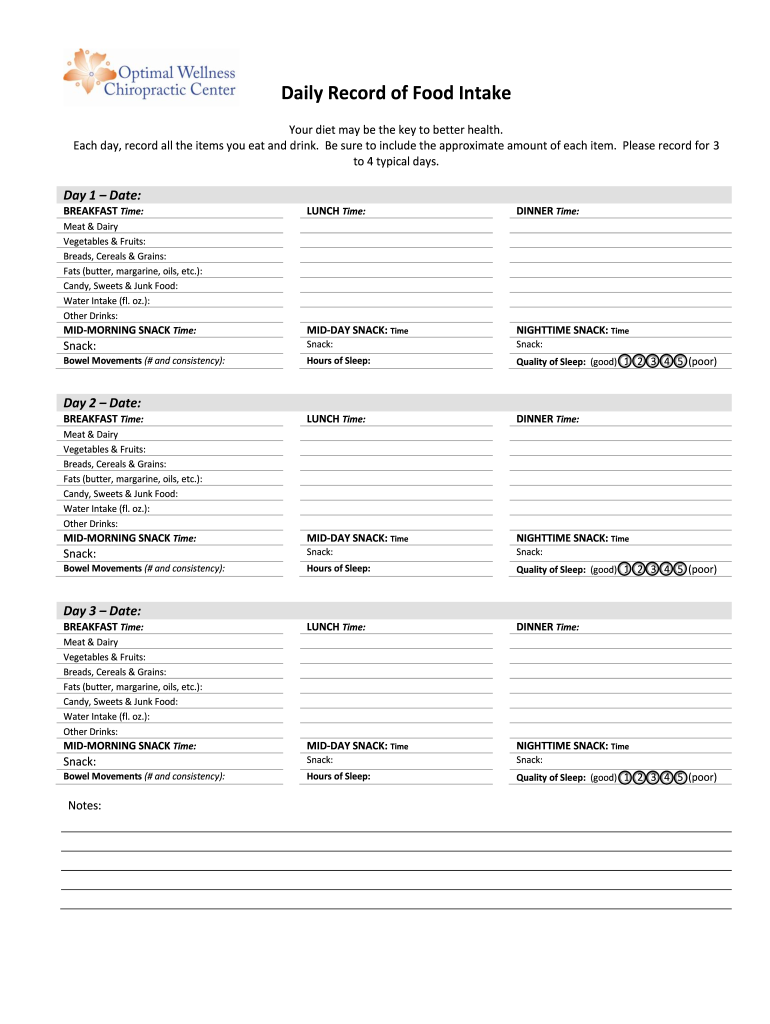
Food Intake Form


What is the Food Intake Form
The food intake form is a structured document designed to record daily food consumption. It helps individuals track their dietary habits, making it easier to identify nutritional patterns and areas for improvement. This form is commonly used by nutritionists, dietitians, and healthcare providers to assess a person's dietary intake and make recommendations based on their specific needs. By documenting meals and snacks, users can gain insights into their eating behaviors, which can be crucial for managing health conditions or achieving dietary goals.
How to use the Food Intake Form
Using the food intake form involves a straightforward process. First, gather information about each meal and snack consumed throughout the day. This includes details such as the type of food, portion sizes, and the time of consumption. It is essential to be as accurate and detailed as possible to ensure the data collected is useful. Once the information is recorded, the form can be reviewed by a healthcare professional or used for personal reflection on dietary habits. Regularly updating the form can help track changes over time and support healthier eating patterns.
Steps to complete the Food Intake Form
Completing the food intake form involves several key steps:
- Identify meals: Start by noting down all meals, including breakfast, lunch, dinner, and snacks.
- Record details: For each meal, write down the foods consumed, including ingredients and portion sizes.
- Include beverages: Don’t forget to log any drinks, as they can contribute to daily caloric and nutritional intake.
- Time of consumption: Note the time each meal or snack was eaten to provide context for eating patterns.
- Review and reflect: After filling out the form, review the entries to identify trends or areas for improvement in your diet.
Legal use of the Food Intake Form
The food intake form can be utilized legally in various contexts, particularly in healthcare settings. To ensure its validity, it should comply with relevant regulations regarding data privacy and security. This is especially important when the form contains personal health information. Utilizing a secure platform for electronic submission can enhance the legal standing of the document. Compliance with laws such as HIPAA is crucial when handling sensitive health data, ensuring that individuals' rights to privacy are protected.
Key elements of the Food Intake Form
Several key elements are essential for an effective food intake form:
- Date: The date of the recorded intake is crucial for tracking progress over time.
- Food items: A detailed list of all foods and beverages consumed, including portion sizes.
- Meal times: Specific times when each food item was consumed to analyze eating patterns.
- Notes section: An area for additional comments, such as feelings of hunger or fullness, which can provide context for food choices.
Examples of using the Food Intake Form
There are various scenarios where the food intake form can be beneficial:
- Weight management: Individuals seeking to lose or gain weight can use the form to monitor their intake and make informed adjustments.
- Medical conditions: Those with conditions like diabetes or food allergies can track their food intake to manage their health effectively.
- Nutrition education: Students and clients in nutrition programs can use the form to learn about balanced diets and healthy eating habits.
Quick guide on how to complete food intake form
Complete Food Intake Form effortlessly on any device
Online document management has become increasingly popular among organizations and individuals. It offers an excellent eco-friendly substitute for conventional printed and signed paperwork, allowing you to locate the appropriate form and securely store it online. airSlate SignNow equips you with all the tools necessary to create, modify, and eSign your documents rapidly without delays. Handle Food Intake Form on any platform with airSlate SignNow Android or iOS applications and streamline any document-related task today.
The easiest way to edit and eSign Food Intake Form without hassle
- Locate Food Intake Form and click Get Form to begin.
- Make use of the tools we provide to complete your form.
- Highlight pertinent sections of the documents or redact sensitive information with tools that airSlate SignNow offers explicitly for that purpose.
- Create your eSignature with the Sign tool, which takes seconds and carries the same legal validity as a traditional handwritten signature.
- Review all the information and click on the Done button to save your changes.
- Choose how you wish to share your form, via email, text message (SMS), or invite link, or download it to your computer.
Say goodbye to lost or misfiled documents, tedious form searching, or mistakes that require printing new copies. airSlate SignNow takes care of all your document management needs in just a few clicks from any device you prefer. Modify and eSign Food Intake Form and ensure excellent communication throughout your form preparation process with airSlate SignNow.
Create this form in 5 minutes or less
Create this form in 5 minutes!
How to create an eSignature for the food intake form
How to create an electronic signature for a PDF online
How to create an electronic signature for a PDF in Google Chrome
How to create an e-signature for signing PDFs in Gmail
How to create an e-signature right from your smartphone
How to create an e-signature for a PDF on iOS
How to create an e-signature for a PDF on Android
People also ask
-
What is a food intake form and how can it benefit my business?
A food intake form is a document designed to collect dietary information and preferences from clients or employees. This form simplifies managing dietary needs, enhances communication, and ensures compliance with health regulations, ultimately benefitting your business operations.
-
How does airSlate SignNow streamline the process of creating a food intake form?
airSlate SignNow provides an intuitive platform that allows you to easily create and customize your food intake form. With drag-and-drop functionality, adding fields for specific dietary requirements or preferences becomes effortless, streamlining your data collection process.
-
Is it possible to automate the sending of food intake forms using airSlate SignNow?
Yes, airSlate SignNow offers automation features that allow you to schedule and send your food intake forms automatically. This ensures timely distribution and keeps your collection process organized, saving valuable time for your team.
-
What security measures does airSlate SignNow implement for food intake forms?
Security is a priority at airSlate SignNow. Your food intake form data is protected with encryption, secure access controls, and compliance with data protection regulations, ensuring that sensitive dietary information is kept safe from unauthorized access.
-
Can I integrate the food intake form with other tools using airSlate SignNow?
Absolutely! airSlate SignNow offers integrations with various tools and platforms, allowing you to connect your food intake form data with your existing systems. This integration supports seamless data flow and enhances your overall workflow efficiency.
-
What pricing options are available for using airSlate SignNow for food intake forms?
airSlate SignNow offers flexible pricing plans tailored to your needs. Whether you're a small business or an enterprise, you can choose a plan that fits your budget while providing full access to features for creating and managing food intake forms.
-
How can I track responses from the food intake form created with airSlate SignNow?
Tracking responses is simple with airSlate SignNow. After sharing your food intake form, you can monitor submissions in real-time, gather insights, and analyze data efficiently, helping you make informed decisions based on dietary preferences and needs.
Get more for Food Intake Form
- Application for tax clearance certificate rev 181 formspublications
- Fillable online do you have less than or equal to 100000 form
- Do you have less than or equal to 100000 form
- Wage withholding tax nm taxation and revenue department form
- Form 452 flight crew licence verification
- Maine individual income tax form 1040me 2 0 2 0
- The australian government department of human services or the department of veterans form
- Drivers licence application department of transport form
Find out other Food Intake Form
- Electronic signature West Virginia Business Ethics and Conduct Disclosure Statement Free
- Electronic signature Alabama Disclosure Notice Simple
- Electronic signature Massachusetts Disclosure Notice Free
- Electronic signature Delaware Drug Testing Consent Agreement Easy
- Electronic signature North Dakota Disclosure Notice Simple
- Electronic signature California Car Lease Agreement Template Free
- How Can I Electronic signature Florida Car Lease Agreement Template
- Electronic signature Kentucky Car Lease Agreement Template Myself
- Electronic signature Texas Car Lease Agreement Template Easy
- Electronic signature New Mexico Articles of Incorporation Template Free
- Electronic signature New Mexico Articles of Incorporation Template Easy
- Electronic signature Oregon Articles of Incorporation Template Simple
- eSignature Montana Direct Deposit Enrollment Form Easy
- How To Electronic signature Nevada Acknowledgement Letter
- Electronic signature New Jersey Acknowledgement Letter Free
- Can I eSignature Oregon Direct Deposit Enrollment Form
- Electronic signature Colorado Attorney Approval Later
- How To Electronic signature Alabama Unlimited Power of Attorney
- Electronic signature Arizona Unlimited Power of Attorney Easy
- Can I Electronic signature California Retainer Agreement Template