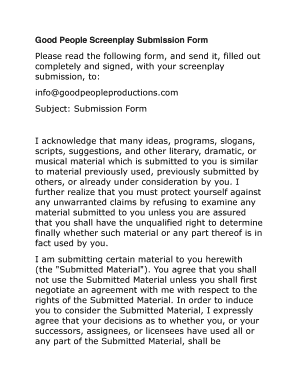
Good People Screenplay Submission Form 2019-2026


What is the submission release form?
The submission release form is a legal document used to grant permission for a creator to submit their work, often in the context of screenplays, scripts, or other creative materials. This form typically outlines the terms under which the work is submitted, including any rights granted to the recipient, such as the ability to review, evaluate, or potentially produce the work. It serves to protect both the creator's intellectual property and the interests of the recipient, ensuring that all parties understand their rights and obligations.
How to use the submission release form
Using the submission release form involves several key steps to ensure that the document is completed correctly and serves its intended purpose. First, the creator fills out the form with necessary details, including their name, contact information, and a description of the work being submitted. Next, the recipient's information should be included to clarify who is receiving the submission. Once both parties have reviewed the terms outlined in the form, they should sign and date it to indicate their agreement. This legally binding agreement can then be used as a reference in case of any disputes regarding the submitted work.
Steps to complete the submission release form
Completing the submission release form requires careful attention to detail. Follow these steps:
- Gather your information: Collect your name, address, and contact details, as well as the title and description of your work.
- Fill in the form: Enter your information and the recipient's details in the designated fields of the form.
- Review the terms: Carefully read the terms outlined in the form to ensure you understand the rights you are granting.
- Sign and date the form: Both parties should sign and date the form to make it legally binding.
- Keep copies: Retain a copy of the signed form for your records, as it may be needed for future reference.
Legal use of the submission release form
The legal use of the submission release form hinges on its compliance with relevant laws and regulations. In the United States, the form must be clear and specific about the rights being transferred and the scope of use. It should also include provisions for confidentiality, if applicable, to protect sensitive information. By adhering to these legal standards, creators can ensure that their rights are safeguarded while allowing recipients to evaluate their work without fear of infringement.
Key elements of the submission release form
Several key elements are essential for a comprehensive submission release form. These include:
- Contact Information: Names and addresses of both the creator and the recipient.
- Description of Work: A clear description of the submitted material.
- Rights Granted: Specific rights that the creator is granting to the recipient.
- Confidentiality Clause: Any agreements regarding the confidentiality of the submitted work.
- Signatures: Signatures of both parties, along with the date of signing.
Examples of using the submission release form
There are various scenarios in which a submission release form is utilized. For instance, a screenwriter may use the form when submitting a screenplay to a production company, ensuring that their intellectual property is protected. Similarly, an artist might submit a portfolio to a gallery with a release form that specifies how their work can be displayed or reproduced. In both cases, the submission release form serves as a safeguard, clarifying the rights and responsibilities of each party involved.
Quick guide on how to complete good people screenplay submission form
Complete Good People Screenplay Submission Form effortlessly on any device
Online document management has become increasingly popular among businesses and individuals. It offers a perfect eco-friendly alternative to traditional printed and signed documents, as you can access the necessary form and securely store it online. airSlate SignNow equips you with all the resources you require to create, modify, and eSign your documents promptly without delays. Manage Good People Screenplay Submission Form on any platform using airSlate SignNow's Android or iOS apps and simplify any document-related process today.
How to modify and eSign Good People Screenplay Submission Form with ease
- Locate Good People Screenplay Submission Form and click on Get Form to begin.
- Utilize the tools we provide to complete your form.
- Highlight essential sections of your documents or redact sensitive data using tools specifically designed for that purpose by airSlate SignNow.
- Generate your signature with the Sign tool, which takes just seconds and carries the same legal significance as a conventional wet ink signature.
- Review all the information and click on the Done button to save your modifications.
- Choose your preferred method for delivering your form, whether by email, text message (SMS), invite link, or download to your computer.
Eliminate concerns about lost or misplaced documents, tedious form searches, or mistakes that necessitate printing new document copies. airSlate SignNow fulfills your document management needs in just a few clicks from any device you prefer. Edit and eSign Good People Screenplay Submission Form to ensure excellent communication at every stage of the form preparation process with airSlate SignNow.
Create this form in 5 minutes or less
Create this form in 5 minutes!
People also ask
-
What is a submission release form and why is it important?
A submission release form is a document used to ensure that all parties are aware of and agree to the terms of a submission. It's important as it protects both the submitter and the recipient by clearly outlining permissions and expectations. Using a submission release form can help streamline processes and avoid potential disputes.
-
How does airSlate SignNow simplify the creation of submission release forms?
airSlate SignNow offers an intuitive platform that allows users to easily create submission release forms with customizable templates. This simplifies the process, enabling users to focus on their content rather than the formatting. With simple drag-and-drop features, you can tailor your forms to meet specific requirements quickly.
-
Is there a cost associated with using airSlate SignNow for submission release forms?
Yes, airSlate SignNow offers various pricing plans to accommodate businesses of all sizes. Each plan includes features for creating, sending, and managing submission release forms, ensuring that you find an option that fits your budget. It's a cost-effective solution to manage your document workflows.
-
Can I integrate airSlate SignNow with other software to manage submission release forms?
Absolutely! airSlate SignNow integrates seamlessly with numerous third-party applications to enhance your document management capabilities. This means you can easily sync your submission release forms with popular tools like CRMs, cloud storage services, and more, making it a versatile addition to your toolkit.
-
What are the benefits of using airSlate SignNow for submission release forms?
Using airSlate SignNow for submission release forms offers numerous benefits, including improved efficiency, reduced paperwork, and enhanced security. The platform ensures that your documents are legally binding and can be accessed anytime, anywhere, making it easier for you to manage submissions. Additionally, automation features help expedite the signing process.
-
How can I ensure my submission release forms are compliant with legal standards?
airSlate SignNow provides professionally designed submission release forms compliant with relevant legal requirements. Before finalizing any form, it’s important to review it for specific regulations that may apply to your industry. You can also consult legal professionals if you have unique compliance questions to ensure your forms meet all necessary standards.
-
What support options are available for users of airSlate SignNow regarding submission release forms?
airSlate SignNow offers robust customer support for users needing assistance with submission release forms. You can access online resources, including tutorials and FAQs, to guide you through creating and managing your forms. Additionally, direct support via chat and email is available for personalized help, ensuring you get the help you need.
Get more for Good People Screenplay Submission Form
Find out other Good People Screenplay Submission Form
- eSignature Michigan Internship Contract Computer
- Can I eSignature Nebraska Student Data Sheet
- How To eSignature Michigan Application for University
- eSignature North Carolina Weekly Class Evaluation Now
- eSignature Colorado Medical Power of Attorney Template Fast
- Help Me With eSignature Florida Medical Power of Attorney Template
- eSignature Iowa Medical Power of Attorney Template Safe
- eSignature Nevada Medical Power of Attorney Template Secure
- eSignature Arkansas Nanny Contract Template Secure
- eSignature Wyoming New Patient Registration Mobile
- eSignature Hawaii Memorandum of Agreement Template Online
- eSignature Hawaii Memorandum of Agreement Template Mobile
- eSignature New Jersey Memorandum of Agreement Template Safe
- eSignature Georgia Shareholder Agreement Template Mobile
- Help Me With eSignature Arkansas Cooperative Agreement Template
- eSignature Maryland Cooperative Agreement Template Simple
- eSignature Massachusetts Redemption Agreement Simple
- eSignature North Carolina Redemption Agreement Mobile
- eSignature Utah Equipment Rental Agreement Template Now
- Help Me With eSignature Texas Construction Contract Template