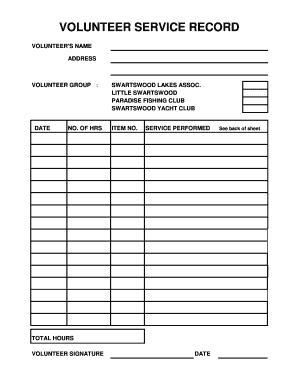
Volunteer Log Sheet Form


What is the Volunteer Log Sheet
The volunteer log sheet is a crucial document that tracks the hours and activities of individuals who contribute their time and skills to various organizations. This template serves as a record for both volunteers and organizations, ensuring accurate documentation of volunteer efforts. It typically includes fields for the volunteer's name, contact information, date of service, hours worked, and a brief description of the tasks performed. This log sheet not only helps organizations monitor volunteer contributions but also provides volunteers with a formal record of their service, which can be beneficial for personal or professional references.
How to use the Volunteer Log Sheet
Using a volunteer log sheet is straightforward. Volunteers should fill out the sheet each time they complete a service activity. It is essential to include the date, the number of hours worked, and a description of the tasks performed. Organizations can provide this template in both digital and printable formats, allowing for easy access and completion. Once filled out, the log sheet can be submitted to the organization for record-keeping. This process ensures that all volunteer hours are accurately tracked, making it easier for organizations to recognize and appreciate the contributions of their volunteers.
Steps to complete the Volunteer Log Sheet
Completing the volunteer log sheet involves several simple steps:
- Obtain the volunteer log sheet template from your organization or download it online.
- Fill in your personal information, including your name and contact details.
- Enter the date of your volunteer service.
- Record the total number of hours you volunteered.
- Provide a brief description of the tasks you completed during your service.
- Sign and date the log sheet to confirm the accuracy of the information provided.
Following these steps will ensure that your volunteer hours are documented correctly and can be used for future references.
Legal use of the Volunteer Log Sheet
The volunteer log sheet can serve as a legally binding document if certain conditions are met. To ensure its legality, it is important to include accurate information and obtain necessary signatures. Using a reliable digital tool, like signNow, can enhance the legal standing of the document by providing a digital certificate and ensuring compliance with relevant eSignature laws such as ESIGN and UETA. This compliance is crucial for organizations that may need to present the log sheet in legal or official contexts, ensuring that the recorded hours and activities are recognized as valid and enforceable.
Key elements of the Volunteer Log Sheet
Several key elements should be included in a volunteer log sheet to ensure it is comprehensive and useful:
- Volunteer Information: Name, contact details, and any identification number if applicable.
- Date of Service: The specific date when the volunteer activity took place.
- Hours Worked: Total hours dedicated to the service during that date.
- Description of Activities: A brief overview of the tasks performed or contributions made.
- Signature: A space for the volunteer to sign, confirming the accuracy of the information.
Including these elements will help maintain a clear and organized record of volunteer contributions, benefiting both the volunteers and the organizations they serve.
Examples of using the Volunteer Log Sheet
Volunteer log sheets can be utilized in various settings, including:
- Community Service Projects: Tracking hours for individuals participating in local cleanup events or food drives.
- Nonprofit Organizations: Recording volunteer hours for those assisting in administrative tasks, fundraising events, or outreach programs.
- Schools: Documenting volunteer hours for students engaged in service learning or extracurricular activities.
- Religious Organizations: Keeping track of hours contributed by members during community outreach or charity events.
These examples illustrate the versatility of the volunteer log sheet and its importance in fostering accountability and recognition within various volunteer efforts.
Quick guide on how to complete volunteer log sheet
Complete Volunteer Log Sheet effortlessly on any device
Web-based document management has become increasingly favored by businesses and individuals. It offers a perfect eco-friendly substitute for conventional printed and signed forms, as you can access the necessary document and securely save it online. airSlate SignNow provides you with all the tools needed to create, modify, and electronically sign your documents promptly without delays. Manage Volunteer Log Sheet on any system using airSlate SignNow's Android or iOS applications and streamline any document-related task today.
The simplest way to adjust and electronically sign Volunteer Log Sheet with ease
- Obtain Volunteer Log Sheet and click on Get Form to begin.
- Make use of the tools we provide to complete your document.
- Select pertinent sections of your documents or conceal sensitive content with the tools that airSlate SignNow offers specifically for that purpose.
- Create your signature using the Sign tool, which takes mere seconds and holds the same legal validity as a conventional wet ink signature.
- Review all the information and click on the Done button to save your modifications.
- Decide how you wish to send your form, whether via email, SMS, or invite link, or download it to your computer.
Forget about lost or misplaced documents, tedious form searches, or errors that require reprinting new document copies. airSlate SignNow meets your document management needs in just a few clicks from any device of your choosing. Edit and electronically sign Volunteer Log Sheet and ensure excellent communication at every stage of the form preparation process with airSlate SignNow.
Create this form in 5 minutes or less
Create this form in 5 minutes!
How to create an eSignature for the volunteer log sheet
How to create an electronic signature for a PDF online
How to create an electronic signature for a PDF in Google Chrome
How to create an e-signature for signing PDFs in Gmail
How to create an e-signature right from your smartphone
How to create an e-signature for a PDF on iOS
How to create an e-signature for a PDF on Android
People also ask
-
What is a volunteer sign off sheet?
A volunteer sign off sheet is a document used to record the participation and completion of tasks by volunteers. It ensures accountability and provides a clear record of contributions made by each volunteer, which is essential for tracking engagement and reporting purposes.
-
How can airSlate SignNow help with creating a volunteer sign off sheet?
airSlate SignNow simplifies the creation of a volunteer sign off sheet by providing customizable templates. With our easy-to-use interface, you can design, edit, and send your volunteer sign off sheet in minutes, making it efficient to manage volunteer activities.
-
Is there a cost associated with using airSlate SignNow for a volunteer sign off sheet?
Yes, airSlate SignNow offers various pricing plans to suit different needs. Our plans are cost-effective and designed to provide value, especially for organizations that frequently utilize volunteer sign off sheets and other documentation processes.
-
What features are included in the volunteer sign off sheet template at airSlate SignNow?
The volunteer sign off sheet template at airSlate SignNow includes features such as customizable fields, eSignature capabilities, secure cloud storage, and easy sharing options. These features enhance the efficiency and reliability of your volunteer documentation.
-
Can I integrate airSlate SignNow with other tools for managing my volunteer program?
Absolutely! airSlate SignNow offers seamless integrations with various software tools, including CRM and project management systems. This means you can easily manage your volunteer sign off sheet alongside other essential applications.
-
How does using a volunteer sign off sheet benefit my organization?
Using a volunteer sign off sheet helps your organization maintain accurate records of volunteer hours and tasks completed. It enhances your ability to assess volunteer impact, recognize contributions, and improve future recruiting efforts.
-
Is it easy to send a volunteer sign off sheet to my volunteers?
Yes, sending a volunteer sign off sheet through airSlate SignNow is incredibly straightforward. You can quickly deliver the document via email or a link, and volunteers can access it from any device to complete and sign it without hassle.
Get more for Volunteer Log Sheet
Find out other Volunteer Log Sheet
- How To Electronic signature Idaho Police Last Will And Testament
- How Do I Electronic signature North Dakota Real Estate Quitclaim Deed
- Can I Electronic signature Ohio Real Estate Agreement
- Electronic signature Ohio Real Estate Quitclaim Deed Later
- How To Electronic signature Oklahoma Real Estate Business Plan Template
- How Can I Electronic signature Georgia Sports Medical History
- Electronic signature Oregon Real Estate Quitclaim Deed Free
- Electronic signature Kansas Police Arbitration Agreement Now
- Electronic signature Hawaii Sports LLC Operating Agreement Free
- Electronic signature Pennsylvania Real Estate Quitclaim Deed Fast
- Electronic signature Michigan Police Business Associate Agreement Simple
- Electronic signature Mississippi Police Living Will Safe
- Can I Electronic signature South Carolina Real Estate Work Order
- How To Electronic signature Indiana Sports RFP
- How Can I Electronic signature Indiana Sports RFP
- Electronic signature South Dakota Real Estate Quitclaim Deed Now
- Electronic signature South Dakota Real Estate Quitclaim Deed Safe
- Electronic signature Indiana Sports Forbearance Agreement Myself
- Help Me With Electronic signature Nevada Police Living Will
- Electronic signature Real Estate Document Utah Safe