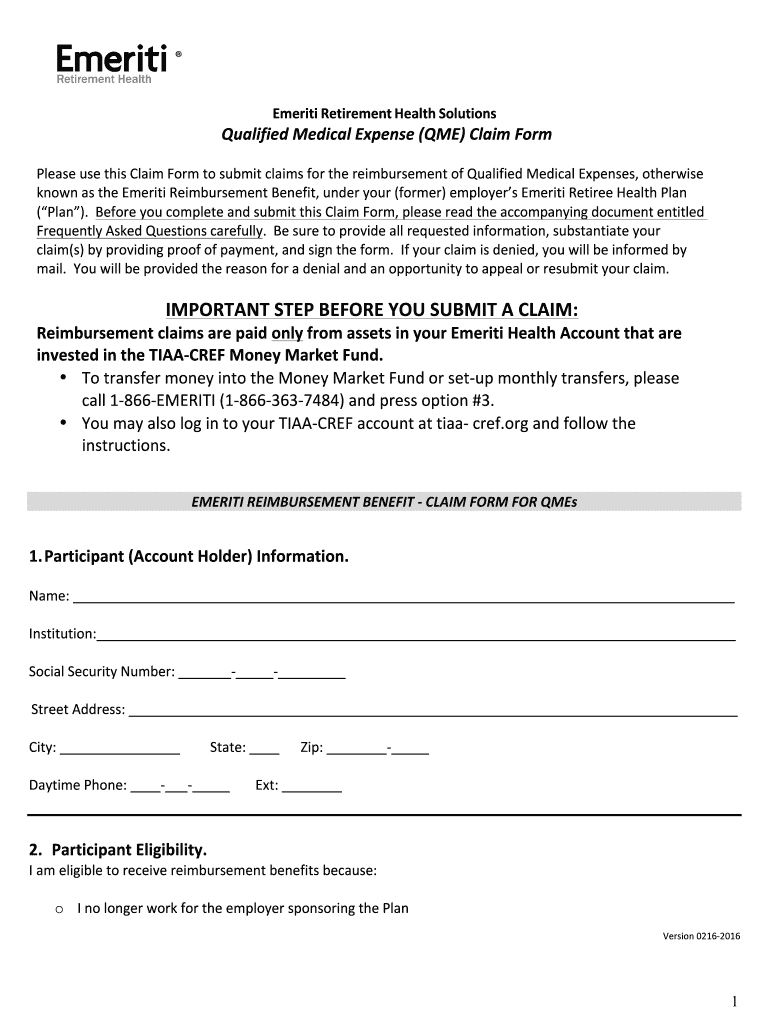
Emeriti Reimbursement Claim Form


What is the Emeriti Reimbursement Claim Form
The Emeriti Reimbursement Claim Form is a document designed for retired faculty and staff, allowing them to request reimbursement for eligible expenses related to their emeriti status. This form is essential for ensuring that retirees can access the benefits they are entitled to under the emeriti program. It typically includes sections for personal information, the nature of the expenses, and the amounts being claimed. Understanding the purpose of this form is crucial for retirees to navigate their benefits effectively.
How to use the Emeriti Reimbursement Claim Form
Using the Emeriti Reimbursement Claim Form involves several straightforward steps. First, ensure you have the correct version of the form, which can often be obtained from your institution's human resources or benefits office. Next, complete the form by providing all necessary details, including your personal information and a clear description of the expenses being claimed. Be sure to attach any required documentation, such as receipts or invoices, to support your claim. Finally, submit the completed form according to your institution's guidelines, which may include online submission or mailing it to a specific department.
Steps to complete the Emeriti Reimbursement Claim Form
Completing the Emeriti Reimbursement Claim Form requires careful attention to detail. Follow these steps for a successful submission:
- Gather all necessary documentation, including receipts for eligible expenses.
- Fill out your personal information accurately, ensuring that your name and contact details match your records.
- Clearly describe each expense, including the date incurred and the amount.
- Attach supporting documents to validate your claims.
- Review the form for accuracy and completeness before submission.
- Submit the form as directed by your institution, either online or by mail.
Legal use of the Emeriti Reimbursement Claim Form
The Emeriti Reimbursement Claim Form serves as a legally binding document once completed and submitted in accordance with your institution's policies. To ensure its legal standing, it is important to provide accurate information and retain copies of all submitted materials. Institutions may have specific regulations governing the types of expenses that can be claimed, so familiarity with these rules is essential. Compliance with these guidelines helps protect both the claimant and the institution in case of disputes.
Required Documents
When submitting the Emeriti Reimbursement Claim Form, certain documents are typically required to support your claim. These may include:
- Receipts or invoices for each expense being claimed.
- A copy of your emeriti status confirmation, if applicable.
- Any additional documentation specified by your institution’s reimbursement policy.
Ensuring that all required documents are included with your claim can expedite the review process and increase the likelihood of approval.
Form Submission Methods
The Emeriti Reimbursement Claim Form can often be submitted through various methods, depending on your institution's policies. Common submission methods include:
- Online submission through a designated portal.
- Mailing the completed form to the human resources or benefits office.
- In-person delivery to the appropriate department.
It is important to verify the preferred submission method with your institution to ensure timely processing of your claim.
Quick guide on how to complete emeriti reimbursement claim form
Effortlessly prepare Emeriti Reimbursement Claim Form on any device
Digital document management has gained signNow traction among businesses and individuals. It presents an ideal eco-friendly substitute for traditional printed and signed documents, as you can locate the necessary form and securely keep it online. airSlate SignNow equips you with all the tools required to create, modify, and eSign your documents rapidly without delays. Manage Emeriti Reimbursement Claim Form on any device with airSlate SignNow's Android or iOS applications and enhance any document-driven process today.
Effortless methods to modify and eSign Emeriti Reimbursement Claim Form
- Locate Emeriti Reimbursement Claim Form and click on Get Form to initiate the process.
- Utilize the tools we offer to complete your document.
- Emphasize important sections of the documents or obscure sensitive information with tools specifically designed for that purpose by airSlate SignNow.
- Create your eSignature using the Sign feature, which takes only seconds and holds the same legal validity as a conventional wet ink signature.
- Review all the details and click on the Done button to save your modifications.
- Choose how you wish to send your form, whether by email, SMS, or invite link, or download it to your computer.
Eliminate worries about lost or misplaced documents, frustrating form searches, or mistakes that necessitate printing new document copies. airSlate SignNow manages all your document handling needs in just a few clicks from any device you prefer. Edit and eSign Emeriti Reimbursement Claim Form and ensure seamless communication throughout the document preparation process with airSlate SignNow.
Create this form in 5 minutes or less
Create this form in 5 minutes!
People also ask
-
What are emeriti reimbursement forms and how do they work?
Emeriti reimbursement forms are documents used to facilitate the reimbursement process for eligible retirees or emeriti who have incurred expenses. These forms require detailed information regarding the expenditures, making it easier for organizations to evaluate and process claims efficiently.
-
How can airSlate SignNow help me manage emeriti reimbursement forms?
AirSlate SignNow simplifies the management of emeriti reimbursement forms by allowing you to easily create, send, and eSign documents online. Our platform ensures that all forms are securely stored and can be accessed by both the submitters and the approving personnel, streamlining the reimbursement process.
-
Are there any costs associated with using airSlate SignNow for emeriti reimbursement forms?
Yes, airSlate SignNow offers various pricing plans that cater to different organizational needs, including those managing emeriti reimbursement forms. Our cost-effective solutions are designed to fit budgets while providing all the necessary features to handle document workflows efficiently.
-
What features does airSlate SignNow offer for processing emeriti reimbursement forms?
Our platform provides features like customizable templates, real-time tracking, and automated reminders to ensure that emergent reimbursement forms are processed swiftly. Additionally, features like advanced analytics help you monitor the status of submissions and approvals.
-
Can airSlate SignNow integrate with other software for emeriti reimbursement forms?
Yes, airSlate SignNow seamlessly integrates with various third-party software, including HR and accounting systems, to streamline the management of emeriti reimbursement forms. This integration helps reduce duplication of efforts and enhances accuracy in data handling.
-
What benefits can organizations expect from using airSlate SignNow for emeriti reimbursement forms?
Organizations using airSlate SignNow for emeriti reimbursement forms can expect increased efficiency and reduced processing times. Our platform enhances compliance, minimizes errors, and provides a secure environment for sensitive documents, benefitting both administrators and retirees.
-
Is training available for using airSlate SignNow with emeriti reimbursement forms?
Absolutely! airSlate SignNow provides comprehensive training resources and customer support for users managing emeriti reimbursement forms. Our training materials ensure that all team members are familiar with the platform's functionalities and can utilize it effectively.
Get more for Emeriti Reimbursement Claim Form
Find out other Emeriti Reimbursement Claim Form
- How Can I Electronic signature Florida Rental house lease agreement
- How Can I Electronic signature Texas Rental house lease agreement
- eSignature Alabama Trademark License Agreement Secure
- Electronic signature Maryland Rental agreement lease Myself
- How To Electronic signature Kentucky Rental lease agreement
- Can I Electronic signature New Hampshire Rental lease agreement forms
- Can I Electronic signature New Mexico Rental lease agreement forms
- How Can I Electronic signature Minnesota Rental lease agreement
- Electronic signature Arkansas Rental lease agreement template Computer
- Can I Electronic signature Mississippi Rental lease agreement
- Can I Electronic signature Missouri Rental lease contract
- Electronic signature New Jersey Rental lease agreement template Free
- Electronic signature New Jersey Rental lease agreement template Secure
- Electronic signature Vermont Rental lease agreement Mobile
- Electronic signature Maine Residential lease agreement Online
- Electronic signature Minnesota Residential lease agreement Easy
- Electronic signature Wyoming Rental lease agreement template Simple
- Electronic signature Rhode Island Residential lease agreement Online
- Electronic signature Florida Rental property lease agreement Free
- Can I Electronic signature Mississippi Rental property lease agreement