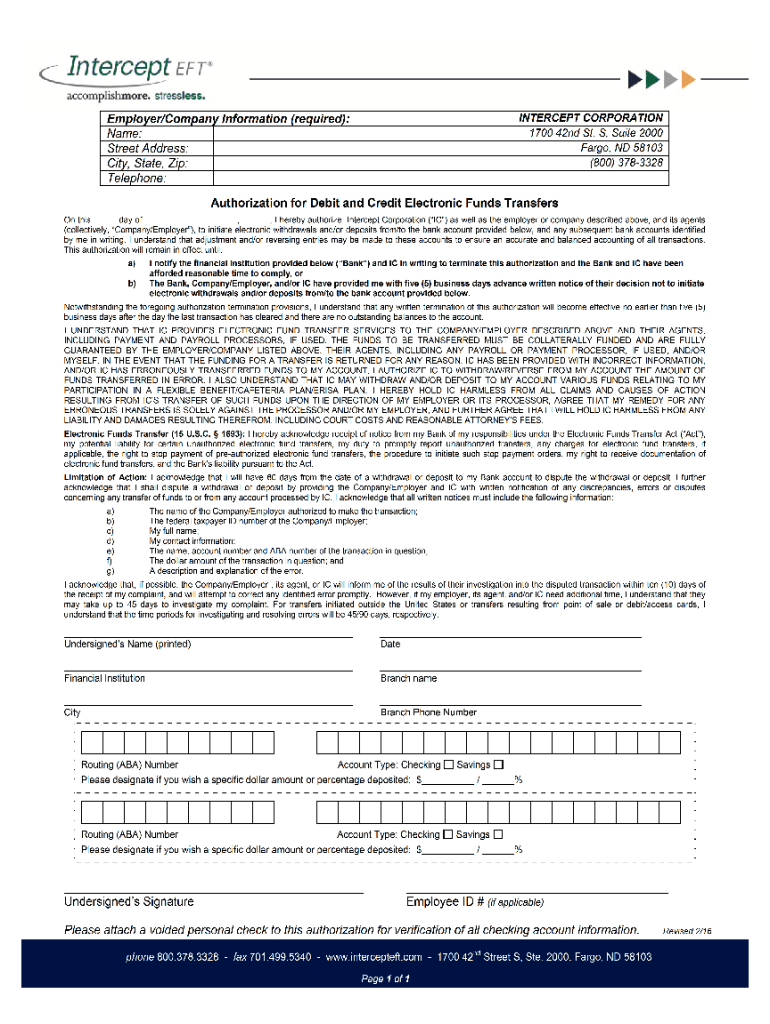
Employee Intercept Form Rev 216 2016-2026


What is the Employee Intercept Form Rev 216
The Employee Intercept Form Rev 216 is a specific document used primarily in the context of direct deposit arrangements for employees. This form facilitates the interception of electronic funds transfers (EFT) that are intended for employee wages or benefits. By submitting this form, an employee authorizes their employer or financial institution to redirect their direct deposit payments to a different account or to adjust the payment details as necessary. Understanding the purpose and implications of this form is crucial for both employees and employers to ensure accurate and timely payment processing.
How to use the Employee Intercept Form Rev 216
Using the Employee Intercept Form Rev 216 involves several straightforward steps. First, the employee must fill out the required fields, including personal information, bank account details, and the specific changes they wish to make regarding their direct deposit. Once completed, the form should be submitted to the appropriate department within the organization, typically human resources or payroll. It is essential to ensure that all information is accurate to avoid any disruptions in payment. Employees should also keep a copy of the submitted form for their records.
Steps to complete the Employee Intercept Form Rev 216
Completing the Employee Intercept Form Rev 216 requires attention to detail. Here are the steps to follow:
- Obtain the form from your employer or download it from a trusted source.
- Fill in your personal details, including your name, employee ID, and contact information.
- Provide the details of the bank account where the funds should be redirected, including the account number and routing number.
- Specify the reason for the interception or change in direct deposit details.
- Sign and date the form to validate your request.
- Submit the completed form to your payroll or HR department.
Legal use of the Employee Intercept Form Rev 216
The Employee Intercept Form Rev 216 must be used in compliance with relevant laws and regulations governing payroll and direct deposit processes. This includes adherence to the Electronic Fund Transfer Act (EFTA), which outlines the rights and responsibilities of both employees and employers regarding electronic payments. Proper use of this form ensures that employees maintain control over their earnings while also protecting their financial information. Employers must also ensure that they handle the form securely and in accordance with privacy laws.
Key elements of the Employee Intercept Form Rev 216
Understanding the key elements of the Employee Intercept Form Rev 216 is essential for effective use. The form typically includes:
- Employee Information: Name, employee ID, and contact details.
- Bank Account Details: New account number and routing number for direct deposits.
- Authorization Statement: A declaration that the employee authorizes the interception of funds.
- Signature and Date: Required for validation of the request.
Form Submission Methods
The Employee Intercept Form Rev 216 can be submitted through various methods, depending on the policies of the employer. Common submission methods include:
- Online Submission: Some organizations may allow employees to submit the form electronically through a secure portal.
- Mail: Employees can send the completed form via postal service to the payroll or HR department.
- In-Person: Submitting the form directly to the HR or payroll office can ensure immediate processing.
Quick guide on how to complete employee intercept form rev 216
Prepare Employee Intercept Form Rev 216 effortlessly on any device
Online document management has become increasingly popular among businesses and individuals. It offers an ideal environmentally-friendly alternative to traditional printed and signed documents, allowing you to access the proper form and securely store it online. airSlate SignNow provides you with all the tools necessary to create, modify, and electronically sign your documents quickly and efficiently. Manage Employee Intercept Form Rev 216 on any device using the airSlate SignNow Android or iOS applications and enhance any document-related process today.
The easiest way to edit and eSign Employee Intercept Form Rev 216 with ease
- Find Employee Intercept Form Rev 216 and click Get Form to begin.
- Utilize the tools we offer to complete your form.
- Highlight important sections of the documents or obscure sensitive information with tools specifically provided by airSlate SignNow for this purpose.
- Create your signature using the Sign tool, which takes mere seconds and carries the same legal validity as a conventional wet ink signature.
- Review all the details and then click the Done button to save your modifications.
- Choose how you wish to send your form, whether by email, text message (SMS), or invitation link, or download it to your computer.
Eliminate the worry of lost or disorganized files, tedious form retrieval, or mistakes that necessitate printing new copies of documents. airSlate SignNow fulfills all your document management requirements in just a few clicks from any device of your choosing. Edit and eSign Employee Intercept Form Rev 216 and ensure excellent communication at any stage of your form preparation journey with airSlate SignNow.
Create this form in 5 minutes or less
Create this form in 5 minutes!
People also ask
-
What is the intercept EFT direct deposit form?
The intercept EFT direct deposit form is a document that allows businesses to securely process electronic funds transfers. By using this form, organizations can ensure timely payments while minimizing the risk of errors in transactions. This form is essential for maintaining accurate financial operations.
-
How can airSlate SignNow help with intercept EFT direct deposit forms?
airSlate SignNow streamlines the process of completing and eSigning intercept EFT direct deposit forms. Our platform provides easy access to templates along with the ability to manage documents efficiently. This not only saves time but also enhances the accuracy and security of your financial transactions.
-
Are there any costs associated with using the intercept EFT direct deposit form feature in airSlate SignNow?
Using the intercept EFT direct deposit form feature in airSlate SignNow is part of our flexible pricing plans. We offer various subscription options to suit different business needs and budgets. The pricing structure is designed to provide value while ensuring you have all the necessary tools for efficient document management.
-
What features does airSlate SignNow offer for managing intercept EFT direct deposit forms?
airSlate SignNow offers features such as eSigning, real-time tracking, and template management for intercept EFT direct deposit forms. Users can easily create, send, and manage these forms with just a few clicks. Our platform ensures a seamless user experience and improves overall workflow efficiency.
-
Can I integrate airSlate SignNow with other applications for intercept EFT direct deposit forms?
Yes, airSlate SignNow offers integration capabilities with various applications and services for managing intercept EFT direct deposit forms. This includes popular accounting software and CRMs, ensuring that you can streamline your entire workflow. By integrating, you can enhance the overall efficiency of your operations.
-
What benefits can my business expect from using intercept EFT direct deposit forms with airSlate SignNow?
Using intercept EFT direct deposit forms with airSlate SignNow can signNowly improve payment speed and accuracy for your business. The platform allows for secure electronic signing and management of documents, reducing paperwork and processing time. Ultimately, this leads to better cash flow management and increased operational efficiency.
-
Is it safe to send intercept EFT direct deposit forms through airSlate SignNow?
Absolutely! airSlate SignNow prioritizes security when handling sensitive documents like intercept EFT direct deposit forms. Our platform employs advanced encryption and security protocols to protect your information, ensuring that all transactions are safe and compliant with industry standards.
Get more for Employee Intercept Form Rev 216
Find out other Employee Intercept Form Rev 216
- Can I Electronic signature Hawaii Banking Document
- Can I eSignature North Carolina Courts Presentation
- Can I eSignature Oklahoma Courts Word
- How To Electronic signature Alabama Business Operations Form
- Help Me With Electronic signature Alabama Car Dealer Presentation
- How Can I Electronic signature California Car Dealer PDF
- How Can I Electronic signature California Car Dealer Document
- How Can I Electronic signature Colorado Car Dealer Form
- How To Electronic signature Florida Car Dealer Word
- How Do I Electronic signature Florida Car Dealer Document
- Help Me With Electronic signature Florida Car Dealer Presentation
- Can I Electronic signature Georgia Car Dealer PDF
- How Do I Electronic signature Georgia Car Dealer Document
- Can I Electronic signature Georgia Car Dealer Form
- Can I Electronic signature Idaho Car Dealer Document
- How Can I Electronic signature Illinois Car Dealer Document
- How Can I Electronic signature North Carolina Banking PPT
- Can I Electronic signature Kentucky Car Dealer Document
- Can I Electronic signature Louisiana Car Dealer Form
- How Do I Electronic signature Oklahoma Banking Document