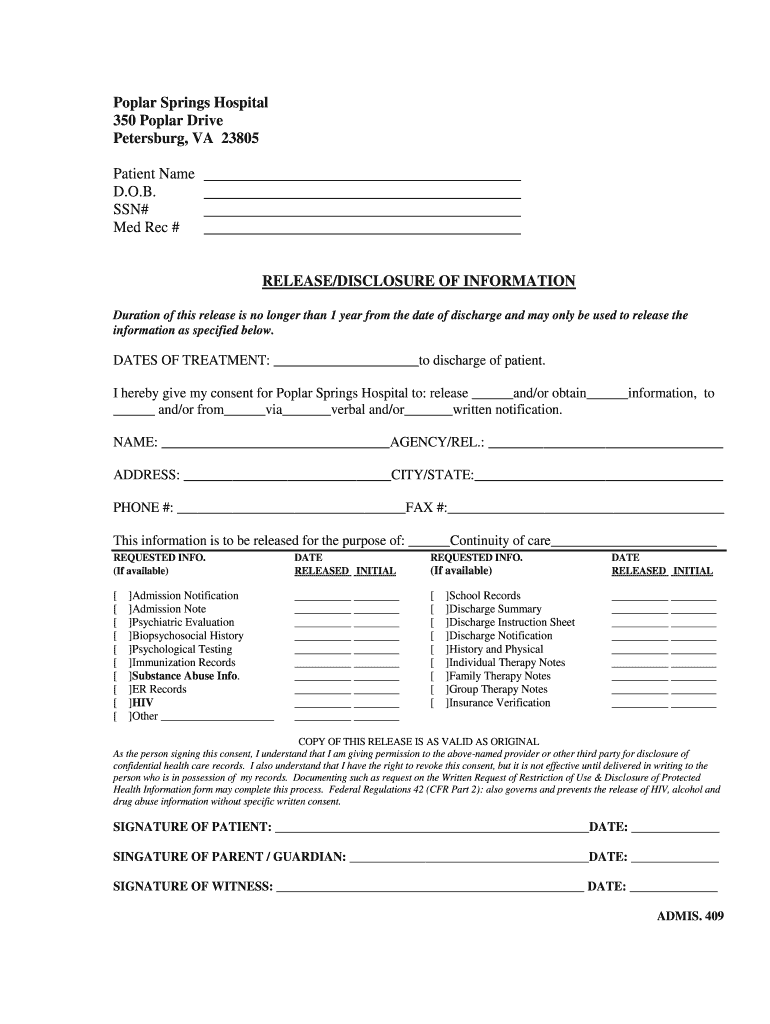
Release of Information Poplar Springs Hospital


What is the medical release?
The medical release is a formal document that allows healthcare providers to share a patient's medical information with designated individuals or organizations. This release is essential for ensuring that medical records can be accessed by family members, insurance companies, or other healthcare professionals involved in the patient's care. In the context of Poplar Springs Hospital, this document is particularly important for facilitating communication and continuity of care among various healthcare providers.
How to use the medical release
Using the medical release involves several straightforward steps. First, the patient must complete the form, providing necessary details such as their name, date of birth, and the specific information to be released. Next, the patient designates who will receive the information, which may include family members or other healthcare professionals. Finally, the patient signs and dates the form, indicating their consent for the release of their medical information. This process ensures that the patient's privacy is respected while allowing for necessary information sharing.
Steps to complete the medical release
Completing the medical release requires careful attention to detail. Here are the steps to follow:
- Obtain the medical release form from Poplar Springs Hospital or their website.
- Fill in personal information, including your full name, date of birth, and contact information.
- Specify the medical information you wish to release, such as test results or treatment history.
- Identify the individuals or entities authorized to receive the information.
- Sign and date the form to validate your consent.
Legal use of the medical release
The medical release must comply with federal and state laws, including the Health Insurance Portability and Accountability Act (HIPAA). This legislation protects patient privacy and ensures that medical information is disclosed only with the patient's consent. When properly executed, the medical release is legally binding, allowing healthcare providers to share patient information in a manner that adheres to legal standards. It is crucial for patients to understand their rights regarding their medical information and the implications of signing the release.
Key elements of the medical release
Several key elements must be included in a valid medical release. These elements ensure clarity and compliance with legal requirements:
- Patient Identification: Full name, date of birth, and contact information.
- Information to be Released: Specific details about the medical records being shared.
- Recipient Information: Names and contact details of those authorized to receive the information.
- Expiration Date: A date or event that signifies when the release will no longer be valid.
- Signature: The patient's signature, indicating informed consent.
Examples of using the medical release
There are various scenarios in which a medical release may be utilized. For instance, a patient may need to provide their medical records to a new healthcare provider for continuity of care. Additionally, a patient may authorize an insurance company to access their medical information for claims processing. Another common use is when a patient wishes to share their medical history with family members for support during treatment. Each of these examples highlights the importance of the medical release in facilitating communication and ensuring that the right people have access to crucial health information.
Quick guide on how to complete release of information poplar springs hospital
Effortlessly prepare Release Of Information Poplar Springs Hospital on any device
Digital document management has become increasingly favored by businesses and individuals alike. It offers an excellent eco-friendly substitute for conventional printed and signed documents, allowing you to obtain the necessary form and securely store it online. airSlate SignNow provides all the resources you require to create, modify, and eSign your documents swiftly without delays. Manage Release Of Information Poplar Springs Hospital on any device using airSlate SignNow's Android or iOS applications and enhance any document-focused operation today.
How to modify and eSign Release Of Information Poplar Springs Hospital with ease
- Obtain Release Of Information Poplar Springs Hospital and select Get Form to initiate.
- Utilize the resources we offer to fill out your document.
- Emphasize important sections of your documents or conceal sensitive details with tools that airSlate SignNow specifically provides for this purpose.
- Create your eSignature using the Sign tool, which only takes seconds and holds the same legal validity as a standard wet ink signature.
- Review the information and click the Done button to save your modifications.
- Select your preferred method for delivering your form, via email, SMS, or invitation link, or download it to your computer.
Eliminate concerns about lost or misplaced documents, cumbersome form searching, or mistakes that necessitate printing new document copies. airSlate SignNow addresses your requirements in document management with just a few clicks from any device you choose. Modify and eSign Release Of Information Poplar Springs Hospital and ensure outstanding communication at every stage of your form preparation process with airSlate SignNow.
Create this form in 5 minutes or less
Create this form in 5 minutes!
People also ask
-
What is a medical release and how can airSlate SignNow help?
A medical release is a legal document that authorizes the sharing of a patient's medical information. airSlate SignNow provides a user-friendly platform to create, send, and eSign medical releases securely, ensuring that both healthcare providers and patients can access necessary information efficiently.
-
Is airSlate SignNow an affordable option for managing medical release forms?
Yes, airSlate SignNow offers a cost-effective solution for managing medical release forms. Our pricing plans are tailored to fit various budgetary needs, ensuring that businesses of all sizes can efficiently handle their document signing processes without overspending.
-
What features does airSlate SignNow offer for medical release forms?
airSlate SignNow includes features such as customizable templates, automated workflows, and secure eSigning capabilities specifically designed for medical release forms. These features streamline the document management process, making it easier for users to collect signatures and share documents.
-
Can airSlate SignNow integrate with other software for handling medical releases?
Absolutely! airSlate SignNow seamlessly integrates with various software applications commonly used in healthcare settings. This includes electronic health records (EHR) systems and practice management tools, making it easier to incorporate eSigning of medical releases into existing workflows.
-
How does airSlate SignNow ensure the security of medical release documents?
Security is a top priority for airSlate SignNow. We utilize advanced encryption methods and adhere to compliance standards, including HIPAA, ensuring that medical release documents remain confidential and secure throughout the signing process.
-
What benefits does airSlate SignNow offer for healthcare providers using medical release forms?
Using airSlate SignNow for medical release forms offers numerous benefits for healthcare providers, including reduced processing times, increased patient satisfaction, and improved workflow efficiency. The platform allows providers to easily manage patient consent without the hassle of paperwork.
-
Is it easy to get started with airSlate SignNow for medical release management?
Yes, getting started with airSlate SignNow is straightforward. Our intuitive interface allows new users to quickly create and send medical release forms within minutes, making the transition into digital document management seamless.
Get more for Release Of Information Poplar Springs Hospital
- American guidance service worksheets answer key form
- Louisiana student residency questionnaire form
- Ct 941 form
- Rural administration class 6 worksheet with answers pdf form
- Europe scavenger hunt form
- Army vehicle inspection form
- Axis fd closure form
- Vtec trailers 016 986 2194 082 929 0057 www sleepwa co sleepwa co form
Find out other Release Of Information Poplar Springs Hospital
- eSign California Business Operations LLC Operating Agreement Myself
- Sign Courts Form Mississippi Secure
- eSign Alabama Car Dealer Executive Summary Template Fast
- eSign Arizona Car Dealer Bill Of Lading Now
- How Can I eSign Alabama Car Dealer Executive Summary Template
- eSign California Car Dealer LLC Operating Agreement Online
- eSign California Car Dealer Lease Agreement Template Fast
- eSign Arkansas Car Dealer Agreement Online
- Sign Montana Courts Contract Safe
- eSign Colorado Car Dealer Affidavit Of Heirship Simple
- eSign Car Dealer Form Georgia Simple
- eSign Florida Car Dealer Profit And Loss Statement Myself
- eSign Georgia Car Dealer POA Mobile
- Sign Nebraska Courts Warranty Deed Online
- Sign Nebraska Courts Limited Power Of Attorney Now
- eSign Car Dealer Form Idaho Online
- How To eSign Hawaii Car Dealer Contract
- How To eSign Hawaii Car Dealer Living Will
- How Do I eSign Hawaii Car Dealer Living Will
- eSign Hawaii Business Operations Contract Online