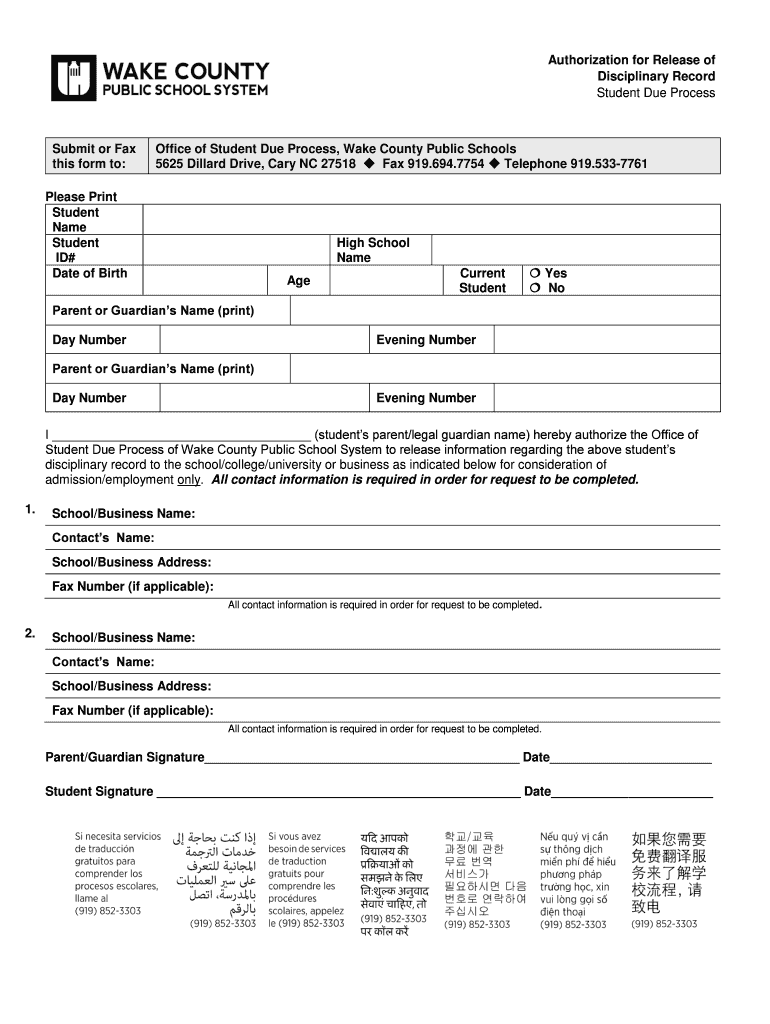
Fillable Online Wcpss Authorization for Release of Disciplinary Form


What is the Fillable Online Wcpss Authorization For Release Of Disciplinary
The Fillable Online Wcpss Authorization For Release Of Disciplinary is a formal document used within the Wake County Public School System (WCPSS) to allow the release of a student's disciplinary records. This authorization is essential for parents or guardians who need to share their child's disciplinary history with educational institutions, employers, or other relevant parties. By completing this form, individuals grant permission for the school district to disclose specific information regarding disciplinary actions taken against the student.
How to Use the Fillable Online Wcpss Authorization For Release Of Disciplinary
To effectively use the Fillable Online Wcpss Authorization For Release Of Disciplinary, follow these steps:
- Access the fillable form through the designated online platform.
- Carefully read the instructions provided to understand the information required.
- Fill in the necessary details, including the student's name, date of birth, and the specific records you wish to be released.
- Provide your contact information and relationship to the student.
- Review the completed form for accuracy before submission.
- Submit the form electronically or print it out for manual submission, depending on the school district's requirements.
Steps to Complete the Fillable Online Wcpss Authorization For Release Of Disciplinary
Completing the Fillable Online Wcpss Authorization For Release Of Disciplinary involves several key steps:
- Begin by downloading or accessing the form online.
- Fill in the student's full name and identification details.
- Specify the purpose of the request, such as applying for a new school or job.
- Indicate the duration for which the authorization is valid.
- Sign and date the form to confirm your consent.
- Submit the form as directed by the WCPSS guidelines.
Legal Use of the Fillable Online Wcpss Authorization For Release Of Disciplinary
The legal use of the Fillable Online Wcpss Authorization For Release Of Disciplinary is governed by privacy laws and regulations, such as the Family Educational Rights and Privacy Act (FERPA). This legislation ensures that student records are protected and can only be shared with proper authorization. By completing this form, you are complying with legal requirements while enabling the necessary disclosure of disciplinary records.
Key Elements of the Fillable Online Wcpss Authorization For Release Of Disciplinary
Key elements of the Fillable Online Wcpss Authorization For Release Of Disciplinary include:
- Student Information: Full name, date of birth, and student ID.
- Authorization Details: Specific records to be released and the purpose of the request.
- Parent/Guardian Information: Name, contact details, and relationship to the student.
- Signature: A signature confirming consent for the release of information.
- Date: The date on which the authorization is signed.
Examples of Using the Fillable Online Wcpss Authorization For Release Of Disciplinary
Examples of situations where the Fillable Online Wcpss Authorization For Release Of Disciplinary may be utilized include:
- When a student is applying for admission to a new school and the institution requires disciplinary records.
- For job applications that request information about a candidate's behavior in school.
- When transferring to a different educational program that necessitates a review of past disciplinary actions.
Quick guide on how to complete fillable online wcpss authorization for release of disciplinary
Complete Fillable Online Wcpss Authorization For Release Of Disciplinary effortlessly on any device
Online document administration has gained popularity among organizations and individuals. It offers an ideal eco-friendly alternative to traditional printed and signed documents, allowing you to obtain the correct form and securely store it online. airSlate SignNow provides all the tools necessary to create, edit, and electronically sign your documents quickly without delays. Manage Fillable Online Wcpss Authorization For Release Of Disciplinary on any device using the airSlate SignNow Android or iOS applications and enhance any document-driven process today.
How to edit and electronically sign Fillable Online Wcpss Authorization For Release Of Disciplinary with ease
- Find Fillable Online Wcpss Authorization For Release Of Disciplinary and select Get Form to begin.
- Use the tools we offer to complete your form.
- Emphasize important sections of your documents or obscure sensitive information with tools that airSlate SignNow provides specifically for that purpose.
- Create your electronic signature using the Sign tool, which takes just seconds and holds the same legal validity as a conventional wet ink signature.
- Review all the information and click the Done button to save your amendments.
- Choose how you wish to send your form, via email, text message (SMS), invite link, or download it to your computer.
Forget about lost or misplaced files, tedious form searching, or mistakes that necessitate printing new document versions. airSlate SignNow meets your document management needs in just a few clicks from any device you prefer. Edit and electronically sign Fillable Online Wcpss Authorization For Release Of Disciplinary and ensure outstanding communication at every stage of the form preparation process with airSlate SignNow.
Create this form in 5 minutes or less
Create this form in 5 minutes!
People also ask
-
What is the Fillable Online Wcpss Authorization For Release Of Disciplinary?
The Fillable Online Wcpss Authorization For Release Of Disciplinary is a digital document designed for parents and guardians to authorize the release of student disciplinary records. This tool simplifies the authorization process, allowing for quick and secure submission. With airSlate SignNow, users can easily fill out and eSign this document online.
-
How do I access the Fillable Online Wcpss Authorization For Release Of Disciplinary?
To access the Fillable Online Wcpss Authorization For Release Of Disciplinary, simply visit the airSlate SignNow website and look for the document template in our library. You can also create a personalized version by logging into your account. This ensures that you have the exact form you need for your requests.
-
Is the Fillable Online Wcpss Authorization For Release Of Disciplinary secure?
Yes, the Fillable Online Wcpss Authorization For Release Of Disciplinary is built with top-notch security measures. airSlate SignNow utilizes advanced encryption technologies to protect your data and ensure that all documents are transmitted and stored securely. You can trust that your information remains confidential.
-
Can I customize the Fillable Online Wcpss Authorization For Release Of Disciplinary template?
Absolutely! With airSlate SignNow, users can easily customize the Fillable Online Wcpss Authorization For Release Of Disciplinary template to meet specific needs. You can add fields, adjust wording, or include your organization's branding to make the document truly yours.
-
What are the benefits of using the Fillable Online Wcpss Authorization For Release Of Disciplinary?
Using the Fillable Online Wcpss Authorization For Release Of Disciplinary streamlines the process of obtaining authorization and saves time. It eliminates the need for printing, scanning, and mailing documents, making it both efficient and eco-friendly. Additionally, the easy-to-use interface ensures a smooth experience for all users.
-
What integrations does airSlate SignNow offer for the Fillable Online Wcpss Authorization For Release Of Disciplinary?
airSlate SignNow offers a variety of integrations that can enhance the functionality of the Fillable Online Wcpss Authorization For Release Of Disciplinary. Users can connect with platforms like Google Drive, Dropbox, and more, enabling seamless document management. These integrations help keep all necessary documents organized and accessible.
-
How much does it cost to use airSlate SignNow for the Fillable Online Wcpss Authorization For Release Of Disciplinary?
airSlate SignNow offers flexible pricing plans suitable for various needs, including individual users and organizations. You can explore our subscription options on the website to find the best fit for your use of the Fillable Online Wcpss Authorization For Release Of Disciplinary. Many plans come with a free trial, allowing you to test our services without any commitment.
Get more for Fillable Online Wcpss Authorization For Release Of Disciplinary
Find out other Fillable Online Wcpss Authorization For Release Of Disciplinary
- eSignature South Dakota Education Confidentiality Agreement Later
- eSignature South Carolina Education Executive Summary Template Easy
- eSignature Michigan Doctors Living Will Simple
- How Do I eSignature Michigan Doctors LLC Operating Agreement
- How To eSignature Vermont Education Residential Lease Agreement
- eSignature Alabama Finance & Tax Accounting Quitclaim Deed Easy
- eSignature West Virginia Education Quitclaim Deed Fast
- eSignature Washington Education Lease Agreement Form Later
- eSignature Missouri Doctors Residential Lease Agreement Fast
- eSignature Wyoming Education Quitclaim Deed Easy
- eSignature Alaska Government Agreement Fast
- How Can I eSignature Arizona Government POA
- How Do I eSignature Nevada Doctors Lease Agreement Template
- Help Me With eSignature Nevada Doctors Lease Agreement Template
- How Can I eSignature Nevada Doctors Lease Agreement Template
- eSignature Finance & Tax Accounting Presentation Arkansas Secure
- eSignature Arkansas Government Affidavit Of Heirship Online
- eSignature New Jersey Doctors Permission Slip Mobile
- eSignature Colorado Government Residential Lease Agreement Free
- Help Me With eSignature Colorado Government Medical History