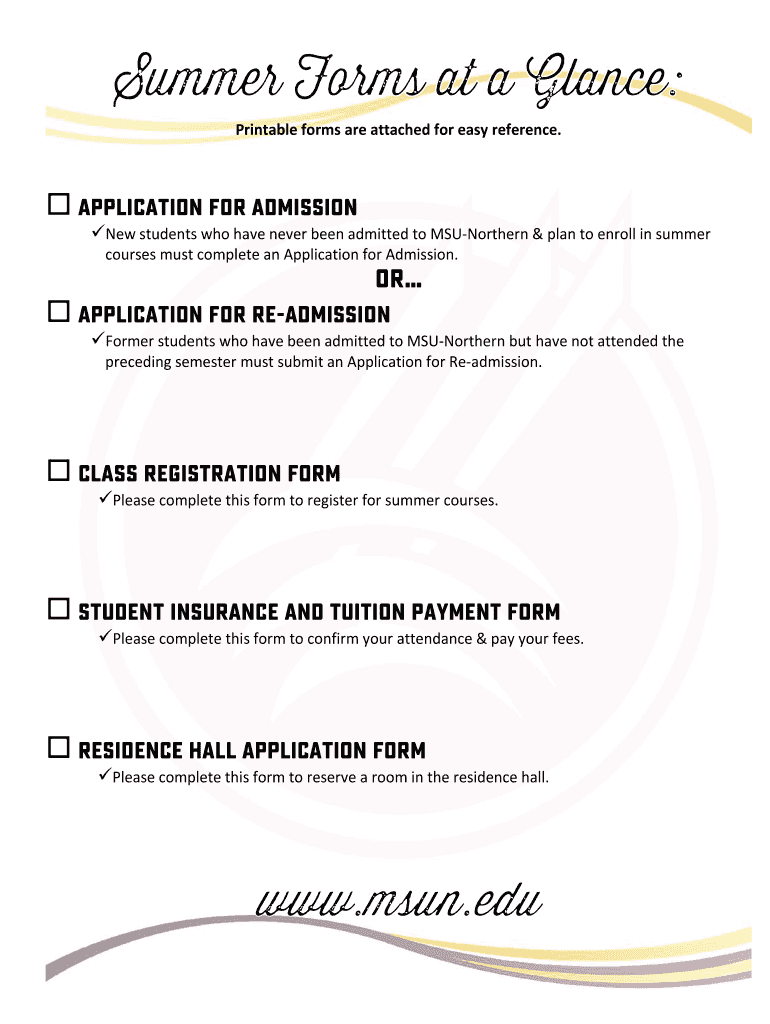
Summer Application Class Registration Form


What is the Summer Application Class Registration
The summer application class registration is a formal process that allows students to enroll in summer courses offered by educational institutions. This registration is essential for ensuring that students secure their spots in desired classes, which may have limited availability. Typically, the registration process involves filling out a specific form that collects necessary information such as personal details, course selections, and payment information. Understanding this form is crucial for students who wish to take advantage of summer learning opportunities.
Steps to complete the Summer Application Class Registration
Completing the summer application class registration involves several key steps to ensure that all necessary information is accurately provided. Here’s a straightforward guide:
- Gather Required Information: Collect personal details, including your full name, contact information, and student ID if applicable.
- Select Courses: Review the available summer courses and select the ones you wish to enroll in, noting any prerequisites.
- Fill Out the Registration Form: Carefully complete the summer application class registration form, ensuring all fields are filled out accurately.
- Review and Confirm: Double-check the information provided for accuracy before submission.
- Submit the Form: Follow the specified submission method, whether online, by mail, or in person.
Legal use of the Summer Application Class Registration
The summer application class registration form is legally binding when completed correctly. It establishes an agreement between the student and the educational institution regarding course enrollment. To ensure its legal validity, the form must comply with specific regulations, including the use of electronic signatures where applicable. Institutions must also adhere to privacy laws that protect student information during the registration process.
How to use the Summer Application Class Registration
Using the summer application class registration form effectively involves understanding its components and following the outlined procedures. Students should first familiarize themselves with the institution's registration policies. Once the form is obtained, it should be filled out with accurate information. After submission, students should monitor their registration status and be aware of any additional requirements, such as payment or course confirmations.
Eligibility Criteria
Eligibility for the summer application class registration typically varies by institution and program. Generally, students must be enrolled in a degree program or meet specific prerequisites for the courses they wish to take. Some institutions may require a minimum GPA or completion of certain coursework before allowing registration for summer classes. It is essential for students to review these criteria to ensure they qualify before applying.
Form Submission Methods (Online / Mail / In-Person)
The summer application class registration form can often be submitted through various methods, depending on the institution's policies. Common submission methods include:
- Online: Many institutions offer an online portal for students to complete and submit their registration forms electronically.
- Mail: Students may choose to print the form and send it via postal service to the appropriate department.
- In-Person: Some institutions allow students to submit their forms directly at designated offices on campus.
Quick guide on how to complete summer application class registration
Complete Summer Application Class Registration effortlessly on any device
Online document management has become popular with companies and individuals alike. It offers a perfect eco-friendly alternative to traditional printed and signed forms, as you can access the appropriate document and securely store it online. airSlate SignNow provides all the tools necessary to create, modify, and eSign your files swiftly without delays. Manage Summer Application Class Registration on any platform with airSlate SignNow Android or iOS applications and enhance any document-centered operation today.
How to modify and eSign Summer Application Class Registration effortlessly
- Locate Summer Application Class Registration and then click Get Form to begin.
- Utilize the tools we provide to complete your document.
- Highlight essential portions of your documents or conceal sensitive information with tools that airSlate SignNow offers specifically for that purpose.
- Create your signature using the Sign tool, which takes seconds and carries the same legal validity as a conventional wet ink signature.
- Review the information and click on the Done button to save your edits.
- Choose how you wish to deliver your form, whether by email, SMS, or invitation link, or download it to your computer.
Forget about lost or misplaced documents, tedious form searches, or errors that require new document copies to be printed. airSlate SignNow meets all your document management needs in just a few clicks from any device you prefer. Edit and eSign Summer Application Class Registration and ensure exceptional communication at every stage of the form preparation process with airSlate SignNow.
Create this form in 5 minutes or less
Create this form in 5 minutes!
People also ask
-
What is summer application class registration?
Summer application class registration refers to the process of enrolling in classes specifically offered during the summer session. These classes often provide opportunities for students to advance their studies, catch up on courses, or gain additional skills in a shortened timeframe.
-
How can airSlate SignNow simplify summer application class registration?
airSlate SignNow streamlines the summer application class registration process by allowing institutions to send and eSign registration forms easily. With an intuitive interface, users can manage and optimize their registration workflow, ensuring a smoother experience for both students and administrators.
-
What features does airSlate SignNow offer for summer application class registration?
airSlate SignNow offers features like customizable templates, real-time tracking, and comprehensive security measures for documents involved in summer application class registration. These tools help to ensure that the registration process is efficient and secure, reducing potential errors and delays.
-
Is airSlate SignNow cost-effective for summer application class registration?
Yes, airSlate SignNow provides a cost-effective solution for summer application class registration. By minimizing paper usage and accelerating the registration process, businesses and institutions can save time and resources, leading to greater operational efficiency and reduced costs.
-
Does airSlate SignNow integrate with other platforms for summer application class registration?
Absolutely! airSlate SignNow integrates seamlessly with various platforms including Google Workspace, Salesforce, and Microsoft Office. This integration capability enhances the summer application class registration process by enabling data transfer and communication across systems, making management easier.
-
What are the benefits of using airSlate SignNow for summer application class registration?
Using airSlate SignNow for summer application class registration benefits users by providing quick eSigning, improved document management, and enhanced accessibility. This ensures that students can register from anywhere, at any time, which boosts enrollment rates and student satisfaction.
-
Can airSlate SignNow help with mobile summer application class registration?
Yes, airSlate SignNow is designed for mobile accessibility, allowing users to complete summer application class registration from their smartphones or tablets. This flexibility makes it easier for prospective students to sign up for classes on-the-go, improving overall user engagement.
Get more for Summer Application Class Registration
- 700 w 9 form
- Hsbc account closure form 479238977
- Minimum safe manning certificate sample form
- Credit card authorization form fair go casino credit card authorization form fair go casinopdf epub mobi
- Saps 520 form
- Video production rate card template form
- Snap iv assessment pdf form
- Counselor observation checklist form
Find out other Summer Application Class Registration
- How Do I Electronic signature Connecticut Legal Document
- How To Electronic signature Delaware Legal Document
- How Can I Electronic signature Georgia Legal Word
- How Do I Electronic signature Alaska Life Sciences Word
- How Can I Electronic signature Alabama Life Sciences Document
- How Do I Electronic signature Idaho Legal Form
- Help Me With Electronic signature Arizona Life Sciences PDF
- Can I Electronic signature Colorado Non-Profit Form
- How To Electronic signature Indiana Legal Form
- How To Electronic signature Illinois Non-Profit Document
- Can I Electronic signature Kentucky Legal Document
- Help Me With Electronic signature New Jersey Non-Profit PDF
- Can I Electronic signature New Jersey Non-Profit Document
- Help Me With Electronic signature Michigan Legal Presentation
- Help Me With Electronic signature North Dakota Non-Profit Document
- How To Electronic signature Minnesota Legal Document
- Can I Electronic signature Utah Non-Profit PPT
- How Do I Electronic signature Nebraska Legal Form
- Help Me With Electronic signature Nevada Legal Word
- How Do I Electronic signature Nevada Life Sciences PDF