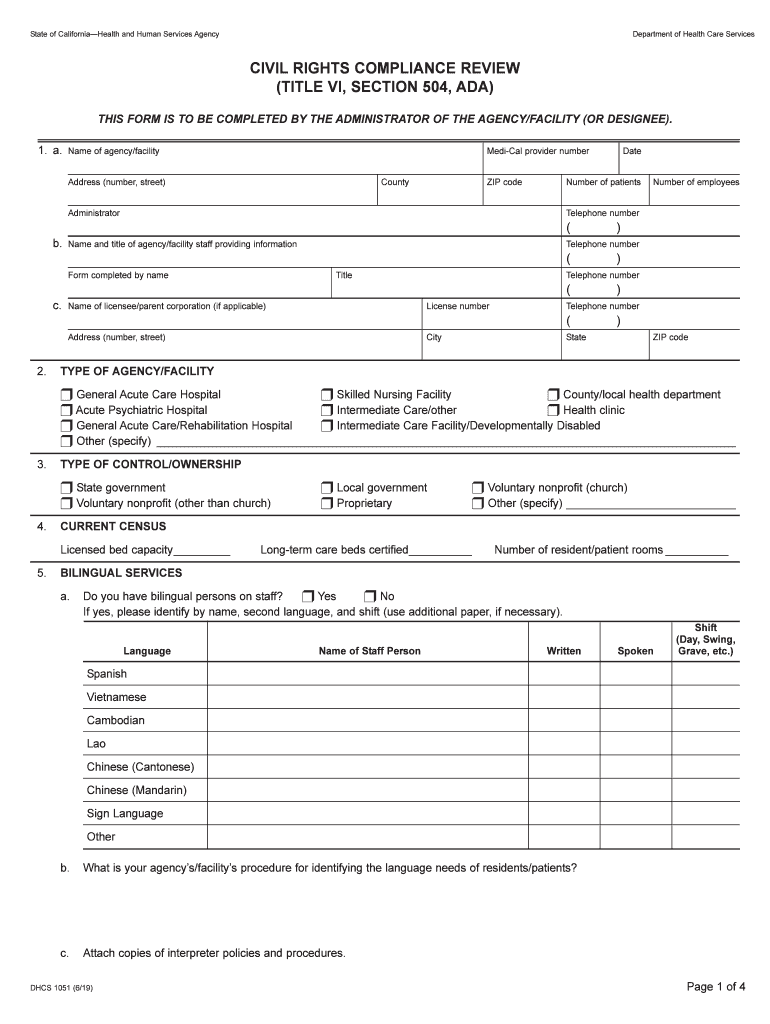
DHCS Discrimination Complaint Form State of California


Understanding the DHCS Discrimination Complaint Form
The DHCS 1051 civil rights compliance form is a crucial document used in California to address discrimination complaints related to health care services. This form enables individuals to report instances of discrimination based on race, color, national origin, sex, age, or disability. Understanding the purpose of this form is essential for ensuring that individuals can effectively communicate their grievances and seek appropriate remedies.
Steps to Complete the DHCS Discrimination Complaint Form
Filling out the DHCS 1051 form requires careful attention to detail. Here are the steps to ensure proper completion:
- Begin by providing your personal information, including your name, address, and contact details.
- Clearly describe the nature of the discrimination you experienced, including specific incidents and dates.
- Include any relevant documentation that supports your claim, such as correspondence or medical records.
- Sign and date the form to certify that the information provided is accurate to the best of your knowledge.
Legal Use of the DHCS Discrimination Complaint Form
The DHCS 1051 form serves as a formal mechanism for individuals to assert their rights under federal and state civil rights laws. When submitted, it initiates an investigation into the allegations, ensuring compliance with legal standards. The information collected is crucial for the Department of Health Care Services to address systemic issues and improve services for all individuals.
Obtaining the DHCS Discrimination Complaint Form
The DHCS 1051 form can be obtained through various channels. It is available online on the official California Department of Health Care Services website. Additionally, individuals may request a physical copy by contacting the department directly or visiting local offices. Ensuring you have the correct and most current version of the form is essential for a valid submission.
Key Elements of the DHCS Discrimination Complaint Form
Several critical components must be included in the DHCS 1051 form for it to be effective:
- Personal Information: This includes your name, address, and contact information.
- Description of the Incident: A detailed account of the discriminatory actions experienced.
- Supporting Documentation: Any evidence that corroborates your complaint.
- Signature: Your signature is required to validate the submission.
Form Submission Methods
The DHCS 1051 form can be submitted through multiple methods to accommodate different preferences:
- Online: Submit the form electronically through the designated online portal.
- Mail: Send a printed copy of the completed form to the appropriate address provided by the DHCS.
- In-Person: Deliver the form directly to a local DHCS office for immediate processing.
Quick guide on how to complete dhcs discrimination complaint form state of california
Complete DHCS Discrimination Complaint Form State Of California effortlessly on any gadget
Online document management has become increasingly favored by businesses and individuals. It offers an excellent eco-friendly substitute for traditional printed and signed documents, allowing you to locate the correct form and securely store it online. airSlate SignNow equips you with all the necessary tools to create, alter, and eSign your documents quickly without delays. Manage DHCS Discrimination Complaint Form State Of California on any gadget using airSlate SignNow Android or iOS applications and enhance any document-dependent operation today.
The simplest way to modify and eSign DHCS Discrimination Complaint Form State Of California with ease
- Locate DHCS Discrimination Complaint Form State Of California and then click Get Form to begin.
- Make use of the tools we offer to fill out your form.
- Emphasize key sections of the documents or redact sensitive information with tools specifically provided by airSlate SignNow for that purpose.
- Generate your eSignature using the Sign tool, which takes seconds and carries the same legal validity as a conventional wet ink signature.
- Review all the details and then click on the Done button to save your changes.
- Select your preferred delivery method for your form, via email, text message (SMS), or invitation link, or download it to your computer.
Say goodbye to lost or misplaced documents, tedious form searches, or errors that necessitate printing new document copies. airSlate SignNow fulfills your document management needs in just a few clicks from any device you choose. Alter and eSign DHCS Discrimination Complaint Form State Of California and guarantee excellent communication at every stage of the form preparation process with airSlate SignNow.
Create this form in 5 minutes or less
Create this form in 5 minutes!
People also ask
-
What is DHCS 1051 civil rights compliance and why is it important?
DHCS 1051 civil rights compliance is a regulation that ensures organizations provide equal access to services without discrimination. It is crucial for any entity that receives funding from the Department of Health Care Services to adhere to these guidelines. Ensuring compliance not only promotes fairness but also protects organizations from potential legal issues.
-
How can airSlate SignNow help with DHCS 1051 civil rights compliance?
airSlate SignNow helps facilitate the documentation and eSigning of compliance-related materials, ensuring your organization meets DHCS 1051 civil rights compliance requirements. The platform provides templates and workflows that simplify the process of obtaining necessary signatures and tracking compliance documents. With these features, you can maintain a proper audit trail and ensure all documentation is safely stored.
-
What are the pricing options for airSlate SignNow's services?
airSlate SignNow offers various pricing plans to suit different business needs, including options specifically designed for organizations focusing on DHCS 1051 civil rights compliance. These plans provide access to essential features like eSignature, document templates, and compliance management tools. You can choose a plan based on your organization's size and specific compliance requirements.
-
What features does airSlate SignNow provide to ensure compliance?
AirSlate SignNow includes robust features such as custom templates, reminders, and audit trails that align with DHCS 1051 civil rights compliance standards. These features aid in efficient document management and ensure that all signing processes meet legal requirements. Additionally, its user-friendly interface makes it easy for all team members to adhere to compliance protocols.
-
Can airSlate SignNow integrate with other compliance tools?
Yes, airSlate SignNow offers seamless integrations with various compliance tools that are essential for meeting DHCS 1051 civil rights compliance. This capability allows organizations to streamline their processes, ensuring all aspects of compliance are managed cohesively. By integrating SignNow with your existing systems, you can enhance your compliance efforts.
-
Is there a free trial available for airSlate SignNow?
AirSlate SignNow offers a free trial, allowing organizations to explore its features geared towards DHCS 1051 civil rights compliance without the risk of commitment. This trial is an excellent opportunity to assess how well the platform meets your compliance needs before making a financial decision. Sign up today to see how SignNow can enhance your compliance workflows.
-
What support does airSlate SignNow offer for compliance-related queries?
AirSlate SignNow provides comprehensive support to assist users with any compliance-related queries concerning DHCS 1051 civil rights compliance. Customers can access a knowledge base, user guides, and expert assistance through chat or email. This ensures that your organization has the resources it needs to navigate compliance effectively.
Get more for DHCS Discrimination Complaint Form State Of California
Find out other DHCS Discrimination Complaint Form State Of California
- Sign Rhode Island Finance & Tax Accounting Cease And Desist Letter Computer
- Sign Vermont Finance & Tax Accounting RFP Later
- Can I Sign Wyoming Finance & Tax Accounting Cease And Desist Letter
- Sign California Government Job Offer Now
- How Do I Sign Colorado Government Cease And Desist Letter
- How To Sign Connecticut Government LLC Operating Agreement
- How Can I Sign Delaware Government Residential Lease Agreement
- Sign Florida Government Cease And Desist Letter Online
- Sign Georgia Government Separation Agreement Simple
- Sign Kansas Government LLC Operating Agreement Secure
- How Can I Sign Indiana Government POA
- Sign Maryland Government Quitclaim Deed Safe
- Sign Louisiana Government Warranty Deed Easy
- Sign Government Presentation Massachusetts Secure
- How Can I Sign Louisiana Government Quitclaim Deed
- Help Me With Sign Michigan Government LLC Operating Agreement
- How Do I Sign Minnesota Government Quitclaim Deed
- Sign Minnesota Government Affidavit Of Heirship Simple
- Sign Missouri Government Promissory Note Template Fast
- Can I Sign Missouri Government Promissory Note Template