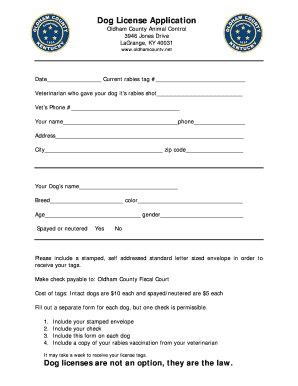
Oldham County Dog License 2008


What is the Oldham County Dog License
The Oldham County Dog License is a legal requirement for dog owners residing in Oldham County, Kentucky. This license serves as proof that a dog has been vaccinated against rabies and is registered with the local animal control authorities. It helps ensure the safety of both pets and the community by promoting responsible pet ownership and compliance with local regulations.
Licensing your dog is not only a legal obligation but also a way to facilitate the return of lost pets to their owners. A licensed dog is more likely to be reunited with its family if it strays or gets lost.
How to obtain the Oldham County Dog License
Obtaining an Oldham County Dog License involves a straightforward process. Dog owners can apply for the license online, by mail, or in person at designated locations. To begin, you will need to provide proof of rabies vaccination, which must be current and administered by a licensed veterinarian.
When applying online, you will fill out a digital form, upload the necessary documents, and pay the associated fee. If applying by mail, you can download the form, complete it, and send it along with the required documents and payment. In-person applications can be made at the Oldham County Animal Control office, where staff can assist you with the process.
Steps to complete the Oldham County Dog License
Completing the Oldham County Dog License application involves several key steps:
- Gather necessary documents, including proof of rabies vaccination.
- Choose your application method: online, by mail, or in person.
- If applying online, access the digital form on the official site.
- Fill out the form with accurate information about yourself and your dog.
- Upload any required documents, such as vaccination proof.
- Submit your application along with the payment for the license fee.
- Receive confirmation of your application and await your license.
Legal use of the Oldham County Dog License
The Oldham County Dog License is legally binding and must be renewed annually. It is important to keep your license current to avoid penalties and ensure compliance with local laws. The license serves as an official record that your dog is vaccinated and registered, which can be critical in situations involving animal control or legal disputes.
Failure to obtain or renew a dog license may result in fines or other legal repercussions, emphasizing the importance of maintaining proper documentation for your pet.
Required Documents
When applying for the Oldham County Dog License, you will need to provide specific documents to ensure compliance. The primary requirement is proof of rabies vaccination, which must be signed by a licensed veterinarian. This document should include the vaccination date, the vaccine type, and the veterinarian's contact information.
In addition to the vaccination proof, you may also need to provide identification, such as a driver's license, to verify your residency in Oldham County.
Penalties for Non-Compliance
Not obtaining or renewing your Oldham County Dog License can lead to various penalties. Dog owners may face fines, which can increase with repeated violations. Additionally, local animal control may impound unlicensed dogs, leading to further costs and complications for the owner.
Staying compliant with licensing requirements is essential for responsible pet ownership and helps maintain community safety.
Quick guide on how to complete oldham county dog license
Prepare Oldham County Dog License effortlessly on any device
Online document administration has gained traction among enterprises and individuals. It serves as an ideal eco-friendly alternative to conventional printed and signed documents, as you can locate the appropriate form and securely store it online. airSlate SignNow equips you with all the necessary tools to create, modify, and electronically sign your papers quickly without delays. Manage Oldham County Dog License on any platform using airSlate SignNow's Android or iOS applications and simplify any document-related process today.
The easiest method to modify and eSign Oldham County Dog License without hassle
- Locate Oldham County Dog License and click Get Form to begin.
- Employ the tools we provide to complete your document.
- Highlight important sections of the documents or obscure sensitive details with tools that airSlate SignNow offers specifically for that purpose.
- Create your signature using the Sign tool, which takes mere seconds and holds the same legal validity as a conventional wet ink signature.
- Review all the details and click on the Done button to save your modifications.
- Choose how you wish to share your form, via email, SMS, or invite link, or download it to your computer.
Eliminate concerns about lost or misfiled documents, tedious form navigation, or errors that necessitate printing new document copies. airSlate SignNow meets your document management needs in just a few clicks from any chosen device. Edit and eSign Oldham County Dog License and guarantee excellent communication at any stage of the form preparation process with airSlate SignNow.
Create this form in 5 minutes or less
Find and fill out the correct oldham county dog license
Create this form in 5 minutes!
How to create an eSignature for the oldham county dog license
How to create an electronic signature for a PDF online
How to create an electronic signature for a PDF in Google Chrome
How to create an e-signature for signing PDFs in Gmail
How to create an e-signature right from your smartphone
How to create an e-signature for a PDF on iOS
How to create an e-signature for a PDF on Android
People also ask
-
What is the cost of an Oldham County dog license?
The cost of an Oldham County dog license varies depending on the dog's age and whether it is spayed or neutered. Typically, licenses for spayed or neutered dogs are less expensive. You can find the latest pricing details on the Oldham County government website or at your local animal control office.
-
How can I apply for an Oldham County dog license?
To apply for an Oldham County dog license, you need to complete an application form available online or at the local animal services office. Ensure you have proof of your dog's rabies vaccination, as this is a requirement. You can also consider using airSlate SignNow to streamline the signing and submission process.
-
What are the benefits of obtaining an Oldham County dog license?
Obtaining an Oldham County dog license not only helps you comply with local laws but also provides identification for your pet if it gets lost. Licensed dogs are more likely to be returned to their owners because they have identifiable tags. Furthermore, licensing helps promote responsible pet ownership in the community.
-
When do I need to renew my Oldham County dog license?
An Oldham County dog license typically needs to be renewed annually. You should receive a reminder from the local authorities about your renewal, but it's wise to keep track of it yourself. Late renewals can result in fines, so be sure to complete the process on time.
-
Can I get my Oldham County dog license online?
Yes, many jurisdictions, including Oldham County, offer online applications for dog licenses. This convenience allows you to complete the necessary paperwork quickly from the comfort of your home. Using services like airSlate SignNow can further simplify the e-signing process required for submission.
-
What information do I need to provide for an Oldham County dog license?
When applying for an Oldham County dog license, you will need to provide your contact information, your dog's name, breed, and age, and proof of rabies vaccination. It's essential to ensure that all information is accurate to avoid delays in processing your application.
-
Are there penalties for not having an Oldham County dog license?
Yes, there are penalties for not obtaining an Oldham County dog license, which can include fines and other legal repercussions. Additionally, unlicensed dogs may not be returned to their owners if found by animal control. It's important to stay compliant to avoid these issues.
Get more for Oldham County Dog License
Find out other Oldham County Dog License
- Sign Georgia Government Separation Agreement Simple
- Sign Kansas Government LLC Operating Agreement Secure
- How Can I Sign Indiana Government POA
- Sign Maryland Government Quitclaim Deed Safe
- Sign Louisiana Government Warranty Deed Easy
- Sign Government Presentation Massachusetts Secure
- How Can I Sign Louisiana Government Quitclaim Deed
- Help Me With Sign Michigan Government LLC Operating Agreement
- How Do I Sign Minnesota Government Quitclaim Deed
- Sign Minnesota Government Affidavit Of Heirship Simple
- Sign Missouri Government Promissory Note Template Fast
- Can I Sign Missouri Government Promissory Note Template
- Sign Nevada Government Promissory Note Template Simple
- How To Sign New Mexico Government Warranty Deed
- Help Me With Sign North Dakota Government Quitclaim Deed
- Sign Oregon Government Last Will And Testament Mobile
- Sign South Carolina Government Purchase Order Template Simple
- Help Me With Sign Pennsylvania Government Notice To Quit
- Sign Tennessee Government Residential Lease Agreement Fast
- Sign Texas Government Job Offer Free