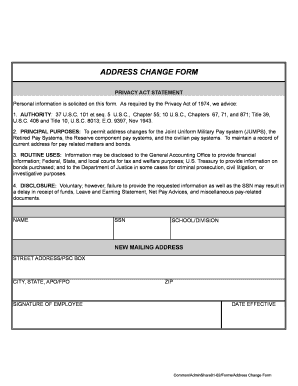
Dodea Address Change Form


What is the Dodea Address Change Form
The Dodea Address Change Form is a crucial document for families associated with the Department of Defense Education Activity (DoDEA). This form allows parents or guardians to officially update their address information, ensuring that their children receive important communications and services related to their education. It is essential for maintaining accurate records within the DoDEA system, particularly for families who frequently relocate due to military assignments.
How to use the Dodea Address Change Form
Using the Dodea Address Change Form involves a straightforward process. First, you must obtain the form, which can typically be found on the DoDEA website or through your child's school. Once you have the form, fill it out with the required information, including your current address, new address, and any relevant details about your child. After completing the form, submit it according to the instructions provided, either online or by mail. Ensuring that all information is accurate will help facilitate a smooth transition in your child's educational records.
Steps to complete the Dodea Address Change Form
Completing the Dodea Address Change Form involves several key steps:
- Gather necessary information, including your child's details and both the current and new addresses.
- Access the form from the official DoDEA website or your child's school.
- Carefully fill out the form, ensuring all fields are completed accurately.
- Review the form for any errors or omissions before submission.
- Submit the form as directed, either electronically or via postal mail.
Legal use of the Dodea Address Change Form
The Dodea Address Change Form is legally recognized as a valid document for updating address information within the DoDEA system. It is important to complete the form accurately and submit it in a timely manner to ensure compliance with educational regulations. This form helps maintain the integrity of student records and ensures that families receive essential information regarding school activities and services.
Key elements of the Dodea Address Change Form
Several key elements must be included in the Dodea Address Change Form to ensure its effectiveness:
- Parent or Guardian Information: Full name, contact details, and relationship to the student.
- Student Information: Name, grade level, and any identification numbers associated with the student.
- Current Address: The address currently on file with the school.
- New Address: The updated address where the family will reside.
- Signature: The signature of the parent or guardian to validate the request.
Form Submission Methods
The Dodea Address Change Form can be submitted through various methods, depending on the guidelines provided by the DoDEA. Common submission methods include:
- Online Submission: Many schools offer an online portal for submitting forms electronically.
- Mail: You can print the completed form and send it to your child's school via postal mail.
- In-Person: Some families may choose to deliver the form directly to the school office.
Quick guide on how to complete dodea address change form
Complete Dodea Address Change Form effortlessly on any gadget
Digital document management has gained increased prevalence among businesses and individuals. It offers a perfect eco-friendly substitute for conventional printed and signed documents, allowing you to obtain the correct form and securely save it online. airSlate SignNow provides you with all the resources necessary to create, edit, and eSign your documents quickly without delays. Manage Dodea Address Change Form on any gadget with airSlate SignNow Android or iOS applications and enhance any document-centric operation today.
The optimal way to edit and eSign Dodea Address Change Form without hassle
- Find Dodea Address Change Form and then click Get Form to commence.
- Utilize the tools we offer to complete your form.
- Highlight pertinent sections of the documents or obscure sensitive information with tools that airSlate SignNow provides specifically for that purpose.
- Create your eSignature using the Sign tool, which takes mere seconds and possesses the same legal validity as a traditional wet ink signature.
- Review the information and then click on the Done button to preserve your changes.
- Select your preferred method to send your form, via email, SMS, or invitation link, or download it to your computer.
Forget about lost or misplaced files, tedious form browsing, or errors that necessitate printing new document copies. airSlate SignNow accommodates all your document management needs in just a few clicks from any device you prefer. Edit and eSign Dodea Address Change Form and ensure excellent communication at every stage of the form preparation process with airSlate SignNow.
Create this form in 5 minutes or less
Create this form in 5 minutes!
How to create an eSignature for the dodea address change form
How to create an electronic signature for a PDF online
How to create an electronic signature for a PDF in Google Chrome
How to create an e-signature for signing PDFs in Gmail
How to create an e-signature right from your smartphone
How to create an e-signature for a PDF on iOS
How to create an e-signature for a PDF on Android
People also ask
-
What is the DoDEA childcare residency worksheet and why is it important?
The DoDEA childcare residency worksheet is a crucial document for families seeking childcare options within the Department of Defense Education Activity. It helps determine eligibility for various programs and ensures compliance with regulations. Completing this worksheet accurately is vital for securing the necessary benefits and services provided by DoDEA.
-
How can airSlate SignNow help in completing the DoDEA childcare residency worksheet?
airSlate SignNow offers a user-friendly platform that simplifies the process of filling out the DoDEA childcare residency worksheet. You can easily edit, sign, and share your documents in a secure environment. This convenience not only saves time but also reduces the chances of errors in your submissions.
-
Is airSlate SignNow a cost-effective option for managing documents like the DoDEA childcare residency worksheet?
Yes, airSlate SignNow is designed to be a cost-effective solution for document management. With flexible pricing plans, it offers affordability without compromising on features. By using airSlate SignNow for the DoDEA childcare residency worksheet, you can streamline your document processes and reduce overhead costs.
-
What features does airSlate SignNow offer for the DoDEA childcare residency worksheet?
airSlate SignNow provides various features specifically beneficial for the DoDEA childcare residency worksheet, including electronic signatures, customizable templates, and secure cloud storage. These tools help you manage and complete your documents more efficiently. Additionally, you can track the status of your worksheet seamlessly.
-
Can I integrate airSlate SignNow with other tools for the DoDEA childcare residency worksheet?
Absolutely! airSlate SignNow offers integrations with numerous tools and applications. This means you can connect your existing systems to streamline the process of completing and submitting the DoDEA childcare residency worksheet, enhancing overall productivity and organization.
-
What are the benefits of using airSlate SignNow for the DoDEA childcare residency worksheet?
Using airSlate SignNow for the DoDEA childcare residency worksheet provides numerous benefits, including reduced paperwork and faster processing times. The platform's ease of use and accessibility ensure that you can manage your documents from anywhere. This convenience is essential for busy parents navigating childcare options.
-
Is airSlate SignNow secure for handling sensitive documents like the DoDEA childcare residency worksheet?
Yes, security is a top priority at airSlate SignNow. The platform utilizes advanced encryption technology to protect your sensitive documents, including the DoDEA childcare residency worksheet. You can trust that your personal information is secure while using our services.
Get more for Dodea Address Change Form
Find out other Dodea Address Change Form
- eSignature Ohio Healthcare / Medical Operating Agreement Simple
- eSignature Oregon Healthcare / Medical Limited Power Of Attorney Computer
- eSignature Pennsylvania Healthcare / Medical Warranty Deed Computer
- eSignature Texas Healthcare / Medical Bill Of Lading Simple
- eSignature Virginia Healthcare / Medical Living Will Computer
- eSignature West Virginia Healthcare / Medical Claim Free
- How To eSignature Kansas High Tech Business Plan Template
- eSignature Kansas High Tech Lease Agreement Template Online
- eSignature Alabama Insurance Forbearance Agreement Safe
- How Can I eSignature Arkansas Insurance LLC Operating Agreement
- Help Me With eSignature Michigan High Tech Emergency Contact Form
- eSignature Louisiana Insurance Rental Application Later
- eSignature Maryland Insurance Contract Safe
- eSignature Massachusetts Insurance Lease Termination Letter Free
- eSignature Nebraska High Tech Rental Application Now
- How Do I eSignature Mississippi Insurance Separation Agreement
- Help Me With eSignature Missouri Insurance Profit And Loss Statement
- eSignature New Hampshire High Tech Lease Agreement Template Mobile
- eSignature Montana Insurance Lease Agreement Template Online
- eSignature New Hampshire High Tech Lease Agreement Template Free