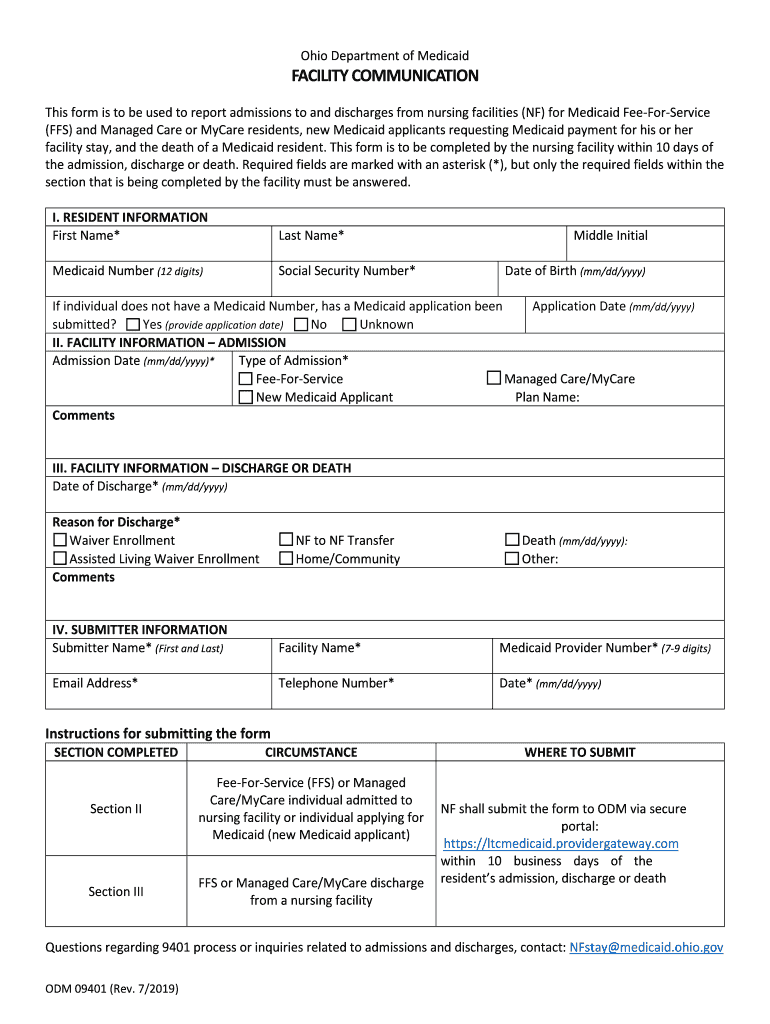
FACILITY COMMUNICATION Form


Understanding the facility communication form
The facility communication form serves as an essential document for various administrative and operational processes within organizations. It is designed to facilitate communication regarding facility-related matters, such as maintenance requests, safety concerns, or operational changes. This form ensures that all relevant information is documented and communicated effectively, promoting transparency and accountability within the organization.
Steps to complete the facility communication form
Completing the facility communication form involves several straightforward steps to ensure accuracy and compliance. Follow these steps:
- Gather necessary information: Collect all relevant details, including the nature of the request, location, and any supporting documentation.
- Fill out the form: Clearly enter the required information in the designated fields, ensuring legibility and completeness.
- Review for accuracy: Double-check all entries for correctness to avoid any delays or misunderstandings.
- Submit the form: Depending on your organization’s procedures, submit the completed form electronically or in hard copy to the appropriate department.
Legal use of the facility communication form
The facility communication form must adhere to specific legal standards to ensure its validity. It is crucial that the form is completed accurately and submitted through the correct channels. Compliance with relevant regulations, such as those pertaining to data privacy and record-keeping, is essential. Utilizing a reliable eSignature solution can enhance the legal standing of the document, ensuring that it meets the requirements set forth by laws such as the ESIGN Act and UETA.
State-specific rules for the facility communication form
Each state may have unique regulations and requirements regarding the facility communication form. It is important to familiarize yourself with your state’s specific guidelines to ensure compliance. This may include particular submission methods, deadlines, or additional documentation that may be required. Consulting with legal counsel or a compliance expert can help clarify any state-specific nuances.
Examples of using the facility communication form
The facility communication form can be utilized in various scenarios, including:
- Requesting maintenance for broken equipment or infrastructure.
- Reporting safety hazards or incidents within the facility.
- Communicating changes in operational procedures to staff.
- Documenting requests for facility upgrades or modifications.
Form submission methods
Submitting the facility communication form can typically be done through multiple methods, depending on organizational preferences. Common submission methods include:
- Online submission via a secure portal or email.
- Mailing a hard copy to the designated department.
- In-person delivery to the appropriate office.
Choosing the right submission method can impact the efficiency and speed of processing your request.
Quick guide on how to complete facility communication
Complete FACILITY COMMUNICATION effortlessly on any device
Digital document management has gained traction among businesses and individuals. It serves as an ideal eco-friendly alternative to conventional printed and signed papers, allowing you to obtain the correct form and securely store it online. airSlate SignNow provides all the tools necessary to create, modify, and electronically sign your documents quickly without delays. Handle FACILITY COMMUNICATION on any device with airSlate SignNow's Android or iOS applications and simplify any document-related process today.
The easiest way to modify and eSign FACILITY COMMUNICATION without hassle
- Locate FACILITY COMMUNICATION and click on Get Form to begin.
- Utilize the tools we provide to complete your form.
- Emphasize important sections of the documents or obscure sensitive information with tools specifically offered by airSlate SignNow for that purpose.
- Create your signature using the Sign tool, which takes moments and carries the same legal validity as a conventional wet ink signature.
- Review the information and click on the Done button to save your modifications.
- Select your preferred method for sharing your form, whether by email, text message (SMS), invitation link, or download it to your computer.
Eliminate concerns about lost or misplaced documents, tedious form navigation, or errors that necessitate printing new document copies. airSlate SignNow fulfills your document management needs in just a few clicks from your chosen device. Modify and eSign FACILITY COMMUNICATION and ensure outstanding communication at every stage of your form preparation process with airSlate SignNow.
Create this form in 5 minutes or less
Create this form in 5 minutes!
People also ask
-
What is airSlate SignNow and how can it benefit my ohio facility?
airSlate SignNow is a powerful eSignature solution that allows your ohio facility to send and electronically sign documents effortlessly. With features like templates, workflow automation, and mobile compatibility, it streamlines the document management process, saving time and reducing paperwork. This can lead to increased productivity and faster turnaround times for your essential agreements.
-
How much does airSlate SignNow cost for an ohio facility?
airSlate SignNow offers various pricing plans tailored for businesses, including those in an ohio facility. The plans vary based on features, number of users, and level of support needed. By choosing the right plan, your ohio facility can enjoy a cost-effective solution for all its document signing needs.
-
Can airSlate SignNow integrate with other tools my ohio facility uses?
Yes, airSlate SignNow provides seamless integrations with various platforms commonly utilized by ohio facilities. Whether you use CRM, ERP systems, or cloud storage solutions, airSlate SignNow can connect with them to enhance your document workflows. This ensures that your team can work more efficiently without switching between multiple applications.
-
Is airSlate SignNow secure for sensitive documents in an ohio facility?
Absolutely! airSlate SignNow prioritizes security, utilizing industry-standard encryption to protect documents for your ohio facility. It meets compliance regulations such as GDPR and HIPAA, ensuring that sensitive information remains safe during the signing process. Your ohio facility can confidently manage critical documents without compromising on security.
-
What features does airSlate SignNow offer that are ideal for an ohio facility?
airSlate SignNow offers a wide array of features perfect for an ohio facility, including customizable templates, bulk sending, and automated reminders. These functionalities make document management efficient and organized, allowing teams to focus on their core business activities. The user-friendly interface also enhances the overall experience for users at your ohio facility.
-
Can airSlate SignNow help reduce paper waste in an ohio facility?
Yes, implementing airSlate SignNow at your ohio facility can signNowly reduce paper waste by transitioning to a fully digital process. By using electronic signatures and managing documents online, your facility can minimize its carbon footprint and contribute to a more sustainable environment. This not only saves costs on paper and printing but also enhances your organization's eco-friendly image.
-
How long does it take to set up airSlate SignNow for my ohio facility?
Setting up airSlate SignNow for your ohio facility is quick and straightforward. Most users can get started within minutes, thanks to the intuitive onboarding process and comprehensive resources available. This allows your team to quickly adapt and start optimizing document workflows without extensive downtime.
Get more for FACILITY COMMUNICATION
Find out other FACILITY COMMUNICATION
- How Do I Sign Florida Personal loan contract template
- Sign Hawaii Personal loan contract template Safe
- Sign Montana Personal loan contract template Free
- Sign New Mexico Personal loan contract template Myself
- Sign Vermont Real estate contracts Safe
- Can I Sign West Virginia Personal loan contract template
- How Do I Sign Hawaii Real estate sales contract template
- Sign Kentucky New hire forms Myself
- Sign Alabama New hire packet Online
- How Can I Sign California Verification of employment form
- Sign Indiana Home rental application Online
- Sign Idaho Rental application Free
- Sign South Carolina Rental lease application Online
- Sign Arizona Standard rental application Now
- Sign Indiana Real estate document Free
- How To Sign Wisconsin Real estate document
- Sign Montana Real estate investment proposal template Later
- How Do I Sign Washington Real estate investment proposal template
- Can I Sign Washington Real estate investment proposal template
- Sign Wisconsin Real estate investment proposal template Simple