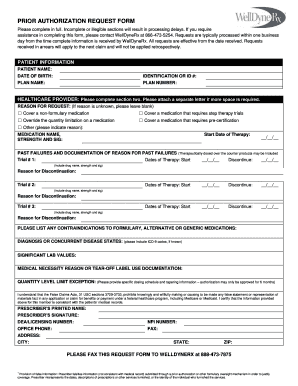
Welldyne Prior Authorization Form


What is the Welldyne Prior Authorization Form
The Welldyne prior authorization form is a crucial document used in the healthcare sector to obtain approval for specific medical services, medications, or procedures before they are provided to a patient. This form ensures that the requested services are covered by the patient's insurance plan, helping to manage costs and streamline the approval process. It typically includes patient information, details about the requested service, and the healthcare provider's information.
How to Use the Welldyne Prior Authorization Form
Using the Welldyne prior authorization form involves several steps to ensure proper completion and submission. First, the healthcare provider must fill out the form with accurate patient and service details. Next, the provider submits the completed form to Welldyne for review. It is essential to provide all required information to avoid delays in processing. Once submitted, the provider will receive a notification regarding the approval status, which determines if the requested services can proceed.
Steps to Complete the Welldyne Prior Authorization Form
Completing the Welldyne prior authorization form requires careful attention to detail. Follow these steps for successful completion:
- Gather necessary patient information, including full name, date of birth, and insurance details.
- Provide specific details about the requested service or medication, including codes if applicable.
- Include the healthcare provider's information, such as name, contact number, and NPI number.
- Review the form for accuracy and completeness before submission.
- Submit the form electronically or via fax, depending on the preferred submission method.
Legal Use of the Welldyne Prior Authorization Form
The Welldyne prior authorization form is legally binding when completed and submitted according to established guidelines. To ensure its validity, the form must comply with relevant regulations, including those set forth by the Health Insurance Portability and Accountability Act (HIPAA) and other state-specific laws. Properly executed electronic signatures may also be used, provided they meet the legal requirements for eSignatures in the United States.
Key Elements of the Welldyne Prior Authorization Form
Several key elements must be included in the Welldyne prior authorization form to ensure its effectiveness:
- Patient Information: Full name, date of birth, and insurance details.
- Service Details: Description of the requested service or medication, including relevant codes.
- Provider Information: Name, contact information, and NPI number of the healthcare provider.
- Clinical Justification: Explanation of the medical necessity for the requested service.
- Signature: Signature of the healthcare provider or authorized representative.
Form Submission Methods
The Welldyne prior authorization form can be submitted through various methods, depending on the provider's preference and the specific requirements of the insurance plan. Common submission methods include:
- Online Submission: Many providers opt to submit the form electronically through a secure portal.
- Fax: The completed form can be sent via fax to the designated Welldyne fax number.
- Mail: In some cases, providers may choose to mail the form to Welldyne's processing center.
Quick guide on how to complete welldyne prior authorization form
Effortlessly prepare Welldyne Prior Authorization Form on any device
Web-based document management has become increasingly popular among businesses and individuals. It offers an excellent eco-friendly substitute to traditional printed and signed documents, as you can easily find the right form and securely save it online. airSlate SignNow provides you with all the necessary tools to create, modify, and electronically sign your documents swiftly without delays. Handle Welldyne Prior Authorization Form on any device with airSlate SignNow's Android or iOS applications and streamline any document-related process today.
The simplest way to modify and eSign Welldyne Prior Authorization Form with ease
- Obtain Welldyne Prior Authorization Form and then click Get Form to begin.
- Utilize the tools we offer to complete your document.
- Emphasize pertinent sections of your documents or redact sensitive details with features that airSlate SignNow specifically provides for this purpose.
- Produce your eSignature using the Sign tool, which takes just seconds and holds the same legal validity as a conventional wet ink signature.
- Verify all the information and then click the Done button to save your changes.
- Select how you would like to share your form, via email, text message (SMS), or invitation link, or download it to your computer.
Eliminate worries about lost or misfiled documents, tedious form searches, or mistakes that necessitate printing new document copies. airSlate SignNow addresses all your document management needs in just a few clicks from any device of your choice. Modify and eSign Welldyne Prior Authorization Form and ensure outstanding communication at every stage of your form preparation process with airSlate SignNow.
Create this form in 5 minutes or less
Create this form in 5 minutes!
How to create an eSignature for the welldyne prior authorization form
How to create an electronic signature for a PDF online
How to create an electronic signature for a PDF in Google Chrome
How to create an e-signature for signing PDFs in Gmail
How to create an e-signature right from your smartphone
How to create an e-signature for a PDF on iOS
How to create an e-signature for a PDF on Android
People also ask
-
What is the Welldyne prior authorization form?
The Welldyne prior authorization form is a document used to request approval for specific medical services or medications before they are provided. This form is essential to ensure that your healthcare provider's services are covered by your insurance plan. By utilizing the airSlate SignNow platform, completing and sending this form becomes a seamless process.
-
How can airSlate SignNow help with the Welldyne prior authorization form?
airSlate SignNow simplifies the process of filling out and submitting the Welldyne prior authorization form. With our easy-to-use eSignature feature, you can quickly sign and send documents securely. This efficiency helps reduce delays in approval for necessary medical services and ensures compliance with insurance requirements.
-
Is there a cost associated with using the Welldyne prior authorization form through airSlate SignNow?
Using airSlate SignNow to handle the Welldyne prior authorization form is a cost-effective solution for businesses. Our flexible pricing plans are designed to accommodate various organizational needs without sacrificing functionality. You can maximize your savings while streamlining your document management process.
-
What features does airSlate SignNow offer for managing the Welldyne prior authorization form?
airSlate SignNow offers numerous features to enhance your experience with the Welldyne prior authorization form, including customizable templates, advanced eSignature tools, and secure document storage. These features enable you to manage your documents effectively while ensuring they are legally binding and compliant with industry standards.
-
Can I integrate airSlate SignNow with other software for the Welldyne prior authorization form?
Yes, airSlate SignNow provides integration options with various software systems, allowing for smooth workflows when managing the Welldyne prior authorization form. Whether it’s your CRM, EHR, or practice management software, you can connect seamlessly and access your forms wherever needed. This integration helps streamline your processes and enhances overall efficiency.
-
What benefits does using airSlate SignNow for the Welldyne prior authorization form provide?
Using airSlate SignNow for the Welldyne prior authorization form offers numerous benefits, including time savings, enhanced security, and improved accuracy. By automating the submission process, you reduce the chances of errors and ensure quicker responses from insurance providers. This can signNowly enhance patient care coordination and reduce administrative burdens.
-
Is airSlate SignNow secure for submitting the Welldyne prior authorization form?
Absolutely! airSlate SignNow prioritizes data security and compliance when handling sensitive documents like the Welldyne prior authorization form. Our platform uses industry-standard encryption and secure storage solutions to protect patient information, ensuring your medical requests remain confidential and secure throughout the process.
Get more for Welldyne Prior Authorization Form
Find out other Welldyne Prior Authorization Form
- Electronic signature Wisconsin Charity Lease Agreement Mobile
- Can I Electronic signature Wisconsin Charity Lease Agreement
- Electronic signature Utah Business Operations LLC Operating Agreement Later
- How To Electronic signature Michigan Construction Cease And Desist Letter
- Electronic signature Wisconsin Business Operations LLC Operating Agreement Myself
- Electronic signature Colorado Doctors Emergency Contact Form Secure
- How Do I Electronic signature Georgia Doctors Purchase Order Template
- Electronic signature Doctors PDF Louisiana Now
- How To Electronic signature Massachusetts Doctors Quitclaim Deed
- Electronic signature Minnesota Doctors Last Will And Testament Later
- How To Electronic signature Michigan Doctors LLC Operating Agreement
- How Do I Electronic signature Oregon Construction Business Plan Template
- How Do I Electronic signature Oregon Construction Living Will
- How Can I Electronic signature Oregon Construction LLC Operating Agreement
- How To Electronic signature Oregon Construction Limited Power Of Attorney
- Electronic signature Montana Doctors Last Will And Testament Safe
- Electronic signature New York Doctors Permission Slip Free
- Electronic signature South Dakota Construction Quitclaim Deed Easy
- Electronic signature Texas Construction Claim Safe
- Electronic signature Texas Construction Promissory Note Template Online