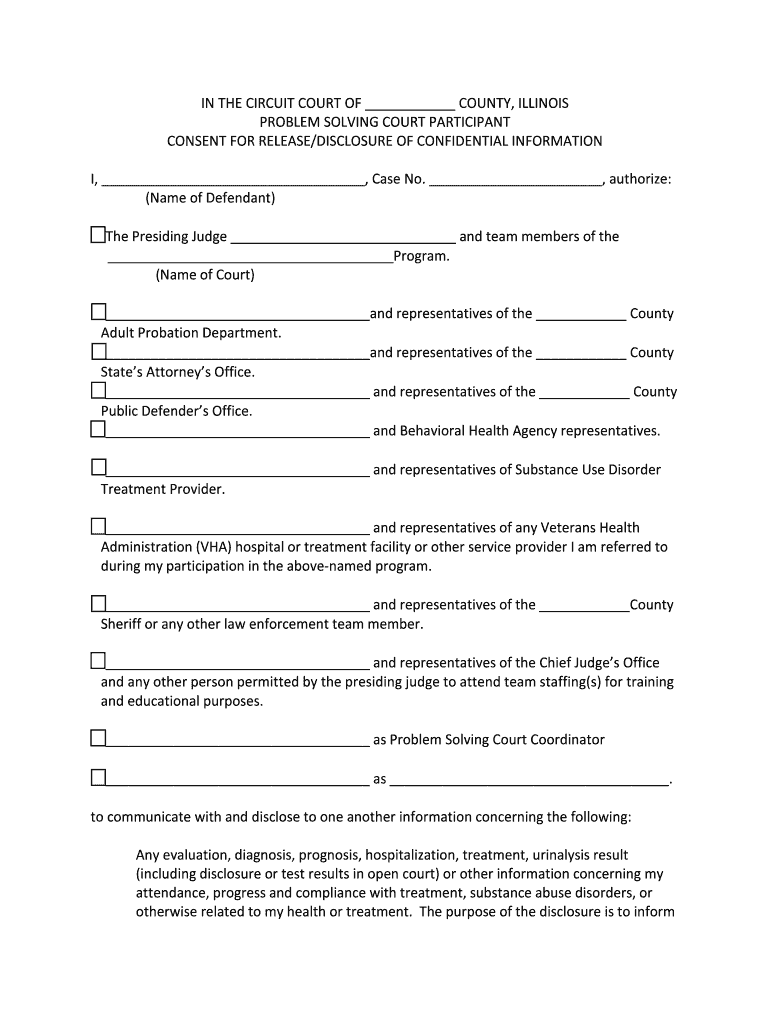
Illinois Consent Information


What is the Illinois Problem Solving Court?
The Illinois Problem Solving Court is a specialized court designed to address underlying issues that contribute to criminal behavior, such as substance abuse and mental health disorders. These courts aim to provide alternatives to traditional incarceration by offering rehabilitation and support services. The goal is to reduce recidivism and promote public safety while assisting individuals in overcoming challenges that may lead to criminal activity.
Key Elements of the Illinois Problem Solving Court
Several key elements define the Illinois Problem Solving Court. These include:
- Judicial Oversight: A judge actively monitors participants' progress and compliance with court orders.
- Comprehensive Assessment: Participants undergo evaluations to identify their specific needs and challenges.
- Support Services: Access to treatment programs, counseling, and other resources tailored to individual circumstances.
- Accountability: Regular check-ins and progress reviews to ensure participants are adhering to their treatment plans.
Steps to Complete the Illinois Problem Solving Court Process
Engaging with the Illinois Problem Solving Court involves several steps:
- Eligibility Screening: Individuals must first determine if they qualify for the program based on specific criteria.
- Application Submission: Eligible individuals submit an application to the court, detailing their circumstances and willingness to participate.
- Assessment: A comprehensive assessment is conducted to evaluate the participant's needs and formulate a treatment plan.
- Participation: Participants engage in court sessions, treatment programs, and comply with any mandated conditions.
- Progress Review: Regular reviews are held to monitor progress, adjust treatment plans, and address any challenges.
Legal Use of the Illinois Problem Solving Court
The Illinois Problem Solving Court operates within a legal framework that allows for alternative sentencing options. Participants may have their charges reduced or dismissed upon successful completion of the program. The court emphasizes rehabilitation over punishment, aligning with restorative justice principles. This legal approach aims to facilitate long-term change and reintegration into society.
State-Specific Rules for the Illinois Problem Solving Court
Each Illinois Problem Solving Court may have specific rules and procedures tailored to its jurisdiction. These can include:
- Types of Offenses: Certain offenses may be eligible for problem solving court, while others may not.
- Program Duration: The length of participation can vary based on individual circumstances and progress.
- Compliance Requirements: Participants must adhere to court orders, including attending treatment sessions and court appearances.
Examples of Using the Illinois Problem Solving Court
Examples of cases that may be handled by the Illinois Problem Solving Court include:
- Individuals with substance use disorders facing drug-related charges.
- Participants with mental health issues who have committed non-violent offenses.
- Repeat offenders seeking rehabilitation rather than traditional sentencing.
Quick guide on how to complete illinois consent information
Effortlessly Prepare Illinois Consent Information on Any Device
Managing documents online has gained traction among both organizations and individuals. It offers a superb environmentally friendly alternative to traditional printed and signed paperwork, as you can obtain the correct format and securely store it online. airSlate SignNow equips you with all the tools necessary to create, modify, and electronically sign your documents swiftly without setbacks. Handle Illinois Consent Information on any platform using airSlate SignNow's Android or iOS applications and enhance any document-centric process today.
How to Alter and Electronically Sign Illinois Consent Information with Ease
- Obtain Illinois Consent Information and click on Get Form to begin.
- Utilize the tools we offer to complete your document.
- Emphasize pertinent sections of the documents or obscure sensitive information with tools that airSlate SignNow specifically provides for this purpose.
- Generate your eSignature with the Sign feature, which takes mere seconds and holds the same legal validity as a conventional wet ink signature.
- Review the information and click on the Done button to save your modifications.
- Choose how you want to send your form, whether via email, SMS, or invitation link, or download it to your computer.
Eliminate concerns about lost or misplaced documents, tedious form searches, or mistakes that necessitate printing new copies. airSlate SignNow manages your document administration requirements in a few clicks from any device you prefer. Edit and electronically sign Illinois Consent Information and ensure excellent communication at every stage of your form preparation process with airSlate SignNow.
Create this form in 5 minutes or less
Create this form in 5 minutes!
People also ask
-
What is the Illinois problem solving court?
The Illinois problem solving court is a specialized court designed to address the underlying issues contributing to criminal behavior, such as substance abuse and mental health issues. It aims to provide therapeutic and rehabilitative services instead of traditional punitive measures. This approach helps to reduce repeat offenses and supports the reintegration of individuals into the community.
-
How can airSlate SignNow assist with Illinois problem solving court documentation?
airSlate SignNow simplifies the process of sending, signing, and managing documents required for the Illinois problem solving court. With our user-friendly platform, legal professionals can quickly prepare and eSign various forms, ensuring compliance with court requirements. This efficiency helps save time and eliminate paperwork hassles, allowing users to focus on important case matters.
-
What are the benefits of using airSlate SignNow for Illinois problem solving court cases?
Using airSlate SignNow for Illinois problem solving court cases offers numerous benefits, including improved document security, faster processing times, and easy access to signed documents from any device. Our platform enhances collaboration among legal teams, clients, and court officials, ensuring everyone stays aligned throughout the case. The cost-effective solution also helps in budget management, especially for small law firms.
-
Is airSlate SignNow suitable for small law firms handling Illinois problem solving court cases?
Absolutely, airSlate SignNow is designed to cater to the needs of both small and large law firms managing Illinois problem solving court cases. Our affordable pricing plans enable small firms to access top-tier eSigning and document management tools without compromising on features. The intuitive interface also allows quick onboarding, making it ideal for firms with limited resources.
-
Does airSlate SignNow integrate with other legal software for Illinois problem solving courts?
Yes, airSlate SignNow offers seamless integration with various legal software platforms commonly used in handling Illinois problem solving court cases. This ensures that users can enhance their workflow by combining document management and eSigning capabilities with existing case management systems. These integrations improve productivity and streamline processes for legal professionals.
-
What features does airSlate SignNow offer for managing Illinois problem solving court documents?
airSlate SignNow provides an array of features tailored for managing Illinois problem solving court documents, including customizable templates, bulk sending, and advanced security measures like audit trails and encryption. Users can also set reminders and deadlines for document completion to ensure timely submissions to the courts. These features streamline the documentation process and enhance compliance.
-
How does airSlate SignNow ensure compliance with Illinois problem solving court requirements?
airSlate SignNow is committed to ensuring compliance with all relevant Illinois problem solving court requirements through its robust security features and user-friendly interface. The platform uses legally binding electronic signatures, which comply with state and federal laws. Additionally, our document management system enables users to track changes and maintain an accurate audit trail.
Get more for Illinois Consent Information
Find out other Illinois Consent Information
- eSignature Mississippi Proforma Invoice Template Safe
- eSignature Missouri Proforma Invoice Template Free
- Can I eSignature Mississippi Proforma Invoice Template
- eSignature Missouri Proforma Invoice Template Simple
- eSignature Missouri Proforma Invoice Template Safe
- eSignature New Hampshire Proforma Invoice Template Mobile
- eSignature North Carolina Proforma Invoice Template Easy
- Electronic signature Connecticut Award Nomination Form Fast
- eSignature South Dakota Apartment lease agreement template Free
- eSignature Maine Business purchase agreement Simple
- eSignature Arizona Generic lease agreement Free
- eSignature Illinois House rental agreement Free
- How To eSignature Indiana House rental agreement
- Can I eSignature Minnesota House rental lease agreement
- eSignature Missouri Landlord lease agreement Fast
- eSignature Utah Landlord lease agreement Simple
- eSignature West Virginia Landlord lease agreement Easy
- How Do I eSignature Idaho Landlord tenant lease agreement
- eSignature Washington Landlord tenant lease agreement Free
- eSignature Wisconsin Landlord tenant lease agreement Online