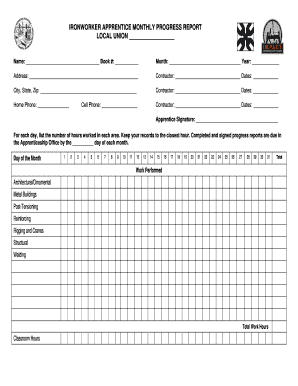
Apprenticeship Report Sheet Form


What is the apprenticeship report sheet?
The apprenticeship report sheet is a crucial document used to summarize and evaluate the progress and performance of an apprentice throughout their training period. This report typically includes details such as the apprentice's skills acquired, tasks completed, and any challenges faced during the apprenticeship. It serves as a formal record that can be reviewed by employers, training providers, and regulatory bodies to ensure that the apprenticeship meets its educational and professional objectives.
Key elements of the apprenticeship report sheet
When filling out the apprenticeship report sheet, several key elements should be included to ensure its effectiveness:
- Apprentice Information: Name, contact details, and identification number.
- Training Provider Details: Name and contact information of the organization overseeing the apprenticeship.
- Duration of Apprenticeship: Start and end dates, along with total hours worked.
- Skills and Competencies: A detailed list of skills acquired during the apprenticeship.
- Performance Evaluation: Feedback from supervisors and trainers regarding the apprentice's work ethic and progress.
- Signatures: Required signatures from the apprentice, supervisor, and training provider to validate the report.
Steps to complete the apprenticeship report sheet
Completing the apprenticeship report sheet involves several steps to ensure accuracy and compliance:
- Gather Information: Collect all necessary details about the apprentice and the training program.
- Fill in Personal Details: Enter the apprentice's name, contact information, and identification number.
- Document Training Provider Information: Include the name and contact details of the organization overseeing the apprenticeship.
- Outline Skills and Competencies: List the skills and competencies the apprentice has developed during the training.
- Performance Review: Obtain feedback from supervisors and trainers to include in the report.
- Sign the Document: Ensure all required signatures are obtained to validate the report.
Legal use of the apprenticeship report sheet
The apprenticeship report sheet must adhere to legal standards to be considered valid. In the United States, electronic signatures are legally recognized under the ESIGN Act and UETA, provided that specific requirements are met. This includes ensuring that the document is signed by all relevant parties and that the signatures are verified through a secure platform. Using a trusted eSignature solution can enhance the legal standing of the apprenticeship report sheet, ensuring compliance with applicable laws.
How to obtain the apprenticeship report sheet
The apprenticeship report sheet can typically be obtained through the training provider or the organization managing the apprenticeship program. Many institutions offer downloadable templates on their websites, or they may provide physical copies upon request. It is essential to ensure that the version used complies with any specific requirements set by state or federal regulations.
Examples of using the apprenticeship report sheet
There are various scenarios in which the apprenticeship report sheet is utilized:
- Employer Review: Employers may use the report to assess the apprentice's readiness for full-time employment.
- Regulatory Compliance: Training providers may submit the report to demonstrate compliance with industry standards.
- Performance Tracking: Apprentices can use the report to track their progress and identify areas for improvement.
Quick guide on how to complete apprenticeship report sheet
Complete Apprenticeship Report Sheet effortlessly on any gadget
Online document management has gained traction among companies and individuals. It offers an ideal environmentally friendly alternative to traditional printed and signed papers, as you can access the right format and securely save it online. airSlate SignNow equips you with all the tools necessary to create, modify, and eSign your documents quickly without delays. Manage Apprenticeship Report Sheet on any device with airSlate SignNow Android or iOS applications and enhance any document-centric process today.
How to modify and eSign Apprenticeship Report Sheet without difficulty
- Locate Apprenticeship Report Sheet and click on Get Form to begin.
- Utilize the tools we offer to fill out your document.
- Emphasize pertinent sections of the documents or redact sensitive information with tools that airSlate SignNow provides specifically for that purpose.
- Create your signature using the Sign tool, which takes seconds and carries the same legal validity as a conventional wet ink signature.
- Review the information and click on the Done button to save your changes.
- Choose how you would like to send your form, by email, text message (SMS), invitation link, or download it to your computer.
Leave behind concerns about lost or misplaced documents, tedious form searches, or mistakes that require printing new document copies. airSlate SignNow meets your needs in document management with just a few clicks from any device of your choosing. Modify and eSign Apprenticeship Report Sheet and ensure outstanding communication at any point in your form preparation process with airSlate SignNow.
Create this form in 5 minutes or less
Create this form in 5 minutes!
How to create an eSignature for the apprenticeship report sheet
How to create an electronic signature for a PDF online
How to create an electronic signature for a PDF in Google Chrome
How to create an e-signature for signing PDFs in Gmail
How to create an e-signature right from your smartphone
How to create an e-signature for a PDF on iOS
How to create an e-signature for a PDF on Android
People also ask
-
What is an apprenticeship report?
An apprenticeship report is a document that outlines the experience and learning outcomes of an apprentice during their training period. It typically includes details on skills acquired, tasks completed, and overall performance. Creating a professional apprenticeship report is essential for assessing an apprentice's development and ensuring compliance with training standards.
-
How can airSlate SignNow help with creating an apprenticeship report?
airSlate SignNow offers a user-friendly platform for creating and eSigning apprenticeship reports. With customizable templates and secure electronic signing capabilities, businesses can streamline the documentation process and ensure that apprenticeship reports are completed promptly and accurately.
-
What features does airSlate SignNow offer for apprenticeship report management?
airSlate SignNow provides features such as document templates, secure eSigning, and automated workflows to enhance apprenticeship report management. These features allow users to easily create, share, and store apprenticeship reports, making the entire process more efficient and organized.
-
Is airSlate SignNow cost-effective for managing apprenticeship reports?
Yes, airSlate SignNow is designed to be a cost-effective solution for managing apprenticeship reports. With flexible pricing plans and no hidden fees, businesses can leverage its robust features without breaking the bank, ensuring they can efficiently manage their apprenticeship documentation.
-
Can I integrate airSlate SignNow with other tools for managing apprenticeship reports?
Absolutely! airSlate SignNow offers integrations with various business tools such as CRM systems and document management software. This allows you to seamlessly manage your apprenticeship reports alongside other essential business processes, enhancing productivity and collaboration.
-
What are the benefits of using airSlate SignNow for apprenticeship reports?
Using airSlate SignNow for apprenticeship reports offers several benefits, including improved document security, faster processing times, and enhanced collaboration among stakeholders. The platform's intuitive interface ensures that all users can easily navigate the system, making the creation and signing of apprenticeship reports simple and efficient.
-
How secure is airSlate SignNow for storing apprenticeship reports?
airSlate SignNow prioritizes the security of your documents, including apprenticeship reports. The platform employs advanced encryption standards and secure access protocols to protect sensitive information, ensuring that your apprenticeship reports are safe from unauthorized access.
Get more for Apprenticeship Report Sheet
Find out other Apprenticeship Report Sheet
- Sign Tennessee Healthcare / Medical Business Plan Template Free
- Help Me With Sign Tennessee Healthcare / Medical Living Will
- Sign Texas Healthcare / Medical Contract Mobile
- Sign Washington Healthcare / Medical LLC Operating Agreement Now
- Sign Wisconsin Healthcare / Medical Contract Safe
- Sign Alabama High Tech Last Will And Testament Online
- Sign Delaware High Tech Rental Lease Agreement Online
- Sign Connecticut High Tech Lease Template Easy
- How Can I Sign Louisiana High Tech LLC Operating Agreement
- Sign Louisiana High Tech Month To Month Lease Myself
- How To Sign Alaska Insurance Promissory Note Template
- Sign Arizona Insurance Moving Checklist Secure
- Sign New Mexico High Tech Limited Power Of Attorney Simple
- Sign Oregon High Tech POA Free
- Sign South Carolina High Tech Moving Checklist Now
- Sign South Carolina High Tech Limited Power Of Attorney Free
- Sign West Virginia High Tech Quitclaim Deed Myself
- Sign Delaware Insurance Claim Online
- Sign Delaware Insurance Contract Later
- Sign Hawaii Insurance NDA Safe