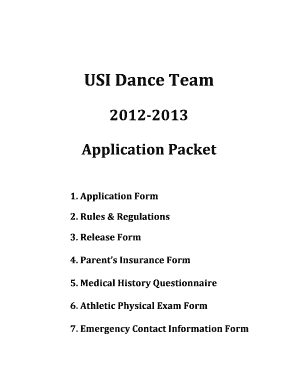
Dance Team Application 2012-2026


What is the Dance Team Application
The dance team application is a formal document used by prospective members to express their interest in joining a dance team. This application typically includes personal information, dance experience, and any relevant skills that showcase the applicant's suitability for the team. It serves as an essential tool for dance teams to evaluate candidates and select individuals who align with their goals and values.
Key elements of the Dance Team Application
A well-structured dance team application generally includes several key elements to ensure comprehensive evaluation. These elements often consist of:
- Personal Information: Name, contact details, and age.
- Dance Experience: Previous dance training, styles practiced, and years of experience.
- Skills and Achievements: Awards, performances, or notable accomplishments in dance.
- Availability: Days and times the applicant can commit to rehearsals and performances.
- References: Contact information for individuals who can vouch for the applicant's skills and character.
Steps to complete the Dance Team Application
Completing the dance team application involves several straightforward steps to ensure all necessary information is provided. Here is a guide to assist applicants:
- Gather Information: Collect all required personal and dance-related information before starting the application.
- Fill Out the Application: Complete the application form accurately, ensuring all sections are filled out.
- Review: Double-check the application for any errors or missing information.
- Submit: Follow the specified submission method, whether online or in person, to send the application to the dance team.
Legal use of the Dance Team Application
When using the dance team application, it is essential to comply with legal guidelines to ensure the document is valid and effective. This includes obtaining consent for any personal data collected and ensuring that the application adheres to applicable privacy laws. Additionally, the use of electronic signatures may be necessary for online submissions, requiring compliance with regulations such as the ESIGN Act and UETA.
How to use the Dance Team Application
The dance team application is designed to facilitate the recruitment process for dance teams. To use the application effectively, applicants should:
- Access the application form from the designated source, whether online or through a physical copy.
- Complete the form with accurate and honest information to reflect their qualifications.
- Submit the application according to the instructions provided by the dance team.
Eligibility Criteria
Eligibility criteria for joining a dance team often vary based on the team's specific requirements. Common criteria may include:
- Age restrictions, which may vary by team.
- Prior dance experience or skill level.
- Commitment to practice and performance schedules.
- Ability to work collaboratively with team members.
Quick guide on how to complete dance team application
Complete Dance Team Application effortlessly on any device
Web-based document management has gained traction among businesses and individuals. It offers an ideal eco-friendly alternative to traditional printed and signed documents, as you can easily find the appropriate form and securely store it online. airSlate SignNow equips you with all the functionalities required to create, modify, and electronically sign your documents promptly without delays. Manage Dance Team Application on any platform with airSlate SignNow Android or iOS applications and enhance any document-driven process today.
The simplest way to modify and electronically sign Dance Team Application effortlessly
- Locate Dance Team Application and select Get Form to begin.
- Utilize the tools we provide to complete your document.
- Emphasize important sections of your documents or redact sensitive information with tools specifically offered by airSlate SignNow for this purpose.
- Generate your signature using the Sign tool, which takes just seconds and holds the same legal validity as a conventional wet ink signature.
- Review all the information and click the Done button to save your changes.
- Select your preferred method to deliver your form, whether by email, SMS, sharing a link, or downloading it to your computer.
Eliminate concerns over lost or misplaced files, tedious form searches, or mistakes that necessitate printing fresh document copies. airSlate SignNow meets your document management requirements in just a few clicks from any device you choose. Edit and electronically sign Dance Team Application and ensure excellent communication at every stage of your form preparation process with airSlate SignNow.
Create this form in 5 minutes or less
Create this form in 5 minutes!
How to create an eSignature for the dance team application
How to create an electronic signature for a PDF online
How to create an electronic signature for a PDF in Google Chrome
How to create an e-signature for signing PDFs in Gmail
How to create an e-signature right from your smartphone
How to create an e-signature for a PDF on iOS
How to create an e-signature for a PDF on Android
People also ask
-
What are the basic dance team rules that we should follow?
Basic dance team rules involve maintaining respect, commitment, and unity among team members. Dancers must adhere to attendance policies and practice schedules while also supporting one another both on and off the stage. Following these dance team rules fosters a positive environment and encourages team spirit.
-
How can I enforce discipline in our dance team rules?
Enforcing discipline within dance team rules can be achieved through clear communication and setting consequences for violations. Leaders should discuss expectations with team members during meetings and reinforce rules consistently. This helps create accountability and ensures all dancers understand their responsibilities.
-
What are the benefits of having clear dance team rules?
Having clear dance team rules enhances teamwork, improves performance, and builds camaraderie among members. When everyone knows what is expected, it reduces misunderstandings and conflicts. Additionally, the structure provided by these rules helps members focus on their individual and collective goals.
-
How can airSlate SignNow help in managing dance team rules?
airSlate SignNow offers an efficient way to document and share dance team rules within your group. By using our eSignature capabilities, you can ensure that all members acknowledge their understanding of these rules. This digital solution simplifies the process of collecting agreements and keeping records organized.
-
Can I customize dance team rules for my specific team needs?
Absolutely! You can customize your dance team rules to tailor them to the dynamics and objectives of your team. airSlate SignNow allows you to create personalized documents where you can outline all specific guidelines, ensuring they reflect your team's unique culture and values.
-
How often should we review our dance team rules?
It's important to review dance team rules regularly, at least once a season or when new members join. This ensures that all team members are up to date on any changes or additions to the rules. Regular reviews can also generate discussions about the effectiveness of the current rules and ways to improve team dynamics.
-
How can parents access our dance team rules?
Parents can easily access your dance team rules by utilizing airSlate SignNow’s sharing features. You can send them electronic copies of the rules through email or allow them to download the document directly. This transparency helps keep parents informed and engaged in their child's dance activities.
Get more for Dance Team Application
Find out other Dance Team Application
- Electronic signature Utah Plumbing Last Will And Testament Free
- Electronic signature Washington Plumbing Business Plan Template Safe
- Can I Electronic signature Vermont Plumbing Affidavit Of Heirship
- Electronic signature Michigan Real Estate LLC Operating Agreement Easy
- Electronic signature West Virginia Plumbing Memorandum Of Understanding Simple
- Electronic signature Sports PDF Alaska Fast
- Electronic signature Mississippi Real Estate Contract Online
- Can I Electronic signature Missouri Real Estate Quitclaim Deed
- Electronic signature Arkansas Sports LLC Operating Agreement Myself
- How Do I Electronic signature Nevada Real Estate Quitclaim Deed
- How Can I Electronic signature New Jersey Real Estate Stock Certificate
- Electronic signature Colorado Sports RFP Safe
- Can I Electronic signature Connecticut Sports LLC Operating Agreement
- How Can I Electronic signature New York Real Estate Warranty Deed
- How To Electronic signature Idaho Police Last Will And Testament
- How Do I Electronic signature North Dakota Real Estate Quitclaim Deed
- Can I Electronic signature Ohio Real Estate Agreement
- Electronic signature Ohio Real Estate Quitclaim Deed Later
- How To Electronic signature Oklahoma Real Estate Business Plan Template
- How Can I Electronic signature Georgia Sports Medical History