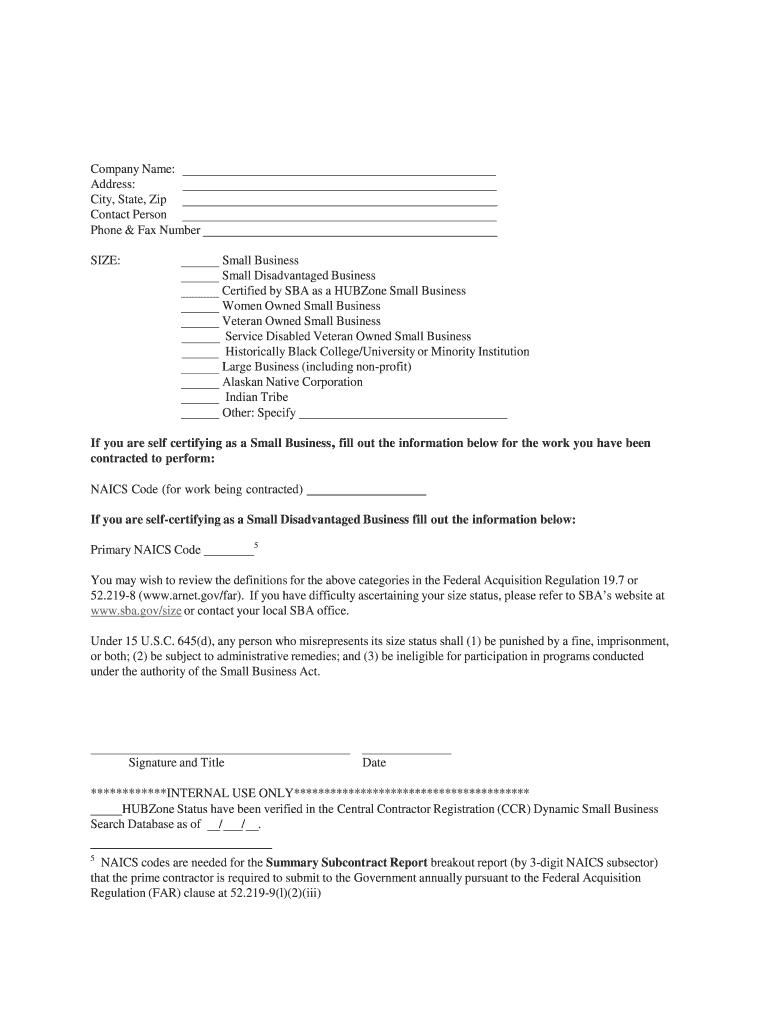
SIZECLASSIFICATION SELF CERTIFICATION FORM in Order


What is the SIZECLASSIFICATION SELF CERTIFICATION FORM In Order
The SIZECLASSIFICATION SELF CERTIFICATION FORM In Order is a document used primarily by businesses to self-certify their size status in accordance with federal regulations. This form is essential for entities seeking to qualify for specific government contracts and programs that are designated for small businesses. By accurately completing this form, businesses can demonstrate their eligibility based on size standards set by the Small Business Administration (SBA).
Steps to complete the SIZECLASSIFICATION SELF CERTIFICATION FORM In Order
Completing the SIZECLASSIFICATION SELF CERTIFICATION FORM In Order involves several key steps:
- Gather necessary information about your business, including revenue, number of employees, and industry classification.
- Review the size standards established by the SBA to ensure your business qualifies as a small entity.
- Fill out the form accurately, providing all required details and ensuring that the information reflects your current business status.
- Sign and date the form, certifying that the information provided is true and complete.
- Submit the completed form to the appropriate agency or organization as specified in the instructions.
Legal use of the SIZECLASSIFICATION SELF CERTIFICATION FORM In Order
The legal use of the SIZECLASSIFICATION SELF CERTIFICATION FORM In Order is crucial for compliance with federal regulations. This form serves as a declaration of your business's size status, which can impact eligibility for government contracts and grants. It is important to ensure that all information provided is accurate and truthful, as providing false information can lead to penalties, including disqualification from contracts and potential legal action.
Key elements of the SIZECLASSIFICATION SELF CERTIFICATION FORM In Order
Several key elements must be included in the SIZECLASSIFICATION SELF CERTIFICATION FORM In Order:
- Business Information: Name, address, and contact details of the business.
- Size Standards: Clear indication of how the business meets the SBA's size standards.
- Certification Statement: A declaration affirming the accuracy of the information provided.
- Signature: The signature of an authorized representative of the business.
How to use the SIZECLASSIFICATION SELF CERTIFICATION FORM In Order
Using the SIZECLASSIFICATION SELF CERTIFICATION FORM In Order effectively involves understanding its purpose and ensuring proper completion. This form is typically used when applying for government contracts or programs that require proof of small business status. Businesses should keep a copy of the completed form for their records and ensure that it is updated as necessary to reflect any changes in size or status.
Form Submission Methods
The SIZECLASSIFICATION SELF CERTIFICATION FORM In Order can be submitted through various methods, depending on the requirements of the agency or organization requesting it. Common submission methods include:
- Online Submission: Many agencies allow for electronic submission through their websites.
- Mail: Physical copies can be sent via postal service to the designated office.
- In-Person: Some organizations may require or allow in-person submission for verification purposes.
Quick guide on how to complete sizeclassification self certification form in order
Effortlessly Prepare SIZECLASSIFICATION SELF CERTIFICATION FORM In Order on Any Device
Digital document management has gained traction among businesses and individuals. It offers an ideal eco-friendly substitute for traditional printed and signed papers, allowing you to find the right template and securely store it online. airSlate SignNow equips you with all the resources necessary to create, modify, and eSign your documents swiftly without delays. Manage SIZECLASSIFICATION SELF CERTIFICATION FORM In Order on any device using airSlate SignNow's Android or iOS applications and enhance any document-focused procedure today.
The Easiest Method to Modify and eSign SIZECLASSIFICATION SELF CERTIFICATION FORM In Order Smoothly
- Find SIZECLASSIFICATION SELF CERTIFICATION FORM In Order and click on Get Form to begin.
- Employ the tools we provide to fill out your document.
- Emphasize pertinent sections of the documents or redact sensitive information with tools that airSlate SignNow offers specifically for that purpose.
- Create your signature using the Sign feature, which takes mere seconds and carries the same legal significance as a conventional wet ink signature.
- Review the details and click on the Done button to save your changes.
- Choose how you wish to deliver your form, either by email, SMS, or an invitation link, or download it to your computer.
Eliminate worries about lost or misplaced documents, tedious form searching, or the need to print new copies due to errors. airSlate SignNow satisfies your document management needs in just a few clicks from any device you prefer. Modify and eSign SIZECLASSIFICATION SELF CERTIFICATION FORM In Order and ensure exceptional communication at any stage of your form preparation process with airSlate SignNow.
Create this form in 5 minutes or less
Create this form in 5 minutes!
People also ask
-
What is the SIZECLASSIFICATION SELF CERTIFICATION FORM In Order, and how does it work?
The SIZECLASSIFICATION SELF CERTIFICATION FORM In Order is a streamlined document that allows businesses to self-signNow their size classification without the need for lengthy paperwork. By using this form, companies can quickly affirm their status, facilitating easier compliance and eligibility for various programs.
-
How can I access the SIZECLASSIFICATION SELF CERTIFICATION FORM In Order?
You can easily access the SIZECLASSIFICATION SELF CERTIFICATION FORM In Order directly on the airSlate SignNow platform. Simply log in to your account, navigate to the document library, and locate the form to begin the self-certification process.
-
What are the pricing options for using the SIZECLASSIFICATION SELF CERTIFICATION FORM In Order?
airSlate SignNow offers competitive pricing plans tailored to meet the needs of businesses of all sizes. Subscriptions include access to the SIZECLASSIFICATION SELF CERTIFICATION FORM In Order, with options for monthly or annual payments that provide signNow savings.
-
What features accompany the SIZECLASSIFICATION SELF CERTIFICATION FORM In Order?
The SIZECLASSIFICATION SELF CERTIFICATION FORM In Order comes equipped with comprehensive features such as eSignature capabilities, document tracking, and customizable templates. These features enhance usability, ensuring that your self-certification process is both efficient and effective.
-
What are the benefits of using the SIZECLASSIFICATION SELF CERTIFICATION FORM In Order?
Utilizing the SIZECLASSIFICATION SELF CERTIFICATION FORM In Order simplifies the certification process, saves time, and reduces paperwork. This form aids in ensuring compliance while allowing organizations to focus more on their core operations and less on administrative tasks.
-
Does the SIZECLASSIFICATION SELF CERTIFICATION FORM In Order integrate with other software?
Yes, the SIZECLASSIFICATION SELF CERTIFICATION FORM In Order integrates seamlessly with various business software solutions. This enables users to synchronize data and automate workflows, enhancing productivity and minimizing the risk of errors.
-
Is the SIZECLASSIFICATION SELF CERTIFICATION FORM In Order secure?
Absolutely, the SIZECLASSIFICATION SELF CERTIFICATION FORM In Order is designed with industry-leading security measures. airSlate SignNow employs encryption and secure access protocols to ensure that your information is protected throughout the certification process.
Get more for SIZECLASSIFICATION SELF CERTIFICATION FORM In Order
- Universal fingerprint form
- Reduced oxygen packaging haccp plan template form
- Dma 635 form
- Modelo de requerimento para recurso de multa form
- Rbt contract template form
- Dental lab order form pdf 389396109
- Fillable online ontario business name registration order form
- Cpa ontario medical absenteeism form cpa ontario medical absenteeism form
Find out other SIZECLASSIFICATION SELF CERTIFICATION FORM In Order
- Electronic signature West Virginia Education Contract Safe
- Help Me With Electronic signature West Virginia Education Business Letter Template
- Electronic signature West Virginia Education Cease And Desist Letter Easy
- Electronic signature Missouri Insurance Stock Certificate Free
- Electronic signature Idaho High Tech Profit And Loss Statement Computer
- How Do I Electronic signature Nevada Insurance Executive Summary Template
- Electronic signature Wisconsin Education POA Free
- Electronic signature Wyoming Education Moving Checklist Secure
- Electronic signature North Carolina Insurance Profit And Loss Statement Secure
- Help Me With Electronic signature Oklahoma Insurance Contract
- Electronic signature Pennsylvania Insurance Letter Of Intent Later
- Electronic signature Pennsylvania Insurance Quitclaim Deed Now
- Electronic signature Maine High Tech Living Will Later
- Electronic signature Maine High Tech Quitclaim Deed Online
- Can I Electronic signature Maryland High Tech RFP
- Electronic signature Vermont Insurance Arbitration Agreement Safe
- Electronic signature Massachusetts High Tech Quitclaim Deed Fast
- Electronic signature Vermont Insurance Limited Power Of Attorney Easy
- Electronic signature Washington Insurance Last Will And Testament Later
- Electronic signature Washington Insurance Last Will And Testament Secure