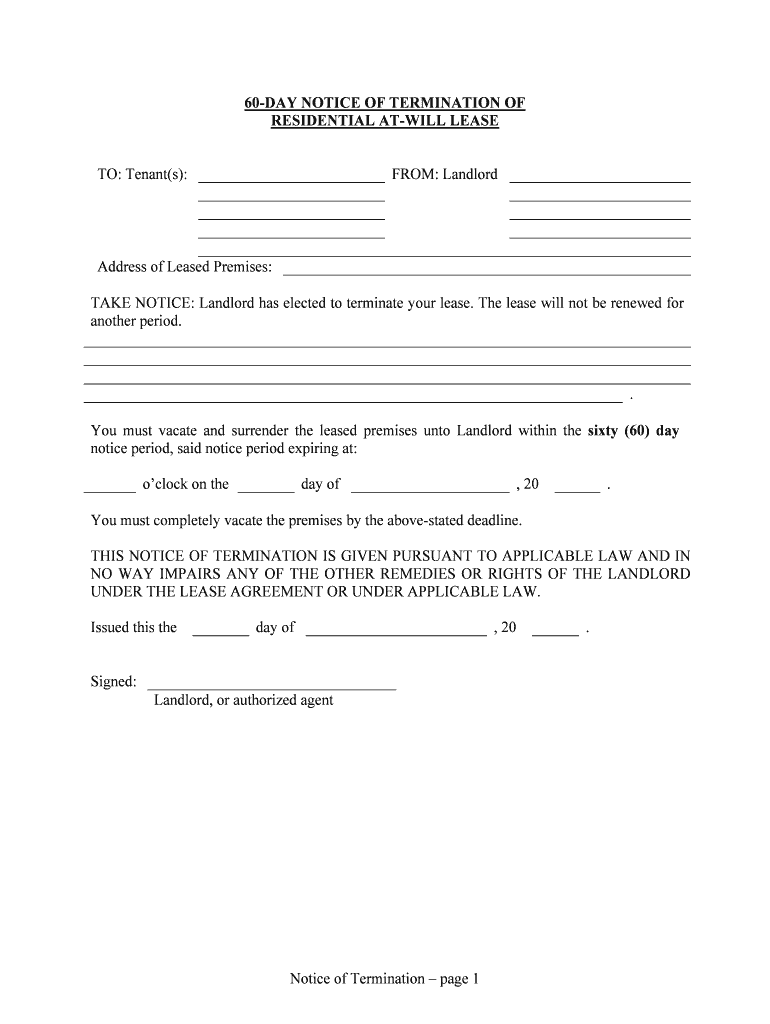
Ga 60 Day Notice to Vacate Form


What is the Georgia 60 Day Notice to Vacate?
The Georgia 60 Day Notice to Vacate is a formal document that a landlord uses to notify a tenant that they must vacate the rental property within 60 days. This notice is typically used in residential lease agreements, providing tenants with adequate time to prepare for their move. The notice must include specific details such as the date by which the tenant must vacate, the address of the rental property, and the landlord's contact information. Understanding this notice is crucial for both landlords and tenants to ensure compliance with state laws.
Key Elements of the Georgia 60 Day Notice to Vacate
When drafting a Georgia 60 Day Notice to Vacate, several key elements must be included to ensure its legality and effectiveness:
- Tenant's Name and Address: Clearly state the name of the tenant and the address of the rental property.
- Notice Period: Specify that the tenant has 60 days to vacate the premises.
- Reason for Termination: Although not always required, including a reason for the termination can be beneficial.
- Landlord's Information: Provide the landlord's name, address, and contact details.
- Date of Notice: Include the date on which the notice is issued.
Steps to Complete the Georgia 60 Day Notice to Vacate
Completing the Georgia 60 Day Notice to Vacate involves a straightforward process. Follow these steps to ensure proper execution:
- Obtain the Form: Acquire a template or create your own notice that includes all necessary elements.
- Fill in Tenant Details: Input the tenant's name and address accurately.
- Specify the Vacate Date: Clearly state the last date the tenant can remain in the property.
- Provide Landlord Information: Include your contact details for any follow-up communication.
- Sign and Date: Sign the notice and date it to validate the document.
- Deliver the Notice: Ensure that the notice is delivered to the tenant via a method that provides proof of delivery.
Legal Use of the Georgia 60 Day Notice to Vacate
The legal use of the Georgia 60 Day Notice to Vacate is governed by state laws. It is essential for landlords to adhere to the legal requirements to avoid disputes. The notice must be delivered in a manner compliant with Georgia law, which may include personal delivery, certified mail, or posting on the property. Failure to follow these legal protocols can result in complications during eviction proceedings. Therefore, understanding the legal framework is crucial for both landlords and tenants.
State-Specific Rules for the Georgia 60 Day Notice to Vacate
Georgia has specific rules regarding the issuance and execution of the 60 Day Notice to Vacate. These include:
- The notice must be issued for month-to-month leases or when a lease is set to expire.
- Landlords are not required to provide a reason for the termination unless specified in the lease agreement.
- Tenants must be given a full 60 days to vacate, starting from the date the notice is delivered.
How to Use the Georgia 60 Day Notice to Vacate
Using the Georgia 60 Day Notice to Vacate effectively involves understanding when and how to issue it. Landlords typically use this notice when they wish to terminate a month-to-month rental agreement or when a lease is expiring. It is important to ensure that the notice is served correctly and that the tenant receives it in a timely manner. This document serves as a formal record of the landlord's intent to terminate the lease, providing both parties with clarity and legal protection.
Quick guide on how to complete ga 60 day notice to vacate
Complete Ga 60 Day Notice To Vacate effortlessly on any device
Digital document management has become increasingly favored by businesses and individuals. It serves as an ideal environmentally-friendly alternative to traditional printed and signed documents, allowing you to locate the appropriate form and securely store it online. airSlate SignNow equips you with all the necessary tools to create, modify, and electronically sign your documents quickly and efficiently. Manage Ga 60 Day Notice To Vacate on any device with airSlate SignNow's Android or iOS applications and enhance any document-oriented workflow today.
How to modify and eSign Ga 60 Day Notice To Vacate with ease
- Locate Ga 60 Day Notice To Vacate and click Get Form to begin.
- Utilize the tools we offer to fill out your document.
- Emphasize important sections of the documents or redact sensitive details with features provided by airSlate SignNow specifically for that purpose.
- Create your eSignature using the Sign tool, which takes mere seconds and carries the same legal validity as a conventional wet ink signature.
- Review the details and click the Done button to save your changes.
- Choose your preferred method to send your form, via email, SMS, invitation link, or download it to your computer.
Say goodbye to missing or misplaced files, tedious form searches, or mistakes that necessitate reprinting new document copies. airSlate SignNow fulfills all your document management requirements in just a few clicks from any device you prefer. Edit and eSign Ga 60 Day Notice To Vacate and ensure outstanding clarity at any stage of the form preparation process with airSlate SignNow.
Create this form in 5 minutes or less
Create this form in 5 minutes!
People also ask
-
What is a 60 day termination lease?
A 60 day termination lease is a rental agreement that allows either the landlord or tenant to terminate the lease with a notice period of 60 days. This type of lease offers flexibility for tenants who may need to move sooner than expected while providing landlords adequate time to find new tenants.
-
How does airSlate SignNow help with a 60 day termination lease?
AirSlate SignNow streamlines the process of sending and electronically signing a 60 day termination lease. With our intuitive platform, you can quickly create, send, and receive signed documents, ensuring compliance and facilitating a smooth transition for both landlords and tenants.
-
What are the pricing options for using airSlate SignNow for a 60 day termination lease?
AirSlate SignNow offers various pricing plans to accommodate businesses of all sizes. Each plan includes features that help you efficiently manage 60 day termination leases, allowing you to choose the right level of service based on your specific needs and volume of transactions.
-
Can airSlate SignNow integrate with other tools for managing leases?
Yes, airSlate SignNow integrates seamlessly with various tools and platforms such as CRM systems, property management software, and cloud storage services. This ensures that your 60 day termination lease process is centralized and minimizes the need for switching between different applications.
-
What benefits does airSlate SignNow provide for managing a 60 day termination lease?
Using airSlate SignNow for your 60 day termination lease offers numerous benefits, including faster turnaround times for signatures and secure document storage. Additionally, the platform ensures that all actions are legally compliant, enhancing trust and security for both landlords and tenants.
-
Is it easy to customize a 60 day termination lease template on airSlate SignNow?
Absolutely! AirSlate SignNow allows you to easily customize templates for a 60 day termination lease to meet your specific requirements. This user-friendly feature saves you time and ensures that all pertinent terms are accurately reflected in your lease agreements.
-
What kind of support does airSlate SignNow offer for users dealing with lease agreements?
AirSlate SignNow provides comprehensive support through various channels, including customer service, live chat, and a detailed help center. We’re here to assist you with any questions or issues you may have regarding your 60 day termination lease or any other feature.
Get more for Ga 60 Day Notice To Vacate
Find out other Ga 60 Day Notice To Vacate
- Help Me With eSign New York Doctors PPT
- Can I eSign Hawaii Education PDF
- How To eSign Hawaii Education Document
- Can I eSign Hawaii Education Document
- How Can I eSign South Carolina Doctors PPT
- How Can I eSign Kansas Education Word
- How To eSign Kansas Education Document
- How Do I eSign Maine Education PPT
- Can I eSign Maine Education PPT
- How To eSign Massachusetts Education PDF
- How To eSign Minnesota Education PDF
- Can I eSign New Jersey Education Form
- How Can I eSign Oregon Construction Word
- How Do I eSign Rhode Island Construction PPT
- How Do I eSign Idaho Finance & Tax Accounting Form
- Can I eSign Illinois Finance & Tax Accounting Presentation
- How To eSign Wisconsin Education PDF
- Help Me With eSign Nebraska Finance & Tax Accounting PDF
- How To eSign North Carolina Finance & Tax Accounting Presentation
- How To eSign North Dakota Finance & Tax Accounting Presentation