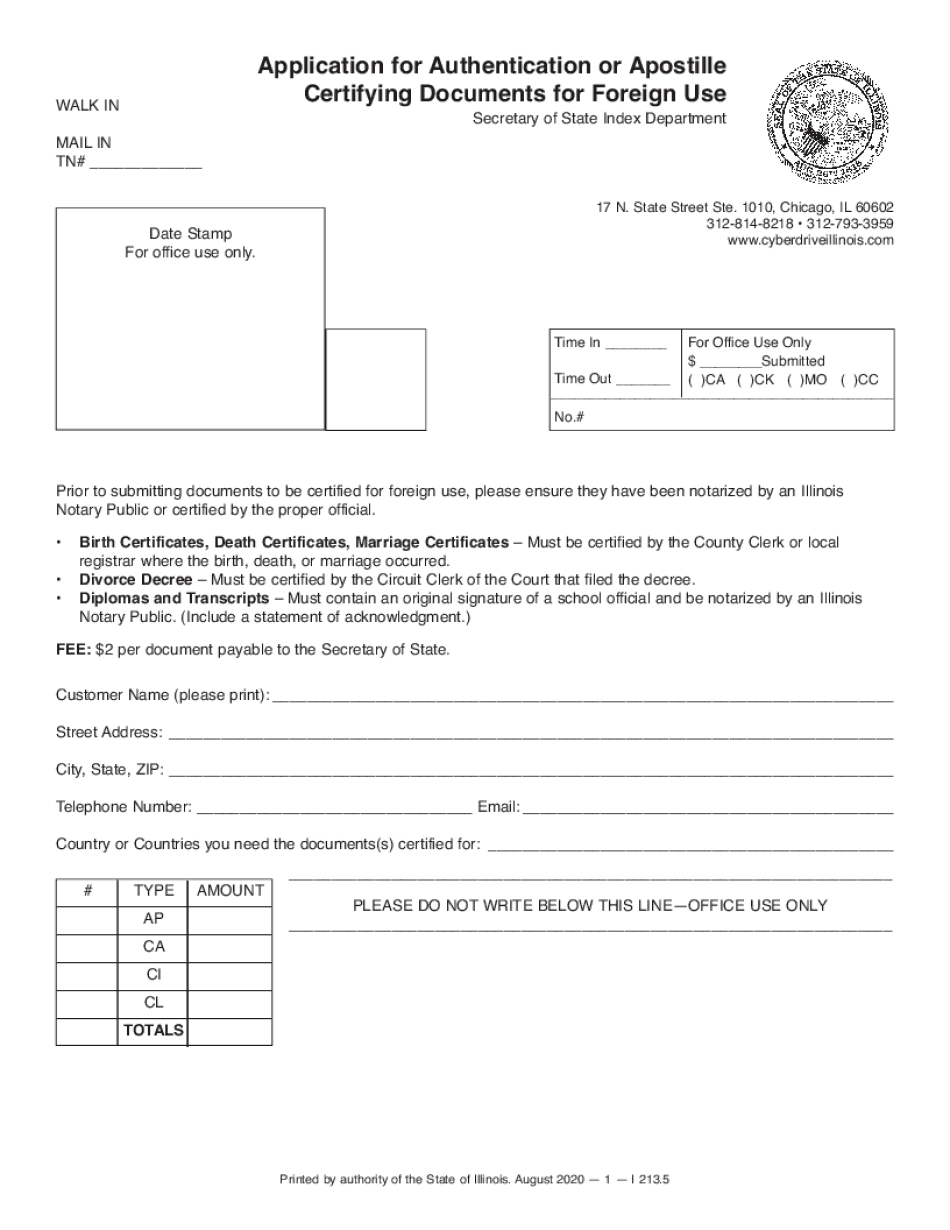
Il Apostille 2020-2026


What is the Illinois Apostille?
The Illinois apostille is a certification that authenticates the origin of a public document for use in foreign countries. This process ensures that documents such as birth certificates, marriage licenses, and court orders are recognized internationally. The Illinois Secretary of State's office is responsible for issuing apostilles, which serve as a guarantee that the document is legitimate and properly executed. This certification is crucial for individuals and businesses needing to present official documents abroad.
How to Obtain the Illinois Apostille
To obtain an Illinois apostille, you must first complete the appropriate application for authentication or apostille. This involves gathering the necessary documents, which must be notarized or certified by the issuing authority. Once you have your documents ready, you can submit them to the Illinois Secretary of State's office either by mail or in person. There is a fee associated with the application, and processing times may vary, so it's advisable to check the current guidelines on the Secretary of State's website.
Steps to Complete the Illinois Apostille
Completing the Illinois apostille process involves several key steps:
- Gather the documents you need to have apostilled, ensuring they are properly notarized or certified.
- Fill out the Illinois application apostille form accurately, providing all required information.
- Prepare payment for the apostille fee, which can vary based on the number of documents.
- Submit your application and documents to the Illinois Secretary of State's office by mail or in person.
- Wait for processing, which typically takes several business days, depending on the volume of requests.
Legal Use of the Illinois Apostille
The Illinois apostille is legally recognized in countries that are part of the Hague Convention. This means that once a document has been apostilled, it can be used in any of these countries without further authentication. It is essential for individuals and organizations that need to present legal documents abroad, ensuring that their documents meet international standards for authenticity.
Required Documents for the Illinois Apostille
When applying for an Illinois apostille, you must provide specific documents, including:
- The original document that requires authentication.
- A completed application for authentication or apostille form.
- Payment for the apostille fee.
- Any additional documents requested by the Secretary of State's office, such as identification or proof of residency.
State-Specific Rules for the Illinois Apostille
Each state has its own regulations regarding the apostille process. In Illinois, documents must be issued by a recognized authority, and the signatures on the documents must be valid. Additionally, the Illinois Secretary of State's office has specific guidelines about the types of documents that can be apostilled, so it is important to verify that your documents meet these requirements before submission.
Quick guide on how to complete il apostille
Complete Il Apostille seamlessly on any device
Digital document management has gained popularity among businesses and individuals. It serves as an ideal eco-friendly alternative to traditional printed and signed paperwork, as you can access the necessary form and securely store it online. airSlate SignNow provides all the tools you require to create, modify, and electronically sign your documents quickly without delays. Manage Il Apostille on any platform using airSlate SignNow's Android or iOS applications and enhance any document-based process today.
The easiest way to modify and electronically sign Il Apostille effortlessly
- Locate Il Apostille and click on Get Form to begin.
- Utilize the tools we provide to complete your form.
- Emphasize important sections of the documents or redact sensitive information with tools that airSlate SignNow offers specifically for that purpose.
- Generate your electronic signature using the Sign tool, which only takes a few seconds and holds the same legal significance as a conventional wet ink signature.
- Review the details and click on the Done button to save your modifications.
- Choose how you want to send your form, whether by email, text message (SMS), or invitation link, or download it to your computer.
Forget about lost or misfiled documents, tedious form navigation, or errors that necessitate reprinting new copies. airSlate SignNow manages all your document administration needs in just a few clicks from any device you prefer. Edit and electronically sign Il Apostille and guarantee excellent communication at every stage of the form preparation process with airSlate SignNow.
Create this form in 5 minutes or less
Find and fill out the correct il apostille
Create this form in 5 minutes!
How to create an eSignature for the il apostille
How to generate an eSignature for a PDF document online
How to generate an eSignature for a PDF document in Google Chrome
How to generate an eSignature for signing PDFs in Gmail
How to make an eSignature from your smart phone
The best way to create an eSignature for a PDF document on iOS
How to make an eSignature for a PDF file on Android OS
People also ask
-
What is an Illinois apostille?
An Illinois apostille is a certification issued by the Illinois Secretary of State that verifies the authenticity of a public document for international use. It is essential for individuals and businesses needing to utilize documents abroad, ensuring their validity in foreign countries. With airSlate SignNow, you can easily prepare documents requiring an Illinois apostille and expedite the process.
-
How can I obtain an Illinois apostille using airSlate SignNow?
To obtain an Illinois apostille through airSlate SignNow, simply create and eSign your document using our platform. Once completed, you can submit your document for apostille certification through the designated state office. Our user-friendly interface streamlines this process, making it convenient and efficient.
-
What documents require an Illinois apostille?
Common documents that require an Illinois apostille include birth certificates, marriage licenses, court orders, and corporate documents. These documents must be duly signNowd before an Illinois apostille can be issued. airSlate SignNow helps you manage these documents effectively while ensuring compliance with apostille requirements.
-
What is the cost of an Illinois apostille?
The cost of an Illinois apostille varies depending on the type of document and the processing fees set by the Illinois Secretary of State. Typically, the state charges a nominal fee per document for apostille services. With airSlate SignNow's transparent pricing structure, you can anticipate costs and stay within your budget when obtaining an Illinois apostille.
-
How long does it take to get an Illinois apostille?
The processing time for an Illinois apostille can take anywhere from a few days to several weeks, depending on the volume of requests at the state office. Using airSlate SignNow, you can accelerate your document preparation and submission process, potentially reducing wait times for your Illinois apostille.
-
Can I track the status of my Illinois apostille application?
Yes, many states, including Illinois, offer a tracking system for apostille requests. Once you submit your document for an Illinois apostille, you can check its status online. With airSlate SignNow, we also provide tools to help you manage and track your documents seamlessly during the apostille process.
-
Are there any benefits of using airSlate SignNow for obtaining an Illinois apostille?
Using airSlate SignNow for obtaining an Illinois apostille offers numerous benefits, including an easy-to-use interface, direct eSigning capabilities, and organized document management. Our platform allows you to prepare and send documents with confidence, ensuring compliance for apostille requirements without the hassle of traditional paperwork.
Get more for Il Apostille
- Pg 101 state of alaska form
- Respondent person to be protected form
- Pg 117 certificate of service by certified mail state of alaska form
- Pg 505 instructions for adult guardianship state of alaska form
- State of alaska v hazelwood 12393 866 p 2d 827 form
- Pg 117 certificate of service by certified mail probate and gaurdianship form
- Affirmation of completion of mandatory education requirement form
- Pg 190 petition for review of guardianship state of alaska form
Find out other Il Apostille
- Sign Montana Lawers LLC Operating Agreement Free
- Sign Montana Lawers LLC Operating Agreement Fast
- Can I Sign Nevada Lawers Letter Of Intent
- Sign Minnesota Insurance Residential Lease Agreement Fast
- How Do I Sign Ohio Lawers LLC Operating Agreement
- Sign Oregon Lawers Limited Power Of Attorney Simple
- Sign Oregon Lawers POA Online
- Sign Mississippi Insurance POA Fast
- How Do I Sign South Carolina Lawers Limited Power Of Attorney
- Sign South Dakota Lawers Quitclaim Deed Fast
- Sign South Dakota Lawers Memorandum Of Understanding Free
- Sign South Dakota Lawers Limited Power Of Attorney Now
- Sign Texas Lawers Limited Power Of Attorney Safe
- Sign Tennessee Lawers Affidavit Of Heirship Free
- Sign Vermont Lawers Quitclaim Deed Simple
- Sign Vermont Lawers Cease And Desist Letter Free
- Sign Nevada Insurance Lease Agreement Mobile
- Can I Sign Washington Lawers Quitclaim Deed
- Sign West Virginia Lawers Arbitration Agreement Secure
- Sign Wyoming Lawers Lease Agreement Now