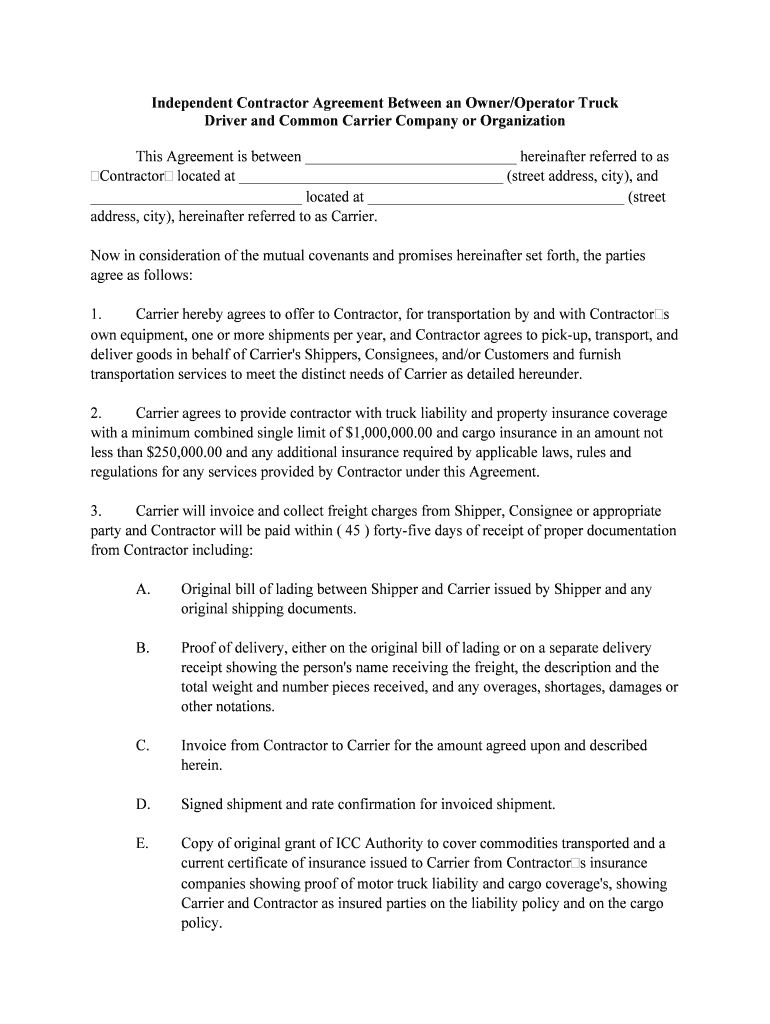
Truck Driver Contract Agreement Sample Form


What is the Truck Driver Contract Agreement Sample
The truck driver contract agreement sample is a formal document that outlines the terms and conditions between a trucking company and a truck driver. This agreement serves as a crucial reference for both parties, detailing responsibilities, compensation, work hours, and other essential elements that govern the employment relationship. It is designed to protect the interests of both the employer and the employee, ensuring clarity and compliance with relevant laws and regulations.
Key Elements of the Truck Driver Contract Agreement Sample
A well-structured truck driver contract template typically includes several key components:
- Parties Involved: Identification of the trucking company and the driver.
- Job Description: Clear outline of the driver's duties and responsibilities.
- Compensation: Details regarding pay rates, bonuses, and payment schedules.
- Work Schedule: Information about expected hours of work and any overtime policies.
- Termination Conditions: Guidelines for ending the employment relationship, including notice periods.
- Compliance with Regulations: Acknowledgment of adherence to federal and state trucking regulations.
How to Use the Truck Driver Contract Agreement Sample
Using a truck driver contract agreement sample involves several steps to ensure that it meets the specific needs of both parties:
- Customization: Modify the template to reflect the unique terms agreed upon by the trucking company and the driver.
- Review: Both parties should thoroughly review the document to ensure understanding and agreement on all terms.
- Legal Consultation: Consider seeking legal advice to confirm that the contract complies with local and federal laws.
- Signing: Utilize an electronic signature platform to sign the document, ensuring it is legally binding.
Steps to Complete the Truck Driver Contract Agreement Sample
Completing the truck driver contract agreement sample involves a systematic approach:
- Gather Information: Collect necessary details about the trucking company and the driver.
- Fill Out the Template: Enter the gathered information into the contract template, ensuring accuracy.
- Review for Completeness: Check the document for any missing information or errors.
- Final Review: Have both parties review the completed contract to confirm all terms are correct.
- Sign and Store: Use a secure electronic signature service to finalize the agreement and store it safely.
Legal Use of the Truck Driver Contract Agreement Sample
The legal use of a truck driver contract agreement sample is essential for ensuring that the document holds up in court if necessary. To achieve this:
- Compliance with Laws: Ensure that the contract adheres to the Fair Labor Standards Act and other relevant employment laws.
- Proper Signatures: Use electronic signatures that comply with the ESIGN Act and UETA for legal validity.
- Record Keeping: Maintain copies of the signed contract and any amendments for legal reference.
State-Specific Rules for the Truck Driver Contract Agreement Sample
Each state may have specific regulations that affect the content and enforceability of a truck driver contract agreement. It is important to:
- Research State Laws: Understand any state-specific labor laws that may impact contract terms.
- Incorporate Required Clauses: Include any mandatory provisions that are required by state law.
- Consult Local Legal Experts: Seek advice from legal professionals familiar with trucking regulations in the relevant state.
Quick guide on how to complete truck driver contract agreement sample
Finalize Truck Driver Contract Agreement Sample with ease on any gadget
Web-based document organization has become increasingly favored by businesses and individuals alike. It offers an ideal environmentally friendly substitute for traditional printed and signed documents, allowing you to locate the appropriate form and securely keep it online. airSlate SignNow provides you with all the tools necessary to generate, modify, and eSign your papers swiftly without hindrances. Manage Truck Driver Contract Agreement Sample on any device with airSlate SignNow's Android or iOS applications and simplify any document-related task today.
The easiest method to modify and eSign Truck Driver Contract Agreement Sample effortlessly
- Obtain Truck Driver Contract Agreement Sample and then click Get Form to initiate the process.
- Utilize the tools we provide to complete your form.
- Emphasize pertinent sections of your documents or redact sensitive information with tools that airSlate SignNow specifically provides for that purpose.
- Create your signature using the Sign tool, which takes seconds and carries the same legal validity as a conventional wet ink signature.
- Review all the details, then click on the Done button to save your changes.
- Choose how you want to deliver your form, whether by email, text message (SMS), or invitation link, or download it to your computer.
Eliminate concerns about lost or misplaced documents, boring form hunting, or errors that require reprinting new copies. airSlate SignNow meets your document management needs in a few clicks from any device of your preference. Edit and eSign Truck Driver Contract Agreement Sample and ensure excellent communication at every stage of the document preparation process with airSlate SignNow.
Create this form in 5 minutes or less
Create this form in 5 minutes!
People also ask
-
What is a trucking contract template?
A trucking contract template is a pre-formatted document that outlines the terms and conditions for transporting goods via a trucking service. This template can be customized to suit specific needs, ensuring that both the shipper and carrier understand their responsibilities and obligations. By using a trucking contract template, businesses can streamline the process of establishing agreements.
-
How can I customize a trucking contract template with airSlate SignNow?
With airSlate SignNow, you can easily customize a trucking contract template by adding your company's logo, specific clauses, and relevant details. The platform's user-friendly interface allows you to modify text and structure to fit your business needs. This customization ensures that the contract reflects the unique requirements of each trucking arrangement.
-
What are the pricing options for using airSlate SignNow's trucking contract template?
airSlate SignNow offers various pricing plans to accommodate different business sizes and needs. You can choose a plan that includes access to customizable trucking contract templates among other features. This pricing structure makes it a cost-effective solution for businesses looking to streamline their contract management.
-
What features are included with the trucking contract template?
The trucking contract template in airSlate SignNow includes essential features like eSigning, document sharing, and real-time tracking of contract status. These features enhance collaboration between parties and ensure that contracts are executed efficiently. Additionally, your trucking contract template can be stored securely for easy access and reference.
-
How can a trucking contract template benefit my business?
Using a trucking contract template can save your business time and reduce legal risks by providing a clear framework for agreements. It helps ensure that critical terms are not overlooked, fostering trust and accountability between shippers and carriers. Moreover, having professionally crafted contracts can improve business credibility in the logistics industry.
-
Can I integrate airSlate SignNow with other tools to manage trucking contracts?
Yes, airSlate SignNow can be easily integrated with various third-party applications and tools, enhancing your ability to manage trucking contracts. This integration can streamline workflows, allowing you to sync contract details with your CRM, accounting software, or project management tools. By leveraging these integrations, you can enhance operational efficiency.
-
Is the trucking contract template legally binding?
Yes, a trucking contract template created and signed through airSlate SignNow is legally binding, provided it meets the requirements of contract law. The platform ensures compliance with electronic signature regulations, making it secure and legally valid. This means that your agreements can be enforceable in a legal context, giving you peace of mind.
Get more for Truck Driver Contract Agreement Sample
- Torrid return address form
- Outcome rating scale ors vermont legislature form
- Formulaire de demande de prime reward request form
- Aoc 005 a fillable form
- Jesuit oath pdf form
- Hmsa biometric screening form
- C104a p65 use form r85 to tell your bank or building society that you qualify for tax interest on your account
- Application for scheme retirement benefitsto be c form
Find out other Truck Driver Contract Agreement Sample
- How Can I Electronic signature Virginia Real Estate PPT
- How Can I Electronic signature Massachusetts Sports Presentation
- How To Electronic signature Colorado Courts PDF
- How To Electronic signature Nebraska Sports Form
- How To Electronic signature Colorado Courts Word
- How To Electronic signature Colorado Courts Form
- How To Electronic signature Colorado Courts Presentation
- Can I Electronic signature Connecticut Courts PPT
- Can I Electronic signature Delaware Courts Document
- How Do I Electronic signature Illinois Courts Document
- How To Electronic signature Missouri Courts Word
- How Can I Electronic signature New Jersey Courts Document
- How Can I Electronic signature New Jersey Courts Document
- Can I Electronic signature Oregon Sports Form
- How To Electronic signature New York Courts Document
- How Can I Electronic signature Oklahoma Courts PDF
- How Do I Electronic signature South Dakota Courts Document
- Can I Electronic signature South Dakota Sports Presentation
- How To Electronic signature Utah Courts Document
- Can I Electronic signature West Virginia Courts PPT