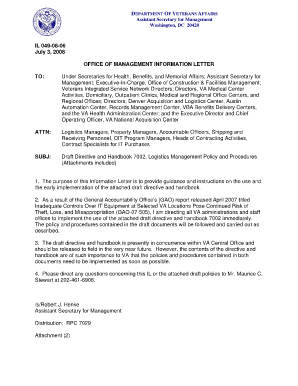
Va Form 0887


What is the VA Form 0887?
The VA Form 0887, also known as the VA Government Property Loan Form, is a document used by veterans and eligible service members to request government property or equipment. This form is essential for those seeking to access various resources provided by the Department of Veterans Affairs (VA). It serves as a formal request that outlines the specific items being requested and the purpose for which they will be used. Understanding the purpose of the VA Form 0887 is crucial for ensuring that veterans receive the benefits and support they are entitled to.
How to Use the VA Form 0887
Using the VA Form 0887 involves several key steps. First, gather all necessary information, including personal identification details and specifics about the equipment being requested. Next, fill out the form accurately, ensuring that all sections are completed to avoid delays. After completing the form, it should be submitted according to the instructions provided, either online, by mail, or in person. Familiarity with the form's requirements and submission methods is vital for a smooth application process.
Steps to Complete the VA Form 0887
Completing the VA Form 0887 requires careful attention to detail. Begin by downloading the form from the official VA website or obtaining a physical copy. Follow these steps for successful completion:
- Provide your personal information, including name, address, and contact details.
- Specify the type of equipment or property you are requesting.
- Explain the intended use of the requested items.
- Sign and date the form to certify the accuracy of the information provided.
Once completed, review the form for any errors before submitting it to ensure a timely response.
Legal Use of the VA Form 0887
The VA Form 0887 is legally binding when completed and submitted correctly. It must adhere to the regulations set forth by the VA, ensuring that all information is truthful and accurate. The form's legal standing is reinforced by compliance with federal laws governing veterans' benefits and property requests. Understanding the legal implications of the form is essential for veterans to protect their rights and ensure they receive the appropriate support.
Key Elements of the VA Form 0887
Several key elements are essential for the VA Form 0887. These include:
- Personal Information: Accurate identification details of the applicant.
- Requested Items: A clear description of the equipment or property being sought.
- Purpose of Request: An explanation of how the requested items will be utilized.
- Signature: The applicant's signature to validate the request.
These components are crucial for ensuring that the form is processed efficiently and meets all necessary requirements.
Form Submission Methods
The VA Form 0887 can be submitted through various methods, allowing flexibility for applicants. Options include:
- Online Submission: Many veterans can submit the form electronically through the VA's official website.
- Mail: The completed form can be printed and mailed to the designated VA office.
- In-Person: Applicants may also choose to deliver the form directly to a local VA office.
Choosing the right submission method can help ensure a timely response and processing of the request.
Quick guide on how to complete va form 0887
Complete Va Form 0887 effortlessly on any device
Digital document management has gained signNow traction among businesses and individuals alike. It offers an excellent eco-conscious substitute for traditional printed and signed documents, allowing you to locate the correct form and securely save it online. airSlate SignNow equips you with all the tools necessary to create, edit, and eSign your documents swiftly and without interruptions. Manage Va Form 0887 on any device using airSlate SignNow's Android or iOS applications and enhance any document-related task today.
How to modify and eSign Va Form 0887 with ease
- Locate Va Form 0887 and then click Get Form to begin.
- Utilize the tools we provide to complete your form.
- Emphasize key sections of the documents or redact sensitive information with the tools that airSlate SignNow offers specifically for that purpose.
- Generate your eSignature using the Sign tool, which takes seconds and carries the same legal validity as a conventional wet ink signature.
- Review the information and then hit the Done button to save your modifications.
- Choose your preferred method to send your form, whether through email, SMS, invitation link, or download it to your computer.
Eliminate worries about lost or misplaced documents, tedious form searching, or errors that require reprinting new copies. airSlate SignNow manages all your document administration needs in a few clicks from any device of your preference. Modify and eSign Va Form 0887 for seamless communication at any point in the document preparation phase with airSlate SignNow.
Create this form in 5 minutes or less
Create this form in 5 minutes!
How to create an eSignature for the va form 0887
How to create an electronic signature for a PDF online
How to create an electronic signature for a PDF in Google Chrome
How to create an e-signature for signing PDFs in Gmail
How to create an e-signature right from your smartphone
How to create an e-signature for a PDF on iOS
How to create an e-signature for a PDF on Android
People also ask
-
What is the VA Form 0887 and how can airSlate SignNow help with it?
The VA Form 0887 is a vital document for veterans seeking to demonstrate eligibility for benefits. airSlate SignNow simplifies the process of filling out and signing the VA Form 0887 by providing an intuitive platform that allows users to eSign documents securely and efficiently.
-
Are there any costs associated with using airSlate SignNow for VA Form 0887?
airSlate SignNow offers various pricing plans that cater to different user needs, making it a cost-effective solution for managing VA Form 0887. Users can choose from free trials to subscription models depending on their volume of document handling needs.
-
What features does airSlate SignNow provide for managing VA Form 0887?
airSlate SignNow offers features such as eSigning, templates, real-time collaboration, and cloud storage for the VA Form 0887. These tools streamline the process, making it easier to complete and manage essential documents securely.
-
How does airSlate SignNow ensure the security of VA Form 0887 documents?
Security is a top priority at airSlate SignNow, especially for sensitive documents like the VA Form 0887. We employ advanced encryption, secure access controls, and compliance with legal standards to ensure that all your documents remain safe and confidential.
-
Can I integrate airSlate SignNow with other tools for processing VA Form 0887?
Yes, airSlate SignNow supports integrations with various software tools such as CRM systems, cloud storage, and document management platforms, enhancing your workflow for the VA Form 0887. This integration allows for seamless data transfer and improved efficiency.
-
Is it easy to create a reusable template for VA Form 0887 in airSlate SignNow?
Absolutely! With airSlate SignNow, users can easily create reusable templates for the VA Form 0887. This feature allows for quick and consistent completion of the form without needing to start from scratch each time.
-
How can airSlate SignNow benefit organizations handling multiple VA Form 0887 submissions?
Organizations can signNowly benefit from airSlate SignNow’s bulk sending and tracking features when handling multiple VA Form 0887 submissions. This streamlines the entire process, saving time and ensuring that no documents are overlooked.
Get more for Va Form 0887
- Fillable concrete safety manager experience verification form rev 314
- Dog license application town of lockport ny form
- Doe student verification form
- Y1 form
- Thank you for your interest in partnering with the department of animal services form
- One day alcohol beverage permit request form
- Rescue partner information and application
- Rescue partner information and application animal services
Find out other Va Form 0887
- Sign Banking Presentation Oregon Fast
- Sign Banking Document Pennsylvania Fast
- How To Sign Oregon Banking Last Will And Testament
- How To Sign Oregon Banking Profit And Loss Statement
- Sign Pennsylvania Banking Contract Easy
- Sign Pennsylvania Banking RFP Fast
- How Do I Sign Oklahoma Banking Warranty Deed
- Sign Oregon Banking Limited Power Of Attorney Easy
- Sign South Dakota Banking Limited Power Of Attorney Mobile
- How Do I Sign Texas Banking Memorandum Of Understanding
- Sign Virginia Banking Profit And Loss Statement Mobile
- Sign Alabama Business Operations LLC Operating Agreement Now
- Sign Colorado Business Operations LLC Operating Agreement Online
- Sign Colorado Business Operations LLC Operating Agreement Myself
- Sign Hawaii Business Operations Warranty Deed Easy
- Sign Idaho Business Operations Resignation Letter Online
- Sign Illinois Business Operations Affidavit Of Heirship Later
- How Do I Sign Kansas Business Operations LLC Operating Agreement
- Sign Kansas Business Operations Emergency Contact Form Easy
- How To Sign Montana Business Operations Warranty Deed