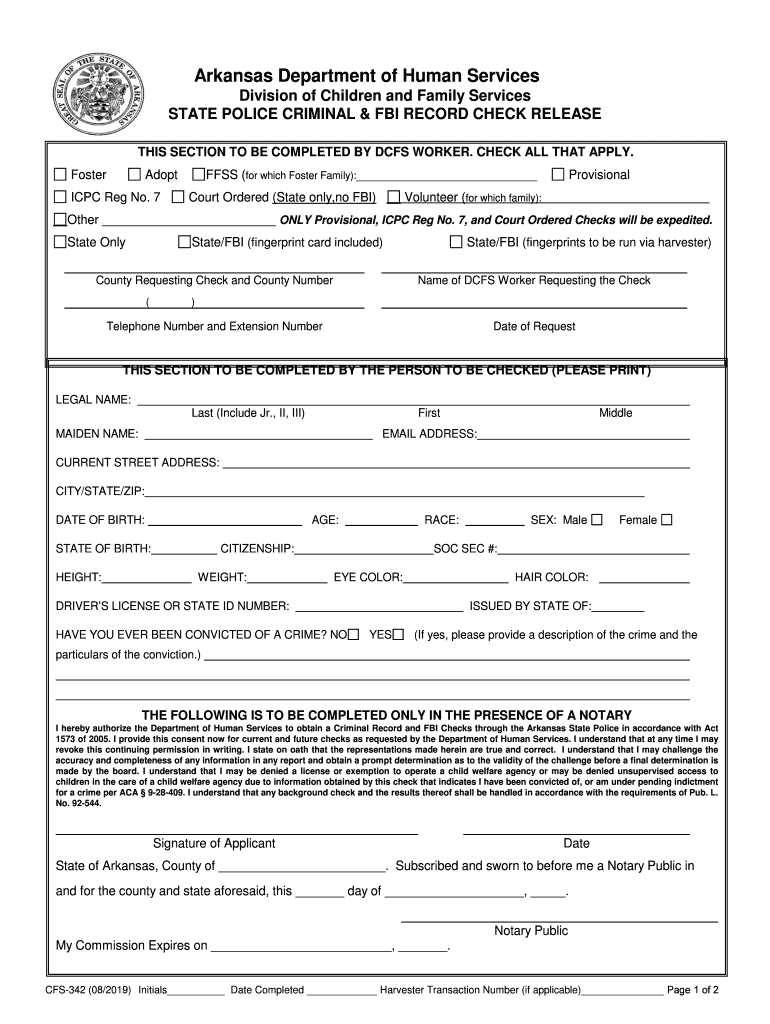
CFS 342 Criminal Background Check Arkansas Department Form


What is the CFS 342 Criminal Background Check Arkansas Department?
The CFS 342 Criminal Background Check form is a document used by individuals in Arkansas to request a comprehensive background check. This form is essential for various purposes, including employment screening, licensing, and other legal requirements. It allows institutions and employers to verify an individual's criminal history, ensuring they meet necessary qualifications and standards.
Steps to Complete the CFS 342 Criminal Background Check Arkansas Department
Completing the CFS 342 Criminal Background Check form involves several key steps:
- Obtain the form: You can access the CFS 342 form through the Arkansas Department of Public Safety website or local law enforcement agencies.
- Fill out personal information: Provide accurate details, including your full name, date of birth, and social security number.
- Specify the purpose: Indicate why you are requesting the background check, such as employment or licensing.
- Submit the form: Send the completed form to the designated agency, either online, by mail, or in person, depending on the submission methods available.
- Pay any required fees: Be prepared to submit payment for processing, which varies based on the agency's guidelines.
Legal Use of the CFS 342 Criminal Background Check Arkansas Department
The CFS 342 Criminal Background Check form serves a significant legal purpose. It is vital for employers and licensing boards to ensure that individuals meet the necessary legal standards for specific roles. The information obtained through this form can be used in hiring decisions, background checks for firearm purchases, or other legal proceedings. It is crucial that the information is handled in compliance with applicable laws, including the Fair Credit Reporting Act (FCRA).
Key Elements of the CFS 342 Criminal Background Check Arkansas Department
When completing the CFS 342 form, several key elements must be included:
- Personal Identification: Full name, date of birth, and social security number are mandatory for accurate identification.
- Request Purpose: Clearly state the reason for the background check, which helps the agency process the request appropriately.
- Signature: A signature is required to authorize the background check, confirming that the information provided is accurate and complete.
How to Obtain the CFS 342 Criminal Background Check Arkansas Department
To obtain the CFS 342 Criminal Background Check form, individuals can visit the Arkansas Department of Public Safety's official website or contact local law enforcement agencies. Many jurisdictions offer the form online, allowing for easy access and download. In some cases, it may also be available at public libraries or government offices. Ensure that you have the latest version of the form to avoid any processing delays.
Form Submission Methods
The CFS 342 Criminal Background Check form can typically be submitted through various methods, including:
- Online Submission: Some agencies may offer an online portal for submitting the form and payment.
- Mail: You can print the completed form and send it via postal mail to the appropriate agency.
- In-Person: Visiting local law enforcement or public safety offices may allow for direct submission and immediate assistance.
Quick guide on how to complete cfs 342 criminal background check arkansas department
Complete CFS 342 Criminal Background Check Arkansas Department effortlessly on any device
Digital document management has gained traction among businesses and individuals. It offers a superb environmentally friendly substitute for traditional printed and signed papers, allowing you to obtain the appropriate form and securely save it online. airSlate SignNow equips you with all the tools required to create, alter, and eSign your documents swiftly without delays. Manage CFS 342 Criminal Background Check Arkansas Department on any device with airSlate SignNow Android or iOS applications and simplify any document-related workflow today.
Steps to modify and eSign CFS 342 Criminal Background Check Arkansas Department with ease
- Obtain CFS 342 Criminal Background Check Arkansas Department and click Get Form to begin.
- Utilize the tools we provide to complete your form.
- Emphasize important sections of your documents or redact sensitive information with tools that airSlate SignNow specifically supplies for that purpose.
- Generate your signature using the Sign feature, which takes mere seconds and holds the same legal validity as a conventional wet ink signature.
- Review all information carefully and then click the Done button to secure your updates.
- Choose your preferred method to send your form, whether by email, text (SMS), invite link, or download it to your computer.
Eliminate concerns over lost or misfiled documents, tedious form searches, or mistakes necessitating the printing of new document copies. airSlate SignNow meets your document management requirements in just a few clicks from a device of your choice. Edit and eSign CFS 342 Criminal Background Check Arkansas Department and guarantee excellent communication at every stage of the form preparation process with airSlate SignNow.
Create this form in 5 minutes or less
Create this form in 5 minutes!
People also ask
-
What is a criminal background check form?
A criminal background check form is a document used to collect personal information necessary for conducting background checks on individuals. This form typically includes details like name, date of birth, and social security number to ensure accurate results. Using airSlate SignNow, you can easily create and send this form for electronic signature, streamlining the verification process.
-
How does airSlate SignNow streamline the criminal background check form process?
airSlate SignNow simplifies the criminal background check form process by allowing users to create, send, and e-sign documents quickly. The platform provides templates that can be customized to meet your specific requirements, reducing time, cost, and effort. With features like automated reminders and real-time tracking, staying organized during the background check process has never been easier.
-
What are the pricing options for using airSlate SignNow for a criminal background check form?
airSlate SignNow offers several pricing plans that are affordable and cater to different business needs, including features tailored for handling criminal background check forms. You can choose between monthly, annual, or pay-as-you-go plans, depending on your frequency of use. Most plans include essential features like templates and e-signature capabilities, making it a cost-effective solution.
-
Is it safe to use airSlate SignNow for criminal background check forms?
Yes, using airSlate SignNow for criminal background check forms is secure. The platform utilizes advanced encryption and complies with industry standards to protect sensitive personal information. This ensures that the data collected through the criminal background check form is kept confidential and safe from unauthorized access.
-
Can I integrate airSlate SignNow with other tools for handling criminal background check forms?
Absolutely! airSlate SignNow can seamlessly integrate with various CRM systems, HR software, and other business applications to enhance your workflow for criminal background check forms. This integration capability allows you to automatically import data and streamline the process, making it easier to manage multiple background checks efficiently.
-
What features does airSlate SignNow offer for managing criminal background check forms?
airSlate SignNow includes features such as customizable templates, automated workflows, and e-signature capability, all essential for managing criminal background check forms. Additionally, users can track document status in real-time and send reminders to signatories, ensuring that your background check process remains on schedule and organized.
-
How can airSlate SignNow improve the accuracy of criminal background check forms?
By using airSlate SignNow, you can enhance the accuracy of criminal background check forms through automated data entry and template customization. The platform helps eliminate errors that often occur in manual processes and standardizes the information collected. This way, you can trust that the submitted forms will yield more reliable and precise background check results.
Get more for CFS 342 Criminal Background Check Arkansas Department
Find out other CFS 342 Criminal Background Check Arkansas Department
- How To eSignature Massachusetts Government Form
- How Can I eSignature Oregon Government PDF
- How Can I eSignature Oklahoma Government Document
- How To eSignature Texas Government Document
- Can I eSignature Vermont Government Form
- How Do I eSignature West Virginia Government PPT
- How Do I eSignature Maryland Healthcare / Medical PDF
- Help Me With eSignature New Mexico Healthcare / Medical Form
- How Do I eSignature New York Healthcare / Medical Presentation
- How To eSignature Oklahoma Finance & Tax Accounting PPT
- Help Me With eSignature Connecticut High Tech Presentation
- How To eSignature Georgia High Tech Document
- How Can I eSignature Rhode Island Finance & Tax Accounting Word
- How Can I eSignature Colorado Insurance Presentation
- Help Me With eSignature Georgia Insurance Form
- How Do I eSignature Kansas Insurance Word
- How Do I eSignature Washington Insurance Form
- How Do I eSignature Alaska Life Sciences Presentation
- Help Me With eSignature Iowa Life Sciences Presentation
- How Can I eSignature Michigan Life Sciences Word