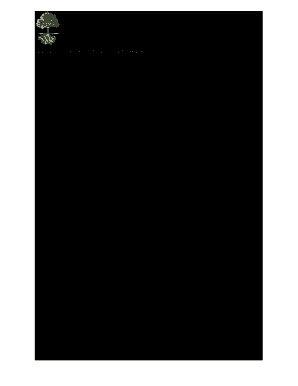
Questionnaire Child or Adolescent Merritt Speech Form


What is the Questionnaire Child Or Adolescent Merritt Speech
The Questionnaire Child Or Adolescent Merritt Speech is a specialized tool used to assess speech and language development in children and adolescents. This form is designed to gather comprehensive information regarding a child's communication abilities, including articulation, fluency, and language comprehension. It is often utilized by speech-language pathologists to identify potential speech disorders and to create tailored intervention plans. The questionnaire is structured to be user-friendly, allowing parents or guardians to provide accurate and detailed responses that reflect the child's communication skills.
How to use the Questionnaire Child Or Adolescent Merritt Speech
Using the Questionnaire Child Or Adolescent Merritt Speech involves several straightforward steps. First, ensure that you have the most current version of the form. Next, read through each question carefully, as they are designed to capture various aspects of the child's speech and language abilities. It is important to answer each question honestly and to the best of your knowledge, as this will aid in the accurate assessment of the child's needs. Once completed, the form can be submitted to a qualified speech-language pathologist for evaluation.
Steps to complete the Questionnaire Child Or Adolescent Merritt Speech
Completing the Questionnaire Child Or Adolescent Merritt Speech can be done effectively by following these steps:
- Gather necessary information about the child, such as age, background, and any previous assessments.
- Review each section of the questionnaire, which may include topics like speech clarity, language use, and social communication.
- Provide specific examples where applicable, as this can help clarify the child's communication patterns.
- Ensure that all questions are answered, as incomplete forms may delay the assessment process.
- Submit the completed questionnaire to the designated professional for further analysis.
Legal use of the Questionnaire Child Or Adolescent Merritt Speech
The legal use of the Questionnaire Child Or Adolescent Merritt Speech is essential in ensuring that the information collected is utilized appropriately. This form is often considered a confidential document, and it should be handled in accordance with privacy regulations such as HIPAA. Proper consent must be obtained from a parent or guardian before the questionnaire is shared with professionals. Additionally, the results derived from the questionnaire should only be used for intended purposes, such as developing effective treatment plans for speech and language interventions.
Key elements of the Questionnaire Child Or Adolescent Merritt Speech
Key elements of the Questionnaire Child Or Adolescent Merritt Speech include various sections that address different aspects of speech and language development. These typically encompass:
- Articulation skills: Evaluating how clearly the child pronounces words.
- Language comprehension: Assessing the child's ability to understand spoken language.
- Expressive language: Looking at how the child uses language to communicate thoughts and needs.
- Social communication: Observing how the child interacts with peers and adults.
Each section is designed to provide a holistic view of the child's communication abilities, aiding professionals in making informed decisions regarding intervention strategies.
Examples of using the Questionnaire Child Or Adolescent Merritt Speech
Examples of using the Questionnaire Child Or Adolescent Merritt Speech can vary based on the child's specific needs. For instance, a speech-language pathologist might use the completed questionnaire to:
- Identify specific speech sound errors that require targeted intervention.
- Determine if a child’s language skills are age-appropriate or if further evaluation is necessary.
- Develop a personalized therapy plan that focuses on the child's unique communication challenges.
- Monitor progress over time by comparing responses from initial and follow-up questionnaires.
These examples illustrate how the questionnaire serves as a valuable resource in the assessment and treatment of speech and language disorders.
Quick guide on how to complete questionnaire child or adolescent merritt speech
Effortlessly Prepare Questionnaire Child Or Adolescent Merritt Speech on Any Device
Digital document management has gained popularity among businesses and individuals. It offers an ideal eco-friendly alternative to conventional printed and signed paperwork, allowing you to locate the correct form and securely store it online. airSlate SignNow equips you with all the necessary tools to create, edit, and electronically sign your documents promptly without delays. Manage Questionnaire Child Or Adolescent Merritt Speech on any device using airSlate SignNow's Android or iOS applications and enhance any document-related task today.
The easiest way to edit and electronically sign Questionnaire Child Or Adolescent Merritt Speech with ease
- Locate Questionnaire Child Or Adolescent Merritt Speech and click Get Form to begin.
- Make use of the tools we provide to complete your form.
- Select relevant sections of your documents or obscure confidential information with tools specifically designed for that purpose by airSlate SignNow.
- Create your electronic signature using the Sign tool, which takes seconds and carries the same legal validity as a conventional wet ink signature.
- Review the details and click the Done button to save your changes.
- Choose how you wish to send your form, whether by email, SMS, invitation link, or by downloading it to your computer.
Eliminate the concerns of lost or misplaced documents, tedious form searching, or errors that necessitate printing new document copies. airSlate SignNow addresses your document management needs in just a few clicks from any device you prefer. Edit and electronically sign Questionnaire Child Or Adolescent Merritt Speech, ensuring excellent communication at every stage of your form preparation process with airSlate SignNow.
Create this form in 5 minutes or less
Create this form in 5 minutes!
People also ask
-
What is the Questionnaire Child Or Adolescent Merritt Speech?
The Questionnaire Child Or Adolescent Merritt Speech is a specialized assessment tool designed to evaluate speech and language development in children and adolescents. It helps professionals identify areas of concern and formulate intervention plans. This structured questionnaire facilitates effective communication between clinicians and families.
-
How can the Questionnaire Child Or Adolescent Merritt Speech benefit my practice?
Utilizing the Questionnaire Child Or Adolescent Merritt Speech can enhance your practice by providing a standardized method to assess speech and language skills. It streamlines the evaluation process, leading to quicker diagnoses and more effective treatment plans. The insights gained from this questionnaire improve overall client outcomes.
-
Is the Questionnaire Child Or Adolescent Merritt Speech easy to integrate with existing systems?
Yes, the Questionnaire Child Or Adolescent Merritt Speech can easily integrate with various electronic health record (EHR) systems. This integration allows practitioners to seamlessly incorporate the questionnaire into their workflow, making it more efficient to collect and analyze patient data. Compatibility with popular platforms ensures a smooth transition.
-
What are the pricing options for the Questionnaire Child Or Adolescent Merritt Speech?
Pricing for the Questionnaire Child Or Adolescent Merritt Speech varies based on usage and subscription plans. airSlate SignNow offers flexible pricing structures that cater to different organizational needs, ensuring cost-effectiveness. Explore the various plans to find one that best suits your professional requirements.
-
Can multiple users access the Questionnaire Child Or Adolescent Merritt Speech?
Absolutely! The Questionnaire Child Or Adolescent Merritt Speech allows for multiple users, making it ideal for collaborative environments. This feature enhances teamwork among professionals, ensuring consistent assessments and streamlining communication. Each user can access and contribute efficiently to the patient records.
-
What features does the Questionnaire Child Or Adolescent Merritt Speech include?
The Questionnaire Child Or Adolescent Merritt Speech includes detailed assessment criteria, customizable sections, and easy-to-read reports. Its user-friendly interface ensures that clinicians can complete the questionnaire efficiently. Additionally, it provides data visualization tools that enhance the interpretation of results.
-
How does the Questionnaire Child Or Adolescent Merritt Speech improve patient engagement?
The Questionnaire Child Or Adolescent Merritt Speech enhances patient engagement by involving parents and caregivers in the assessment process. By understanding their child's speech and language challenges, families can collaborate more effectively with clinicians. This promotes better adherence to intervention plans and improved outcomes.
Get more for Questionnaire Child Or Adolescent Merritt Speech
Find out other Questionnaire Child Or Adolescent Merritt Speech
- How Can I Electronic signature Alabama Finance & Tax Accounting Document
- How To Electronic signature Delaware Government Document
- Help Me With Electronic signature Indiana Education PDF
- How To Electronic signature Connecticut Government Document
- How To Electronic signature Georgia Government PDF
- Can I Electronic signature Iowa Education Form
- How To Electronic signature Idaho Government Presentation
- Help Me With Electronic signature Hawaii Finance & Tax Accounting Document
- How Can I Electronic signature Indiana Government PDF
- How Can I Electronic signature Illinois Finance & Tax Accounting PPT
- How To Electronic signature Maine Government Document
- How To Electronic signature Louisiana Education Presentation
- How Can I Electronic signature Massachusetts Government PDF
- How Do I Electronic signature Montana Government Document
- Help Me With Electronic signature Louisiana Finance & Tax Accounting Word
- How To Electronic signature Pennsylvania Government Document
- Can I Electronic signature Texas Government PPT
- How To Electronic signature Utah Government Document
- How To Electronic signature Washington Government PDF
- How Can I Electronic signature New Mexico Finance & Tax Accounting Word