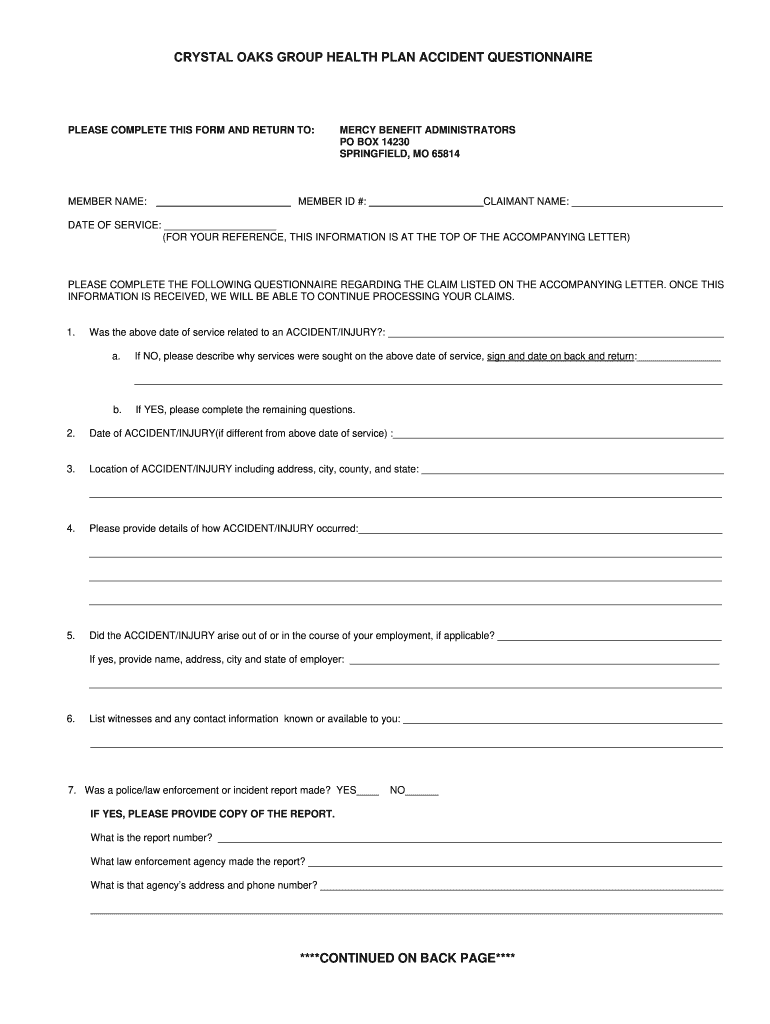
CRYSTAL OAKS GROUP HEALTH PLAN ACCIDENT QUESTIONNAIRE Form


What is the Crystal Oaks Group Health Plan Accident Questionnaire
The Crystal Oaks Group Health Plan Accident Questionnaire is a specialized form designed to collect essential information regarding accidents that may impact an individual's health coverage. This form is crucial for accurately assessing claims and ensuring that all relevant details are documented. Typically, it includes sections for personal information, accident specifics, and medical treatment received, allowing the insurance provider to evaluate the situation effectively.
How to use the Crystal Oaks Group Health Plan Accident Questionnaire
Using the Crystal Oaks Group Health Plan Accident Questionnaire involves a straightforward process. First, gather all necessary information, including personal details and specifics about the accident. Next, fill out the form carefully, ensuring all sections are completed accurately. After completing the form, review it for any errors or omissions. Finally, submit the questionnaire as per the instructions provided, whether online or via mail, to ensure timely processing of your claim.
Steps to complete the Crystal Oaks Group Health Plan Accident Questionnaire
Completing the Crystal Oaks Group Health Plan Accident Questionnaire requires attention to detail. Follow these steps:
- Begin by entering your personal information, such as name, address, and policy number.
- Provide a detailed account of the accident, including date, time, and location.
- Document any injuries sustained and medical treatment received, including names of healthcare providers.
- Review the completed form to ensure all information is accurate and complete.
- Submit the form according to the specified submission method.
Legal use of the Crystal Oaks Group Health Plan Accident Questionnaire
The Crystal Oaks Group Health Plan Accident Questionnaire is legally binding when completed and submitted according to established guidelines. To ensure its legal validity, it must include accurate information and be signed by the individual filling it out. Compliance with eSignature laws, such as the ESIGN Act and UETA, is essential for digital submissions, providing the necessary legal framework for the document's acceptance.
Key elements of the Crystal Oaks Group Health Plan Accident Questionnaire
Key elements of the Crystal Oaks Group Health Plan Accident Questionnaire include:
- Personal Information: Name, address, and contact details of the individual.
- Accident Details: Date, time, and location of the accident.
- Injury Information: Description of injuries and medical treatment received.
- Witness Information: Names and contact details of any witnesses.
- Signature: A signature to validate the information provided.
Form Submission Methods (Online / Mail / In-Person)
The Crystal Oaks Group Health Plan Accident Questionnaire can be submitted through various methods, ensuring flexibility for users. Common submission methods include:
- Online: Fill out and submit the form through the designated online portal.
- Mail: Print the completed form and send it to the specified address.
- In-Person: Deliver the form directly to the appropriate office or representative.
Quick guide on how to complete crystal oaks group health plan accident questionnaire
Prepare CRYSTAL OAKS GROUP HEALTH PLAN ACCIDENT QUESTIONNAIRE effortlessly on any device
Managing documents online has gained widespread popularity among organizations and individuals. It offers an ideal environmentally friendly alternative to conventional printed and signed documents, allowing you to obtain the appropriate form and securely store it online. airSlate SignNow equips you with all the necessary tools to create, edit, and eSign your documents rapidly without delays. Handle CRYSTAL OAKS GROUP HEALTH PLAN ACCIDENT QUESTIONNAIRE on any platform using airSlate SignNow's Android or iOS applications and enhance any document-centric process today.
How to edit and eSign CRYSTAL OAKS GROUP HEALTH PLAN ACCIDENT QUESTIONNAIRE easily
- Locate CRYSTAL OAKS GROUP HEALTH PLAN ACCIDENT QUESTIONNAIRE and then click Get Form to begin.
- Utilize the tools we provide to complete your document.
- Select pertinent sections of the documents or black out sensitive information using tools that airSlate SignNow specifically provides for that purpose.
- Generate your signature with the Sign feature, which takes mere seconds and holds the same legal validity as a traditional ink signature.
- Review all the details and then click the Done button to save your modifications.
- Select your preferred method for delivering your form, whether by email, text message (SMS), invite link, or download it to the computer.
Eliminate the worries of lost or misplaced documents, the tediousness of searching forms, or errors that necessitate printing new copies. airSlate SignNow meets your document management needs in just a few clicks from any device you choose. Edit and eSign CRYSTAL OAKS GROUP HEALTH PLAN ACCIDENT QUESTIONNAIRE to ensure effective communication at any stage of the form preparation process with airSlate SignNow.
Create this form in 5 minutes or less
Create this form in 5 minutes!
People also ask
-
What is the CRYSTAL OAKS GROUP HEALTH PLAN ACCIDENT QUESTIONNAIRE?
The CRYSTAL OAKS GROUP HEALTH PLAN ACCIDENT QUESTIONNAIRE is a comprehensive form designed to collect essential information for health plan claims related to accidents. It allows policyholders to provide complete details about the incident, ensuring a streamlined claims process. This questionnaire helps both the insured and the insurance provider in managing claims effectively.
-
How much does the CRYSTAL OAKS GROUP HEALTH PLAN ACCIDENT QUESTIONNAIRE cost?
The cost of utilizing the CRYSTAL OAKS GROUP HEALTH PLAN ACCIDENT QUESTIONNAIRE may vary based on the health plan provider and specific coverage options. airSlate SignNow offers a cost-effective solution for managing this questionnaire digitally, simplifying the submission process at a competitive rate. For exact pricing, we recommend contacting your health plan administrator.
-
What features does the CRYSTAL OAKS GROUP HEALTH PLAN ACCIDENT QUESTIONNAIRE include?
The CRYSTAL OAKS GROUP HEALTH PLAN ACCIDENT QUESTIONNAIRE comes with several features, including customizable fields, electronic signature capabilities, and secure document storage. These features ensure that submitting and processing the questionnaire is both efficient and secure, facilitating faster claims resolutions. Additionally, users can easily track the status of their submissions.
-
How can the CRYSTAL OAKS GROUP HEALTH PLAN ACCIDENT QUESTIONNAIRE benefit my business?
Utilizing the CRYSTAL OAKS GROUP HEALTH PLAN ACCIDENT QUESTIONNAIRE can signNowly benefit your business by streamlining the claims process, reducing paperwork, and enhancing efficiency. With airSlate SignNow, you’ll be equipped to deliver a seamless experience for your employees, leading to improved satisfaction and quicker claims approval times. This ultimately saves your business time and resources.
-
Is the CRYSTAL OAKS GROUP HEALTH PLAN ACCIDENT QUESTIONNAIRE easy to integrate with existing systems?
Yes, the CRYSTAL OAKS GROUP HEALTH PLAN ACCIDENT QUESTIONNAIRE is designed for easy integration with your existing systems. airSlate SignNow provides various integration options that facilitate the incorporation of the questionnaire into your workflow. This allows for a smooth transition and enhances the overall management of health plan documents.
-
What type of integrations does airSlate SignNow offer for the CRYSTAL OAKS GROUP HEALTH PLAN ACCIDENT QUESTIONNAIRE?
airSlate SignNow supports numerous integrations for the CRYSTAL OAKS GROUP HEALTH PLAN ACCIDENT QUESTIONNAIRE, including CRM systems, cloud storage services, and project management tools. These integrations help you centralize your documentation efforts and elevate your productivity. By connecting with your preferred platforms, you can enhance the workflow of handling accident-related health claims.
-
Can I customize the CRYSTAL OAKS GROUP HEALTH PLAN ACCIDENT QUESTIONNAIRE for my specific needs?
Yes, the CRYSTAL OAKS GROUP HEALTH PLAN ACCIDENT QUESTIONNAIRE is highly customizable. You can modify fields, adjust questions, and adapt the format to meet the specific needs of your organization. This flexibility ensures that the questionnaire captures all necessary information relevant to your health plan and accident policies.
Get more for CRYSTAL OAKS GROUP HEALTH PLAN ACCIDENT QUESTIONNAIRE
Find out other CRYSTAL OAKS GROUP HEALTH PLAN ACCIDENT QUESTIONNAIRE
- Electronic signature Michigan Amendment to an LLC Operating Agreement Computer
- Can I Electronic signature North Carolina Amendment to an LLC Operating Agreement
- Electronic signature South Carolina Amendment to an LLC Operating Agreement Safe
- Can I Electronic signature Delaware Stock Certificate
- Electronic signature Massachusetts Stock Certificate Simple
- eSignature West Virginia Sale of Shares Agreement Later
- Electronic signature Kentucky Affidavit of Service Mobile
- How To Electronic signature Connecticut Affidavit of Identity
- Can I Electronic signature Florida Affidavit of Title
- How Can I Electronic signature Ohio Affidavit of Service
- Can I Electronic signature New Jersey Affidavit of Identity
- How Can I Electronic signature Rhode Island Affidavit of Service
- Electronic signature Tennessee Affidavit of Service Myself
- Electronic signature Indiana Cease and Desist Letter Free
- Electronic signature Arkansas Hold Harmless (Indemnity) Agreement Fast
- Electronic signature Kentucky Hold Harmless (Indemnity) Agreement Online
- How To Electronic signature Arkansas End User License Agreement (EULA)
- Help Me With Electronic signature Connecticut End User License Agreement (EULA)
- Electronic signature Massachusetts Hold Harmless (Indemnity) Agreement Myself
- Electronic signature Oklahoma Hold Harmless (Indemnity) Agreement Free