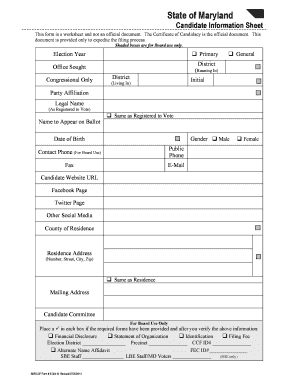
Candidate Information Sheet Cognizant


What is the Candidate Information Sheet Cognizant
The Candidate Information Sheet, often referred to as the CDF 2 form in Cognizant, is a critical document used during the recruitment process. This form collects essential personal and professional information from candidates, enabling the organization to assess qualifications and suitability for available positions. It typically includes sections for personal identification, educational background, work experience, and references. Understanding the purpose and structure of this form is vital for candidates seeking employment with Cognizant.
Steps to Complete the Candidate Information Sheet Cognizant
Completing the Candidate Information Sheet involves several straightforward steps. First, gather all necessary personal and professional information, including your full name, contact details, and work history. Next, accurately fill in each section of the form, ensuring that all information is current and truthful. Pay special attention to formatting and clarity, as this reflects your attention to detail. Finally, review the completed form for any errors or omissions before submission to ensure that it meets Cognizant's standards.
Legal Use of the Candidate Information Sheet Cognizant
The Candidate Information Sheet is legally binding, provided it is completed and submitted in compliance with applicable laws and regulations. This includes adherence to data protection laws, such as the Fair Credit Reporting Act (FCRA) and the General Data Protection Regulation (GDPR), which govern how personal information is collected and processed. Candidates should be aware that providing false information on this form may result in disqualification from the hiring process or termination of employment if discovered later.
Key Elements of the Candidate Information Sheet Cognizant
Key elements of the Candidate Information Sheet include personal identification details, educational qualifications, employment history, and references. Each section is designed to capture relevant information that assists Cognizant in evaluating a candidate's fit for the role. Additionally, the form may require candidates to disclose any relevant certifications or skills that enhance their application. Understanding these elements helps candidates present their qualifications effectively.
How to Use the Candidate Information Sheet Cognizant
Using the Candidate Information Sheet effectively involves understanding its purpose and how it fits into the overall application process. Candidates should complete the form thoroughly and honestly, as it serves as a foundational document for their application. Once completed, the form is typically submitted alongside a resume and cover letter. It is beneficial to keep a copy of the submitted form for personal records and future reference during interviews or follow-ups.
Examples of Using the Candidate Information Sheet Cognizant
Examples of using the Candidate Information Sheet include scenarios where candidates apply for various positions within Cognizant. For instance, a software engineer may highlight specific programming languages and projects in the work experience section, while a project manager might focus on leadership roles and successful project completions. Tailoring the information provided in the form to align with the desired job role can significantly enhance a candidate's chances of success.
Quick guide on how to complete candidate information sheet cognizant
Prepare Candidate Information Sheet Cognizant with ease on any device
Digital document management has become increasingly favored by businesses and individuals alike. It serves as an ideal environmentally friendly alternative to traditional printed and signed paperwork, allowing you to locate the necessary form and securely save it online. airSlate SignNow equips you with all the resources required to create, edit, and eSign your documents quickly and without delays. Handle Candidate Information Sheet Cognizant on any system with airSlate SignNow's Android or iOS applications and enhance any document-driven procedure today.
The easiest way to edit and eSign Candidate Information Sheet Cognizant effortlessly
- Obtain Candidate Information Sheet Cognizant and then select Get Form to begin.
- Utilize the tools we provide to fill out your form.
- Emphasize important sections of your documents or obscure sensitive information with tools that airSlate SignNow specifically offers for that purpose.
- Create your eSignature using the Sign feature, which takes mere seconds and holds the same legal validity as a conventional wet ink signature.
- Verify all the details and then click on the Done button to preserve your changes.
- Choose how you wish to send your form, whether by email, SMS, or invitation link, or download it to your PC.
Say goodbye to lost or misplaced documents, tedious form searching, or mistakes that necessitate printing new document copies. airSlate SignNow fulfills all your document management needs in just a few clicks from your preferred device. Edit and eSign Candidate Information Sheet Cognizant and guarantee exceptional communication at every stage of your form preparation process with airSlate SignNow.
Create this form in 5 minutes or less
Create this form in 5 minutes!
How to create an eSignature for the candidate information sheet cognizant
How to create an electronic signature for a PDF online
How to create an electronic signature for a PDF in Google Chrome
How to create an e-signature for signing PDFs in Gmail
How to create an e-signature right from your smartphone
How to create an e-signature for a PDF on iOS
How to create an e-signature for a PDF on Android
People also ask
-
What is candidate declaration form 2 in Cognizant?
The candidate declaration form 2 in Cognizant is a formal document that candidates must complete as part of the hiring process. It typically includes affirmations regarding the accuracy of provided information and consent to background checks. Understanding what is candidate declaration form 2 in Cognizant can help candidates prepare all necessary documentation for a smooth onboarding experience.
-
Why is the candidate declaration form 2 important in the hiring process?
The candidate declaration form 2 is crucial as it ensures that all candidates provide truthful information regarding their qualifications. This step helps Cognizant maintain its hiring standards and integrity. Knowing what is candidate declaration form 2 in Cognizant allows candidates to appreciate its significance in upholding the company's reputation.
-
What information is required in the candidate declaration form 2?
Candidates are typically required to provide personal details, educational qualifications, employment history, and any other relevant information. Additionally, they may have to affirm their understanding of the terms and conditions outlined in the form. Familiarizing oneself with what is candidate declaration form 2 in Cognizant can make this process more efficient.
-
How can candidates complete the declaration form 2 electronically?
Candidates can complete the declaration form 2 electronically using airSlate SignNow, which provides a user-friendly platform for eSigning documents. By leveraging this innovative solution, candidates can ensure their forms are filled out accurately and submitted on time. Understanding what is candidate declaration form 2 in Cognizant in conjunction with eSigning can streamline the application process.
-
Is there a cost associated with filling out the candidate declaration form 2?
Filling out the candidate declaration form 2 itself does not typically incur any costs for candidates. However, if candidates choose to use third-party services for document preparation and eSigning, there may be fees involved. It’s important to know what is candidate declaration form 2 in Cognizant to avoid any unexpected expenses.
-
What are the benefits of using airSlate SignNow for the candidate declaration form 2?
Using airSlate SignNow for the candidate declaration form 2 offers numerous benefits, including ease of use, security, and fast processing times. Candidates can quickly eSign and submit their documents from any device without delays. This understanding of what is candidate declaration form 2 in Cognizant, paired with airSlate SignNow's features, enhances overall efficiency in the hiring process.
-
Can I track my submission of the candidate declaration form 2?
Yes, with airSlate SignNow, candidates can track their submission status of the candidate declaration form 2 easily. This feature ensures that applicants are aware of their application's progress and can follow up as necessary. Knowing what is candidate declaration form 2 in Cognizant and how tracking works can provide peace of mind during the hiring process.
Get more for Candidate Information Sheet Cognizant
Find out other Candidate Information Sheet Cognizant
- How To eSignature Michigan Banking Job Description Template
- eSignature Missouri Banking IOU Simple
- eSignature Banking PDF New Hampshire Secure
- How Do I eSignature Alabama Car Dealer Quitclaim Deed
- eSignature Delaware Business Operations Forbearance Agreement Fast
- How To eSignature Ohio Banking Business Plan Template
- eSignature Georgia Business Operations Limited Power Of Attorney Online
- Help Me With eSignature South Carolina Banking Job Offer
- eSignature Tennessee Banking Affidavit Of Heirship Online
- eSignature Florida Car Dealer Business Plan Template Myself
- Can I eSignature Vermont Banking Rental Application
- eSignature West Virginia Banking Limited Power Of Attorney Fast
- eSignature West Virginia Banking Limited Power Of Attorney Easy
- Can I eSignature Wisconsin Banking Limited Power Of Attorney
- eSignature Kansas Business Operations Promissory Note Template Now
- eSignature Kansas Car Dealer Contract Now
- eSignature Iowa Car Dealer Limited Power Of Attorney Easy
- How Do I eSignature Iowa Car Dealer Limited Power Of Attorney
- eSignature Maine Business Operations Living Will Online
- eSignature Louisiana Car Dealer Profit And Loss Statement Easy