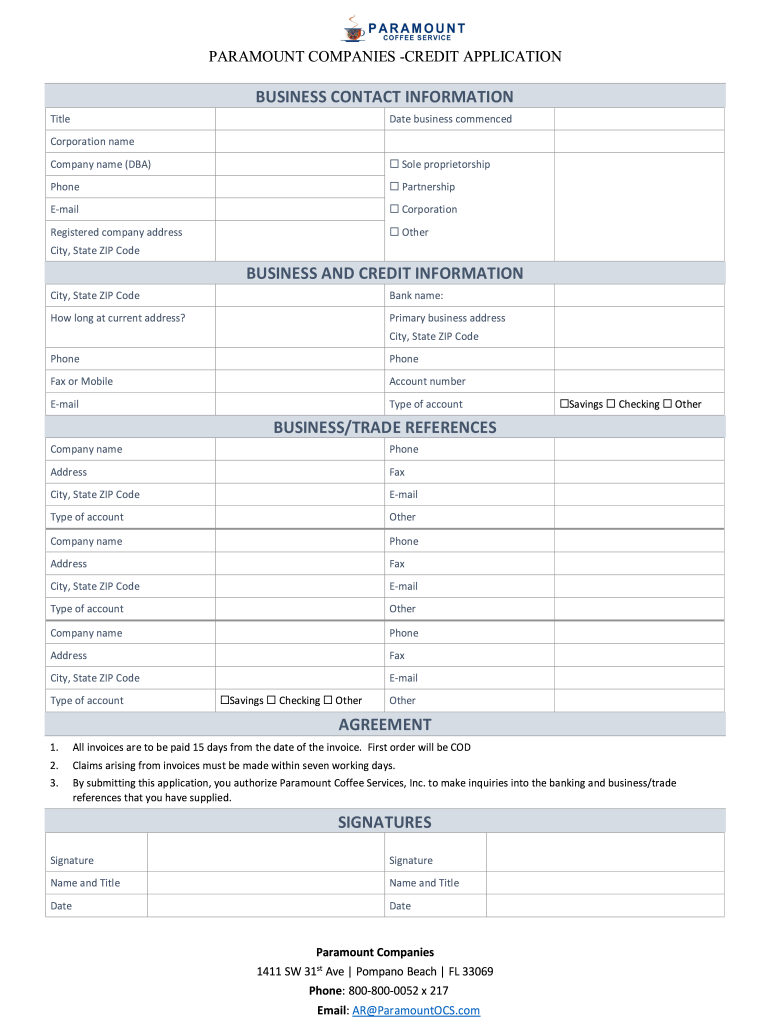
Business Contact Information Business and Credit Information


What is the Business Contact Information Business And Credit Information
The Business Contact Information Business And Credit Information form serves as a crucial tool for businesses to provide essential details regarding their contact and credit status. This form typically includes information such as the business name, address, phone number, email, and financial details relevant to credit assessments. Accurate completion of this form is vital for establishing credibility with financial institutions, suppliers, and clients.
How to use the Business Contact Information Business And Credit Information
Using the Business Contact Information Business And Credit Information form involves several steps. First, gather all necessary information, including your business's legal name, contact details, and relevant financial data. Next, ensure that the information is accurate and up-to-date. Once completed, this form can be submitted electronically, which streamlines the process and enhances security. Utilizing a digital platform for submission ensures that your information is securely transmitted and easily accessible for future reference.
Steps to complete the Business Contact Information Business And Credit Information
Completing the Business Contact Information Business And Credit Information form can be straightforward if you follow these steps:
- Collect essential business details, including the legal name, address, and contact information.
- Gather financial information, such as credit history, outstanding debts, and payment terms.
- Ensure all information is accurate and reflects the current status of your business.
- Use a reliable electronic signature tool to sign the document, ensuring compliance with legal standards.
- Submit the completed form through the designated electronic platform or as instructed.
Legal use of the Business Contact Information Business And Credit Information
The legal use of the Business Contact Information Business And Credit Information form hinges on compliance with various regulations. It is essential to follow guidelines set by the ESIGN Act and UETA, which govern electronic signatures and documents. By adhering to these legal frameworks, businesses can ensure that their submitted forms are recognized as valid and enforceable. This compliance not only protects the business but also builds trust with partners and clients.
Key elements of the Business Contact Information Business And Credit Information
Key elements of the Business Contact Information Business And Credit Information form include:
- Business Name: The official name of the business as registered.
- Contact Information: Address, phone number, and email for communication.
- Financial Details: Credit history, outstanding debts, and payment terms.
- Authorized Signatures: Signatures from individuals authorized to represent the business.
Form Submission Methods
The Business Contact Information Business And Credit Information form can be submitted through various methods. Electronic submission is the most efficient, allowing for quick processing and enhanced security. Alternatively, businesses may choose to submit forms via mail or in person, depending on the requirements of the institution receiving the information. Each method has its advantages, but electronic submission typically ensures faster acknowledgment and processing.
Quick guide on how to complete business contact information business and credit information
Handle Business Contact Information Business And Credit Information effortlessly on any device
Digital document management has gained traction among organizations and individuals alike. It serves as an excellent eco-friendly substitute for conventional printed and signed documents, allowing you to locate the right template and securely save it online. airSlate SignNow equips you with all the necessary tools to create, alter, and electronically sign your documents swiftly without any delays. Manage Business Contact Information Business And Credit Information on any system with airSlate SignNow's Android or iOS applications and enhance any document-oriented procedure today.
The easiest way to alter and electronically sign Business Contact Information Business And Credit Information with ease
- Locate Business Contact Information Business And Credit Information and click Get Form to commence.
- Utilize the tools we offer to complete your document.
- Emphasize pertinent sections of the documents or conceal sensitive data with tools specifically provided by airSlate SignNow for this purpose.
- Create your electronic signature with the Sign tool, which takes just seconds and holds the same legal validity as a traditional handwritten signature.
- Review the details and click on the Done button to save your modifications.
- Choose how you want to share your form, whether by email, text message (SMS), invitation link, or download it to your computer.
Eliminate concerns about lost or misfiled documents, frustrating form searching, or mistakes that require printing new document copies. airSlate SignNow meets your document management needs with just a few clicks from any device of your preference. Edit and electronically sign Business Contact Information Business And Credit Information to ensure excellent communication at every stage of your form preparation journey with airSlate SignNow.
Create this form in 5 minutes or less
Create this form in 5 minutes!
People also ask
-
What is airSlate SignNow, and how does it relate to Business Contact Information Business And Credit Information?
airSlate SignNow is a user-friendly eSigning solution that allows businesses to securely send and sign documents online. This platform also supports managing Business Contact Information Business And Credit Information to streamline your operations and improve client interactions.
-
How does airSlate SignNow improve the management of Business Contact Information Business And Credit Information?
By utilizing airSlate SignNow, businesses can easily share, collect, and manage their Business Contact Information Business And Credit Information within a single platform. This simplifies document workflows and enhances the efficiency of data management.
-
What are the pricing options for airSlate SignNow?
airSlate SignNow offers a variety of pricing plans tailored to the needs of different businesses. Whether you are a small business or a large enterprise, you can find a suitable option that allows for efficient management of Business Contact Information Business And Credit Information without breaking your budget.
-
Can airSlate SignNow integrate with other software tools for managing Business Contact Information Business And Credit Information?
Yes, airSlate SignNow seamlessly integrates with various software applications, enhancing your ability to manage Business Contact Information Business And Credit Information. These integrations allow for automated data syncing and improved overall productivity.
-
What features does airSlate SignNow offer for document security and compliance?
AirSlate SignNow provides robust security features, including encryption and compliance with regulations, ensuring that your Business Contact Information Business And Credit Information is stored and managed safely. This focus on security helps maintain your business's integrity and trustworthiness.
-
How can airSlate SignNow benefit my business beyond eSigning documents?
In addition to being an excellent eSigning tool, airSlate SignNow also enhances your business’s efficiency by simplifying workflows related to Business Contact Information Business And Credit Information. This results in faster turnaround times and improved collaboration among team members.
-
Is there a free trial available for airSlate SignNow?
Absolutely, airSlate SignNow offers a free trial that allows you to explore its features and capabilities. This gives you a risk-free opportunity to assess how well it can handle your Business Contact Information Business And Credit Information needs.
Get more for Business Contact Information Business And Credit Information
Find out other Business Contact Information Business And Credit Information
- How To Integrate Sign in Banking
- How To Use Sign in Banking
- Help Me With Use Sign in Banking
- Can I Use Sign in Banking
- How Do I Install Sign in Banking
- How To Add Sign in Banking
- How Do I Add Sign in Banking
- How Can I Add Sign in Banking
- Can I Add Sign in Banking
- Help Me With Set Up Sign in Government
- How To Integrate eSign in Banking
- How To Use eSign in Banking
- How To Install eSign in Banking
- How To Add eSign in Banking
- How To Set Up eSign in Banking
- How To Save eSign in Banking
- How To Implement eSign in Banking
- How To Set Up eSign in Construction
- How To Integrate eSign in Doctors
- How To Use eSign in Doctors