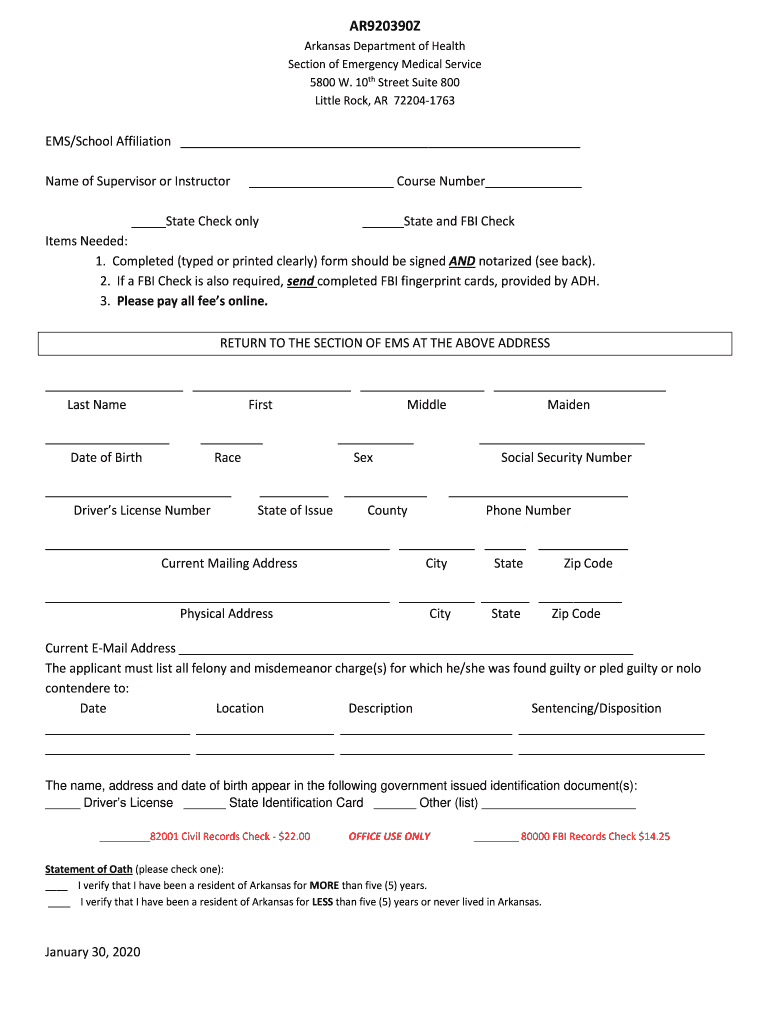
EMS State Background Form 2020-2026


What is the EMS State Background Form
The EMS State Background Form is a document used to collect essential information for background checks in the emergency medical services sector. This form is crucial for ensuring that individuals seeking employment or certification in this field meet the necessary legal and professional standards. It typically includes personal identification details, employment history, and any relevant criminal history. The completion of this form is often a prerequisite for various state agencies and organizations involved in emergency medical services.
How to use the EMS State Background Form
Using the EMS State Background Form involves several straightforward steps. First, obtain the form from the appropriate state agency or organization. Next, fill out the required fields accurately, providing all necessary personal and professional information. After completing the form, review it for any errors or omissions. Once verified, submit the form according to the specific guidelines provided by the issuing agency, which may include online submission, mailing, or in-person delivery.
Steps to complete the EMS State Background Form
Completing the EMS State Background Form requires attention to detail. Here are the steps to follow:
- Download or request the form from the relevant state authority.
- Provide your full name, contact information, and social security number.
- List your employment history, including previous positions in emergency medical services.
- Disclose any criminal history, if applicable, as required by the form.
- Sign and date the form to certify that the information provided is accurate.
- Submit the completed form according to the instructions provided.
Legal use of the EMS State Background Form
The EMS State Background Form is legally binding when completed and submitted according to state regulations. It is essential that all information provided is truthful and accurate, as discrepancies may lead to legal consequences or denial of employment. The form must comply with relevant laws governing background checks and privacy, ensuring that the rights of the individual are protected while allowing for necessary vetting in the interest of public safety.
State-specific rules for the EMS State Background Form
Each state may have unique regulations and requirements regarding the EMS State Background Form. It is important to consult the specific guidelines provided by the state agency responsible for emergency medical services. These rules may dictate the information required, submission methods, and processing times. Familiarizing yourself with these state-specific rules ensures compliance and expedites the background check process.
Who Issues the Form
The EMS State Background Form is typically issued by state health departments or emergency medical services regulatory agencies. These organizations are responsible for overseeing the certification and licensing of emergency medical personnel. It is advisable to check with the relevant state agency to obtain the correct version of the form and to understand any additional requirements or processes associated with its completion.
Quick guide on how to complete ems state background form
Effortlessly Prepare EMS State Background Form on Any Device
Digital document management has become increasingly favored by businesses and individuals alike. It serves as an optimal eco-friendly substitute for conventional printed and signed documents, allowing you to locate the necessary form and securely archive it online. airSlate SignNow equips you with all the resources required to create, modify, and electronically sign your documents quickly and efficiently. Manage EMS State Background Form on any device using the airSlate SignNow apps for Android or iOS and enhance any document-centric task today.
The simplest method to modify and eSign EMS State Background Form with ease
- Obtain EMS State Background Form and then click Get Form to begin.
- Utilize the tools we offer to complete your form.
- Emphasize relevant sections of the documents or conceal sensitive information with tools specifically designed for that purpose by airSlate SignNow.
- Generate your signature using the Sign tool, which takes mere seconds and carries the same legal validity as a traditional handwritten signature.
- Review all the details and then click the Done button to save your changes.
- Select your preferred method of submitting your form, whether by email, SMS, or invitation link, or download it to your computer.
Say goodbye to lost or misplaced documents, tedious form searches, or mistakes that necessitate printing new document copies. airSlate SignNow fulfills your document management requirements in just a few clicks from any device you choose. Modify and eSign EMS State Background Form and guarantee effective communication throughout the document preparation process with airSlate SignNow.
Create this form in 5 minutes or less
Create this form in 5 minutes!
People also ask
-
What is the EMS State Background Form?
The EMS State Background Form is a crucial document used by various organizations to conduct background checks for EMS personnel. This form helps ensure compliance with state regulations and safety standards, making it essential for recruitment and hiring processes.
-
How can airSlate SignNow help with the EMS State Background Form?
airSlate SignNow streamlines the process of completing and signing the EMS State Background Form electronically. With our platform, users can easily fill out the form, add required signatures, and securely store the completed documents, saving time and improving efficiency.
-
What are the pricing options for airSlate SignNow when using the EMS State Background Form?
Pricing for airSlate SignNow varies based on the features chosen, but we offer flexible plans to suit different business needs. By utilizing our EMS State Background Form capabilities, organizations can benefit from cost-effective solutions tailored to streamline their document signing process.
-
Can I integrate the EMS State Background Form with other tools?
Yes, airSlate SignNow offers various integrations, allowing you to connect the EMS State Background Form with popular tools and platforms. This compilation of integrations ensures that you can seamlessly incorporate electronic signatures into your existing workflows.
-
What are the benefits of using airSlate SignNow for the EMS State Background Form?
Using airSlate SignNow for the EMS State Background Form enhances operational efficiency and reduces turnaround time. Our platform not only provides legally binding electronic signatures but also simplifies the management of all your documents, ensuring compliance and security.
-
Is it secure to use airSlate SignNow for the EMS State Background Form?
Absolutely! airSlate SignNow employs industry-standard security measures to protect your data and the integrity of the EMS State Background Form. Our platform complies with all relevant regulations, offering top-notch encryption to safeguard your documents.
-
How does the electronic signing process work for the EMS State Background Form?
The electronic signing process for the EMS State Background Form through airSlate SignNow is straightforward. Users can upload the form, add signers, and send it for signature via email. Signers receive a notification, fill out the required information, and sign digitally in a few clicks.
Get more for EMS State Background Form
Find out other EMS State Background Form
- Help Me With Sign Alabama Courts Form
- Help Me With Sign Virginia Police PPT
- How To Sign Colorado Courts Document
- Can I eSign Alabama Banking PPT
- How Can I eSign California Banking PDF
- How To eSign Hawaii Banking PDF
- How Can I eSign Hawaii Banking Document
- How Do I eSign Hawaii Banking Document
- How Do I eSign Hawaii Banking Document
- Help Me With eSign Hawaii Banking Document
- How To eSign Hawaii Banking Document
- Can I eSign Hawaii Banking Presentation
- Can I Sign Iowa Courts Form
- Help Me With eSign Montana Banking Form
- Can I Sign Kentucky Courts Document
- How To eSign New York Banking Word
- Can I eSign South Dakota Banking PPT
- How Can I eSign South Dakota Banking PPT
- How Do I eSign Alaska Car Dealer Form
- How To eSign California Car Dealer Form