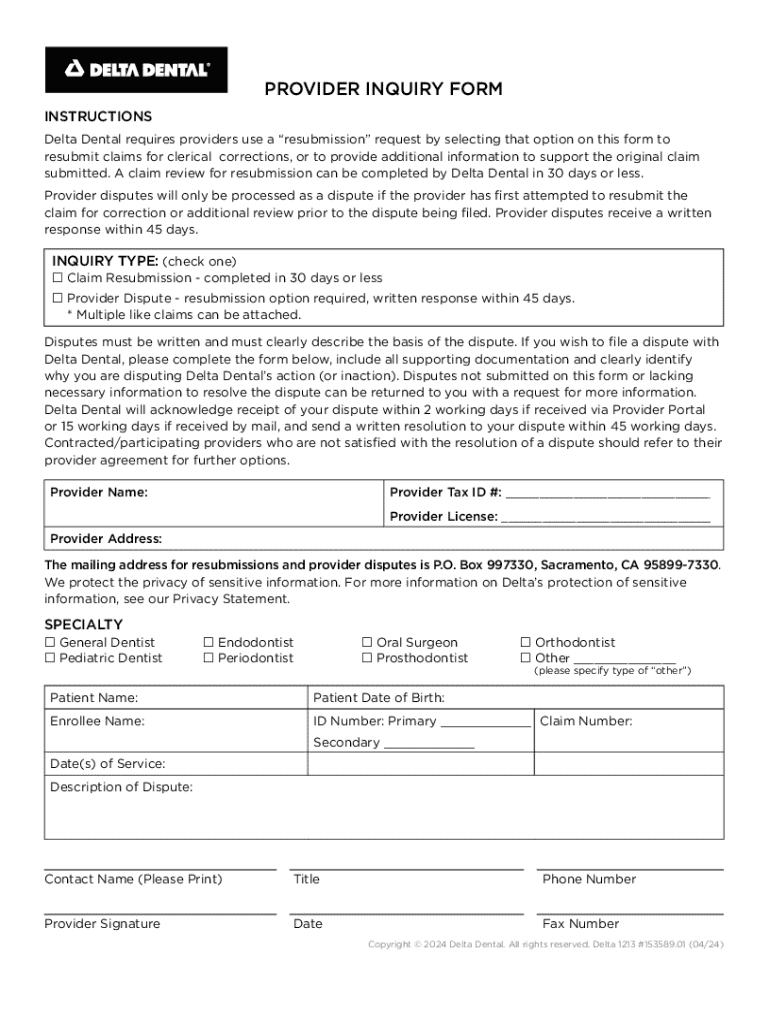
Your Guide to Dental Claims Processing 2024-2026


Understanding Dental Claims Processing
Dental claims processing involves the submission and management of claims for dental services provided to patients. This process ensures that dental care providers receive reimbursement from insurance companies for the services rendered. Typically, the process includes verifying patient eligibility, submitting the claim with necessary documentation, and following up on the claim status.
Insurance companies often require specific information, such as the patient's insurance details, the procedure codes for the services provided, and any necessary clinical notes. Understanding the requirements of the insurance provider is crucial for a smooth claims process.
Steps to Complete Dental Claims Processing
Completing the dental claims process involves several key steps to ensure that claims are submitted accurately and efficiently:
- Gather Patient Information: Collect all necessary details, including patient demographics and insurance information.
- Document Services Provided: Record the procedures performed, including the appropriate codes for each service.
- Complete the Claim Form: Fill out the claim form accurately, ensuring all required fields are completed.
- Submit the Claim: Send the completed claim form to the insurance company via the preferred method, whether electronically or by mail.
- Follow Up: Monitor the status of the claim and address any issues or requests for additional information from the insurer.
Required Documents for Dental Claims
To successfully process dental claims, certain documents are typically required. These documents help verify the services rendered and support the claim submission:
- Completed dental claim form
- Patient insurance card
- Detailed treatment notes
- Radiographs (X-rays) if applicable
- Referral letters if required by the insurance provider
Having these documents ready can streamline the claims process and reduce the likelihood of delays or denials.
Form Submission Methods
Dental claims can be submitted through various methods, each with its own advantages:
- Online Submission: Many insurance companies offer portals for electronic claim submissions, which can expedite processing times.
- Mail Submission: Claims can be sent via traditional mail, though this method may take longer for processing.
- In-Person Submission: Some providers allow in-person submissions, which can facilitate immediate confirmation of receipt.
Choosing the right submission method can depend on the specific requirements of the insurance provider and the urgency of the claim.
Common Issues in Dental Claims Processing
Several common issues can arise during dental claims processing, leading to delays or denials:
- Incomplete Information: Missing patient details or procedure codes can result in claim rejection.
- Incorrect Coding: Using the wrong codes for procedures can lead to denials or reduced reimbursements.
- Eligibility Issues: Claims may be denied if the patient is not eligible for coverage at the time of service.
Addressing these issues proactively can help ensure a smoother claims process and improve the likelihood of successful reimbursement.
Eligibility Criteria for Dental Claims
Eligibility for dental claims typically depends on several factors, including:
- Active dental insurance coverage
- Specific policy provisions regarding covered services
- Waiting periods for certain procedures
Understanding these criteria can help dental practices determine the likelihood of claim approval and guide patient discussions regarding coverage.
Quick guide on how to complete your guide to dental claims processing
Finalize Your Guide To Dental Claims Processing effortlessly on any device
Digital document management has become increasingly favored by businesses and individuals alike. It offers an excellent eco-friendly substitute for conventional printed and signed documents, allowing you to easily locate the appropriate form and store it securely online. airSlate SignNow provides all the tools necessary to create, edit, and electronically sign your documents quickly and without delays. Manage Your Guide To Dental Claims Processing on any device using airSlate SignNow’s Android or iOS applications, and enhance any document-related process today.
How to edit and eSign Your Guide To Dental Claims Processing with ease
- Find Your Guide To Dental Claims Processing and click on Get Form to begin.
- Utilize the tools we provide to complete your document.
- Mark important sections of your documents or obscure sensitive information with the tools that airSlate SignNow specifically offers for that purpose.
- Generate your signature with the Sign tool, which takes mere seconds and holds the same legal validity as a conventional handwritten signature.
- Review the information and click on the Done button to preserve your changes.
- Choose how you wish to send your form, whether by email, SMS, invite link, or download it to your computer.
Say goodbye to lost or misplaced files, tedious form navigation, or errors that necessitate printing new document copies. airSlate SignNow meets your document management needs in just a few clicks from any device you prefer. Modify and eSign Your Guide To Dental Claims Processing to ensure effective communication at any stage of your form preparation process with airSlate SignNow.
Create this form in 5 minutes or less
Find and fill out the correct your guide to dental claims processing
Create this form in 5 minutes!
How to create an eSignature for the your guide to dental claims processing
How to create an electronic signature for a PDF online
How to create an electronic signature for a PDF in Google Chrome
How to create an e-signature for signing PDFs in Gmail
How to create an e-signature right from your smartphone
How to create an e-signature for a PDF on iOS
How to create an e-signature for a PDF on Android
People also ask
-
What is 'Your Guide To Dental Claims Processing'?
'Your Guide To Dental Claims Processing' is a comprehensive resource designed to help dental professionals navigate the complexities of submitting and managing dental claims efficiently. It provides insights into best practices, common pitfalls, and effective strategies to streamline the claims process.
-
How can airSlate SignNow assist with dental claims processing?
airSlate SignNow offers an easy-to-use platform that simplifies document management and eSigning, making it ideal for dental claims processing. With features like templates and automated workflows, it helps dental offices reduce errors and speed up the claims submission process.
-
What are the pricing options for airSlate SignNow?
airSlate SignNow provides flexible pricing plans tailored to meet the needs of dental practices of all sizes. By investing in 'Your Guide To Dental Claims Processing,' you can enhance your practice's efficiency while keeping costs manageable.
-
What features does airSlate SignNow offer for dental claims?
Key features of airSlate SignNow include customizable templates, secure eSigning, and real-time tracking of document status. These features are essential for 'Your Guide To Dental Claims Processing,' ensuring that dental claims are handled swiftly and accurately.
-
What are the benefits of using airSlate SignNow for dental claims?
Using airSlate SignNow for dental claims processing can signNowly reduce turnaround times and improve accuracy. By following 'Your Guide To Dental Claims Processing,' dental practices can enhance their workflow and focus more on patient care rather than paperwork.
-
Can airSlate SignNow integrate with other dental software?
Yes, airSlate SignNow seamlessly integrates with various dental software solutions, enhancing your practice's operational efficiency. This integration is a crucial aspect of 'Your Guide To Dental Claims Processing,' allowing for a smoother workflow across platforms.
-
Is airSlate SignNow secure for handling sensitive dental information?
Absolutely, airSlate SignNow prioritizes security and compliance, ensuring that all sensitive dental information is protected. This commitment to security is vital for 'Your Guide To Dental Claims Processing,' as it helps maintain patient confidentiality and trust.
Get more for Your Guide To Dental Claims Processing
- 13 credit exemption requestacademic termdisability form
- New york next kin form
- Wwwpdffillercom477659462 recreation and parkfillable online recreation and park departmentcity of alameda form
- Form odm03258 ampquothealthchek and pregnancy related services
- Statutory declaration form wa 2021
- New york vaccination requirements form
- Passaic county community college transcript request xpcourse form
- Saintpatrickscathedralorgmassesmasses ampamp confessionst patricks cathedralnew york ny form
Find out other Your Guide To Dental Claims Processing
- eSign Delaware Consulting Agreement Template Now
- eSignature Missouri Hold Harmless (Indemnity) Agreement Later
- eSignature Ohio Hold Harmless (Indemnity) Agreement Mobile
- eSignature California Letter of Intent Free
- Can I eSign Louisiana General Power of Attorney Template
- eSign Mississippi General Power of Attorney Template Free
- How Can I eSignature New Mexico Letter of Intent
- Can I eSign Colorado Startup Business Plan Template
- eSign Massachusetts Startup Business Plan Template Online
- eSign New Hampshire Startup Business Plan Template Online
- How To eSign New Jersey Startup Business Plan Template
- eSign New York Startup Business Plan Template Online
- eSign Colorado Income Statement Quarterly Mobile
- eSignature Nebraska Photo Licensing Agreement Online
- How To eSign Arizona Profit and Loss Statement
- How To eSign Hawaii Profit and Loss Statement
- How To eSign Illinois Profit and Loss Statement
- How To eSign New York Profit and Loss Statement
- How To eSign Ohio Profit and Loss Statement
- How Do I eSign Ohio Non-Compete Agreement