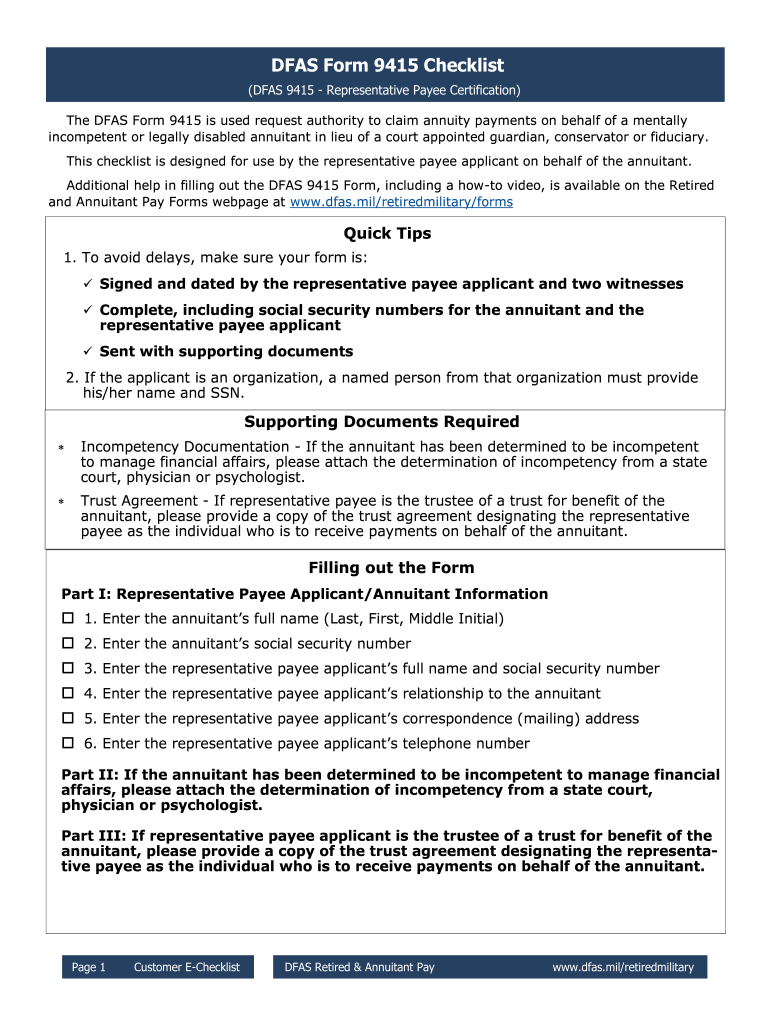
Dfas Form 9415


What is the DFAS Form 9415?
The DFAS Form 9415 is a crucial document used by the Defense Finance and Accounting Service (DFAS) to designate a representative payee for individuals receiving federal benefits. This form is particularly relevant for annuitants who may require assistance in managing their benefits. By completing this form, individuals can authorize another person to receive and manage their payments on their behalf, ensuring that their financial needs are met in a timely manner.
How to Use the DFAS Form 9415
Using the DFAS Form 9415 involves several steps to ensure proper completion and submission. First, the individual must gather necessary information, including personal identification and details about the representative payee. Next, the form should be filled out accurately, ensuring all required fields are completed. After filling out the form, it must be signed by both the individual and the designated payee. Finally, the completed form should be submitted to the appropriate DFAS office for processing.
Steps to Complete the DFAS Form 9415
Completing the DFAS Form 9415 requires careful attention to detail. Follow these steps:
- Obtain the DFAS Form 9415, which can be downloaded or printed.
- Fill in your personal information, including your full name, address, and Social Security number.
- Provide information about the representative payee, including their name and relationship to you.
- Clearly state the reasons for appointing the representative payee.
- Both you and the payee must sign and date the form.
- Submit the completed form to the DFAS office that manages your benefits.
Legal Use of the DFAS Form 9415
The DFAS Form 9415 is legally binding when completed and submitted according to the guidelines set forth by the DFAS. It complies with federal regulations that govern the appointment of representative payees. To ensure its legal validity, the form must be signed by both the individual and the payee, and it should be submitted to the appropriate agency. This ensures that the designated payee is authorized to manage the benefits on behalf of the individual, providing necessary legal protection for both parties.
Key Elements of the DFAS Form 9415
Several key elements must be included in the DFAS Form 9415 for it to be valid:
- Personal Information: Full name, address, and Social Security number of the individual.
- Representative Payee Information: Name, address, and relationship to the individual.
- Reason for Appointment: A clear explanation of why the individual requires a payee.
- Signatures: Both the individual and the payee must sign the form to validate it.
How to Obtain the DFAS Form 9415
The DFAS Form 9415 can be obtained through the official DFAS website or by contacting the DFAS office directly. It is available as a downloadable PDF, which can be printed and filled out manually. Additionally, individuals may request a copy of the form by contacting DFAS customer service, ensuring they have the necessary documentation to complete the process smoothly.
Quick guide on how to complete dfas form 9415
Prepare Dfas Form 9415 easily on any device
Online document management has gained popularity among businesses and individuals. It offers a perfect eco-friendly substitute for traditional printed and signed paperwork, as you can find the appropriate form and securely store it online. airSlate SignNow provides you with all the tools required to create, modify, and eSign your documents swiftly without delays. Manage Dfas Form 9415 on any platform using airSlate SignNow Android or iOS applications and enhance any document-related process today.
The easiest method to modify and eSign Dfas Form 9415 with ease
- Find Dfas Form 9415 and click on Get Form to begin.
- Utilize the tools we offer to fill out your document.
- Highlight important sections of your documents or redact sensitive information with tools that airSlate SignNow provides specifically for that purpose.
- Create your eSignature with the Sign tool, which takes mere seconds and holds the same legal validity as a traditional wet ink signature.
- Review the information and click on the Done button to save your changes.
- Select how you wish to send your form, whether by email, SMS, or invite link, or download it to your computer.
Forget about lost or misplaced documents, tedious form searching, or mistakes that require printing new copies. airSlate SignNow addresses all your document management needs in just a few clicks from a device of your choice. Modify and eSign Dfas Form 9415 and ensure effective communication at every stage of the form preparation process with airSlate SignNow.
Create this form in 5 minutes or less
Create this form in 5 minutes!
People also ask
-
What is DFAS Form 9415?
DFAS Form 9415 is a form used by the Defense Finance and Accounting Service for reporting various financial activities. This form ensures compliance with federal regulations and facilitates accurate record-keeping. Understanding how to fill out and manage the DFAS Form 9415 is crucial for accurate financial reporting.
-
How can airSlate SignNow help me with DFAS Form 9415?
AirSlate SignNow allows you to easily send and eSign DFAS Form 9415, streamlining the process for businesses and individuals. With our user-friendly interface, you can complete the form effortlessly, reducing the time and effort typically involved in document management. This flexibility is essential for meeting deadlines and maintaining compliance.
-
What are the pricing options for using airSlate SignNow to manage DFAS Form 9415?
AirSlate SignNow offers a range of pricing plans to accommodate different business needs, including options for managing DFAS Form 9415. Whether you are a small business or a larger enterprise, there is a plan that provides access to essential features without breaking the bank. Contact our sales team for specific pricing details tailored to your requirements.
-
Are there any integrations available with airSlate SignNow for DFAS Form 9415?
Yes, airSlate SignNow offers multiple integrations with popular applications that enhance the management of DFAS Form 9415. Integrations with tools such as Google Drive, Salesforce, and other document management systems enable seamless workflow management. This connectivity ensures that you can easily handle your documents alongside your existing business tools.
-
What features does airSlate SignNow provide for eSigning DFAS Form 9415?
AirSlate SignNow includes robust eSigning features specifically designed to facilitate the signing process for DFAS Form 9415. Users can add signatures, dates, and other necessary information with ease. The platform also allows for tracking and notifications when documents are signed, ensuring you never miss an important deadline.
-
Can airSlate SignNow help with the compliance of DFAS Form 9415?
Absolutely! AirSlate SignNow ensures that your process for handling DFAS Form 9415 complies with necessary regulations. Our platform provides industry-standard security measures and audit trails, which are essential for verifying compliance and maintaining the integrity of your financial documents.
-
How user-friendly is airSlate SignNow for submitting DFAS Form 9415?
AirSlate SignNow is designed with user experience in mind, making it simple to submit DFAS Form 9415. The intuitive interface allows users of all skill levels to navigate the document management process with confidence. Our dedicated support resources also help ensure that you can get assistance whenever needed.
Get more for Dfas Form 9415
Find out other Dfas Form 9415
- Can I eSign Arkansas Life Sciences PDF
- How Can I eSign Arkansas Life Sciences PDF
- Can I eSign Connecticut Legal Form
- How Do I eSign Connecticut Legal Form
- How Do I eSign Hawaii Life Sciences Word
- Can I eSign Hawaii Life Sciences Word
- How Do I eSign Hawaii Life Sciences Document
- How Do I eSign North Carolina Insurance Document
- How Can I eSign Hawaii Legal Word
- Help Me With eSign Hawaii Legal Document
- How To eSign Hawaii Legal Form
- Help Me With eSign Hawaii Legal Form
- Can I eSign Hawaii Legal Document
- How To eSign Hawaii Legal Document
- Help Me With eSign Hawaii Legal Document
- How To eSign Illinois Legal Form
- How Do I eSign Nebraska Life Sciences Word
- How Can I eSign Nebraska Life Sciences Word
- Help Me With eSign North Carolina Life Sciences PDF
- How Can I eSign North Carolina Life Sciences PDF