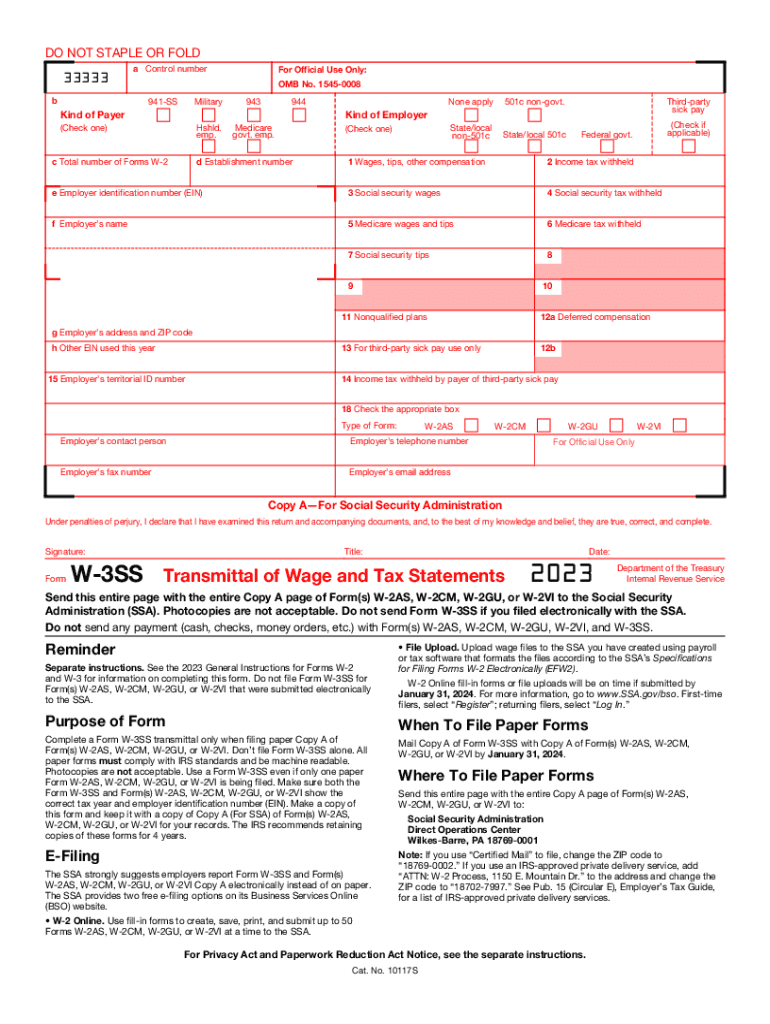
Form 3 2023-2026


What is the Form 3
The Form 3, also known as the 2020 3 form, is a tax document used primarily for reporting income and tax information. This form is essential for businesses and individuals who need to report payments made to employees or contractors. It serves as a summary of wages, tips, and other compensation paid throughout the year, and it is typically submitted to the Internal Revenue Service (IRS) as part of the annual tax filing process.
How to use the Form 3
Using the Form 3 involves accurately reporting all relevant income information for the tax year. To utilize the form effectively, gather all necessary financial records, including payroll data, and ensure that all amounts are correctly calculated. The completed form must then be filed with the IRS by the designated deadline, ensuring compliance with federal tax regulations. This form can also be used to provide copies to employees for their personal tax records.
Steps to complete the Form 3
Completing the Form 3 requires several key steps:
- Gather all necessary documentation, including W-2 forms and other income statements.
- Fill in the taxpayer information, including name, address, and taxpayer identification number.
- Report total wages, tips, and other compensation in the appropriate sections.
- Calculate any applicable taxes withheld and ensure all figures are accurate.
- Review the completed form for any errors before submission.
Filing Deadlines / Important Dates
It is crucial to be aware of the filing deadlines associated with the Form 3. Typically, this form must be submitted to the IRS by January thirty-first of the year following the tax year being reported. Additionally, if the form is being sent to employees, it should also be distributed by the same date to ensure they have the necessary information for their personal tax filings.
Legal use of the Form 3
The Form 3 is legally required for reporting income and tax information to the IRS. Failing to file this form or submitting inaccurate information can result in penalties. It is important for businesses and individuals to understand their obligations under tax law and ensure that the form is completed in accordance with IRS guidelines to avoid legal repercussions.
Required Documents
To complete the Form 3 accurately, certain documents are necessary, including:
- W-2 forms for employees.
- Records of any other compensation paid.
- Documentation of taxes withheld throughout the year.
- Any relevant financial statements that support the reported income.
Form Submission Methods (Online / Mail / In-Person)
The Form 3 can be submitted through various methods. Taxpayers have the option to file online using IRS-approved software, which can streamline the process and reduce errors. Alternatively, the form can be mailed to the appropriate IRS address based on the taxpayer's location. In-person submission is generally not available for this form, as it is primarily processed through electronic or postal channels.
Quick guide on how to complete form 3 702540820
Complete Form 3 seamlessly on any device
Digital document management has become increasingly favored by organizations and individuals alike. It offers a superb environmentally friendly substitute for traditional printed and signed documents, as you can easily find the necessary form and securely keep it online. airSlate SignNow provides all the resources you require to create, edit, and eSign your documents quickly without interruptions. Handle Form 3 on any system using airSlate SignNow Android or iOS applications and simplify any document-related procedure today.
How to modify and eSign Form 3 with ease
- Find Form 3 and then click Get Form to begin.
- Make use of the tools available to fill out your document.
- Mark important sections of the documents or obscure sensitive details with tools that airSlate SignNow specifically offers for this purpose.
- Create your eSignature using the Sign feature, which takes mere seconds and has the same legal validity as a traditional handwritten signature.
- Review the information and then click the Done button to finalize your updates.
- Choose how you would like to send your form, whether by email, text message (SMS), invitation link, or downloading it to your computer.
Forget about lost or misplaced documents, tiring form searches, or mistakes that necessitate reprinting new copies. airSlate SignNow fulfills all your document management requirements in just a few clicks from any device of your choice. Edit and eSign Form 3 while ensuring excellent communication at any stage of your form preparation process with airSlate SignNow.
Create this form in 5 minutes or less
Find and fill out the correct form 3 702540820
Create this form in 5 minutes!
How to create an eSignature for the form 3 702540820
How to create an electronic signature for a PDF online
How to create an electronic signature for a PDF in Google Chrome
How to create an e-signature for signing PDFs in Gmail
How to create an e-signature right from your smartphone
How to create an e-signature for a PDF on iOS
How to create an e-signature for a PDF on Android
People also ask
-
What is airSlate SignNow and how does it relate to W 2CM 2020?
airSlate SignNow is a comprehensive eSignature and document management solution that simplifies the process of signing and sending documents. The W 2CM 2020 form can be efficiently created and managed using airSlate SignNow, ensuring compliance and ease for businesses in handling their employee tax forms.
-
Is airSlate SignNow compatible with the W 2CM 2020 form?
Yes, airSlate SignNow is fully compatible with the W 2CM 2020 form. Users can easily upload, edit, and send the W 2CM 2020 document for electronic signature, streamlining the entire process for both HR departments and employees.
-
What features does airSlate SignNow offer for managing W 2CM 2020 documents?
airSlate SignNow offers features such as customizable templates, secure cloud storage, and real-time tracking to manage W 2CM 2020 documents efficiently. These tools help ensure that all tax forms are signed, stored, and accessed securely.
-
How does airSlate SignNow enhance the efficiency of processing W 2CM 2020 forms?
By using airSlate SignNow, businesses can reduce the time and effort needed to process W 2CM 2020 forms through automation and electronic signing capabilities. This not only speeds up document turnaround but also minimizes errors and enhances compliance.
-
What are the pricing options for using airSlate SignNow for W 2CM 2020?
airSlate SignNow offers flexible pricing plans that cater to different business needs, starting from a cost-effective tier suitable for small businesses needing to handle W 2CM 2020 forms efficiently. Pricing includes various features, making it a valuable investment for any organization.
-
Can airSlate SignNow integrate with other software for W 2CM 2020 management?
Absolutely! airSlate SignNow seamlessly integrates with various HR, accounting, and productivity software to facilitate easy management of W 2CM 2020 documents. This allows businesses to streamline their workflows and maintain accurate records across multiple platforms.
-
What benefits does airSlate SignNow provide for handling W 2CM 2020 forms?
Using airSlate SignNow for W 2CM 2020 forms offers numerous benefits, including enhanced security, reduced processing times, and improved accuracy in document handling. These advantages help businesses maintain compliance and foster a positive employee experience during tax season.
Get more for Form 3
- Notice to landlord insufficient notice of termination of rental agreement form
- State of alabama ma form
- Virtue of a previously executed lease agreement dated 20 hereinafter lease form
- Landlord or authorized agent form
- What is dba and when does your business need one form
- Rule 4 summonsfederal rules of civil procedureus lawlii form
- 2 postal addressing standardspostal explorer form
- Your banks name address city state zip code in accordance with form
Find out other Form 3
- Sign Montana Non-Profit Warranty Deed Mobile
- Sign Nebraska Non-Profit Residential Lease Agreement Easy
- Sign Nevada Non-Profit LLC Operating Agreement Free
- Sign Non-Profit Document New Mexico Mobile
- Sign Alaska Orthodontists Business Plan Template Free
- Sign North Carolina Life Sciences Purchase Order Template Computer
- Sign Ohio Non-Profit LLC Operating Agreement Secure
- Can I Sign Ohio Non-Profit LLC Operating Agreement
- Sign South Dakota Non-Profit Business Plan Template Myself
- Sign Rhode Island Non-Profit Residential Lease Agreement Computer
- Sign South Carolina Non-Profit Promissory Note Template Mobile
- Sign South Carolina Non-Profit Lease Agreement Template Online
- Sign Oregon Life Sciences LLC Operating Agreement Online
- Sign Texas Non-Profit LLC Operating Agreement Online
- Can I Sign Colorado Orthodontists Month To Month Lease
- How Do I Sign Utah Non-Profit Warranty Deed
- Help Me With Sign Colorado Orthodontists Purchase Order Template
- Sign Virginia Non-Profit Living Will Fast
- How To Sign Virginia Non-Profit Lease Agreement Template
- How To Sign Wyoming Non-Profit Business Plan Template